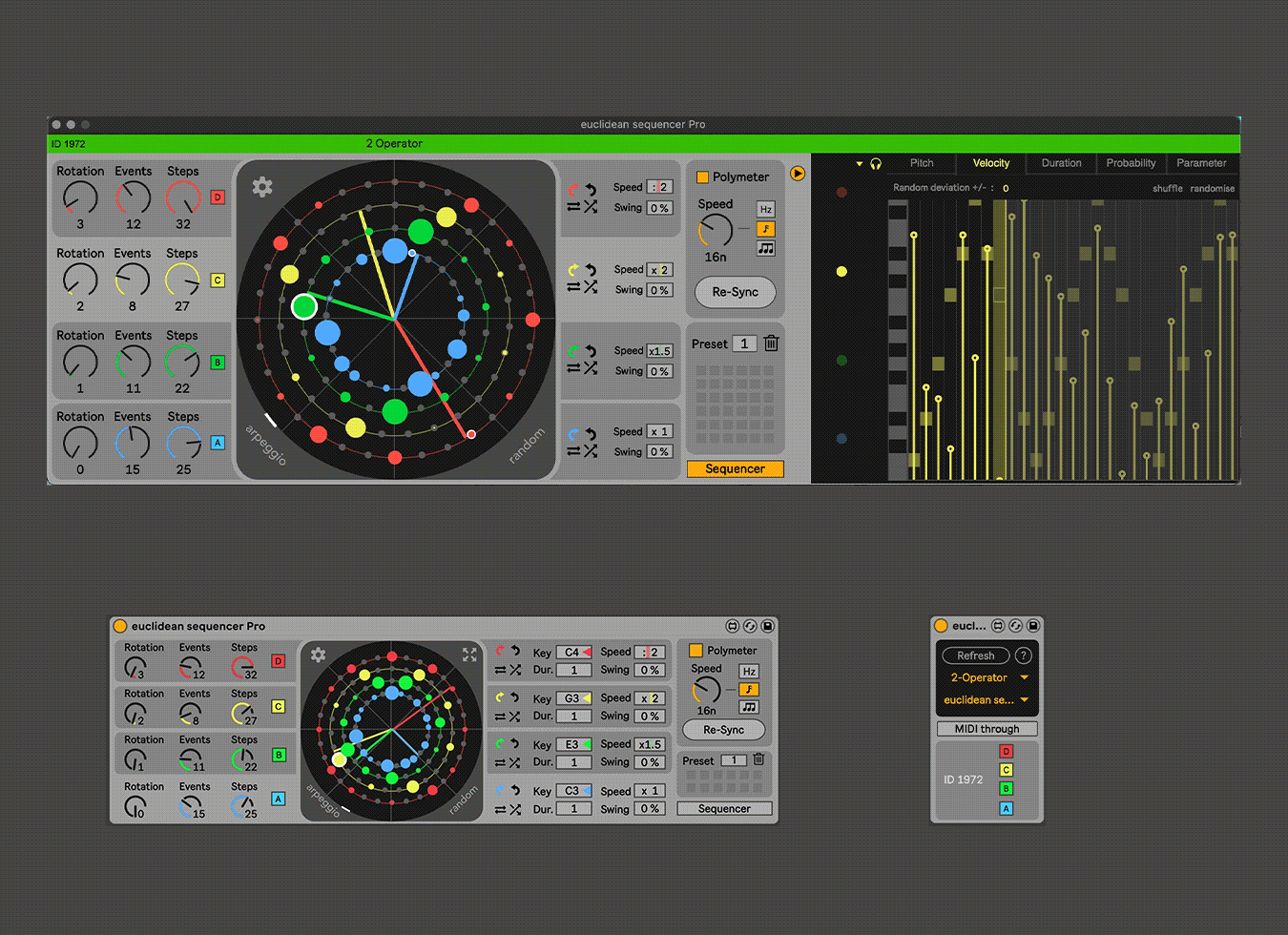Device Details
Overview
| Name | Version: | Euclidean sequencer Pro 2.1 |
| Author: | alkman |
| Device Type: | MIDI Effect |
| Description: | Compose with polyrhythms and polymeters fast and intuitively. Create evolving melodic or percussive mathematical rhythms. It is a 4 voice sequencer which allows for a lot of customisation. It comes bundled with a second MIDI device "euclidean out" which enables routing any of the 4 voices to any MIDI track in Live. "Euclidean sequencer pro" is the successor of the euclidean sequencer including many new features(see key differences below). Push 2 & Push 3 ready. Demo video: https://www.youtube.com/watch?v=DzjojiwfzYw&feature=youtu.be On euclidean rhythms https://youtu.be/wf6j1icUOVE?t=311 Walkthrough video by Catalyze Music academy https://www.youtube.com/watch?v=orh9TtREa0w&t=6s ***Update 2.1*** *Added version info in the settings panel. *Fixed an issue where the parameters steps and events were registering twice in Live's undo buffer ***Update 2.0*** *Various optimisations in the backend engine. The device runs more efficiently and uses less CPU and ram. *Fixed an issue for voice D arpeggiator where MIDI input from clips wouldn’t operate as expected. *Fixed an issue where click and drag on the main UI could result the device to temporarily freeze under very heavy load. ***Update 1.2*** Euclidean sequencer Pro: *Fixed an issue where an automated preset number box was disabling automation. *Fixed an issue with step duration under free polyrhythm mode, occurred when Live's tempo was automated. *Edited info view text for sequencer mode window. Euclidean out: *Fixed an issue where notes were not received correctly or the connection was getting dropped under certain systems. *Fixed an issue where the refresh button was resetting the name of the instance selected. ***Update 1.1*** *In sequencer mode you can MIDI monitor all notes edited in the sequencer. Toggle monitoring on/off by clicking on the new headphones button. *Added semitone up/down transposition buttons for the sequencer mode. *GUI elements are not rendered blurry on non-retina monitors. Key features/differences from euclidean sequencer: * Switch easily between polymeters and polyrhythms by toggling the corresponding button. * Click and drag on the main UI panel to dial velocity value for each individual note. Shift click-drag to adjust the velocity of all the notes in that voice. * Comes with “Euclidean Out” which allows you to route the MIDI output from each voice in any MIDI track inside Live(please note that due to live's architecture when you use this method there is a small latency to the notes. This is relative to the audio buffer of Live. E.g. 12ms @512 samples and 4ms @128 samples.). * Clock divider/multiplier for each voice. It can be either a common multiple or a non-divisible value. * Control any accesible parameter in live by mapping it to any of the four sequencers. * Individual note duration for each voice. Duration is measured in step multiples or divisors. * Scale folding functionality with root note and scale selection for the sequencer mode. * Individual swing for each voice. * Juno like arpeggiator for each voice. * Use midi clips or midi keyboards as note input for the arpeggiator. * Randomisation window for randomising all or certain parameters . * Control the master speed in Note values triplets or Hz. * Allow each instance to act as a master or slave device and receive/send “RE-Sync events” “preset value changes” or Clock parameters. * Control when the Re-sync, preset change and voice activation events occurs. Trigger them according to live’s quantisation, every new bar or immediately. * Confirmation window for the delete preset button. * Link preset value changes to scene value. * All the functionality of the main window now available in the floating window too. * Redesigned and optimised engine. * GUI elements optimised also for non-retina screens. * Change the colour of each voice. * MIDI through toggle. * Push 2 integration. * You can drag and drop a json preset file upon the device to load presets * When saving preset file the filename automatically appends the date and time. * Added more preset slots. All UI objects contain descriptions for Live’s info view. More info on euclidean sequencers : http://cgm.cs.mcgill.ca/~godfried/publications/banff.pdf Highly recommended book on euclidean rhythms and more: https://www.taylorfrancis.com/books/mono/10.1201/9781351247771/geometry-musical-rhythm-godfried-toussaint Requires max for live & Ableton Live 10.1.2 or later All updates will be for free. |
Details
| Live Version Used: | 10.1.2 |
| Max Version Used: | 8.1 |
| Date Added: | Sep 27 2021 11:29:51 |
| Date Last Updated: | Nov 29 2025 17:04:36 |
| Downloads: | 0 |
| Website: | https://alkman.gumroad.com/l/EuclideanSequencerPro |
| ⓘ License: | Commercial |
Average Rating
(8) Log in to rate this device |
5 |
Comments
Superb! By far my favourite sequencer. I'm currently working on a project entirely based on this one. Thanks so much!
Posted on September 27 2021 by GregoryStant |
Report Issue
I purchased your older sequencer and the upgrade. It's very good, but the way you merge the layout so it's impossible to work with or edit is just a terrible policy. Bad for the community. I guess you're just paranoid. I can't recommend to anyone for this reason.
Posted on October 06 2021 by rsavell |
Report Issue
@rsavell First of all I am glad that you like the device. I really am beacause it is a passion project. It took me 14 months on-off to patch all the features -and that without even considering the first version-. This is a commercial piece of software and for better or worse not being able to edit the source is a common practice -even in the M4L world-. This is there in order to protect the author from fraudulency and thus secure the viability of the project. The majority of my devices are available for free and you can edit the patch as you please. Recently, a team of people rebranded part of one of my free devices as a commercial software without even crediting. I would say that this was a terrible policy. If you think that this is paranoid so be it.
Posted on October 06 2021 by alkman |
Report Issue
The way that you can blend polyrhythms and polymeters is unprecedented! This should come as standard with ableton 12 :) . Well done
Posted on October 15 2021 by tigranHam |
Report Issue
This device is a must to have and should be a part of Ableton Suite.
I wish a VST version to use it with another DAW
Thanks!
I wish a VST version to use it with another DAW
Thanks!
Posted on October 15 2021 by lodube19 |
Report Issue
@tigranHam, @lodube19. Thanks to both
Posted on October 18 2021 by alkman |
Report Issue
Do you offer an upgrade for those who already bought Euclidean Sequencer?
Posted on November 03 2021 by mhj |
Report Issue
@mhj Yes, you should have received an email about that. If you can't find it please email me here: zoisloumakis@yahoo.com
Posted on November 03 2021 by alkman |
Report Issue
@aikman Well. I appreciate the amount of work that went into the patch. And I'm sorry that someone appropriated it for commercial gain. So I apologize for the paranoid comment. I do regret the commercial shift from Max hacker wonderlad to M4L for profit, but understand that it's good if some can make a bit of money on their passion. Best.
Posted on November 05 2021 by rsavell |
Report Issue
Actually, one last comment. Another reason with my disgruntlement with the disabled patch is that it is impossible now to get it to work in Max8. With most M4L patches it's possible to mod the i/o and use them in the Max standalone. As I've left the Ableton community for reasons described above and do all my work in Reaktor VCV and Bitwig now, with side projects in Max8, the patch is completely useless to me. So total waste of money. But you did clearly state requires Ableton 10.2 so ridiculous assumptions on my part. Cheers. Good luck.
Posted on November 06 2021 by rsavell |
Report Issue
@rsavell. I understand. Send me an email and we will figure something out. zoisloumakis@yahoo.com
Posted on November 07 2021 by alkman |
Report Issue
Awesome sequencer! A must have!!!!
Posted on November 16 2021 by buck9087 |
Report Issue
Hey Alkman ! I saw this amazing plugin in action and tried to instal it on ableton live 11 without success. It gives me a popup saying "This devices is not available in this version of live."
Is there a workaround to get it to work in 11 or is it just not released yet ?
Is there a workaround to get it to work in 11 or is it just not released yet ?
Posted on November 18 2021 by Poppip |
Report Issue
@Poppip Hi there! It seems that you don't have max for Live(M4L) installed in your system. This is a M4L device and it requires either ableton live suite or to purchase and install M4L separately. You can find more info on this here https://help.ableton.com/hc/en-us/articles/206407124-Buying-Max-for-Live-
Posted on November 18 2021 by alkman |
Report Issue
@alkman. Thanks for the quick reply ! I'll look into it :)
Posted on November 18 2021 by Poppip |
Report Issue
You are wonderful ! thanks for making this
Posted on November 24 2021 by simz |
Report Issue
I'm a new user/owner of euclidean sequencer pro. I'm unable to delete presets. What's the trick? Is there a manual for this device?
Posted on November 27 2021 by chriscopeman |
Report Issue
Just figured it out thanks. I had my Live window maxed and the confirmation window for deleting presets was hidden. Apologies for the unnecessary question.
Posted on November 27 2021 by chriscopeman |
Report Issue
I can't seem to download the sequencer? The "Buy this" link does not work for me.
Posted on December 11 2021 by Smconnor |
Report Issue
@Smconnor I am. not what is exactly the issue there, but I believe that you first have to fill the price field and then hit the "Buy this" button.
Posted on December 11 2021 by alkman |
Report Issue
@alkman Wow that's embarrassing, lol. Thank you!
Posted on December 13 2021 by Smconnor |
Report Issue
hi- been absolutely loving this, but am still getting errors with the preset numbers turning off automation when trying to automate running through them so end up using an LFO which isn't ideal. Pretty sure i have 1.2 but I don't see a way to check for any version numbers in the device.
Posted on January 06 2022 by scram2022 |
Report Issue
What a great device! I keep playing with it.
But for some reason i can't figure out how the preset section works. Could you please explain?
But for some reason i can't figure out how the preset section works. Could you please explain?
Posted on January 06 2022 by Tebbes |
Report Issue
Okay just figured it out. It makes the device even greater!
Posted on January 06 2022 by Tebbes |
Report Issue
Hi there,
I have just realized that the speed dividers/multipliers cannot be set to :7 and x7, respectively. Is this intended?
(Not that I would probably need that to make things even MORE unpredictable, just curious.)
Keep up the great work!
--
Marco
I have just realized that the speed dividers/multipliers cannot be set to :7 and x7, respectively. Is this intended?
(Not that I would probably need that to make things even MORE unpredictable, just curious.)
Keep up the great work!
--
Marco
Posted on January 09 2022 by vulpes |
Report Issue
Hi there. I'm trying to buy but payment gets stuck at the very end of the process. unable to complete my purchase, no matterr if I try via creditcard or paypal.
Can you please help me Alkman?
Can you please help me Alkman?
Posted on January 23 2022 by looshamik |
Report Issue
@looshamik Hi there! Are you using any VPN? If so, try to disable it and maybe retry with a different browser.
Let me know if that works, else send me an email and we will figure something out.
zoisloumakis@yahoo.com
Let me know if that works, else send me an email and we will figure something out.
zoisloumakis@yahoo.com
Posted on January 23 2022 by alkman |
Report Issue
Thanks a lot alkman. I finally got it. I had to deactivate vpn and all the security and privacy settings in my computer but I finally got it!. Time for fun now!.
Thank you as well as for your quick answer.
Thank you as well as for your quick answer.
Posted on February 12 2022 by looshamik |
Report Issue
This is a wonderful device. Thanks very much alkman.
I can see that presets can be automated via the currentpreset paramater, but is there a way to change presets via midi note?
I can see that presets can be automated via the currentpreset paramater, but is there a way to change presets via midi note?
Posted on February 20 2022 by su |
Report Issue
@su
I am glad you like the sequencer.
I tried to keep the device as less bloated as possible so I decided not to add features that you can add with other M4L devices.
In your case, you can achieve this with a free device that maps MIDI notes to MIDI CC.
I am glad you like the sequencer.
I tried to keep the device as less bloated as possible so I decided not to add features that you can add with other M4L devices.
In your case, you can achieve this with a free device that maps MIDI notes to MIDI CC.
Posted on February 26 2022 by alkman |
Report Issue
Hi Alkman,
I really love your Euclidean Seq Pro. I'm a customer. I downloaded 1.2. I am using Live 11.1. There is a bug on my system. The Arpeggiator doesn't take the MIDI in on channel D. It only pulls the MIDI from the sequencer. I have selected "active on" for D in the Arpeggiator popup, and "from MIDI clip or keys". It still pulls from the sequencer. If I select "from sequencer" it also pulls from the sequencer. The other three channels A-C work fine with pulling MIDI from a clip in the Arpeggiator. I'm sure this is a quick fix. Would appreciate if you are able to turn it around quickly. I'm using it for a current composition. Much thanks.
I really love your Euclidean Seq Pro. I'm a customer. I downloaded 1.2. I am using Live 11.1. There is a bug on my system. The Arpeggiator doesn't take the MIDI in on channel D. It only pulls the MIDI from the sequencer. I have selected "active on" for D in the Arpeggiator popup, and "from MIDI clip or keys". It still pulls from the sequencer. If I select "from sequencer" it also pulls from the sequencer. The other three channels A-C work fine with pulling MIDI from a clip in the Arpeggiator. I'm sure this is a quick fix. Would appreciate if you are able to turn it around quickly. I'm using it for a current composition. Much thanks.
Posted on March 01 2022 by Akiva |
Report Issue
Also, I'm on Windows 11.
Posted on March 02 2022 by Akiva |
Report Issue
@Akiva. None has reported this yet, so thank you. I'll have a closer look at this tonight and try to reproduce it in my system. If I can verify it I will release a fix for this before the end of the week.
Posted on March 02 2022 by alkman |
Report Issue
@Akiva, a new version that fixes this issue is out. Please re-download both devices from Gumroad by following the link in your gumroad receipt or your gumroad library (if you have signed up). In case you need more details here is more info
https://customers.gumroad.com/article/199-how-do-i-access-my-purchase
https://customers.gumroad.com/article/199-how-do-i-access-my-purchase
Posted on March 03 2022 by alkman |
Report Issue
Thank you for actively updating this awesome tool!
Posted on March 04 2022 by tigranHam |
Report Issue
Hello,
Thank you for this sequencer which i have bought.
I am using it to send a sequence into hardware. I have 2 problems:
- the lengths of the notes are not long enough even though i put it up to max, and the synth always plays a base note in between each note of the sequence
- I which it was easy to program the start of A B C or D on the second or third beat instead of always starting on the 1rst beat.
I am fairly new to all of this, and i won't be able to program it by myself.
thanks for this sequencer, it's very inspiring.
thanks in advance for any help
Thank you for this sequencer which i have bought.
I am using it to send a sequence into hardware. I have 2 problems:
- the lengths of the notes are not long enough even though i put it up to max, and the synth always plays a base note in between each note of the sequence
- I which it was easy to program the start of A B C or D on the second or third beat instead of always starting on the 1rst beat.
I am fairly new to all of this, and i won't be able to program it by myself.
thanks for this sequencer, it's very inspiring.
thanks in advance for any help
Posted on March 06 2022 by Paulcham |
Report Issue
@Paulcham, I am glad you like the sequencer.
Regarding the issues, you are facing.
1) I can't tell with certainty what is going on there but please double-check the envelope settings of your synth. The synth might have a fixed envelope for all incoming notes in which case duration and velocity won't have any effect.
2) I am not sure I understand this completely but I believe that you can achieve this by using the rotation parameter and offsetting the start of each sequence.
Let me know if that helped
Regarding the issues, you are facing.
1) I can't tell with certainty what is going on there but please double-check the envelope settings of your synth. The synth might have a fixed envelope for all incoming notes in which case duration and velocity won't have any effect.
2) I am not sure I understand this completely but I believe that you can achieve this by using the rotation parameter and offsetting the start of each sequence.
Let me know if that helped
Posted on March 07 2022 by alkman |
Report Issue
Thank you for updating! How can I figure out what version I'm on?
Posted on March 12 2022 by Akiva |
Report Issue
@akiva I’m waiting on the same answer. Until it’s official, here’s what I do:
When I see an update announced or posted here, I go back to my purchase email or the announcement for 2.0 and follow the download link from there.
I then drag the latest download into my chosen place in the library, replacing the device with the same name/number
I don’t have Euclid in too many prominent projects, so I cannot confirm if this will cause broken links to older projects. Being hopeful, keeping the name the same and the variable names the same ought to be a seem less substitute. Just don’t expect presets to reference the new patch and don’t expect manual midi maps to be retained if you have them set in a template. There’s so much here, that I have yet to skim the surface, and if I do create something complex and worth keeping, it’s immediately recorded into a clip.
So my approach is to officially get the update notice here on maxforlive and go with that news, then go to my gumroad on my own volition and download the device again
When I see an update announced or posted here, I go back to my purchase email or the announcement for 2.0 and follow the download link from there.
I then drag the latest download into my chosen place in the library, replacing the device with the same name/number
I don’t have Euclid in too many prominent projects, so I cannot confirm if this will cause broken links to older projects. Being hopeful, keeping the name the same and the variable names the same ought to be a seem less substitute. Just don’t expect presets to reference the new patch and don’t expect manual midi maps to be retained if you have them set in a template. There’s so much here, that I have yet to skim the surface, and if I do create something complex and worth keeping, it’s immediately recorded into a clip.
So my approach is to officially get the update notice here on maxforlive and go with that news, then go to my gumroad on my own volition and download the device again
Posted on April 02 2022 by braduro |
Report Issue
Would love if there was a ratchet/repetition tab so you can select how much ratchet per steps you want
Posted on April 21 2022 by telkmx |
Report Issue
I've lucked upon a Torso T-1 and it has that feature. I wonder if you could emulate this with a Note Echo device or grouped arpeggiators and a note-length device? I've done this in order to have one note length spill arpeggiation into the next...
Posted on May 12 2022 by braduro |
Report Issue
I bought it without knowing that it does not work with live lite. As I will not get live standrad, the device is useless for me.
I still asked for a refund.
Ashley from cycling 74 wrote me, that she wrote a message to you therefor.
But I personaly want to please you too for a refund, because I cannot use the device with live lite.
Thank you very much
Thorsten
I still asked for a refund.
Ashley from cycling 74 wrote me, that she wrote a message to you therefor.
But I personaly want to please you too for a refund, because I cannot use the device with live lite.
Thank you very much
Thorsten
Posted on June 22 2022 by tsmann |
Report Issue
@Thorsten, Please check your inbox
Posted on June 22 2022 by alkman |
Report Issue
@Zois,
THX a lot. Sorry for the extra stress.
Thorsten
THX a lot. Sorry for the extra stress.
Thorsten
Posted on June 22 2022 by tsmann |
Report Issue
@alkman
answering so late but yes it helped me a lot!! thank you so much
I have another question, because i come from a musical backround and i have no clue about programming:
could it be possible to assign each dot to some other value than a note?
for example: instead of determining a note value could each dot be assigned to a value of midi cc to program external hardware??
i can give you my personal email if its easier chamleypaul@gmail.com
thank you again for this creative tool
answering so late but yes it helped me a lot!! thank you so much
I have another question, because i come from a musical backround and i have no clue about programming:
could it be possible to assign each dot to some other value than a note?
for example: instead of determining a note value could each dot be assigned to a value of midi cc to program external hardware??
i can give you my personal email if its easier chamleypaul@gmail.com
thank you again for this creative tool
Posted on August 10 2022 by Paulcham |
Report Issue
what i mean is could, the eucledian sequencer controle an enveloppe?? thank you so much
Posted on August 10 2022 by Paulcham |
Report Issue
please
Posted on August 29 2022 by Paulcham |
Report Issue
@PaulCham Yes, you can do this in sequencer mode.
In the extended window, you can use the last tab called "parameter". You can map these values to any parameter in Live that is midi mappable. You can also interpolate between these values if you wish.
In the extended window, you can use the last tab called "parameter". You can map these values to any parameter in Live that is midi mappable. You can also interpolate between these values if you wish.
Posted on September 01 2022 by alkman |
Report Issue
Semitone "down" transposition button for the sequencer mode does not work. Using Windows 10 + Ableton 11 lastest version.
Posted on September 03 2022 by alexrm1x |
Report Issue
preset functionality seems broken.
Presets don't get stored in my instances.
I'm on a Mac M1, with Live 11.
Presets don't get stored in my instances.
I'm on a Mac M1, with Live 11.
Posted on October 26 2022 by orionka |
Report Issue
Brutal sequencer is in my top 5 together with isitonik they are the best on the market.
Posted on November 05 2022 by txusdelcerro |
Report Issue
Hello
i have one question.
i'm too stupid :)
how can I save a preset on euclidean sequencer 2.1?
thank you for your help
greetings
i have one question.
i'm too stupid :)
how can I save a preset on euclidean sequencer 2.1?
thank you for your help
greetings
Posted on November 05 2022 by Spinelli |
Report Issue
Hello,
Can someone explain how the preset work I can't store anything?
Thank you for your help
Can someone explain how the preset work I can't store anything?
Thank you for your help
Posted on November 07 2022 by alligator427 |
Report Issue
Hi, I keep visiting the URL you posted. I'm trying to buy it, but nothing happens when I press the "Buy This" button.
Posted on November 09 2022 by moetwist |
Report Issue
@moetwist did you put a price before clicking on buying?
Just a thought ;)
Just a thought ;)
Posted on November 11 2022 by alligator427 |
Report Issue
Hi,
Unfortunately I bought this hoping to run it with Live Lite. I now understand it doesn't work. I have contacted you for a refund, but hoping this my prompt a response.
Thank you
Unfortunately I bought this hoping to run it with Live Lite. I now understand it doesn't work. I have contacted you for a refund, but hoping this my prompt a response.
Thank you
Posted on November 14 2022 by muz |
Report Issue
For all the people that can't figure out how to save presets, and there appears to be many, it is SHIFT + left click on the preset slot to save the preset. SO unintuitive, but once you know you know. Great plugin otherwise.
Posted on November 22 2022 by bradium |
Report Issue
I found a bug in the plugin. I noticed that the "semi" button in the Pitch tab allows notes to go up, but not down. Unless I am missing something. I couldn't get it to work.
Posted on November 22 2022 by bradium |
Report Issue
Loving this device so far, but am running into an issue, that may be a user error.
I purchased the latest version yesterday. Running in Live Suite on an M1 MBP running Monterey.
Everything works as expected, but occasionally, and seemingly at random, the sequencer will pause. The little white dot that spins around the viewing window stops and no notes are played. It generally seems to resume on the next bar.
Any suggestions? Thanks.
I purchased the latest version yesterday. Running in Live Suite on an M1 MBP running Monterey.
Everything works as expected, but occasionally, and seemingly at random, the sequencer will pause. The little white dot that spins around the viewing window stops and no notes are played. It generally seems to resume on the next bar.
Any suggestions? Thanks.
Posted on November 26 2022 by portionsmusic |
Report Issue
Hello, does this work in Logic Pro also, or only on Ableton? And what do you mean by requires max live? thanks
Posted on December 07 2022 by rrrrrcv |
Report Issue
I cannot get the device to automatically resync when i start live quantization, or when i change preset. just keeps playing from the last note. On the first version resync works well. Am I doing something wrong or does resync not work on the new version?
Posted on December 13 2022 by timott |
Report Issue
great device but i dont understand why all the devices stop every so often, on a beat, and then start up all together. how do i turn off this setting?
Posted on February 04 2023 by xicada |
Report Issue
Great device but I cannot get the device to automatically resync when i press start . Please any idea ?.Regards
Posted on February 08 2023 by Diegaso |
Report Issue
Hello, I basically like this device either.
But what bothers me:
the sequencer, if on, obviously takes over all MIDI, steeling away what comes from a clip on that track.
Means: Any program changes, which are programed on a Dummy Clip in the same track, will not work as long as Euclid Sequencer is on. That's bad and should be changed.
But what bothers me:
the sequencer, if on, obviously takes over all MIDI, steeling away what comes from a clip on that track.
Means: Any program changes, which are programed on a Dummy Clip in the same track, will not work as long as Euclid Sequencer is on. That's bad and should be changed.
Posted on February 08 2023 by Gert |
Report Issue
@Diegaso You have to go to settings and on the re-sync tab click on Re-sync on next new bar.
@Gert. There is an option for this. Go to settings and on Incoming midi tab active "MIDI through"
@Gert. There is an option for this. Go to settings and on Incoming midi tab active "MIDI through"
Posted on February 08 2023 by alkman |
Report Issue
Thanks for replying Alkman.
When I press start at the beginning of the arrengmente view ( bar 1.1.1 ) , Euclidean re-sync with no proble , but if I set a loop in any other position ( for instance :2.1.1 ) y lost re-sync function.
When I press start at the beginning of the arrengmente view ( bar 1.1.1 ) , Euclidean re-sync with no proble , but if I set a loop in any other position ( for instance :2.1.1 ) y lost re-sync function.
Posted on February 08 2023 by Diegaso |
Report Issue
Hi, I love this. I’m probably being a bit dim and missed something obvious, but is there a way to download the separate midi files generated by the sequencer? Thank you.
Posted on February 11 2023 by Ahelion |
Report Issue
Hi, it works great with beats. I have an issue on baselines though. Here's what I'm trying to do.
I want to use midi input to transpose the output of the sequencer. I thought the arp feature would allow me to do that but no matter what midi I send the device, I don't seem to get any kind of transpose happening. Would you be able to explain if it's possible to use midi to transpose the overall sequence and hoot do that? Thanks a lot.
I want to use midi input to transpose the output of the sequencer. I thought the arp feature would allow me to do that but no matter what midi I send the device, I don't seem to get any kind of transpose happening. Would you be able to explain if it's possible to use midi to transpose the overall sequence and hoot do that? Thanks a lot.
Posted on February 12 2023 by RichBLondon |
Report Issue
Hi there.
I am missing something like an "init-function" in the pitch-tab of the sequencer... maybe on the base root-note of the scale or so.
And... also in the pitch-tab of the sequencer... am I right that I can set chords (shift+click)?... an how can I delete them?
thanks...
qki
I am missing something like an "init-function" in the pitch-tab of the sequencer... maybe on the base root-note of the scale or so.
And... also in the pitch-tab of the sequencer... am I right that I can set chords (shift+click)?... an how can I delete them?
thanks...
qki
Posted on February 26 2023 by qki |
Report Issue
correction... alt+click
Posted on February 26 2023 by qki |
Report Issue
Can you please send me the updates! :) brown_newsome@hotmail.com
Posted on February 28 2023 by Trotskysghost |
Report Issue
hey :) i absolutely love your sequencer! I bought v1.1 but recently got a push 2 and am wondering if there is an option to upgrade to the pro version. Thank you so much
Posted on March 08 2023 by hooman |
Report Issue
@hooman. Please contact me on the email found on your receipt.
Posted on March 09 2023 by alkman |
Report Issue
hi, I buy the first, how can I update?
Posted on March 09 2023 by josetoroconcha |
Report Issue
@josetoroconcha You should have received an email sent from gumroad. Inside you will find a discount code
Posted on March 28 2023 by alkman |
Report Issue
Hi, I also bought the first pro version a while back (25th June 2021). How do I get an update to 2.1
Posted on May 04 2023 by sixpintsid |
Report Issue
Hi there, I really like this device :)
But I have a hard time using it with the arpeggiator function.
I have the arpeggiator on and "Start sequencer on MIDI In".
Every time I press a chord, it starts playing the last played chord first and then switches to the new one.
Also when pressing the chord again, it plays the whole chord once before switching to arp mode.
Sometimes it just stops working or is playing notes, that are currently not played.
Am I doing something wrong?
I mosty bought it to use as a special arpeggiator.
I am using Ableton 11.3 beta.
But I have a hard time using it with the arpeggiator function.
I have the arpeggiator on and "Start sequencer on MIDI In".
Every time I press a chord, it starts playing the last played chord first and then switches to the new one.
Also when pressing the chord again, it plays the whole chord once before switching to arp mode.
Sometimes it just stops working or is playing notes, that are currently not played.
Am I doing something wrong?
I mosty bought it to use as a special arpeggiator.
I am using Ableton 11.3 beta.
Posted on May 06 2023 by fronto1 |
Report Issue
Hello Alkman
Just wanted to say thanks for this great sequencer, i wish it will be growing along with it`s users in all ways
Little report from me, about few bugs i found there:
1. Whenever i save Live project, and load it again - Euc Seq 2.1 - sometimes forgets number of active beats in each individual track (A,B,C or D)
2. Automatization problem, for example if i want to turn on individual sequencer track (A,B,C or D) at some point in song mode - automatization can be grayed out surprisingly after user push play in Live. So in order for it to work user need to push restore automatization button (on top of Live app) once again, while track already playing (because it resets only when you hit play)
3. Also automatization problem whenever user hit record - it just postpones automatization of sequencer track activation for example.
And yet again thank you for this app and all the effort you put in there, good luck!
Just wanted to say thanks for this great sequencer, i wish it will be growing along with it`s users in all ways
Little report from me, about few bugs i found there:
1. Whenever i save Live project, and load it again - Euc Seq 2.1 - sometimes forgets number of active beats in each individual track (A,B,C or D)
2. Automatization problem, for example if i want to turn on individual sequencer track (A,B,C or D) at some point in song mode - automatization can be grayed out surprisingly after user push play in Live. So in order for it to work user need to push restore automatization button (on top of Live app) once again, while track already playing (because it resets only when you hit play)
3. Also automatization problem whenever user hit record - it just postpones automatization of sequencer track activation for example.
And yet again thank you for this app and all the effort you put in there, good luck!
Posted on May 23 2023 by EldarKin |
Report Issue
HI,
I bought the "Euclidean sequencer PRO 2.1" and I don't understand how the PRESETS work.
I suppose it is possible to make a capture, like a snapshot of a configuration.
I don't know how to save it.
When I drag the number over number 2, I can't go back to number 1 by clicking on it.
I don't quite understand how to use the presets.
My use is rather oriented towards generative music in a precise scale.
I use an LFO device to randomize the mouse "click" on RANDOM ... however, I would like to confine the draw to a certain amplitude of notes ... see to freeze certain notes which would not be picked up in the Random draw ... I don't know if I'm being explicit enough?
Finally, beautiful device and thank you in advance for your answers.
I bought the "Euclidean sequencer PRO 2.1" and I don't understand how the PRESETS work.
I suppose it is possible to make a capture, like a snapshot of a configuration.
I don't know how to save it.
When I drag the number over number 2, I can't go back to number 1 by clicking on it.
I don't quite understand how to use the presets.
My use is rather oriented towards generative music in a precise scale.
I use an LFO device to randomize the mouse "click" on RANDOM ... however, I would like to confine the draw to a certain amplitude of notes ... see to freeze certain notes which would not be picked up in the Random draw ... I don't know if I'm being explicit enough?
Finally, beautiful device and thank you in advance for your answers.
Posted on August 01 2023 by drj |
Report Issue
Hi @alkman
I'm having a similar problem as @Diegaso
When I press play at bar 1.1.1 it re-syncs perfectly, but if I press play at any other bar it doesn't re-sync. (even at the next bar when the 'next bar' sync setting is set)
Thanks! P.
I'm having a similar problem as @Diegaso
When I press play at bar 1.1.1 it re-syncs perfectly, but if I press play at any other bar it doesn't re-sync. (even at the next bar when the 'next bar' sync setting is set)
Thanks! P.
Posted on August 09 2023 by prizzle9 |
Report Issue
Hello,
Same re-sync problem as above for me too.
Any explanation?
It's sadly totally unusable at the moment;
Thx
Same re-sync problem as above for me too.
Any explanation?
It's sadly totally unusable at the moment;
Thx
Posted on August 30 2023 by guestantoine |
Report Issue
I have the same issue as the two comments above (questantione and prizzle9).
None of the sync settings in the menu seem to work. Presets and channels on/off always just happen as soon as a click them.
I tried reloading the project, messed around with different settings but alas.
Would love to know how to fix this since it is now unuseable in a livesetup.
Thanks!
None of the sync settings in the menu seem to work. Presets and channels on/off always just happen as soon as a click them.
I tried reloading the project, messed around with different settings but alas.
Would love to know how to fix this since it is now unuseable in a livesetup.
Thanks!
Posted on September 14 2023 by Raas |
Report Issue
@prizzle9 @guestantoine @Raas
By design, "re-sync" aligns all voices at the beginning of each bar(default) or alternatively in the next beat or simply whenever there is a manual click from the user.
This is a design decision to make sure that the sequencer is not getting out of sync with the rest of the composition when the user restarts the transposition.
That said, I do understand that this is not always the desired behavior, and for this reason, a disable option will be added in the next update that comes soon.
By design, "re-sync" aligns all voices at the beginning of each bar(default) or alternatively in the next beat or simply whenever there is a manual click from the user.
This is a design decision to make sure that the sequencer is not getting out of sync with the rest of the composition when the user restarts the transposition.
That said, I do understand that this is not always the desired behavior, and for this reason, a disable option will be added in the next update that comes soon.
Posted on September 28 2023 by alkman |
Report Issue
@drj The graphical elements that the user can interact with have a small description that is visible in the info view(bottom left window). In case this window is closed you can open it by clicking on the arrow at the bottom-left part of your screen.
To save a preset press shift + left click in any of the slot.
To delete it press option+shift + left click.
To recall this preset simply press left click.
To save a preset press shift + left click in any of the slot.
To delete it press option+shift + left click.
To recall this preset simply press left click.
Posted on September 28 2023 by alkman |
Report Issue
Another best must have for Ableton Live! Thanks for the solid product!
Posted on October 06 2023 by Syn |
Report Issue
Hello there.... I'm really enjoying your Euclidean sequencer PRO!... I lo it, but I'm struggling on how to save presets within the same plug/in. Any help is highly appreciated.
Posted on January 26 2024 by itaco |
Report Issue
Hi there,
I'm enjoying the Euclidean Sequencer Pro paid version! Thanks for creating such an awesome sequencer.
I was wondering if you'd consider adding a feature to the sequencer where you could (temporarily) "rotate" the assignment of sequences to positions?
For example, with four programmed sequences A, B, C, D, and four positions 1, 2, 3, 4 from innermost to outermost, there are four possible assignments:
Assignment A B C D
1 1 2 3 4 (default)
2 2 3 4 1
3 3 4 1 2
4 4 1 2 3
You can see an example of how this works in the "Rotating Rhythm Generator" device that's included in the "CV Tools" Ableton pack.
Thanks!
Alex.
I'm enjoying the Euclidean Sequencer Pro paid version! Thanks for creating such an awesome sequencer.
I was wondering if you'd consider adding a feature to the sequencer where you could (temporarily) "rotate" the assignment of sequences to positions?
For example, with four programmed sequences A, B, C, D, and four positions 1, 2, 3, 4 from innermost to outermost, there are four possible assignments:
Assignment A B C D
1 1 2 3 4 (default)
2 2 3 4 1
3 3 4 1 2
4 4 1 2 3
You can see an example of how this works in the "Rotating Rhythm Generator" device that's included in the "CV Tools" Ableton pack.
Thanks!
Alex.
Posted on March 01 2024 by alzadude |
Report Issue
Looks like it doesn't work anymore. I bought it, it is on my Max for Life devices list, but it doesn't receive sound from any instruments. Tried vst plugins such Serum, some Ableton devices such Operator, Wavetable, Meld. Tried use Euclidean Out. Nothing works. Don't know if it is some wrong update, or it doesn't work in Ableton Live 12. Waste of my money unfortunately
Posted on March 24 2024 by tbadoo |
Report Issue
@tbadoo Both euclidean sequencer pro and euclidean out have been tested under Ableton live suite 12. No issues at all with Ableton 12. Please keep in mind that both devices are M4L MIDI devices and as such they do NOT handle any audio signals but only MIDI information. Please send me an email and will figure it out.
@itaco, you can save presets by pressing shift and clicking on a preset slot. FYI if you have any questions: for every GUI object there is an annotation shown in the "Info view" window.
@alzadude. You can achieve the same result by saving and triggering presets.
@itaco, you can save presets by pressing shift and clicking on a preset slot. FYI if you have any questions: for every GUI object there is an annotation shown in the "Info view" window.
@alzadude. You can achieve the same result by saving and triggering presets.
Posted on March 25 2024 by alkman |
Report Issue
@alkman Sorted, I was using wrong instrument rack, dunno why in default is C3. My bad anyways
Posted on March 28 2024 by tbadoo |
Report Issue
Hi, I just bought this because I need an Arp or Seq. that will automatically output patterns based on a chord I hit on my keyboard just like Live's built-in Arp. Unfortunately, this looks like it does not take into account a) the pitch of the notes being played on the keyboard, 2) the velocity of the notes being played on the keyboard, and in addition to that, there is no "Hold / Latch" function to loop the pattern. Each one of these 3 functions is critical for the usage I need to make of it, so unfortunately I'll ask for an immediate refund, unless you can help me through with this quickly enough. Thanks for your help please.
Posted on March 30 2024 by Jack1972 |
Report Issue
In addition to my previous post, I want to add: I am offering you a 200,00$ donation if we can fix this today, or 100,00$ if fixed by tomorrow 17:00, after that i'll maintain 50,00$ if fixed. But if you say right away, no it aint ever happening, then pls issue a refund immediately because i wont use it. T.Y.
Posted on March 30 2024 by Jack1972 |
Report Issue
Jack1972, am I right to believe that you are in your 50's now?
Because
a) you just offered the developer a base compensation of
Five Thousand Dollars
if he adds a feature that you want, which may or may not even be mathematically conceivable
b) you want
Nineteen dollars back
if he fails to deliver on an implementation that he never promised you or anyone would be a feature in the first place for the device in question
Now that your comment is up, we can all witness it
So are you going after BIG GUMROAD now? Finally solved all the problems at City Hall?
Here's what I think, Jack1972
a) there's a settings window in the Top-Left hemisphere of the euclidean sequencer display. Click that and choose under INCOMMING MIDI (6 frames down) "START sequencer on MIDI IN"
This causes the sequencer to behave like an arpeggiator.
Or turn it off, and the sequencer will continue to run as if you latched the last chord.
YOU CAN'T DO BOTH. Those are mutually exclusive ideas. You're either changing notes as a sequencer continues, or you are HOLDING notes as an arpeggiator continues.
b) there's an arpeggio input and behavior window that you expand by clicking "arpeggio" in the Bottom-Left hemisphere of the euclidean sequencer display. In this window you can toggle two options under Midi Notes From drop down (the second column): "from clips or keys" or "from sequencer". You want "from clips or keys". "ACTIVE" is only going to apply if the sequencer, A-D is active.
It can't know what you are asking of these chords, so it gives you some options. Up, Down, Up/Down. If you consider the rhythms of the varying lanes, you can get other chords intervals or patterns as a consequence of their being superimposed. But again, it's up to you to do the math.
c) Velocity is dependent upon the step, not the note, unless you program in some key tracking to your synth patch or do your own work, like putting a velocity device after it. It's contingent on the Sequence length and which step of that sequence the rhythm is on. And this is contingent on the division of the tempo the sequencer is using.
See if you can gather from your own logic the feasibility of sending Step sequenced data on velocity to a specific step which is already moving on a transport, without some precognition of the length of the sequencer itself. It's not possible.
What you can do is either drag up and down on the step itself on the circular sequencer and change the velocity.
-or-
go into the "random" panel in the Bottom-Right (South-East) hemisphere of the sequencer view, and press the "R" button specifically for any or all of the sequencer lanes under the "Accent" column.
In a performance setting, I might consider the syncopation or accenting that I am going for and then create a preset or save this as my performance session. A more improvisational option is to key or midi assign the random button and optionally the rotation, in order to emphasize different up-beats on the bar.
You are perfectly welcome to not use the device or any of my answer. I will never find out. But you are pretty much stuck with a movie ticket that you bought with the correct foreknowledge that it's a movie. Do you get your money back just because you don't like the movie? And I really don't like seeing people come after small developers who are in every way doing a lot of people a whole lot of good, as well as adhering to the rules and demeanor of this platform.
On the other hand, offering money in the comments area could be seen as soliciting.
Because
a) you just offered the developer a base compensation of
Five Thousand Dollars
if he adds a feature that you want, which may or may not even be mathematically conceivable
b) you want
Nineteen dollars back
if he fails to deliver on an implementation that he never promised you or anyone would be a feature in the first place for the device in question
Now that your comment is up, we can all witness it
So are you going after BIG GUMROAD now? Finally solved all the problems at City Hall?
Here's what I think, Jack1972
a) there's a settings window in the Top-Left hemisphere of the euclidean sequencer display. Click that and choose under INCOMMING MIDI (6 frames down) "START sequencer on MIDI IN"
This causes the sequencer to behave like an arpeggiator.
Or turn it off, and the sequencer will continue to run as if you latched the last chord.
YOU CAN'T DO BOTH. Those are mutually exclusive ideas. You're either changing notes as a sequencer continues, or you are HOLDING notes as an arpeggiator continues.
b) there's an arpeggio input and behavior window that you expand by clicking "arpeggio" in the Bottom-Left hemisphere of the euclidean sequencer display. In this window you can toggle two options under Midi Notes From drop down (the second column): "from clips or keys" or "from sequencer". You want "from clips or keys". "ACTIVE" is only going to apply if the sequencer, A-D is active.
It can't know what you are asking of these chords, so it gives you some options. Up, Down, Up/Down. If you consider the rhythms of the varying lanes, you can get other chords intervals or patterns as a consequence of their being superimposed. But again, it's up to you to do the math.
c) Velocity is dependent upon the step, not the note, unless you program in some key tracking to your synth patch or do your own work, like putting a velocity device after it. It's contingent on the Sequence length and which step of that sequence the rhythm is on. And this is contingent on the division of the tempo the sequencer is using.
See if you can gather from your own logic the feasibility of sending Step sequenced data on velocity to a specific step which is already moving on a transport, without some precognition of the length of the sequencer itself. It's not possible.
What you can do is either drag up and down on the step itself on the circular sequencer and change the velocity.
-or-
go into the "random" panel in the Bottom-Right (South-East) hemisphere of the sequencer view, and press the "R" button specifically for any or all of the sequencer lanes under the "Accent" column.
In a performance setting, I might consider the syncopation or accenting that I am going for and then create a preset or save this as my performance session. A more improvisational option is to key or midi assign the random button and optionally the rotation, in order to emphasize different up-beats on the bar.
You are perfectly welcome to not use the device or any of my answer. I will never find out. But you are pretty much stuck with a movie ticket that you bought with the correct foreknowledge that it's a movie. Do you get your money back just because you don't like the movie? And I really don't like seeing people come after small developers who are in every way doing a lot of people a whole lot of good, as well as adhering to the rules and demeanor of this platform.
On the other hand, offering money in the comments area could be seen as soliciting.
Posted on April 03 2024 by braduro |
Report Issue
Hi, I hope someone can help me here.
First of all I can't get the device to save a preset (Ableton 12)
and second, does somebody know how to record the separate midi signals when using the euclidean out device. It only records the signal of all the tracks
First of all I can't get the device to save a preset (Ableton 12)
and second, does somebody know how to record the separate midi signals when using the euclidean out device. It only records the signal of all the tracks
Posted on September 04 2024 by wusulu |
Report Issue
Hello, i just bought this, and i cannot get the preset saving/changing to work? Please explain, or maybe latest live version (12.1) is the problem?
Posted on October 22 2024 by BlackMateria101 |
Report Issue
Hey what’s up Alkman
First of all as a M4L junkie I would like to say thanks for all the free devices. Absolutely love the distance and Doppler or panner or whatever it’s called. Just awesome stuff all around.
I got a (probably something I should already know) really quick question for ya. Ever since you released the first version of the Euclidean sequencer I was totally on board. The interface is sick and really helped me understand Euclidean sequencing and helped me carry that knowledge over to euro gear. When you released the pro I was probably the first to jump on board.
But here’s my problem. Anytime I download an update or just any version I always get a pop up asking for a password on order to use it.
I’ll be honest with you. I have absolutely no idea where that is or how I can find it and to make it more difficult I’ve gone through a few computers and email addresses since.
I was just hoping that you’d might be able to provide some guidance or something so I can get this rad sequencer up and running again.
And one last thing. I’m over 99% sure I bought the pro when it first came out but it was so long ago I don’t remember so I may have just grabbed the regular version.
Sorry to bother you about this but that sequencer is probably my favorite M4L device and I’d love to get it running again.
All the best and thanks again
Paul✌️🤟🤘
First of all as a M4L junkie I would like to say thanks for all the free devices. Absolutely love the distance and Doppler or panner or whatever it’s called. Just awesome stuff all around.
I got a (probably something I should already know) really quick question for ya. Ever since you released the first version of the Euclidean sequencer I was totally on board. The interface is sick and really helped me understand Euclidean sequencing and helped me carry that knowledge over to euro gear. When you released the pro I was probably the first to jump on board.
But here’s my problem. Anytime I download an update or just any version I always get a pop up asking for a password on order to use it.
I’ll be honest with you. I have absolutely no idea where that is or how I can find it and to make it more difficult I’ve gone through a few computers and email addresses since.
I was just hoping that you’d might be able to provide some guidance or something so I can get this rad sequencer up and running again.
And one last thing. I’m over 99% sure I bought the pro when it first came out but it was so long ago I don’t remember so I may have just grabbed the regular version.
Sorry to bother you about this but that sequencer is probably my favorite M4L device and I’d love to get it running again.
All the best and thanks again
Paul✌️🤟🤘
Posted on November 18 2024 by TMKF |
Report Issue
Euclidean sequencer Pro 2.1 — 5*
Posted on January 08 2025 by dcocharro |
Report Issue
Excellent device, a lot of features in a compact form factor !
I have a complaint though - possibly I don't know how to use it properly while recording MIDI: when using "euclidean out" device to route the MIDI notes to another track, when I record this track, all notes (from the A, B, C, D euclidean sources) are recorded, even when I choose a single source A, B, C or D.
So suppose I dispatch A, B, C and D to 4 different tracks, they will record the very same notes from the A source only on all 4 tracks. Or course if I record audio, I don't have this issue.
I am running Live 12.1.11
I have a complaint though - possibly I don't know how to use it properly while recording MIDI: when using "euclidean out" device to route the MIDI notes to another track, when I record this track, all notes (from the A, B, C, D euclidean sources) are recorded, even when I choose a single source A, B, C or D.
So suppose I dispatch A, B, C and D to 4 different tracks, they will record the very same notes from the A source only on all 4 tracks. Or course if I record audio, I don't have this issue.
I am running Live 12.1.11
Posted on June 08 2025 by pictosonic |
Report Issue
I keep getting note fragments. All my durations are set to 1/4 but it generates lots of really short notes, notes so short I see them on the piano roll, but there are so short I can't see the duration.
Posted on September 20 2025 by TimBrant |
Report Issue
is there a tutorial for Euclidian out? No matter how I try to configure it it always records all 4 outputs into each of the 4 destination channels.
Posted on September 21 2025 by TimBrant |
Report Issue
Ok the way I got Euclidean Out to work was to route the master track to four separate tracks each with the Euclidean Out device, then each of these four intermediate tracks routed to another four final destination tracks. Kludgy but it seems to work.
Posted on September 22 2025 by TimBrant |
Report Issue
Login to comment on this device.
Browse the full library