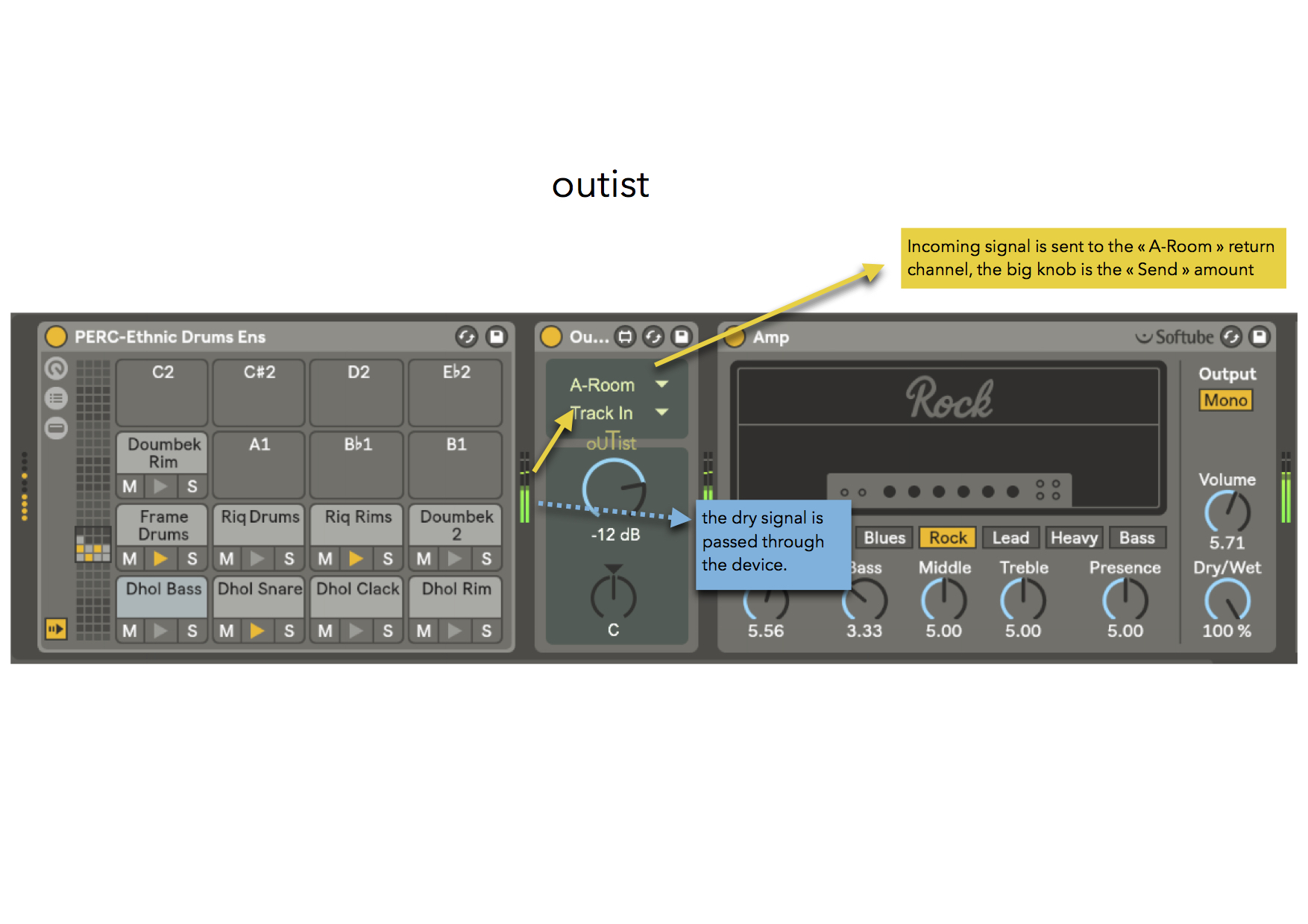Device Details
Overview
| Name | Version: | outist - insist 1.5 |
| Author: | Crampe |
| Device Type: | Audio Effect |
| Description: | outist is a free device that lets you route any signal to any internal or external destination. It’s designed to bypass Live’s restricted return buss routing. With outist you can have pre and post send PER return channel. You can also simply use it to send the signal to any physical output or just anywhere in your set… Insist (you guessed...) is now part of the download. L10 and Max8 required RELEASE NOTES: v1.5: - fixed the delay setting timing. There was 1 sample of delay when the delay was set to 0ms v1.4: - added Insist - added an option to delay the Send signal. - the dry signal (i.e the source) can now be muted. - minor UI tweaks v1.3: - fix track chooser issue, finally! - added Push mapping v1.2: -fix unwanted events being sent to Live's undo history v1.1: -fixed output volume; previously the output wasn't totally muted when at -inf - fixed invisible big knob |
Details
| Live Version Used: | 10.0.1 |
| Max Version Used: | 8 |
| Date Added: | Mar 27 2018 15:34:21 |
| Date Last Updated: | May 23 2021 16:48:39 |
| Downloads: | 2 |
| Website: | https://gum.co/vDPJ |
| ⓘ License: | None |
Average Rating
(1) Log in to rate this device |
5 |
Comments
just what i needed, thank you
Posted on March 27 2018 by bahadorQ |
Report Issue
trying to download the update but gumroad has crapped the bed. will try later. thanks for a really useful device.
Posted on March 30 2018 by dayjob |
Report Issue
Sorry, but i can,t get this working.All i have is the name of your sends.A room, B-Spring,C plate etc... but my actual channels and returns doesn,t appear so i can,t send the audio anywhere.I try with every update until 1.2 and nothings works.I have a screen capture but i can,t upload here.
Posted on March 31 2018 by thebite |
Report Issue
Not working
Posted on March 31 2018 by manysounds |
Report Issue
v1 working (I've tested some sidechain stuff), the new v1.2 is a total mess and doesn't work here.
Posted on March 31 2018 by saulk |
Report Issue
Hi dudes,
Sorry, it looks like there's an issue with the last update.
I'm just coming back home; fixing this asap.
Sorry for the hassle.
Sorry, it looks like there's an issue with the last update.
I'm just coming back home; fixing this asap.
Sorry for the hassle.
Posted on April 02 2018 by Crampe |
Report Issue
To those who don't have the right track names appearing in the drop-down menu: are you using L9 by any chance?
This device needs Live 10.
This device needs Live 10.
Posted on April 02 2018 by Crampe |
Report Issue
i have installed both,but using live 10 with this device.I,m on mac, don,t know if this is important.
Posted on April 03 2018 by thebite |
Report Issue
the first version worked fine for me on win7 live 10 but after downloading the 1.2 update i get the wrong track names,
Posted on April 05 2018 by bahadorQ |
Report Issue
I'll donate $20 if I can get it to work. Currently(1.2) doesn't pass audio to my return tracks, the names aren't correct, and the field under the destination is blank.
Posted on April 05 2018 by catsandwich |
Report Issue
I've tried to download it again, at first it worked but then, on the second try, it's bugged again with all the strange track names and the mess.
v1 works fine as usual.
v1 works fine as usual.
Posted on April 07 2018 by saulk |
Report Issue
same problem here. i love the device but it seems like live10 messed it up. would love it to work properly since its a great tool.
Posted on April 09 2018 by rozze |
Report Issue
Track chooser issue is solved.
Posted on April 11 2018 by Crampe |
Report Issue
Has anyone tried modding this to be a wet/dry (target track/current track) output?
Posted on April 11 2018 by CaligulaCuddles |
Report Issue
just great. thank you very much
Posted on April 12 2018 by proyectohombre |
Report Issue
I really like this device quite a lot. I was curious how difficult it would be to make a version that takes an input from anywhere instead. I attempted to change the arguments to audio_input 2, but the list it pulled up of inputs doesn't match the set, so I'm a bit confused as how to proceed further.
I was hoping to use this as a way to route 3 different audio channels into a single effect but be able to choose which audio source will come through to the effect.
Thanks for your efforts and let me know if it's something super easy to change.
I was hoping to use this as a way to route 3 different audio channels into a single effect but be able to choose which audio source will come through to the effect.
Thanks for your efforts and let me know if it's something super easy to change.
Posted on April 13 2018 by mubali |
Report Issue
Hey Crampe, great device! I have a question though. Is it possible to create a similar plugin that could divide a signal EQUALLY between two destinations? E.G. the more I send to a location, the less remains on the main channel? This would be fantastic for sidechaining! Thanks a lot, let me know!
Posted on May 17 2018 by mcnaggers |
Report Issue
@ mcnaggers
Do you mean a dry/wet ?
Do you mean a dry/wet ?
Posted on May 28 2018 by Crampe |
Report Issue
v1.3 works like a charm!!
Posted on July 03 2018 by saulk |
Report Issue
Works very well! Thanks.
I was wandering if it would be possible to create some routing where you can feed the output of an Effect Rack back into the same Effect. Really an Input device that you can target by the outitst. Thx.
I was wandering if it would be possible to create some routing where you can feed the output of an Effect Rack back into the same Effect. Really an Input device that you can target by the outitst. Thx.
Posted on August 28 2018 by lore |
Report Issue
Hi Crampe, I've tried to find your mail but failed, so I contact u through M4L. I'm looking for a double Outist with a switch A/B in order to alternate between routings. Here's my mail if u can help my request...
rjeanne.boston@gmail.com
Great job, BiP is amazing too !
Raphael
rjeanne.boston@gmail.com
Great job, BiP is amazing too !
Raphael
Posted on December 06 2018 by brianboston |
Report Issue
@Brianboston, why not simply rack 2 instances of Outist in 2 different chains, and crossfade between them?
Posted on January 07 2019 by Crampe |
Report Issue
@Crampe - Would love to see an Inist device to pull audio FROM anywhere. :D
Posted on January 21 2019 by itsBREX |
Report Issue
@Crampe Hey, I absolutely love this plugin and it opens many possibilities, but I was wondering...
When I set track A to route to Track B, and record/print the incoming signal onto track B, there appears to be a delay when I zoom in and compare the peaks between Track A and B. Does this device have inherent latency in the playback or am I doing something wrong?
Thanks!
When I set track A to route to Track B, and record/print the incoming signal onto track B, there appears to be a delay when I zoom in and compare the peaks between Track A and B. Does this device have inherent latency in the playback or am I doing something wrong?
Thanks!
Posted on February 02 2019 by JeremySiegel |
Report Issue
@Crampe Also, to follow up, is there any quality loss whatsoever when it routes signal to another track?
Thanks again.
Thanks again.
Posted on February 02 2019 by JeremySiegel |
Report Issue
Hey JeremySiegel,
Honestly I can't tell you anything specifics about the latency, as it's something totally dependant on Live's API, and M4L isn't absolutely perfect with timing. That's just the way it is implemented and I can't do anything about this.
About quality, it's just the same as routing from a track to another one, it's just a bus. It uses the Live API and not some Max objects to send the signal.
So even though I haven't done a phase canceling test, I'm 100% sure there's absolutely no difference between your orignal source and the resulting routed signal.
So no quality loss whatsoever.
Honestly I can't tell you anything specifics about the latency, as it's something totally dependant on Live's API, and M4L isn't absolutely perfect with timing. That's just the way it is implemented and I can't do anything about this.
About quality, it's just the same as routing from a track to another one, it's just a bus. It uses the Live API and not some Max objects to send the signal.
So even though I haven't done a phase canceling test, I'm 100% sure there's absolutely no difference between your orignal source and the resulting routed signal.
So no quality loss whatsoever.
Posted on February 10 2019 by Crampe |
Report Issue
Btw,
I just did a test and I don't get any latency here.
You probably have a plugin that introduce latency on your source track.
And I also did a phase cancelling test, just for the fun, and obviously it cancels out perfectly. So 100% exact same quality.
I just did a test and I don't get any latency here.
You probably have a plugin that introduce latency on your source track.
And I also did a phase cancelling test, just for the fun, and obviously it cancels out perfectly. So 100% exact same quality.
Posted on February 10 2019 by Crampe |
Report Issue
had some crashes, wonder if its just me?
Posted on June 15 2019 by brodiem |
Report Issue
Hey Brodiem,
I never got any complains about these devices crashing.
In which situation does it happen?
I never got any complains about these devices crashing.
In which situation does it happen?
Posted on June 17 2019 by Crampe |
Report Issue
It was my version of Ableton they stated in some release notes thanks, would it be possible to get a solo on the reciveing end of outist i think the api would be possible
Posted on August 26 2019 by brodiem |
Report Issue
Yeah Brodiem, I could add a solo. That's not really how I envision the device or what I'd use, but I admit this is something that would probably be handy for many people.
Posted on September 12 2019 by Crampe |
Report Issue
Love your plugins!
Seems to be a bug where insist changes it's thru mode to off from time to time. Just reporting :)
Seems to be a bug where insist changes it's thru mode to off from time to time. Just reporting :)
Posted on March 11 2020 by ludicrouSpeed |
Report Issue
Hey LudicrouSpeed,
Thanks for the report. Did you notice any pattern that would trigger this bug?
Thanks for the report. Did you notice any pattern that would trigger this bug?
Posted on March 26 2020 by Crampe |
Report Issue
Fantastic device!
Is there any way to change the curve of Outist's send parameter so that it matches Live's send parameter? When copying automation from Live's send to Outist's send the values do not match up.
Is there any way to change the curve of Outist's send parameter so that it matches Live's send parameter? When copying automation from Live's send to Outist's send the values do not match up.
Posted on November 09 2020 by Aussir |
Report Issue
Hey Aussir,
that's an interesting point! I'll look into this ;-)
that's an interesting point! I'll look into this ;-)
Posted on November 23 2020 by Crampe |
Report Issue
great lil plug-in.
but running into an issue where I get stuck in an infinite undo/redo step loop once I load up Outist in Live. once it's in a rack, Ctrl + Z will simply cycle between two audio outputs and go no further back in the project's undo history.
but running into an issue where I get stuck in an infinite undo/redo step loop once I load up Outist in Live. once it's in a rack, Ctrl + Z will simply cycle between two audio outputs and go no further back in the project's undo history.
Posted on January 25 2021 by jabernathie |
Report Issue
Hey crampe,
I fucking love this m4l device and it's instrumental to my workflow and I think it's awesome.
You should know that I'm having what I think is the same / similar problem as jabernathie. Any time I add or delete a track in a set that has Outist in it, it floods the Undo history with a loop of "Undo Change" "Undo Change in 'Outist'" messages that go back and forth forever. Despite this, I love Outist so much I just use it anyway, and it's never fucked me over until now.
I love this device so much; Pleeeeease fix this. Outist & Insist were free but I would straight up pay you $20 anyway if you fixed this one thing.
I fucking love this m4l device and it's instrumental to my workflow and I think it's awesome.
You should know that I'm having what I think is the same / similar problem as jabernathie. Any time I add or delete a track in a set that has Outist in it, it floods the Undo history with a loop of "Undo Change" "Undo Change in 'Outist'" messages that go back and forth forever. Despite this, I love Outist so much I just use it anyway, and it's never fucked me over until now.
I love this device so much; Pleeeeease fix this. Outist & Insist were free but I would straight up pay you $20 anyway if you fixed this one thing.
Posted on January 31 2021 by jonahbird |
Report Issue
Hey dudes,
thanks for poiting this issue out. I never noticed this myself before, I'm wondering at which point it started happening? I have to look at it, but due to the nature of the device I feel like it's something in M4L that's causing this, maybe a a bug that appeared at some point during a Max update.
Sorry for the hassle, I'm on it asap!
thanks for poiting this issue out. I never noticed this myself before, I'm wondering at which point it started happening? I have to look at it, but due to the nature of the device I feel like it's something in M4L that's causing this, maybe a a bug that appeared at some point during a Max update.
Sorry for the hassle, I'm on it asap!
Posted on February 16 2021 by Crampe |
Report Issue
i dont know if this can be fixed but copy and paste it resets the output which is unfortunate. great work btw :)
Posted on June 10 2021 by teehaa |
Report Issue
Hey Teehaa,
I'll check this, thanks!
I'll check this, thanks!
Posted on June 14 2021 by Crampe |
Report Issue
This is an amazing tool, it has helped me do a ton of tricks using racks and try some summing odd ideas.
Posted on June 26 2021 by HumanJuanChis |
Report Issue
Hi,
does this plugin cause any latency? I am using most of my processing plugins on a send / return basis instead of using them as inserts. Ableton limits the amount of send / return busses and I would love to use just audiotracks instead but obviously timing is crucial.
does this plugin cause any latency? I am using most of my processing plugins on a send / return basis instead of using them as inserts. Ableton limits the amount of send / return busses and I would love to use just audiotracks instead but obviously timing is crucial.
Posted on October 18 2021 by yentz |
Report Issue
@Yentz: nope
;-)
;-)
Posted on October 18 2021 by Crampe |
Report Issue
Regarding latency..... If I send to a physical external output will it have less latency than Live's External Effect device? The Live device reports latency, Outist reports 0ms but the Outist signal seems to have more audible latency than External Audio Effect on playback.
Thanks!
Thanks!
Posted on December 22 2021 by prizzle9 |
Report Issue
Hey prizzle9,
the time needed for your sound to be converted from digital to analog depends on your computer + sound card. Outist's processing doesn't add latency afaik, but you can't fight against the laws of nature that applies to get the waves out of your speakers. I'm surprised that you're seeing more delay compare to the External Audio Effect, but unfortunately I can't help here.
While it's possible to use Outist to send signals to physical output it was mainly designed to route stuff internally, so if you like External Audio Effect works best in some situations, just go for it ;-)
the time needed for your sound to be converted from digital to analog depends on your computer + sound card. Outist's processing doesn't add latency afaik, but you can't fight against the laws of nature that applies to get the waves out of your speakers. I'm surprised that you're seeing more delay compare to the External Audio Effect, but unfortunately I can't help here.
While it's possible to use Outist to send signals to physical output it was mainly designed to route stuff internally, so if you like External Audio Effect works best in some situations, just go for it ;-)
Posted on December 22 2021 by Crampe |
Report Issue
Hi Crampe, the Insist device is exactly what I need for my reference routing
Thanks for the great device
However, It seems the UNDO History bug is back.
Any chance it will be fixed soon?
Thanks for the great device
However, It seems the UNDO History bug is back.
Any chance it will be fixed soon?
Posted on February 06 2022 by TcTT |
Report Issue
@TcTT
I'll check this.
Is it happening all the time or only in certain situations?
I'll check this.
Is it happening all the time or only in certain situations?
Posted on February 06 2022 by Crampe |
Report Issue
Hi Crampe,
I've got an issue with this plugin where it seems to break Abletons undo history. I accidentally deleted a couple of channels in a project and when attempting to undo, Ableton made changes to the instance of Inist in my project instead. Otherwise this is a great device!
Tom
I've got an issue with this plugin where it seems to break Abletons undo history. I accidentally deleted a couple of channels in a project and when attempting to undo, Ableton made changes to the instance of Inist in my project instead. Otherwise this is a great device!
Tom
Posted on May 25 2022 by tomheist |
Report Issue
@Tomheist
Yeah, if I remember well it has to do with the source/destination selector... which is a built-in M4L "object". You should experience the same issue with e.g Ableton's Surround Panner device.
Yeah, if I remember well it has to do with the source/destination selector... which is a built-in M4L "object". You should experience the same issue with e.g Ableton's Surround Panner device.
Posted on May 26 2022 by Crampe |
Report Issue
link isnt working?
Posted on April 22 2023 by Trevbo |
Report Issue
Hey dear,
My name is Max DetaL’ and I’m absolutely stoked about your sender! But I’ve run into a little snag and have a couple of questions for you. Really hoping you can help me out.
1 – Is there any way to set it up so I can tell the sender to route its signal, say, to the first send channel named “A Drum Looper,” and then save that configuration so that every time I open a new sender, it automatically sends the signal to the channel I set before saving? In other words, can I lock it permanently to that send/return channel “A Drum Looper” (which I have in literally every project and always as the first one)? Right now, the device doesn’t save the routing on a new launch, which is super disappointing since it means I can’t use it.
2 – Maybe it’s possible to create a sender that specifies a virtual bus. For example, in the sender we could assign something like A1, and if the receiver is also set to A1, then they’d always be locked to work together. All A1 senders in the project would automatically send everything to the receiver where A1 is selected. Is this even possible? It’s important that I can save a preset and have it load immediately with the bus I configured in advance.
Really hoping something can be done. Your device is super cool. Thanks!
My name is Max DetaL’ and I’m absolutely stoked about your sender! But I’ve run into a little snag and have a couple of questions for you. Really hoping you can help me out.
1 – Is there any way to set it up so I can tell the sender to route its signal, say, to the first send channel named “A Drum Looper,” and then save that configuration so that every time I open a new sender, it automatically sends the signal to the channel I set before saving? In other words, can I lock it permanently to that send/return channel “A Drum Looper” (which I have in literally every project and always as the first one)? Right now, the device doesn’t save the routing on a new launch, which is super disappointing since it means I can’t use it.
2 – Maybe it’s possible to create a sender that specifies a virtual bus. For example, in the sender we could assign something like A1, and if the receiver is also set to A1, then they’d always be locked to work together. All A1 senders in the project would automatically send everything to the receiver where A1 is selected. Is this even possible? It’s important that I can save a preset and have it load immediately with the bus I configured in advance.
Really hoping something can be done. Your device is super cool. Thanks!
Posted on February 23 2025 by MaxDetal |
Report Issue
Hey dear,
My name is Max DetaL’ and I’m absolutely stoked about your sender! But I’ve run into a little snag and have a couple of questions for you. Really hoping you can help me out.
1 – Is there any way to set it up so I can tell the sender to route its signal, say, to the first send channel named “A Drum Looper,” and then save that configuration so that every time I open a new sender, it automatically sends the signal to the channel I set before saving? In other words, can I lock it permanently to that send/return channel “A Drum Looper” (which I have in literally every project and always as the first one)? Right now, the device doesn’t save the routing on a new launch, which is super disappointing since it means I can’t use it.
2 – Maybe it’s possible to create a sender that specifies a virtual bus. For example, in the sender we could assign something like A1, and if the receiver is also set to A1, then they’d always be locked to work together. All A1 senders in the project would automatically send everything to the receiver where A1 is selected. Is this even possible? It’s important that I can save a preset and have it load immediately with the bus I configured in advance.
Really hoping something can be done. Your device is super cool. Thanks!
My name is Max DetaL’ and I’m absolutely stoked about your sender! But I’ve run into a little snag and have a couple of questions for you. Really hoping you can help me out.
1 – Is there any way to set it up so I can tell the sender to route its signal, say, to the first send channel named “A Drum Looper,” and then save that configuration so that every time I open a new sender, it automatically sends the signal to the channel I set before saving? In other words, can I lock it permanently to that send/return channel “A Drum Looper” (which I have in literally every project and always as the first one)? Right now, the device doesn’t save the routing on a new launch, which is super disappointing since it means I can’t use it.
2 – Maybe it’s possible to create a sender that specifies a virtual bus. For example, in the sender we could assign something like A1, and if the receiver is also set to A1, then they’d always be locked to work together. All A1 senders in the project would automatically send everything to the receiver where A1 is selected. Is this even possible? It’s important that I can save a preset and have it load immediately with the bus I configured in advance.
Really hoping something can be done. Your device is super cool. Thanks!
Posted on February 23 2025 by MaxDetal |
Report Issue
Login to comment on this device.
Browse the full library