Device Details
Overview
| Name | Version: | Euclidean sequencer 1.1 |
| Author: | alkman |
| Device Type: | MIDI Effect |
| Description: | Euclidean sequencers divide a number of beat subdivisions over a time interval and place MIDI notes as evenly as possible into the sequence. This is a 4 voice euclidean sequencer, for ableton and max for live. Creates complex polymeters and melodic arpeggios. Amongst other things it allows to have a fixed note per voice, or create your own melodic sequence for each one. Requires max for live & ableton 10.1.2 or later Demo video : https://www.youtube.com/watch?v=cR9L9CrbHzo&feature=youtu.be review videos: https://www.youtube.com/watch?v=s2drgThbQgY&t=553s https://www.youtube.com/watch?v=aZ2J-K2U9eY Interesting music theory video that uses the device https://www.youtube.com/watch?v=X0-zuS_62wc More info on euclidean sequencers : http://cgm.cs.mcgill.ca/~godfried/publications/banff.pdf *Update 1.1* — Fixed a bug which occurred in Ableton live 10.1.30, where parameter values and presets were not reopened correctly. — Fixed a bug where an automated note box outputs wrong notes — Preset number box can be automated and midi mapped Check also Euclidean sequencer Pro: https://maxforlive.com/library/device/7382/euclidean-sequencer-pro |
Details
| Live Version Used: | 10.1.2 |
| Max Version Used: | 8.1 |
| Date Added: | Dec 10 2019 10:34:29 |
| Date Last Updated: | Jun 30 2025 08:46:33 |
| Downloads: | 0 |
| Website: | https://gumroad.com/l/euclideanSequencer |
| ⓘ License: | Commercial |
Average Rating
Log in to rate this device |
-n/a- |
Comments
This looks thoughtfully designed and useful. Will def be buying it after the holidays.
Posted on December 12 2019 by nuclearsugar |
Report Issue
@ alkinganng Thanks for the feedback. It's a good idea
@nulcearsugar, thanks !
@nulcearsugar, thanks !
Posted on December 16 2019 by alkman |
Report Issue
I can't get any sound from this device. Any ideas?
Posted on January 16 2020 by don70 |
Report Issue
@don70 . Make sure you deactivate the "MIDI" button. If enabled the device will output note when it receives a midi note from a clip or an armed track
Posted on January 16 2020 by alkman |
Report Issue
I bought it! MIDI seems to be used to start/stop the pattern only. It would be great fun to alter the pitches with the MIDI input! All of the pitches would be moved up or down by the same amount, based on the pitch of the MIDI input. Would this be difficult to implement?
Posted on January 25 2020 by groovyjake |
Report Issue
hi there, just purchased. quite nice. i'm wondering about the youtube demo and the kick drum that comes in with the 4th trigger on the operator device. are you able to provide the ableton .als so users can inspect the setup? otherwise do u recommend a workflow to achieve such results? it's as if each sequence is outputting to a different channel or something. regards
Posted on January 28 2020 by alycon |
Report Issue
hi, just bought it. It's very fun to use. I have a problem though : when I activate midi triggering (midi button on) and I create a clip which length is say 2 and I play it in session view, the sequencer is out of sync from the second loop of the clip. Any idea ?
Posted on January 28 2020 by benaben |
Report Issue
Hi I am having several issue with this device unfortunately.
If I click on any track other than the one with the sequencer on it, when I come back the sequencer is visibly eschewed and the bottom 10% of the plugin is no longer visible, meaning I can't press any of the buttons or see any of the values along the bottom.
Another issue I am having is that the presets do not work. I can save them but opening them does nothing.
These 2 issues together mean that any time I want to change anything in my project, I will need to delete this device and start it again from scratch as it will become unusable and I cannot load presets.
I can send you screenshots and am happy to help troubleshoot!
Thanks.
If I click on any track other than the one with the sequencer on it, when I come back the sequencer is visibly eschewed and the bottom 10% of the plugin is no longer visible, meaning I can't press any of the buttons or see any of the values along the bottom.
Another issue I am having is that the presets do not work. I can save them but opening them does nothing.
These 2 issues together mean that any time I want to change anything in my project, I will need to delete this device and start it again from scratch as it will become unusable and I cannot load presets.
I can send you screenshots and am happy to help troubleshoot!
Thanks.
Posted on January 28 2020 by RodSerlingsAshTray |
Report Issue
Hello, thanks for the great tool.
I'm embarrassed to ask but after some time, I still haven't been able to figure out how to export just the midi from the Euclidean Sequencer onto another midi track. Is this possible?
I've been able to record audio clips using the ES and an instrument, but I'd love to have just the midi so I can tweak it.
Thank you!
I'm embarrassed to ask but after some time, I still haven't been able to figure out how to export just the midi from the Euclidean Sequencer onto another midi track. Is this possible?
I've been able to record audio clips using the ES and an instrument, but I'd love to have just the midi so I can tweak it.
Thank you!
Posted on January 28 2020 by mjk3423 |
Report Issue
@Benaben . Bear in mind that one full cycle on a euclidean sequencer does not correspond to 1 full bar. The duration of the sequence depends on the length(steps) of the sequence. You can simply test that everything is in sync by doing the same thing as before but this time make a sequence of 8 steps and set the "playback" to 8n. Everything should come in sync at the beginning of every bar! Let me know if you still struggle with it
Posted on January 28 2020 by alkman |
Report Issue
@RodSerlingsAshTray I've never seen that before. Which ableton and max for live version are you using?
Posted on January 28 2020 by alkman |
Report Issue
@mjk3423 You can do that with the standard way of recording MIDI notes! Create new midi track --> Select as MIDI input the output that the sequencer is on --> arm the track --> record a new MIDI clip
You can also use the incoming notes as live input for another instrument
You can also use the incoming notes as live input for another instrument
Posted on January 28 2020 by alkman |
Report Issue
Thanks Alkman! I also needed to click off the Midi button on the ES app. It's working great now and I'm happy I bought it.
Posted on January 29 2020 by mjk3423 |
Report Issue
Hi Alkman,
Thanks for the response.
My Ableton Live and Max are both at the current versions but it looks like I have errors in Max, which I didn't realise until I tried to open the editor.
I guessing it's the Max issues I'm having that is causing the other issue.
I will get in touch with Cycling '74 support and update here. Cheers!
Thanks for the response.
My Ableton Live and Max are both at the current versions but it looks like I have errors in Max, which I didn't realise until I tried to open the editor.
I guessing it's the Max issues I'm having that is causing the other issue.
I will get in touch with Cycling '74 support and update here. Cheers!
Posted on January 29 2020 by RodSerlingsAshTray |
Report Issue
@alkman Thank for your answer. I understand what you mean about the euclidean cycle.
I made the following test : create a midi track and put the device on it. Enable the click. Create a clip in session view (say 2 measures) with a note spanning the 2 measures. Create a pattern, setting it to 8n playback. I expect that each time the clip is played (each time the note is on), the sequencer resets and start from the beginning of a cycle.
-> That is what happen but sometimes the cycle restart with a tiny delay and so all the notes are all out of sync.
I hope to be clear enough. :)
I made the following test : create a midi track and put the device on it. Enable the click. Create a clip in session view (say 2 measures) with a note spanning the 2 measures. Create a pattern, setting it to 8n playback. I expect that each time the clip is played (each time the note is on), the sequencer resets and start from the beginning of a cycle.
-> That is what happen but sometimes the cycle restart with a tiny delay and so all the notes are all out of sync.
I hope to be clear enough. :)
Posted on January 29 2020 by benaben |
Report Issue
Just bought, but it crash ableton live every time....
Posted on January 29 2020 by mariodance |
Report Issue
@ mariodance . Sorry to hear about that. Which version of ableton live are you using exactly?
Posted on January 29 2020 by alkman |
Report Issue
@benaben. Are your sure your sequence have 8 steps? I cannot recreate the same problem on my system.
Posted on January 29 2020 by alkman |
Report Issue
same to me. once I adjust the event nob ableton live crash.
@mariodance
@mariodance
Posted on February 01 2020 by solarpavilion |
Report Issue
Hi, I just bought this plugin, and it crashes Live every time I change the "Events" parameter. I can reproduce this with a blank project and the plugin added to an empty track. I'm running Live 10.0.1 and Max 8.0.0. Can you issue a refund please?
Posted on February 01 2020 by cvpines |
Report Issue
@cvpines and @solarpavilion. I am sorry for the inconvenience but this device requires Ableton 10.1.2 or later. It is clearly stated in the description. Please contact me through Gumroad for a refund
Posted on February 01 2020 by alkman |
Report Issue
@alkman Thanks for your reply. I don't see a contact option on Gumroad. Should I email you my receipt?
Posted on February 01 2020 by cvpines |
Report Issue
I cannot figure out how to use this, it seems to have a bug, for some reason it does not play on my Ableton live 10. Has anybody else had this problem?
Posted on February 06 2020 by 2v909 |
Report Issue
@2v909 Make sure you deactivate the "MIDI" button. If enabled the device will output note when it receives a midi note from a clip or an armed track
Posted on February 06 2020 by alkman |
Report Issue
Hi there.
Very nice and intuitive (I think :) )
But I have found one issue.
I want change the pitch of one of the keys with an lfo. So I mapped the CV LFO of the CV tools to the pitch and tuned it so I see the pitch on the euclidian seq change between D4 and D#4 but the pitch sent out to the vst synth isn’t the same. It is C#4 and D4 and it doesn’t change in sync with what is represented on the screen.
I then tried grouping the euclidian seq so I could map macro controls to the pitch and the change those with the LFO but it is the same behaviour. Also when I move the macro ctr manually.
It seems to me, like the mapping affects the midi information first and the visual representation on the gui of the sequencer is an approximation of this. Instead of the mapping affecting the gui wich then tells the sequencer what pitch to trigger.
Very nice and intuitive (I think :) )
But I have found one issue.
I want change the pitch of one of the keys with an lfo. So I mapped the CV LFO of the CV tools to the pitch and tuned it so I see the pitch on the euclidian seq change between D4 and D#4 but the pitch sent out to the vst synth isn’t the same. It is C#4 and D4 and it doesn’t change in sync with what is represented on the screen.
I then tried grouping the euclidian seq so I could map macro controls to the pitch and the change those with the LFO but it is the same behaviour. Also when I move the macro ctr manually.
It seems to me, like the mapping affects the midi information first and the visual representation on the gui of the sequencer is an approximation of this. Instead of the mapping affecting the gui wich then tells the sequencer what pitch to trigger.
Posted on February 22 2020 by hzd |
Report Issue
Hi @hzd
Thanks for reaching out and reporting the bug. An updated version with a fix and some new features is coming soon.
Thanks for reaching out and reporting the bug. An updated version with a fix and some new features is coming soon.
Posted on February 22 2020 by alkman |
Report Issue
Hi Alkman,
I am running live 10.1.7 and cannot get Euclidean Sequencer to generate any midi data. I have watched the demo video and have loads of events on Euclidean being swept by the clock hands as Live plays but no MIDI data is monitored on Live's MIDI track, nor detected by any instrument that gets loaded onto the channel.
Is there anything you could advise?
With thanks, Rob
I am running live 10.1.7 and cannot get Euclidean Sequencer to generate any midi data. I have watched the demo video and have loads of events on Euclidean being swept by the clock hands as Live plays but no MIDI data is monitored on Live's MIDI track, nor detected by any instrument that gets loaded onto the channel.
Is there anything you could advise?
With thanks, Rob
Posted on February 24 2020 by roberto9 |
Report Issue
Never mind! Was resolved by reading your comment above about deactivating the MIDI button! Many thanks!
Posted on February 24 2020 by roberto9 |
Report Issue
I love this device. I may be in the minority here but i'd love a toggle feature or something like that that changes the mode to where you're able to click on individual dots/cels like a traditional step sequencer, I get that goes against the whole euclidean thing but buying and using this just made me realize how much i love the circle layout instead of the usual grid/line in most sequencers. another thing i think would be great is a button to dump the sequence to a midi clip in the same track, so i wont have to make a new track and record midi in that way. Not a big deal just makes things a bit faster. I know nothing about coding and M4L stuff so these may be near-impossible for all i know, but just things i wanted to bring up to see what you and others think. love this device though, great work!
Posted on February 27 2020 by notdamare |
Report Issue
paid, copied, dragged in front of a drum rack and continued making music.
Posted on March 05 2020 by chaosmoon |
Report Issue
I bought the device but it can't be handled with Push 2. You plan to add this improvement. Thank you.
Posted on March 09 2020 by jnavas |
Report Issue
Hi,
I've been using this for a few weeks now and loving it, but it suddenly stopped putting out any audio. It's strange, if I open the Max edit window, the preview puts out sound, but when in an instrument rack it isn't working. Channel puts out audio as normal when I power off the Euclidean sequencer. Any help would be appreciated.
I should note this is also happening with a M4L LFO I have, so I don't think the issue is with your device particularly. Many other devices, both midi and audio effects, are working fine. I'm very confused.
I've been using this for a few weeks now and loving it, but it suddenly stopped putting out any audio. It's strange, if I open the Max edit window, the preview puts out sound, but when in an instrument rack it isn't working. Channel puts out audio as normal when I power off the Euclidean sequencer. Any help would be appreciated.
I should note this is also happening with a M4L LFO I have, so I don't think the issue is with your device particularly. Many other devices, both midi and audio effects, are working fine. I'm very confused.
Posted on April 01 2020 by toddburbo |
Report Issue
@toddburbo . Bummer! I am not sure I understand exactly what is wrong. This is a midi device so it is not producing any sound but only midi information. Try to deactivate the “midi” button and let me know if you see any notes at the output of the device.
Posted on April 01 2020 by alkman |
Report Issue
Having so much fun with this, Just one question; can you output the different rhythms to separate midi channels - Or is this something that could be done in a future update? All in all, great fun!
Posted on April 16 2020 by totemismuk |
Report Issue
Awesome device. Seems to be buggy on windows though :(
Posted on April 19 2020 by melnikalex0 |
Report Issue
@melnikalex0 what is the exactly the problem you’re facing?
Posted on April 19 2020 by alkman |
Report Issue
This is brilliant!
Posted on April 26 2020 by hysterioxoxo |
Report Issue
Hi, the presentation view looks nice, but in patch mode the objects are completely messed up.
Can you fix this please? I can't even work with this patch then.
Thanks.
Can you fix this please? I can't even work with this patch then.
Thanks.
Posted on May 08 2020 by ntxr |
Report Issue
Hi thanks for this. Really cool device. A couple of questions. I don’t see how to set note length ( duration) in fixed note ( non-sequencer ) mode.
Am I missing something ?
Secondly, it appears that there is currently no way to send each voice to a separate midi channel ? (this has already been asked by someone else ) To be able to do that would really vastly increase the possibilities, and I’m guessing should not be too complicated to implement ?
I would also second the suggestion of having a « toggle » between euclidean and a « click on the grid » mode, similar to LoopSeq for iPad ( I realise that that is probably not _at all_ a quick and simple addition, but if ever it is feasible, it would also enormously increase the power of the device !
Thanks for your great work !
Am I missing something ?
Secondly, it appears that there is currently no way to send each voice to a separate midi channel ? (this has already been asked by someone else ) To be able to do that would really vastly increase the possibilities, and I’m guessing should not be too complicated to implement ?
I would also second the suggestion of having a « toggle » between euclidean and a « click on the grid » mode, similar to LoopSeq for iPad ( I realise that that is probably not _at all_ a quick and simple addition, but if ever it is feasible, it would also enormously increase the power of the device !
Thanks for your great work !
Posted on May 16 2020 by wheeler |
Report Issue
I really want to use my push2 to control this sequencer, can you help me? or will you release an update eventually? Thanks in advance gannoksnk@gmail.com
Posted on May 18 2020 by gannok |
Report Issue
hey, i'm expiriencing a massive bug issue
basically i cannot change the number of events due to the fact every time that i try to change it, ableton immediately crashes, this happens on my windows pc as well as on my Mac with MacOS installed
Using Live 10.0.1 & max 8 on both of them
Can change the number of events on a deactivated sequencer but as soon as i activate the event-changed sequencer, live chrashes immediately
Kind regards
basically i cannot change the number of events due to the fact every time that i try to change it, ableton immediately crashes, this happens on my windows pc as well as on my Mac with MacOS installed
Using Live 10.0.1 & max 8 on both of them
Can change the number of events on a deactivated sequencer but as soon as i activate the event-changed sequencer, live chrashes immediately
Kind regards
Posted on May 19 2020 by lilthys |
Report Issue
nvm i just scrolled through the comments again and saw that it needs 10.1.2 or later
Posted on May 19 2020 by lilthys |
Report Issue
Great composition tool! Thank you for putting this together.
+1 for separate MIDI channel out
+1 for separate MIDI channel out
Posted on May 20 2020 by weswook |
Report Issue
@gannok push integration is coming soon.
@weswook I would like to implement this too, but unfortunately, Ableton does not support internally separate midi channels. This is more of a design flaw. You can read more about it here https://cycling74.com/forums/midi-channels-in-m4l
@weswook I would like to implement this too, but unfortunately, Ableton does not support internally separate midi channels. This is more of a design flaw. You can read more about it here https://cycling74.com/forums/midi-channels-in-m4l
Posted on May 20 2020 by alkman |
Report Issue
@alkman Okay, I just want to say that this is a powerful and interesting tool and I will get a wide variety of uses out of it in the future. The design/user interface is great and it is an excellent way to visualize the concept of what's going on, and alkman does great work all around (I HIGHLY recommend all of his other stuff on here for whatever that's worth). Having said that, there are a few points that I wanted to bring up.
First of all, the description specifically mentions polyrhythms which was a big reason I bought it. I was hoping that this could do those right out of the gate, with appropriate parameters inputted in of course. This is something that Live doesn't directly do, which is disappointing, but there are workarounds that you can use such as directly entering/manipulating/warping the MIDI notes (which results in crude/coarse timing) or using overdubbing with the stock arpeggiator in time mode (which requires some math for every polyrhythm desired, but I do find it personally hilarious that I have a disdain for doing that given the styles of music that I listen to/produce/write that require polyrhythms in the first place). After playing around with this for about a dozen hours over about two days, I have discovered that this is not the case with the Euclidean Sequencer. I would say that instead of doing straight-up polyrhythms in sync with the global time signature, it will do polymeters instead. While I can't make it do polyrhythms directly, you have to set it to the polymeter that reflects the intended polyrhythm (5 over 4 in 4/4 at 120bpm to get a 5:4 polyrhythm, for instance), print the MIDI to a track, and then warp it by hand from a phrase/clip length of five beats to four beats. This still puts you at the mercy of Ableton's quantizing, grid snapping, and note-length resolution limitations, however I will say that the end result sounds a bit cleaner than doing it all yourself manually. I guess I was hoping for something for straightforward that could be setup and run to achieve that goal without breaking the creative flow for that specific issue.
After doing some reading of the previous comments from the graciously helpful creator and the supplied paper on Euclidean rhythms, I don't know if this is even a valid feature to request but I would love to see it included. I dunno, but will confess that I am Max ignorant and not a programmer of any kind. I will also freely admit that maybe my expectations based on the description and the video demo may not have necessarily conformed to the actual reality of the tool, though.
Aside from that, saving and loading patches isn't working for me (Live 10.1.14 and Max 8.15), same with parameters resetting to initialized when saving and loading a Live set. I personally would also really like to see if there could be an option (like the random or shuffle buttons) for setting all sequencer note pitches per channel to the same note, like a C3 for the whole blue channel, etc. I've also found that if you use a MIDI effect rack with several channels after it, each with a stock MIDI pitch effect at different "accepted note range" settings, you can then route multiple instruments/MIDI channels to each colored channel, at which point you can do some wild stuff (I had a Mick Gordon/Doom 2016 thing going for a minute, which was dope). Also, if this device was ever at a point where you could use it to assign parameters on other effects and instruments to modulate, I would fear for the dryness and structural integrity of my jeans.
All in all, it's excellent and I would say 10 out of 10 for what it can do, but not what I was expecting going in. I would say that if you need what it can do, it's definitely worth the money. Thanks and I am looking forward to whatever you do in the future.
First of all, the description specifically mentions polyrhythms which was a big reason I bought it. I was hoping that this could do those right out of the gate, with appropriate parameters inputted in of course. This is something that Live doesn't directly do, which is disappointing, but there are workarounds that you can use such as directly entering/manipulating/warping the MIDI notes (which results in crude/coarse timing) or using overdubbing with the stock arpeggiator in time mode (which requires some math for every polyrhythm desired, but I do find it personally hilarious that I have a disdain for doing that given the styles of music that I listen to/produce/write that require polyrhythms in the first place). After playing around with this for about a dozen hours over about two days, I have discovered that this is not the case with the Euclidean Sequencer. I would say that instead of doing straight-up polyrhythms in sync with the global time signature, it will do polymeters instead. While I can't make it do polyrhythms directly, you have to set it to the polymeter that reflects the intended polyrhythm (5 over 4 in 4/4 at 120bpm to get a 5:4 polyrhythm, for instance), print the MIDI to a track, and then warp it by hand from a phrase/clip length of five beats to four beats. This still puts you at the mercy of Ableton's quantizing, grid snapping, and note-length resolution limitations, however I will say that the end result sounds a bit cleaner than doing it all yourself manually. I guess I was hoping for something for straightforward that could be setup and run to achieve that goal without breaking the creative flow for that specific issue.
After doing some reading of the previous comments from the graciously helpful creator and the supplied paper on Euclidean rhythms, I don't know if this is even a valid feature to request but I would love to see it included. I dunno, but will confess that I am Max ignorant and not a programmer of any kind. I will also freely admit that maybe my expectations based on the description and the video demo may not have necessarily conformed to the actual reality of the tool, though.
Aside from that, saving and loading patches isn't working for me (Live 10.1.14 and Max 8.15), same with parameters resetting to initialized when saving and loading a Live set. I personally would also really like to see if there could be an option (like the random or shuffle buttons) for setting all sequencer note pitches per channel to the same note, like a C3 for the whole blue channel, etc. I've also found that if you use a MIDI effect rack with several channels after it, each with a stock MIDI pitch effect at different "accepted note range" settings, you can then route multiple instruments/MIDI channels to each colored channel, at which point you can do some wild stuff (I had a Mick Gordon/Doom 2016 thing going for a minute, which was dope). Also, if this device was ever at a point where you could use it to assign parameters on other effects and instruments to modulate, I would fear for the dryness and structural integrity of my jeans.
All in all, it's excellent and I would say 10 out of 10 for what it can do, but not what I was expecting going in. I would say that if you need what it can do, it's definitely worth the money. Thanks and I am looking forward to whatever you do in the future.
Posted on June 18 2020 by ArZigur |
Report Issue
Hi I Bough the Euclidian Sequencer and it keeps crashing my live. everytime I move a parameter the program just shuts off ... what can i do?
Posted on July 01 2020 by Livinglivefree |
Report Issue
@Livinglivefree please update your Ableton version to 10.1.2 or hm later. As it is stated in the description this device requires a newer version of M4L.
Posted on July 01 2020 by alkman |
Report Issue
Great device, could you please add "Preset selection" to envelope automation. Potentially even another 4 clock divisions for parameter mapping would be cool.
Posted on August 07 2020 by Method |
Report Issue
Excellent device with a great GUI!
There's a problem with the track on/enable buttons where they are all disabled on opening the project. All other parameters look to have saved.
As an additional feature, would you be able to add separate clock divisions to each track please, rather than them using the same one? It would be great to have each track moving at separate timings. Thanks
There's a problem with the track on/enable buttons where they are all disabled on opening the project. All other parameters look to have saved.
As an additional feature, would you be able to add separate clock divisions to each track please, rather than them using the same one? It would be great to have each track moving at separate timings. Thanks
Posted on August 13 2020 by tonymorton |
Report Issue
Is it possible to add more voices, other than duplicating the track?
Posted on September 06 2020 by tparty |
Report Issue
When recording the Midi notes coming from the Euclidean to another Midi track , the notes are recorded much differently than what i've programed into the Euclidean (no melody very ridged).
Any info on this is appreciated, thank you .
Any info on this is appreciated, thank you .
Posted on September 15 2020 by jd8080 |
Report Issue
Hello,
I wish that in the round you could choose which steps sound and which don’t. I can only make him distribute it symmetrically.
That is, in a 4 event if we put 2 steps choose 1 and 3. I can't choose 1 and 2 for example.
I wish that in the round you could choose which steps sound and which don’t. I can only make him distribute it symmetrically.
That is, in a 4 event if we put 2 steps choose 1 and 3. I can't choose 1 and 2 for example.
Posted on September 24 2020 by adriagrandia |
Report Issue
Looks worth purchasing. Going to get it soon.
Posted on October 07 2020 by Syn |
Report Issue
Would be great if the tempo could be altered, relative to the tracks tempo.
Posted on October 12 2020 by Marlon4life |
Report Issue
hey buddy this looks amazing but it's not letting me download from gumroad (it never works for me for some reason) do you have paypal where i can pay you directly and get the product?
Posted on October 15 2020 by xavieravi |
Report Issue
@xavieri please send me an email here zoisloumakis@gmail.com
Posted on October 15 2020 by alkman |
Report Issue
@Marlon4life. The tempo is already relative to the track's tempo
Posted on October 15 2020 by alkman |
Report Issue
Hi Alkman
I love this sequencer. It is a great tool, and I have used it on several tracks.
However, there seems to be a problem with it after the Ableton Live software update 10.1.30 that updates Max to 8.1.7.
When I open a saved project with the sequencer, it opens in a reset state without any of the changes I have made to it.
Does anybody else experience the same problem?
I love this sequencer. It is a great tool, and I have used it on several tracks.
However, there seems to be a problem with it after the Ableton Live software update 10.1.30 that updates Max to 8.1.7.
When I open a saved project with the sequencer, it opens in a reset state without any of the changes I have made to it.
Does anybody else experience the same problem?
Posted on November 18 2020 by johannesastrup |
Report Issue
@johannesastrup Thanks for reaching out and pointing the issue.
I confirm the issue is present on live 10.1.30.
A free update is coming out with a fix.
cheers
I confirm the issue is present on live 10.1.30.
A free update is coming out with a fix.
cheers
Posted on November 18 2020 by alkman |
Report Issue
I want to second @method's request to automate preset activation. I can find "delete" and "save" but not "activate?!"
Also, would it be possible to add automation capability for "shuffle" and "randomize"? Or if it's there someplace please answer quick, I'm on a deadline!
thanks, loving it otherwise.
Also, would it be possible to add automation capability for "shuffle" and "randomize"? Or if it's there someplace please answer quick, I'm on a deadline!
thanks, loving it otherwise.
Posted on November 20 2020 by dcrandall |
Report Issue
@dcrandall Preset automation and mapping is already activated in version 1.1 which came out 2 days ago. Shuffle and random automation are coming on the next update.
Posted on November 20 2020 by alkman |
Report Issue
- One of the best designed devices I've found here or on the commercial market...really nicely done.
- Glad to hear Random is coming - assume that would be a per channel random note select?
- Is there a way to send the different patterns to other devices/midi channels or did I miss how to do that?
- Glad to hear Random is coming - assume that would be a per channel random note select?
- Is there a way to send the different patterns to other devices/midi channels or did I miss how to do that?
Posted on December 01 2020 by Drewskee |
Report Issue
@Drewskee thanks a lot.
Random will be per channel-voice.
Midi routing per voice is also coming soon.
:)
Random will be per channel-voice.
Midi routing per voice is also coming soon.
:)
Posted on December 01 2020 by alkman |
Report Issue
hi, i just bought the sequencer and want it to use it just in max. Is that possible? I can't start the device? how can i fix that? Thanks!
Posted on December 02 2020 by moali |
Report Issue
Posted on February 01 2021 by hersb2 |
Report Issue
This is a cool device but often events dont trgger when sending to outboard gear. I have throughly tested on different gear and still get the same issues. It is fine with soft synths etc, but not happy externally. Do you have any ideas why that might be?
Thanks
Thanks
Posted on February 06 2021 by JonMacheeeNBoi |
Report Issue
Excellent device! Thanks for the hard work! My only complaint is that the internal layout is uneditable when you open it. Using Max8, all objects are thrown into offset 0,0 with minimal width. Is there a version of the object available which doesn't have this problem, or is this the intent, that the patch be uneditable. If so, not really in the spirit of Max development. Nevertheless, still worth the price.
Posted on March 01 2021 by rsavell |
Report Issue
Hi,
I just bought the device. I was under the impression through reading the comments that the MIDI button allows for the sequencer to be progressed with MIDI notes. But in fact, it seems the sequencer is re-synced when it receives a MIDI note.
That's a shame, because I was hoping to add some swing to the patterns by using MIDI clip with swung patterns.
Any chance that could be implemented as a feature?
I love creating custom swing patterns (by shifting microtiming manually, not just a swing %) and would love if steps in this sequencer could be progressed with midi notes (acting as trigs/gates). What do you think?
I just bought the device. I was under the impression through reading the comments that the MIDI button allows for the sequencer to be progressed with MIDI notes. But in fact, it seems the sequencer is re-synced when it receives a MIDI note.
That's a shame, because I was hoping to add some swing to the patterns by using MIDI clip with swung patterns.
Any chance that could be implemented as a feature?
I love creating custom swing patterns (by shifting microtiming manually, not just a swing %) and would love if steps in this sequencer could be progressed with midi notes (acting as trigs/gates). What do you think?
Posted on March 27 2021 by pizu123 |
Report Issue
P.S. Just tried opening it in Max and modifying it as per my comment above. What's up with the scrambled patch in the patching view?
Posted on March 27 2021 by pizu123 |
Report Issue
P.S.2. OK, thinking out loud here. I think I figured out now what the MIDI button does (wish it was explained in the description!). For those who wonder, it essentially plays the pattern for the duration of the midi note entered. So, if you enter a midi note for half the duration of a bar, it will play the pattern for that long and then stop. It's a cool feature for "inserting" the pattern into different parts of the bar.
However, it would still be immensely cool to have a mode when the sequencer can be progressed with each successive midi note from the midi clip. Or at least a simple "swing" setting, failing that.
However, it would still be immensely cool to have a mode when the sequencer can be progressed with each successive midi note from the midi clip. Or at least a simple "swing" setting, failing that.
Posted on March 27 2021 by pizu123 |
Report Issue
+1 for swing feature!
Posted on April 15 2021 by sanamok |
Report Issue
great device sequencer, very easy uses
Posted on April 17 2021 by gennargiu |
Report Issue
One issue I'm having with this is when I group more than one instance of the device on one track I can't map the "resync" button to a controller without ableton crashing.
If I assign a controller button to "resync" and then try to use it, it triggers all the "resync" buttons of every instance of the device grouped together. This seems to cause a loop of the "resync" buttons all triggering each other until a crash occurs.
If I assign a controller button to "resync" and then try to use it, it triggers all the "resync" buttons of every instance of the device grouped together. This seems to cause a loop of the "resync" buttons all triggering each other until a crash occurs.
Posted on May 24 2021 by numjaw |
Report Issue
Hi buddy,
The device crashed all the time, Why? Thanks!
The device crashed all the time, Why? Thanks!
Posted on July 01 2021 by Jurgen11 |
Report Issue
@Jurgen11 Sorry to hear that. Which ableton version are u using? Most likely it has to do with the bundled max version ableton comes with. Please make sure that you have ableton 10.1.2 or later.
Posted on July 01 2021 by alkman |
Report Issue
I know... old live version :( I need to read more..
Posted on July 01 2021 by Jurgen11 |
Report Issue
Same for me. It crashes and im unable to use it.
Can i get a refund for this one?
Can i get a refund for this one?
Posted on August 23 2021 by kkev66 |
Report Issue
Hi there, I see from the screenshot that triplets are supported in some form, I have some follow-up questions:
- Are triplet notes supported independently for each of the four voices, so for example one voice could have a triplet pattern and another could not, or is it a global setting, in which case my example would need two separate instances of the sequencer?
- Are dotted notes supported, and if so is that independent by voice or a global setting? If dotted is not yet supported, could it be added in a future version?
- Otherwise is dotted supported in the pro version of the sequencer?
Thanks! :)
- Are triplet notes supported independently for each of the four voices, so for example one voice could have a triplet pattern and another could not, or is it a global setting, in which case my example would need two separate instances of the sequencer?
- Are dotted notes supported, and if so is that independent by voice or a global setting? If dotted is not yet supported, could it be added in a future version?
- Otherwise is dotted supported in the pro version of the sequencer?
Thanks! :)
Posted on September 13 2021 by alzadude |
Report Issue
This device is a must to have and should be a part of Ableton Suite.
I wish a VST version to use it with another DAW
Thanks!
I wish a VST version to use it with another DAW
Thanks!
Posted on October 15 2021 by lodube19 |
Report Issue
Hi,
Im trying to download the Euclidean sequencer PRO 1.2 but the "I want this" button does not seem to work so can't put it in my basket: https://alkman.gumroad.com/l/EuclideanSequencerPro?_ga=2.17245497.1028334750.1638736394-269178647.1638736394&_gl=1*yu2apq*_ga*MjY5MTc4NjQ3LjE2Mzg3MzYzOTQ.*_ga_6LJN6D94N6*MTYzODczNjM5NC4xLjEuMTYzODczNjYzNy4w
Im trying to download the Euclidean sequencer PRO 1.2 but the "I want this" button does not seem to work so can't put it in my basket: https://alkman.gumroad.com/l/EuclideanSequencerPro?_ga=2.17245497.1028334750.1638736394-269178647.1638736394&_gl=1*yu2apq*_ga*MjY5MTc4NjQ3LjE2Mzg3MzYzOTQ.*_ga_6LJN6D94N6*MTYzODczNjM5NC4xLjEuMTYzODczNjYzNy4w
Posted on December 05 2021 by richiekay |
Report Issue
@richiekay I am not sure what is exactly the issue there, but I believe that you first have to fill the price field and then hit the "I want this" button.
Posted on December 11 2021 by alkman |
Report Issue
Hi, please could you help me ? I bought this plug via the apple store with my i phone, and then I tried to download it with my new macbook air M1. But I don't know at all how to integrate the app with ableton (11). How to do ? do you have to go through max for live? I don't know the process. thanking you
Posted on October 01 2022 by matthieurosso |
Report Issue
Hi Alkman,
I need your help ,
I bought euclidean sequencer on the appstore, and I find myself with an icon in "application", but I don't know at all how to integrate it into ableton (I have a mac book air M1, so it should work ). Could you help me ? I've been trying for weeks and no one knows how to do it!!!! very frustrating
I need your help ,
I bought euclidean sequencer on the appstore, and I find myself with an icon in "application", but I don't know at all how to integrate it into ableton (I have a mac book air M1, so it should work ). Could you help me ? I've been trying for weeks and no one knows how to do it!!!! very frustrating
Posted on October 03 2022 by matthieurosso |
Report Issue
No possibility of panning ?
Posted on October 06 2022 by matthieurosso |
Report Issue
Hi @Alkman... I need to update to 1.1. as I still have the version that doesn't load settings properly (I had stopped using it as a result but saw somewhere recently that it had been fixed). How can I update it please? (I don't have the email receipt as it was a long time ago...eek)
Posted on March 11 2023 by Samovallan |
Report Issue
Hello, I can't figure out how to map the note randomize button (R) in my midi controller. When I press MIDI in Ableton it doesn't turn blue, It's not mappable? Thanks
Posted on October 29 2023 by memecos |
Report Issue
Login to comment on this device.
Browse the full library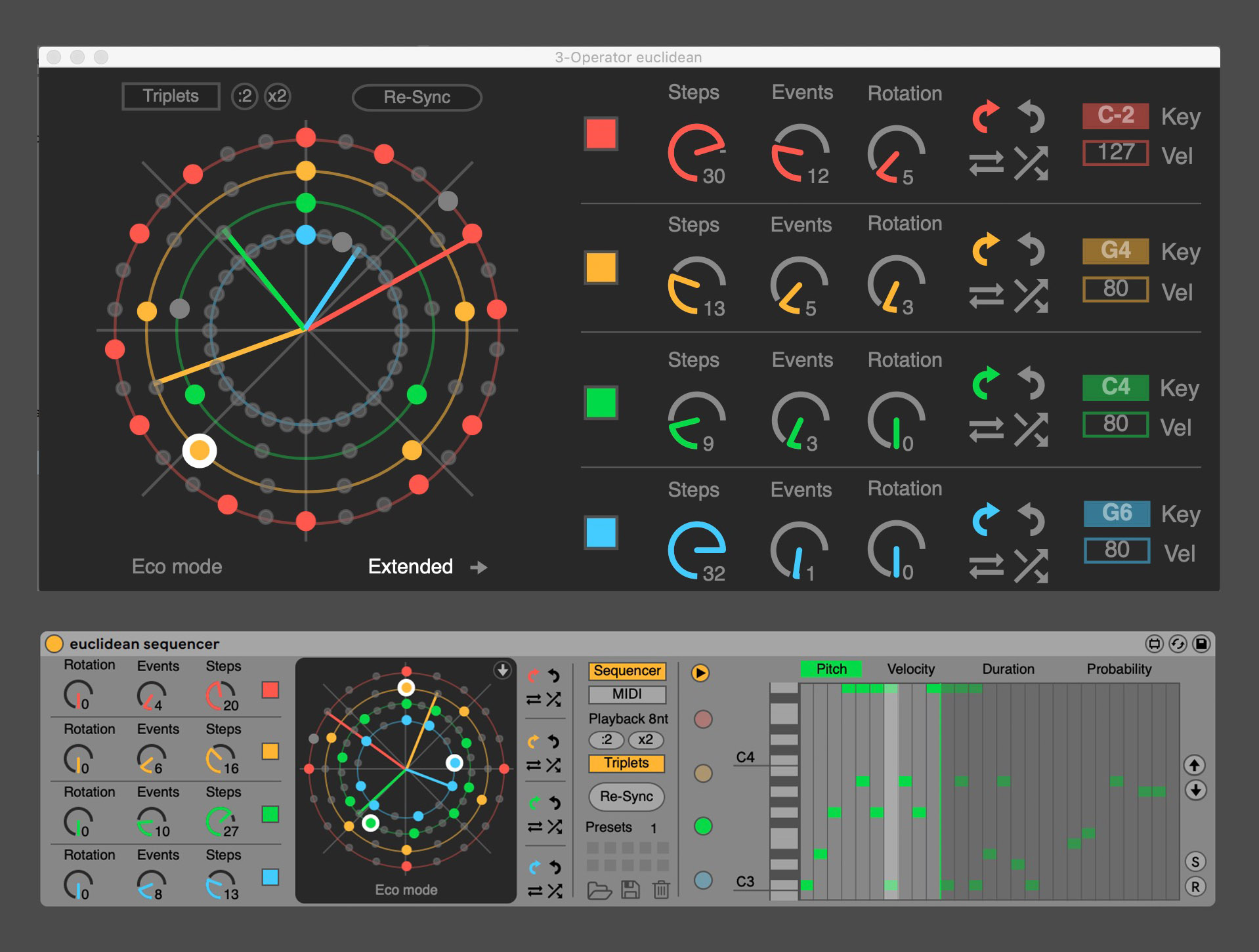
Cheers