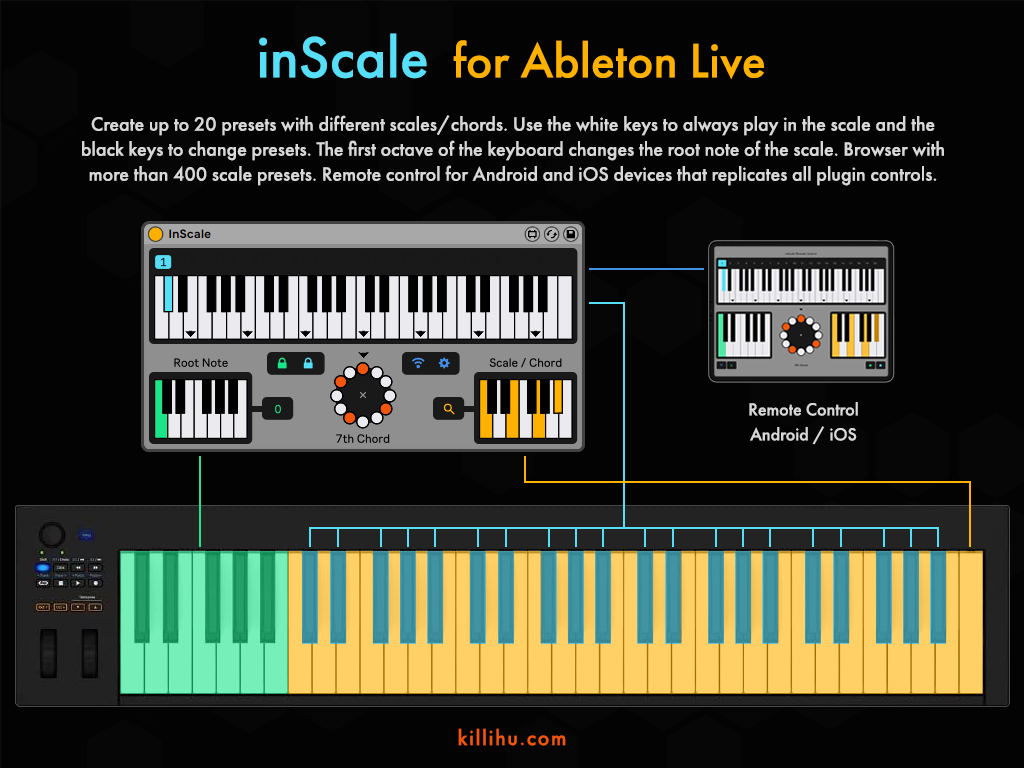Advanced Toolbar Buttons Version 2.0
This plugin adds new buttons/controls and new features to wo...
Plugin List Export for Ableton Live Version 1.0
Displays a list of external plugins and Max for Live devices...