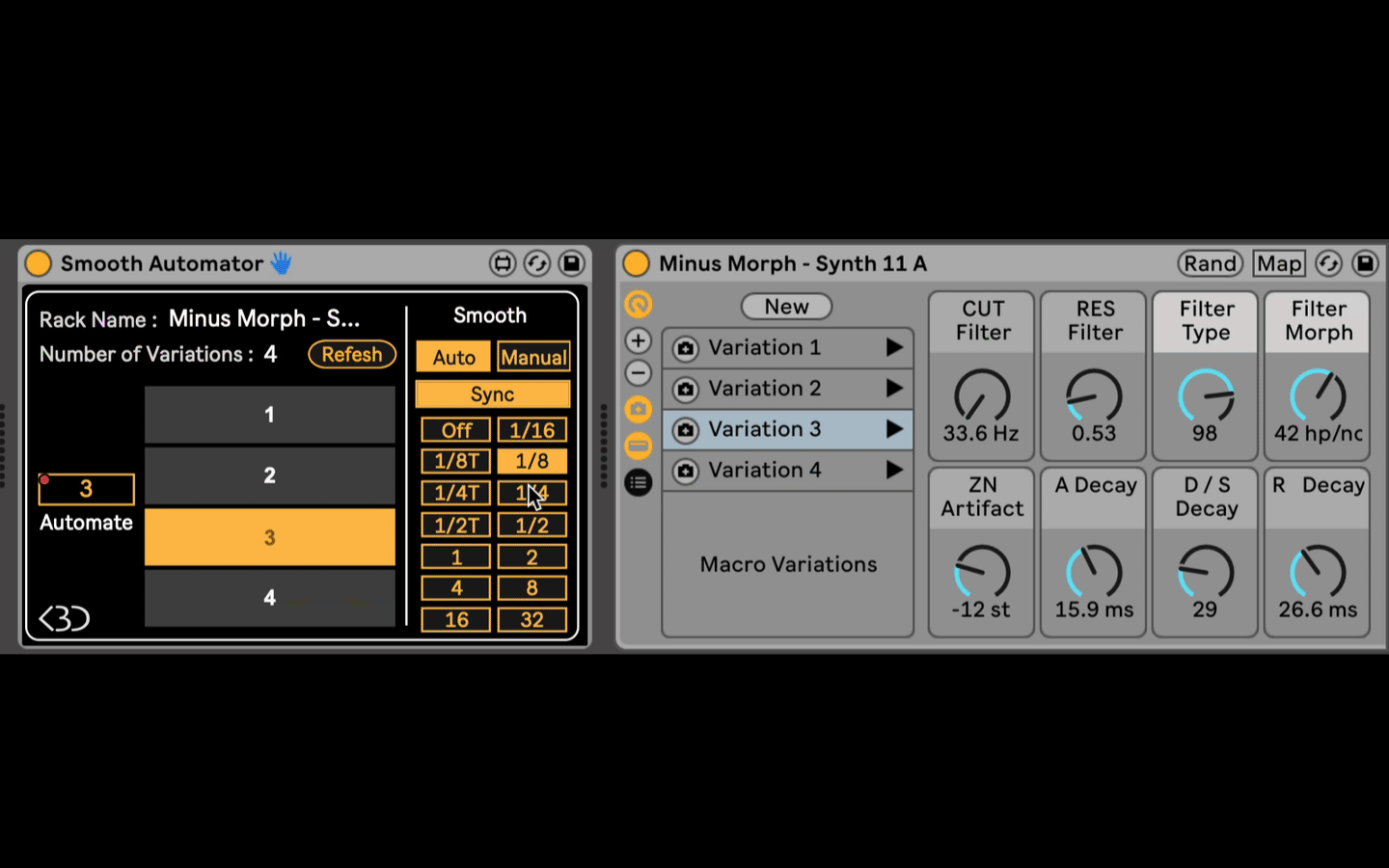Device Details
Overview
| Name | Version: | Smooth Automator 1.0 |
| Author: | KBDevices |
| Device Type: | MIDI Effect |
| Description: | Allows to create automations and morphing for Live 11's Variations. Simply put it left of an Instrument Rack, or MIDI Effect Rack (Audio Effect Rack version also included in the download). If you encounter problems with the device (macros jumping or misbehaving), simply do a "Hotswap" on the device and replace it with itself, that should fix it. When re-opening a set the devices should work correctly. |
Details
| Live Version Used: | 11 |
| Max Version Used: | 8.1.5 |
| Date Added: | Dec 07 2020 11:09:23 |
| Date Last Updated: | Jun 24 2021 14:25:29 |
| Downloads: | 0 |
| Website: | https://gumroad.com/kblivesolutions#lGDVv |
| ⓘ License: | None |
Average Rating
Log in to rate this device |
-n/a- |
Comments
Looks pretty cool
Posted on December 07 2020 by tsferro2 |
Report Issue
Superbly useful.
Posted on December 08 2020 by Syn |
Report Issue
oh cool we have API access to that, nice
Posted on December 19 2020 by ndivuyo |
Report Issue
Fantastic! I was quite disappointed that this is not native behavior. This solves it. Great work!
Posted on January 13 2021 by sergejauto |
Report Issue
Hello
Very very usefull device.
It seem there is a problem with the morphing, i think it happen when we move the rack or the M4L device, the dial stut.
Very very usefull device.
It seem there is a problem with the morphing, i think it happen when we move the rack or the M4L device, the dial stut.
Posted on February 25 2021 by naerliona |
Report Issue
super duper!
Posted on March 03 2021 by offthesky |
Report Issue
L'objet MIDI fonctionne très bien mais l'audio ne reconnait pas les racks. Mauvaise manip de ma part ou bug ?
Merci de m'aiguiller :)
Merci de m'aiguiller :)
Posted on March 04 2021 by Alegro |
Report Issue
Hello.
midi version seems very buggy here (didn't try the audio version)
the device is placed before a rack with 3 variations.
I hit refresh
the 3 variations apperas in the device.
If for example I click several times on a variation in the device each click generate a new variation ?!
Is it a normal behaviour ?
If I am on the variation 1 in the rack, clicking "1" in this device should not change the preset...but it does. and clicking several times changes all the macros values..
strange ?
thank you !
midi version seems very buggy here (didn't try the audio version)
the device is placed before a rack with 3 variations.
I hit refresh
the 3 variations apperas in the device.
If for example I click several times on a variation in the device each click generate a new variation ?!
Is it a normal behaviour ?
If I am on the variation 1 in the rack, clicking "1" in this device should not change the preset...but it does. and clicking several times changes all the macros values..
strange ?
thank you !
Posted on March 21 2021 by schlam |
Report Issue
Odd behavior when I have my Ableton Push 2 plugged in. Seems to work fine after I disconnect the Push. I was really excited about this until that happened..
Posted on January 01 2022 by nukage |
Report Issue
damn, this is a dream device but it is extremely buggy and barely works. bummer.
Posted on March 10 2022 by mafgar |
Report Issue
This in conjunction with the additional 'Smooth Automator' does not work at all now on Ableton Suite 11.1 Build 2022-01-27.
Sad times :(
Anyone know an alternative?
Regards
Sad times :(
Anyone know an alternative?
Regards
Posted on May 18 2022 by holisticpuzzle |
Report Issue
*'Variation Launcher'
Posted on May 18 2022 by holisticpuzzle |
Report Issue
Is it possible to unlock and edit this device? I'd like to increase the number of variations that can be selected via the "automation" control from 44 to 64.
Posted on June 01 2022 by aventham77 |
Report Issue
seems to jump for me even after replacing the device. Manually crossfading works well but the automated switch seems to trigger the variation switch quicker than the parameter fade so doesn't really work well. Maybe it is an easy fix, or there is no need to actually switch the variation inside the rack we are automating since Manual mode doesnt do it...
Posted on February 19 2023 by hatyn |
Report Issue
Only one instance at the time working ?
Posted on April 26 2023 by HermesQuebec |
Report Issue
@ holisticpuzzle
I managed to make it work with 'Smooth Automator' in Live 11+. I had to change only one value of the max file. Open it, and in Patch mode you'll find a node with these inside : scale 1 100 0. 1. Change the 100 to the number of variations you have in the rack. I had 44, so the node reads: scale 1 44 0. 1.
I managed to make it work with 'Smooth Automator' in Live 11+. I had to change only one value of the max file. Open it, and in Patch mode you'll find a node with these inside : scale 1 100 0. 1. Change the 100 to the number of variations you have in the rack. I had 44, so the node reads: scale 1 44 0. 1.
Posted on April 26 2023 by HermesQuebec |
Report Issue
to make sure I understand, basically everytime you open the device in Live 11+ you need to change the patch to the number of variations in the rack?
Anyone confirmed that this fixes the new bug where it pops open the editor everytime you use it and starts generating errors?
If that is the case, I will just create 10 variations going forward for everything & set the number to 10 but ideally it goes back to how it worked initially where it dynamically adjusts to the number of variations present.
Also, bit ridiculous that Live didn't bother to fix this part of the variations system even as of now.
Anyone confirmed that this fixes the new bug where it pops open the editor everytime you use it and starts generating errors?
If that is the case, I will just create 10 variations going forward for everything & set the number to 10 but ideally it goes back to how it worked initially where it dynamically adjusts to the number of variations present.
Also, bit ridiculous that Live didn't bother to fix this part of the variations system even as of now.
Posted on July 20 2023 by mercury007 |
Report Issue
Do you have any plans to make it Push compatible so that it could work on Push 3 Standalone?
Posted on August 23 2023 by Oddeo |
Report Issue
Everyone needs transition morphing here and there!
Posted on October 06 2023 by Syn |
Report Issue
Cool device, thanks!
Posted on November 06 2023 by TianKJ |
Report Issue
Cool device, deals with a major omission in live and then some. But one weird thing I've noticed, it seems like the device blocks MPE information? Slides and expression don't seem to work when it's in front of a max instrument, but once it's switched off MPE works as expected.
Posted on March 20 2024 by benway |
Report Issue
Really cool, but unfortunately I realized too late that the maximum number of variations that can be automated using a dummy track is unfortunately 44. But I need 64. Is there anything else that can be done?
Posted on April 24 2024 by xv28901 |
Report Issue
Login to comment on this device.
Browse the full library