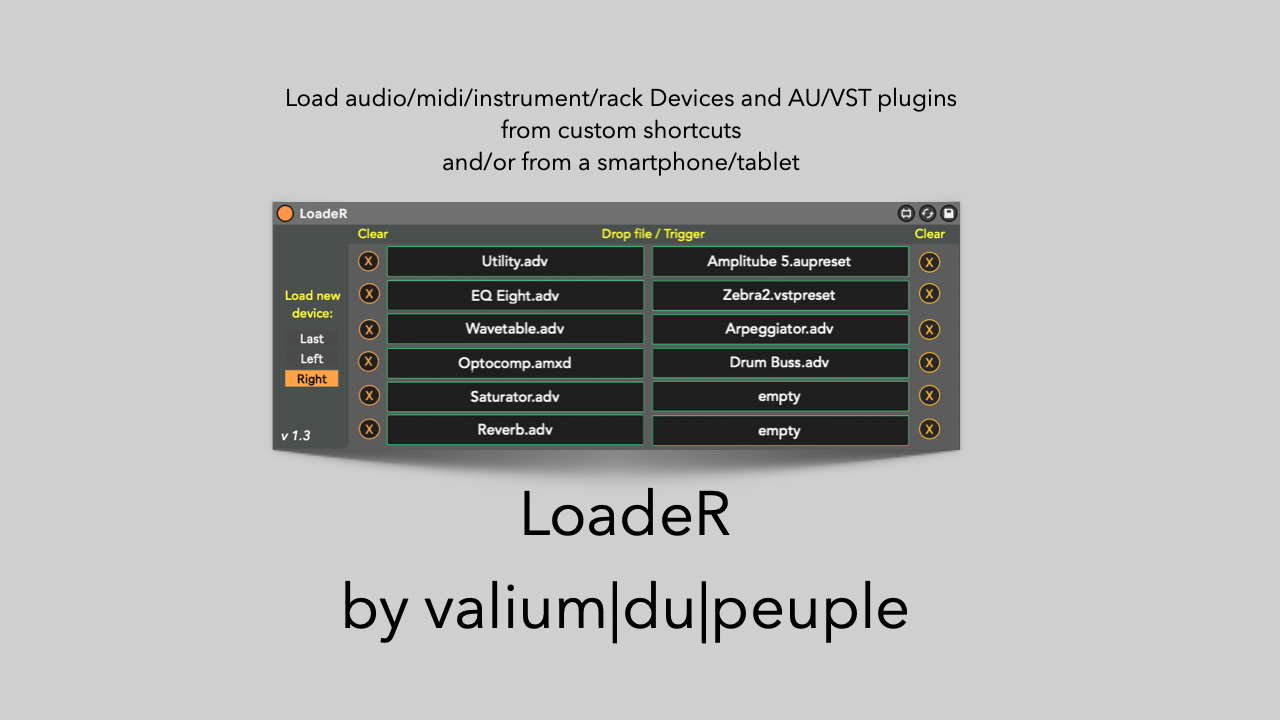Device Details
Overview
| Name | Version: | LoadeR - load devices with shortcuts 1.3 |
| Author: | Crampe |
| Device Type: | Audio Effect |
| Description: | Ever wanted to quickly insert an Eq8, an Operator, an LFO or even a VST from a keyboard shortcut, a midi controller, or even your smartphone/tablet thing? That's what LoadeR's for! Unlike other similar M4L devices, you don't need any extra setup or script or grouping devices (ONLY vst2 need to be grouped/racked. Live can save Au and VST3 plugins as .aupreset/.vstpreset, which are files recognized by LoadeR.) to be able to quickly load your favorite devices into the selected track without ever opening Live's Browser... just press the shortcut you assigned to a device! You can simultaneously use as many instances as you want, so you're not limited to the 12 slots of a single instance. LoadeR also works with Mira/MiraWeb (with the included LoadeR Mira version) so you can use your touchscreen thing too! Live9/10/11/12 with Max8 required. Release notes: v1.3 (sept. 2022): Quick fix to adapt to some changes in Max8.3.2 v1.2: you can now choose where a device will be loaded in the chain relative to the currently selected device v1.1: now m1 compatible |
Details
| Live Version Used: | 9 |
| Max Version Used: | 8.1.5 |
| Date Added: | Jun 18 2021 04:58:37 |
| Date Last Updated: | Jun 04 2024 20:27:13 |
| Downloads: | 0 |
| Website: | https://gum.co/agUro |
| ⓘ License: | Commercial |
Average Rating
(1) Log in to rate this device |
2 |
Comments
This is it, finally I can bypass the useless grouping stage. Thank you
Posted on June 18 2021 by magps13 |
Report Issue
Great plugin but just so people know the description isn't 100% accurate. You still have to group/rack VST plugins for this to work. Your shortcuts have to be in accessible in a .adv file. Similar to "Shortcut Buddy".
Posted on June 18 2021 by audiojet |
Report Issue
Hey Audiojet,
It's mentionned in the video demo and in the manual, but it was missing from the device's page, and it's now fixed, thanks!
It's mentionned in the video demo and in the manual, but it was missing from the device's page, and it's now fixed, thanks!
Posted on June 18 2021 by Crampe |
Report Issue
Audiojet, I wasn't precise enough:
ONLY vst2 need to be grouped/racked.
Live can save Au and VST3 plugins as .aupreset/.vstpreset, which are files recognized by LoadeR.
ONLY vst2 need to be grouped/racked.
Live can save Au and VST3 plugins as .aupreset/.vstpreset, which are files recognized by LoadeR.
Posted on June 18 2021 by Crampe |
Report Issue
Great device.
Seem to be getting a duplicate device when clicking on a slot.
Cheer for the device.
Seem to be getting a duplicate device when clicking on a slot.
Cheer for the device.
Posted on June 18 2021 by atari |
Report Issue
Hey Atari,
That's either because you've tried using multiple instances of the free Lite version,
OR
because you're clicking the slots with the mouse which is not what the device is intent for!
It's specifically designed to work with shortcuts, and since buttons in M4L have never been made to be used as shortcuts it needs workarounds... which interfere with mouse clicking.
That's either because you've tried using multiple instances of the free Lite version,
OR
because you're clicking the slots with the mouse which is not what the device is intent for!
It's specifically designed to work with shortcuts, and since buttons in M4L have never been made to be used as shortcuts it needs workarounds... which interfere with mouse clicking.
Posted on June 18 2021 by Crampe |
Report Issue
I see. I was clicking with mouse. Cheers for clearing that up for me.
Cheers :)
Cheers :)
Posted on June 18 2021 by atari |
Report Issue
@Atari, indeed!
You gave me the idea of making a floating window version, that you could keep around all the time and use with the mouse.
But, hey shortcuts are queens!
You gave me the idea of making a floating window version, that you could keep around all the time and use with the mouse.
But, hey shortcuts are queens!
Posted on June 18 2021 by Crampe |
Report Issue
amazing! bought (along with bip and clip gain- so great!). hope you don't mind me hacking this one a little to accept program change messages (for swapping out full instrument racks during live performances)
also - you mentioned 'other similar m4l devices'. which ones are those? im looking for something like this for an older 32bit laptop (but still super capable) laptop - live 9/max7.
also - you mentioned 'other similar m4l devices'. which ones are those? im looking for something like this for an older 32bit laptop (but still super capable) laptop - live 9/max7.
Posted on June 19 2021 by offthesky |
Report Issue
hey offthesky
Sure, hack it, it's M4L!
LoadeR definitely works on L9 (64bit)/Max8, but no idea about Live 32bit, did you try already?
For other similar devices, you can check Flowstate's Browser Mapper or Shortcut Buddy (from Noir Labs I think) but no idea if those can run on Live 32bit either.
Sure, hack it, it's M4L!
LoadeR definitely works on L9 (64bit)/Max8, but no idea about Live 32bit, did you try already?
For other similar devices, you can check Flowstate's Browser Mapper or Shortcut Buddy (from Noir Labs I think) but no idea if those can run on Live 32bit either.
Posted on June 20 2021 by Crampe |
Report Issue
found out unfortunately no 32bit support beyond max 7. and sadly no patches afaik do this kind of thing for abes9/max7 anyway. perhaps its time to bite the bullet and upgrade the live performance rig. anyway, thanks again for the excellent patches!
Posted on June 22 2021 by offthesky |
Report Issue
Hello, hope everybody's well.
I am using the latest Ableton Beta atm and I'm wondering if there are any plans in the future for the plugin to be natively supported by the silicon chips.
I believe this would be absolutely wonderful and would love to recommend it to my group of friends if we get to see it working in the silicon versions of Live as well.
Kind regards
I am using the latest Ableton Beta atm and I'm wondering if there are any plans in the future for the plugin to be natively supported by the silicon chips.
I believe this would be absolutely wonderful and would love to recommend it to my group of friends if we get to see it working in the silicon versions of Live as well.
Kind regards
Posted on December 30 2021 by stefanroscovan |
Report Issue
hey stefanroscovan,
a silicon version will be released as soon as possible, but it's not totally up to me.
The sooner the better but atm I can't give any deadline.
a silicon version will be released as soon as possible, but it's not totally up to me.
The sooner the better but atm I can't give any deadline.
Posted on January 01 2022 by Crampe |
Report Issue
This is such a nifty device, thank you for making this!
However, I can't seem to figure out how to get a websocket address through LoadeR Mira (on Windows 10, Live 10/11, whereas I'm trying to use Touch Portal as a controller on my Android device). I've tried clicking on the "Get MiraWeb connection address" button several times and nothing shows up 🤔
Any help would be greatly appreciated! 🙏
However, I can't seem to figure out how to get a websocket address through LoadeR Mira (on Windows 10, Live 10/11, whereas I'm trying to use Touch Portal as a controller on my Android device). I've tried clicking on the "Get MiraWeb connection address" button several times and nothing shows up 🤔
Any help would be greatly appreciated! 🙏
Posted on January 21 2022 by TruthOrDarren |
Report Issue
Hey TruthOrDarren
Did you check LoadeR's user guide? There's a detailed explanation of how to set this up.
Did you check LoadeR's user guide? There's a detailed explanation of how to set this up.
Posted on January 22 2022 by Crampe |
Report Issue
Hi Crampe, I have updated the external. It should also work on Apple Silicon now.
Posted on February 06 2022 by 11olsen |
Report Issue
That's an awesome news 11olsen!
Posted on February 06 2022 by Crampe |
Report Issue
Hello Crampe, thanks a lot , I just bought LoadeR and so many new possibilities and problems solved, for my set up !!!!!!! great
I was wondering if it can be easily possible de launch app (external apps or automator apps) from it ? I see when you drag an app on it (macOS) that the device save the path, but no launch...
by the way It is so useful for Ads/adv and also ".Als" files !!
Thank you
I was wondering if it can be easily possible de launch app (external apps or automator apps) from it ? I see when you drag an app on it (macOS) that the device save the path, but no launch...
by the way It is so useful for Ads/adv and also ".Als" files !!
Thank you
Posted on March 12 2022 by Lorenzzzzzzzo |
Report Issue
Hey Lorenzzzzo
It's not the purpose of the device (and it's not going to be), but you're welcome experimenting with it ;-)
It's not the purpose of the device (and it's not going to be), but you're welcome experimenting with it ;-)
Posted on March 13 2022 by Crampe |
Report Issue
Great Plugin! I`m happy with it.
I found Just one bug.
It is impossible to load a midi clip on a channel, both .alc and .mid files in arrangement view. Clips are failed to load, nothing happens.
In Session mode alwys with midi clip new track will be created with drum rack.
Thank You!
I found Just one bug.
It is impossible to load a midi clip on a channel, both .alc and .mid files in arrangement view. Clips are failed to load, nothing happens.
In Session mode alwys with midi clip new track will be created with drum rack.
Thank You!
Posted on August 21 2022 by DOOB |
Report Issue
please free
Posted on August 30 2022 by dundunny |
Report Issue
Hello ! I Tried the Device But i want to use it on midi tracks and use it to swipe midi racks ? When i try to do it , it adds midi rack on the right ...and add another rack on the right of the new rack etc ... or am i missing something ? i use shortcut not mouse... ;) . Still , it's already great for instruments and it works flowesly !!
Thanks !
Thanks !
Posted on October 16 2022 by zengel |
Report Issue
@Zengel
The device has no option to swap a device (you can use Live's hotswap feature though).
It's not expected that a new device will be created and added both to the right AND the left side of the selected one...
Are you sure LoadeR is sitting in your Master track (or a dedicated "Utility" track)?
Are you sure you don't have multiple LoadeR instances which don't have the same "insert position" setting?
The device has no option to swap a device (you can use Live's hotswap feature though).
It's not expected that a new device will be created and added both to the right AND the left side of the selected one...
Are you sure LoadeR is sitting in your Master track (or a dedicated "Utility" track)?
Are you sure you don't have multiple LoadeR instances which don't have the same "insert position" setting?
Posted on October 16 2022 by Crampe |
Report Issue
Hi
Love the device, but I am experiencing a weird issues. The left part of the device - the first 6 slots - are working as expected, but the right part is not working properly and the plugins/devices in the slots of the last six slots are not saved if I save it as a preset or have LoadeR in my default template.
If i fill up all the slots the ones on the left are working but the right are not, and if I press the edit-button it opens up in edit mode but the devices in the slots on the right side are not visible in the edit mode.
At the moment I just use the left side of two instances, but I'm wondering if there is a fix.
Thanks!
Love the device, but I am experiencing a weird issues. The left part of the device - the first 6 slots - are working as expected, but the right part is not working properly and the plugins/devices in the slots of the last six slots are not saved if I save it as a preset or have LoadeR in my default template.
If i fill up all the slots the ones on the left are working but the right are not, and if I press the edit-button it opens up in edit mode but the devices in the slots on the right side are not visible in the edit mode.
At the moment I just use the left side of two instances, but I'm wondering if there is a fix.
Thanks!
Posted on February 26 2023 by andr8415 |
Report Issue
@andr8415
this just popped up for some users since the L11.2.10 update.
Which OS are you using?
The solution is to download the latest Max standalone on Cycling74's site, and then set is as your M4L "runtime" in Live's Preferences.
Sorry for the hassle, not my fault! 😉
this just popped up for some users since the L11.2.10 update.
Which OS are you using?
The solution is to download the latest Max standalone on Cycling74's site, and then set is as your M4L "runtime" in Live's Preferences.
Sorry for the hassle, not my fault! 😉
Posted on February 27 2023 by Crampe |
Report Issue
Hey man thanks a lot for this amazing plugin! it has really changed my workflow a lot! Unfortunately I got the same issue with the right slots not saving properly. I see to use the M4L standalone I have to pay so is there any different solution on the way? Best wishes Johannes
Posted on February 27 2023 by sdfsdfdsfdsfsdf |
Report Issue
@sdfsdfsdfsd
no, you don't have anything else to buy,
read this article that'll explain more precisely the steps I described earlier:
https://help.ableton.com/hc/en-us/articles/209070309-Using-a-separate-Max-for-Live-installation
no, you don't have anything else to buy,
read this article that'll explain more precisely the steps I described earlier:
https://help.ableton.com/hc/en-us/articles/209070309-Using-a-separate-Max-for-Live-installation
Posted on February 27 2023 by Crampe |
Report Issue
Love this plugin!! However, I have found a bug. I've found that LoadeR causes Ableton to crash whenever "Load new device:" is set to anything other than "Last" and you try to load anything onto a track that doesn't have a plugin selected.
If those conditions are met, you can't load anything, regardless of if it is in LoadeR or not.
If those conditions are met, you can't load anything, regardless of if it is in LoadeR or not.
Posted on March 24 2023 by gladboi |
Report Issue
@gladboi
I can't reproduce, and it's actually the 1st time I'm hearing about such issue.
Are you on Win or OSX?
Could you contact me via email, so we can sort this out?
Just answer to your Gumroad receipt and it'll go straight to my emails.
I can't reproduce, and it's actually the 1st time I'm hearing about such issue.
Are you on Win or OSX?
Could you contact me via email, so we can sort this out?
Just answer to your Gumroad receipt and it'll go straight to my emails.
Posted on March 24 2023 by Crampe |
Report Issue
@Crampe I bought LoadeR a while ago, so that receipt is long gone haha, however my email is "gladboimusic @ gmail . com" without the spaces!
Posted on March 24 2023 by gladboi |
Report Issue
Hello!
Same issue here with the right slots not saving properly! Is there a known solution? Thanks.
Same issue here with the right slots not saving properly! Is there a known solution? Thanks.
Posted on October 06 2023 by jlcasa |
Report Issue
@jlcasa
Sure there's a solution, and it's provided 6 comments above ;-)
I'm copy/pasting:
"this just popped up for some users since the L11.2.10 update.
Which OS are you using?
The solution is to download the latest Max standalone on Cycling74's site, and then set is as your M4L "runtime" in Live's Preferences.
Sorry for the hassle, not my fault! ?"
But it's been fixed since then in Live because its bundled Max has been updated.
Just update your Live version to the latest one and you'll be fine (or follow the instructions above if for some reason you want to stick to an outdated Live version).
cheers
Sure there's a solution, and it's provided 6 comments above ;-)
I'm copy/pasting:
"this just popped up for some users since the L11.2.10 update.
Which OS are you using?
The solution is to download the latest Max standalone on Cycling74's site, and then set is as your M4L "runtime" in Live's Preferences.
Sorry for the hassle, not my fault! ?"
But it's been fixed since then in Live because its bundled Max has been updated.
Just update your Live version to the latest one and you'll be fine (or follow the instructions above if for some reason you want to stick to an outdated Live version).
cheers
Posted on October 07 2023 by Crampe |
Report Issue
@Crampe
Sorry, I went through the posts too quickly! THANKS.
Sorry, I went through the posts too quickly! THANKS.
Posted on October 07 2023 by jlcasa |
Report Issue
Unfortunately, the device stopped working today. 3 days ago it was working and today it doesn't work. Ableton Live 12.0.1
Will there be a fix ? I just can't work without this device. Thank you !
Will there be a fix ? I just can't work without this device. Thank you !
Posted on April 03 2024 by sandrvoxon |
Report Issue
@Sandvroxon.
Everything is still working as expected here. I guess you'll have to question what changed on your system between now and 3 days ago as I'm unfortunately not equipped with a crystal bowl at the moment (I heard there's a shortage on the production line)
Everything is still working as expected here. I guess you'll have to question what changed on your system between now and 3 days ago as I'm unfortunately not equipped with a crystal bowl at the moment (I heard there's a shortage on the production line)
Posted on April 03 2024 by Crampe |
Report Issue
@Crampe
was small Windows 11 update, but i dont think its beacause of the updates. I have both Ableton versions 11 & 12 and on both are not working. Other M4L devices are working without issues. I dont know what could have happened.
was small Windows 11 update, but i dont think its beacause of the updates. I have both Ableton versions 11 & 12 and on both are not working. Other M4L devices are working without issues. I dont know what could have happened.
Posted on April 05 2024 by sandrvoxon |
Report Issue
@sandrvoxon
Could you email me please, it'll be easier to communicate. It's really something on your end, I've not other report about this. Since you updated Windows, it's possible that you lost what's inside the device if you opened it up and unfrozen it at some point in the past. But let's email (you can find my email on your receipt)
Could you email me please, it'll be easier to communicate. It's really something on your end, I've not other report about this. Since you updated Windows, it's possible that you lost what's inside the device if you opened it up and unfrozen it at some point in the past. But let's email (you can find my email on your receipt)
Posted on April 05 2024 by Crampe |
Report Issue
@Crampe Is it possible to load a plugin in different positions, is this what "Last/Left/Right" is for? Like if I click inside an existing rack and trigger a shortcut, it'll load inside that rack? I'm having limitations with other tools that want to load on the far-right instead of where the cursor is.
Posted on May 26 2024 by Torley |
Report Issue
@Torley,
Yeah, that's what the left/right/last selector is for, i.e to the left/right of the currently selected device, or last to always be inserted as the last device of the current chain.
Yeah, that's what the left/right/last selector is for, i.e to the left/right of the currently selected device, or last to always be inserted as the last device of the current chain.
Posted on May 27 2024 by Crampe |
Report Issue
Hi I love this device, unfortunately plugins/devices aren't loading from it after upgrading my Mac which is on the latest OS (Sonoma) on M3 Max
Posted on June 04 2024 by Raisingwolves |
Report Issue
@Raisingwolwes, can you email me please so we can find what's happening. I didn't have any other complain, so this is something on your system, no doubt about it.
Just answer to your gumroad receipt and it'll go straight to my inbox.
Just answer to your gumroad receipt and it'll go straight to my inbox.
Posted on June 08 2024 by Crampe |
Report Issue
Hi. How is this different from Shortcut Buddy? Is there any advantages of using this one over the competitor?
Thanks
Thanks
Posted on August 13 2024 by zenluiz |
Report Issue
@Zenluiz,
AFAIK, with Shortcut Buddy you first need to save racked presets. This isn't the case with LoadeR.
Other than that, LoadeR is way cheaper.
AFAIK, with Shortcut Buddy you first need to save racked presets. This isn't the case with LoadeR.
Other than that, LoadeR is way cheaper.
Posted on August 19 2024 by Crampe |
Report Issue
Great app, BUT, for some reason, it wont recall .vstpresets that I have stored next time I open the project. So i have to reload my saved preset into the same slot, and then it will work, until I close session. The .adv plugs work fine, but the 3 vstpresets i slotted wont. Any ideas?
Posted on January 28 2025 by con |
Report Issue
@Con
Which Live version are you using?
Where are your .vstpresets are stored?
Which Live version are you using?
Where are your .vstpresets are stored?
Posted on January 31 2025 by Crampe |
Report Issue
Is there a workaround to having to constantly re-map the shortcut keys when i drag in this to another project? This is extremely annoying.
Posted on November 23 2025 by thatoneguy024 |
Report Issue
Login to comment on this device.
Browse the full library