Device Details
Overview
| Name | Version: | Aicd 1.5.1 |
| Author: | mganss |
| Device Type: | MIDI Effect |
| Description: | Aicd is an acid pattern MIDI generator Max for Live device based on a maximum likelihood n-gram model. More info at the GitHub repo (see link below). Demo at https://youtu.be/y58dpdHuVms v1.1: Add clip creation v1.2: Add separate, MIDI mappable generate button v1.3: Add output clip, play toggle v1.3.1: Add MIDI thru v1.4: Add pattern rotation v1.4.1: Add MIDI mappable preset recall v1.5: Update for Live 11 v1.5.1: Fix step calculation bug |
Details
| Live Version Used: | 11.2 |
| Max Version Used: | 8.5.1 |
| Date Added: | Dec 20 2018 16:42:04 |
| Date Last Updated: | Jan 25 2023 18:10:41 |
| Downloads: | 33688 |
| ⓘ License: | None |
Average Rating
(11) Log in to rate this device |
5 |
Files
| Device File: | Aicd.amxd |
Comments
I love this thing!
Also quick bug report? It seems to always start in the middle of the pattern for me, which can make syncing it kind of a pain, at least when I'm recording and trying to find 1 in the pattern again :)
Also quick bug report? It seems to always start in the middle of the pattern for me, which can make syncing it kind of a pain, at least when I'm recording and trying to find 1 in the pattern again :)
Posted on March 29 2019 by mafgar |
Report Issue
@mafgar Thanks! I can't repro the issue, though. Playback starts in sync with the arrangement position (the bars-beats-units counter at the top next to the play button in Live) which doesn't have to be at the beginning of a bar.
@broah Thanks! I'll check if I can make it configurable. I want to keep a way to go back to a previous pattern, though.
@broah Thanks! I'll check if I can make it configurable. I want to keep a way to go back to a previous pattern, though.
Posted on April 13 2019 by mganss |
Report Issue
I've checked: AFAICT the "Parameter Visibility" cannot be set through attributes at runtime. You can easily edit the device to disable undo for patterns, though: Open Max, Uunfreeze device, select the "patternStep" object (the live.step sequencer object) and set "Pattern Visibility" to "Hidden", save the device.
Posted on April 14 2019 by mganss |
Report Issue
Hey man great device, can you please "midi learn" the Generate button as well
Thank you so much xx
Thank you so much xx
Posted on May 17 2019 by pluto |
Report Issue
I have registered here just to say big THANKS to the author of this – needless to say I have tried countless generative sequencers from this site but I have never really grown into using one routinely. I do this one....! I dont know how you did it, but its absolutely awesome...!! Ive been using it in 4 out of 5 projects lately.
And what extra feature I would love to have there? Possibility to set octave range for a 1/X part of the loop and then distance of "offshoots", also in octaves. Like, say, 75% of the notes will be between C1 and C3, the remaining 25% will randomly jump 2 more octaves away, or just up in this case, that would be cool. You know, like breeding AICD with the Random device. :)
Aaaaaaanyway, thanks once again, keep the great job up.
(drumgen is friggin cool as well!!!)
And what extra feature I would love to have there? Possibility to set octave range for a 1/X part of the loop and then distance of "offshoots", also in octaves. Like, say, 75% of the notes will be between C1 and C3, the remaining 25% will randomly jump 2 more octaves away, or just up in this case, that would be cool. You know, like breeding AICD with the Random device. :)
Aaaaaaanyway, thanks once again, keep the great job up.
(drumgen is friggin cool as well!!!)
Posted on July 02 2019 by indomegacin |
Report Issue
Cause you know, I was also using it AICD coupled with a Drum rack filled with samples, I was testing it with all kinds of percussions but also with bass or stab synth shots, getting interesting results as well. The only problem was that AICD itself covered just a small part of the octave range and left most of the samples in the full drum rack unused - which makes complete sense, as it is designed to make melodies and shit, right..)) So I get it and im not complaining, just for the record :D
Posted on July 02 2019 by indomegacin |
Report Issue
Hey. Amazing work! So many great features. And the sequences are coming out sounding amazing. Really enjoying the plugin.
Q - What does the Temp knob do? Can't seem to figure it out.
The feature I'd like to see is a way to "shift" a pattern left or right. Sometimes, a more interesting pattern will be generated that doesn't start on 1, especially if you listen to it without a beat/metronome. I can do this by capturing the MIDI into a clip and shifting things around but it'd be much easier if the plugin had a way of shifting the sequence left right with a button or two. Thanks.
Q - What does the Temp knob do? Can't seem to figure it out.
The feature I'd like to see is a way to "shift" a pattern left or right. Sometimes, a more interesting pattern will be generated that doesn't start on 1, especially if you listen to it without a beat/metronome. I can do this by capturing the MIDI into a clip and shifting things around but it'd be much easier if the plugin had a way of shifting the sequence left right with a button or two. Thanks.
Posted on September 14 2019 by pizu123 |
Report Issue
Feature 2 request, if possible: a way to make less dense patterns in terms of number of gates. This is a tricky thing to implement because most good sparse sequences are sort of clustered (a few notes one after each other), then a pause, then some more notes, etc. So it's not just "half the density" but also "clustering notes together", if that makes sense. Cheers.
Posted on September 14 2019 by pizu123 |
Report Issue
@indomegacin Thank you! I can't do the random octave feature in this device, though. The pitch is taken as-is from the model and I'd like to keep the device as simple as possible. I can imagine there are other Max for Live devices that can transpose notes in this way.
@pizu123 Temp stands for temperature and increases the randomness. The shift feature is a good idea and probably easy to add thanks to the live.step object. I'll do it in the next couple of days.
The gate values are also part of the model and I'd like not to add complexity to it. One way to achieve something similar manually is by enabling "Fix gate" and then add the Mute Sequencer device (https://www.maxforlive.com/library/device.php?id=450)
@pizu123 Temp stands for temperature and increases the randomness. The shift feature is a good idea and probably easy to add thanks to the live.step object. I'll do it in the next couple of days.
The gate values are also part of the model and I'd like not to add complexity to it. One way to achieve something similar manually is by enabling "Fix gate" and then add the Mute Sequencer device (https://www.maxforlive.com/library/device.php?id=450)
Posted on September 15 2019 by mganss |
Report Issue
Hey man, thanks so much for these updates! Brilliant and quick work. Cheers
Posted on September 17 2019 by pizu123 |
Report Issue
@mganss "Mute Sequencer device" - great suggestion. I've read in the comments that you've made a mappable version of this device. Any chance you could share it?
Posted on September 17 2019 by pizu123 |
Report Issue
Still loving this sequencer! but I'm currently trying to figure out how to add a "density" knob. It seems like the patterns it generates are filled with gates almost 90-100% of the time and doesnt make for very groovy or danceable acid lines. I've played with some probability devices placed after it but this isn't very reliable cause it's all random. If anyone can speed up my learning in this that'd be preeetty cool, cause I'm terrible at Max.
Posted on March 30 2020 by mafgar |
Report Issue
Oh, I'm an idiot and missed the conversation about this above. Will check out these solutions!
Posted on March 30 2020 by mafgar |
Report Issue
Thank you for this awesome device.
Small question, I cant figure out how to export the created MIDI part to other MIDI track.
Thanks again
Small question, I cant figure out how to export the created MIDI part to other MIDI track.
Thanks again
Posted on August 10 2020 by khaosgott |
Report Issue
@khaosgott You can't create a new clip on a different track. But of course you can create a clip on the track where the device is on by clicking "Clip" on the right hand side and then copy the new clip to your desired track.
Posted on August 11 2020 by mganss |
Report Issue
I think I didnt explain myself properly.
Lets say I made a MIDI program Im happy with and would like to use the MIDI on the channel Im in. Can I do it? Thank you again
Lets say I made a MIDI program Im happy with and would like to use the MIDI on the channel Im in. Can I do it? Thank you again
Posted on August 14 2020 by khaosgott |
Report Issue
@khaosgott Now I'm a little confused :) So you want to use a sequence generated by the device as a MIDI clip in your track? Sure, just click "Clip" on the right of the device and it will create a new clip with the current sequence in the current track. If you play that new clip make sure you disable the device otherwise you'll get double output.
Another option is to use the Out clip feature: Create an empty clip in the same track as the device, select that new clip and then click "Out" on the device. Now whenever you generate a new sequence the device will fill that clip with the corresponding MIDI notes. You can play the clip and still generate new sequences. This is especially useful if you want to apply a groove to the clip. To prevent double output click the small yellow circle button on the left hand side of the device to disable MIDI output from the device itself.
Another option is to use the Out clip feature: Create an empty clip in the same track as the device, select that new clip and then click "Out" on the device. Now whenever you generate a new sequence the device will fill that clip with the corresponding MIDI notes. You can play the clip and still generate new sequences. This is especially useful if you want to apply a groove to the clip. To prevent double output click the small yellow circle button on the left hand side of the device to disable MIDI output from the device itself.
Posted on August 15 2020 by mganss |
Report Issue
Thank you, that's exactly what I meant however both options are not working for me (Live10, Windows).
Thanks a lot anyway :)
Thanks a lot anyway :)
Posted on August 15 2020 by khaosgott |
Report Issue
OK, it does work after all, however only in Session view.
Good enough for me, thanks :)
Good enough for me, thanks :)
Posted on August 15 2020 by khaosgott |
Report Issue
hi all, absolutely great device. use it a lot. ran into an issue today that I thought I'd share to prevent others headaches:
if you group de device into a group, the clip button does not work anymore. it does not create clips, just adds an empty scene.
once you group it, it works again.
if you group de device into a group, the clip button does not work anymore. it does not create clips, just adds an empty scene.
once you group it, it works again.
Posted on November 02 2020 by broeren79 |
Report Issue
Great plugin but it crashes in Live 11 after seveal randomization or after pushing the clip button. It would be very nice an update for compatibility. Thanks
Posted on March 19 2021 by fustavgromm |
Report Issue
In Live 11, I get a warning when trying to export the clip, then I can't seem to get it to work. It's supposed to export the MIDI to a Track/existing clip, right?
https://ibb.co/TbXQvVG
https://ibb.co/TbXQvVG
Posted on January 28 2022 by Quantizer |
Report Issue
I've updated the device for Live 11 (still works in Live 10 and below). Clip creation when the device is grouped now works, too.
Posted on February 15 2022 by mganss |
Report Issue
Hi Moanss,
I can't seem to get this to work on Ableton 11.1 on OSX 12.1. I get the error: "This device is not available in this version of Live". Any idea what's up? Thanks.
I can't seem to get this to work on Ableton 11.1 on OSX 12.1. I get the error: "This device is not available in this version of Live". Any idea what's up? Thanks.
Posted on April 05 2022 by moogerdooper |
Report Issue
@moogerdooper From what I can gather this message typically occurs if Max for Live is not available, e.g. if you have Live Lite or Standard and not Suite.
Posted on April 05 2022 by mganss |
Report Issue
@moanss thanks a lot - I am indeed on Standard. Never thought I would want/need Suite until now! Will consider :)
Posted on April 05 2022 by moogerdooper |
Report Issue
thanks !
Posted on November 20 2022 by IciBlabla |
Report Issue
Hi, great device an idea, love it.
Def an issue with it though as someone else has pointed out, but let me add some more details for you.7
Works fine with 8 steps and 16. But when you use other strep lengths the sequencer changes start position depending on step you have chosen.
Also sequencer glitches out when 6 steps length is chosen and randomly resets to step one before finishing sequence. easy to see on test, happens after about 15 secs
PLEASE fix as I love this !
Def an issue with it though as someone else has pointed out, but let me add some more details for you.7
Works fine with 8 steps and 16. But when you use other strep lengths the sequencer changes start position depending on step you have chosen.
Also sequencer glitches out when 6 steps length is chosen and randomly resets to step one before finishing sequence. easy to see on test, happens after about 15 secs
PLEASE fix as I love this !
Posted on January 24 2023 by nihilist23 |
Report Issue
@nihilist23 Fixed. Thanks for pointing this out.
Posted on January 25 2023 by mganss |
Report Issue
Can't hear any sound of the device, I see it playing but there's nothing to hear ):
Posted on January 27 2023 by madox |
Report Issue
@madox Have you put a synth on the track?
Posted on January 30 2023 by mganss |
Report Issue
It does not work as it should if i'm correct.
1) The locator bars on top does not work.
No matter how i set the locators the plugin keeps playing from step 1.
When i draw the locator bars i.e. between step 7 and 11 (4 steps) the plugin keeps playing step 1 to 4 (4 steps) while it should play the notes, velocity, slide, gate data from step 7 up to step 11.
2) The "generate" button on the right keep randomizing all parameters (pitch, velocity, slide and gate.
The "generate" button on the right in this way has 100% the same purpose as the smiley face on the left.
See screenshots:
https://i.imgur.com/bvsXSkk.png
https://i.imgur.com/DYWn0oi.png
1) The locator bars on top does not work.
No matter how i set the locators the plugin keeps playing from step 1.
When i draw the locator bars i.e. between step 7 and 11 (4 steps) the plugin keeps playing step 1 to 4 (4 steps) while it should play the notes, velocity, slide, gate data from step 7 up to step 11.
2) The "generate" button on the right keep randomizing all parameters (pitch, velocity, slide and gate.
The "generate" button on the right in this way has 100% the same purpose as the smiley face on the left.
See screenshots:
https://i.imgur.com/bvsXSkk.png
https://i.imgur.com/DYWn0oi.png
Posted on August 11 2023 by cool |
Report Issue
Awesome work!
Posted on January 30 2025 by robschoen |
Report Issue
Hahaha between this acid plug in and DrumBrain I won't be able to sleep tonight!
Great plugin Michael
Great plugin Michael
Posted on January 14 2026 by Astrin |
Report Issue
Login to comment on this device.
Browse the full library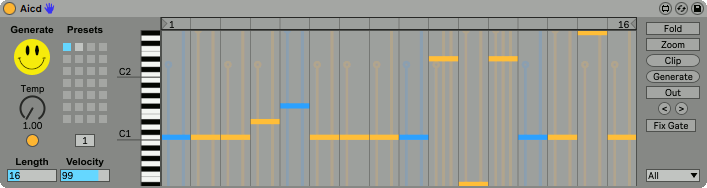
Would love it tho if the generated patterns didn't fill up Live's Undo History.