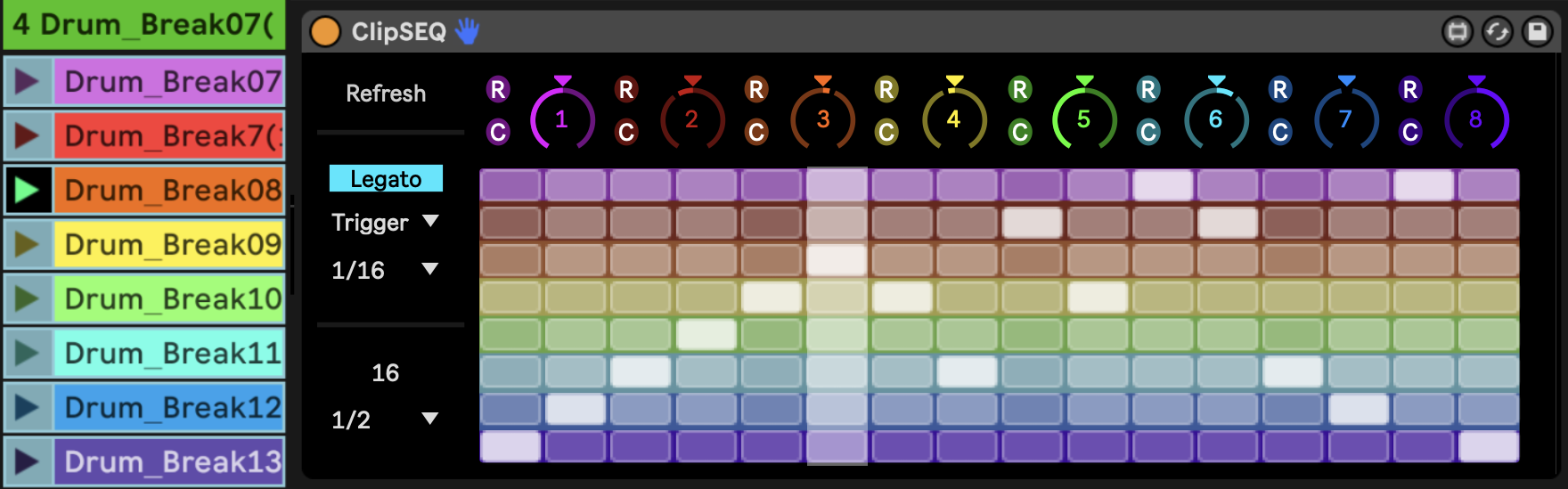Device Details
Overview
| Name | Version: | ClipSEQ 1.1 |
| Author: | Gross9978 |
| Device Type: | Audio Effect |
| Description: | 1.1 -Live 12 compatibility ClipSEQ is an up to 16 step sequencer that when "refreshed" will sync each colored row with a matching clip on an audio track. It works with a max of 8 clips and will adjust to correctly color code any amount 1-8 so it's easy to see what you're controlling. If you swap, add or remove clips after it's loaded make sure to click "refresh". It has controls for setting Legato, Launch Mode and Launch Quantization for all the clips at the same time. It also has controls for the sequencer Rate and steps. Along the top are dials controlling the pitch of the 8 clips. By pressing "R" you can enable recording, when you move the dial it starts and when you stop moving the dial it begins playback. Pressing "C" clears the recording. I made this for making new loops more so than sequencing in the traditional since. Drum breaks were my initial use case but it's pretty fun to throw random melodic or noise loops in the mix too. It will save the steps with a Live Set but not the pitch"automation" so remember to resample if you find something you like. Any tips or suggestions are always welcome,Thanks I haven't tested with other versions of Live so I'm not sure it will work on versions other than 11.1 |
Details
| Live Version Used: | 11.1.6 |
| Max Version Used: | 8.3.1 |
| Date Added: | Aug 01 2022 03:52:58 |
| Date Last Updated: | Sep 22 2024 00:03:43 |
| Downloads: | 2405 |
| ⓘ License: | AttributionNonCommercialShareAlike |
Average Rating
(2) Log in to rate this device |
5 |
Files
| Device File: | ClipSEQ.amxd |
Comments
Hi, I am completely thrilled with your device. I've been looking for an easy way to sequence in this way for a very very long time. Say, could you create this device also for midi clips? - Whereby there might be a special challenge: Midi notes that are on the one will probably not be able to be played back after a clip change. But maybe I am wrong. I would be very happy to hear from you, to test, to show my appreciation: toberaum@gmail.com
Posted on August 04 2022 by toberaum |
Report Issue
a push2 surface implementation would of course also be an incredible thing :)
Posted on August 04 2022 by toberaum |
Report Issue
Hey Thanks, glad you dig it. It'll work with Midi Clips the same way as audio clips, the Pitch Dials won't have any effect but the sequencer part will work fine. If you set the Launch Quantization to "none" you shouldn't miss any notes.
Posted on August 05 2022 by Gross9978 |
Report Issue
Ohh actually. it also goes via midi. sorry. But the problem exists unfortunately. There are then eg. double hits on a kick at the beginning. But I'm afraid this problem can't be solved. I can not say exactly what the reason is. Probably because the sequence is always a little behind and very briefly still the "old" clip is heard.
Posted on August 05 2022 by toberaum |
Report Issue
Ahh ok I see what you’re saying. Yeah I’ll have to dig around when I get time and see if that’s something I can do.
Posted on August 06 2022 by Gross9978 |
Report Issue
Really nice - maybe its my setup or the previously reported thing - if you sequence with legato on, and with no quantization, then you get some lag and glitches here and there. I'll check it out as well, maybe theres a tighter way to do it
Posted on October 21 2022 by hatyn |
Report Issue
that being said, with quantization it seems perfect
Posted on October 21 2022 by hatyn |
Report Issue
So many good devices out there. Thanks for this one.
Posted on December 09 2022 by Syn |
Report Issue
This looks almost perfect and the closest thing I've seen to an FL Studio style Channel Rack. Does this also have an export pattern to MIDI option by any chance?
Posted on December 14 2022 by calfilmmaker |
Report Issue
Hello
It seems very cool but each time a put the device in a track there is a stack overflow. Sometimes with a live.path; sometimes with an [incdec].
No stackoverflow while the device is edited..but I do not manage to make it work
What is strange is that the first time a drag the device it worked but not after, even deleting the device and download it again don't fix it.
Do you have an idea ?
thank you !
live 11.2.10b3
max 8.5.3
It seems very cool but each time a put the device in a track there is a stack overflow. Sometimes with a live.path; sometimes with an [incdec].
No stackoverflow while the device is edited..but I do not manage to make it work
What is strange is that the first time a drag the device it worked but not after, even deleting the device and download it again don't fix it.
Do you have an idea ?
thank you !
live 11.2.10b3
max 8.5.3
Posted on February 23 2023 by schlam |
Report Issue
Login to comment on this device.
Browse the full library