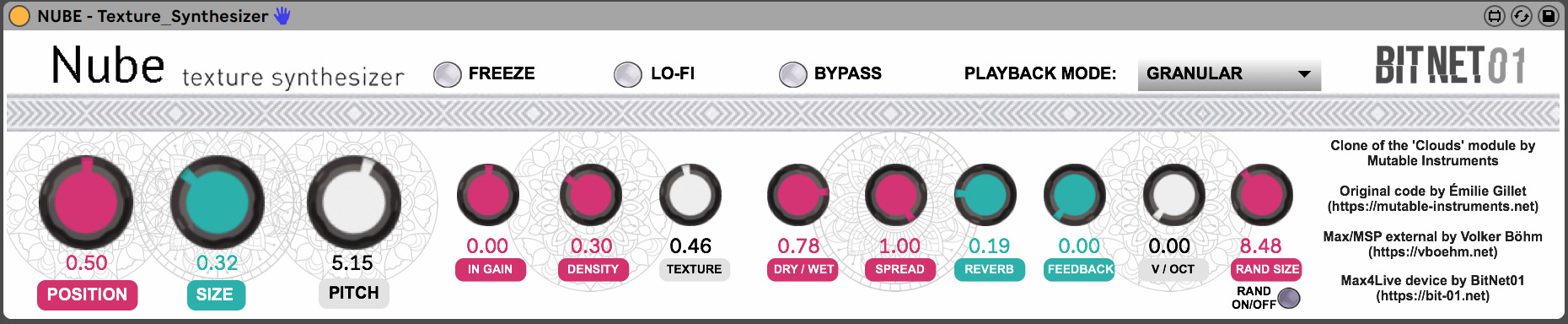Device Details
Overview
| Name | Version: | Nube - Texture synthesizer 2.0 |
| Author: | cipp0 |
| Device Type: | Audio Effect |
| Description: | Clone of the ‘Clouds’ module by Mutable Instruments This free MaxForLive device was made using the “vb.mi.clds~” OSX external by Volker Böhm, whom we thank so much for porting the original code to Max-MSP. I’ve only created a UI for M4L to allow everyone to integrate this tool into their set-ups. A huge thanks goes to Émilie Gillet, the original authoress of the Mutable Instruments module family, for making the sources publicly available for people to explore, learn and derive new musical textures! I did it for passion, not for profit, therefore there may be bugs. we will discover them together! |
Details
| Live Version Used: | 11.1 |
| Max Version Used: | 8.2.0 |
| Date Added: | Jun 26 2020 14:30:34 |
| Date Last Updated: | Apr 23 2022 11:15:57 |
| Downloads: | 0 |
| Website: | https://github.com/cipp0/Nube_Texture_Synth/releases/tag/release |
| ⓘ License: | None |
Average Rating
(1) Log in to rate this device |
5 |
Comments
Wow ! Amazing work, super stable, thank you so so so so much !
Posted on July 08 2020 by tomterrien |
Report Issue
a UI for M4L to allow everyone to integrate this tool into their set-ups ??? so what else is needed 4 nube lol
Posted on January 13 2021 by gravitymike |
Report Issue
Amazing device - Sounds fantastic, very useful and creative tool, especially when modulated by external LFOs - Love it!!!
Full support to BitNet01 & cipp0!!!
Full support to BitNet01 & cipp0!!!
Posted on April 15 2021 by tomsonfauster |
Report Issue
Amazing tool! Are you planning any updates on this device?
Posted on May 17 2021 by ancestralvision |
Report Issue
FYI for any on Catalina follow these instructions to get it working!
1. Run this terminal command on the file: xattr -d com.apple.quarantine [path/to/extern.mxo] (see for details: https://cycling74.com/articles/using-unsigned-max-externals-on-mac-os-10-15-catalina)
2. Make a modification to the max patch by opening up the patch editor and typing into a text box and deleting it or anything else that doesn't modify the workings of the patch.
3. Save it. It should now work.
1. Run this terminal command on the file: xattr -d com.apple.quarantine [path/to/extern.mxo] (see for details: https://cycling74.com/articles/using-unsigned-max-externals-on-mac-os-10-15-catalina)
2. Make a modification to the max patch by opening up the patch editor and typing into a text box and deleting it or anything else that doesn't modify the workings of the patch.
3. Save it. It should now work.
Posted on June 15 2021 by crcorrell |
Report Issue
I just made an update with some bug fixes and the version also compatible for windows
Posted on April 24 2022 by cipp0 |
Report Issue
Are you planning to make it compatible for M1 Macs ?
I was literally making a jump as I discovered it and was a little bummed as I saw that it doesn't function.
If you don't have the resources to use / test on a Mac, hit me up, ill gladly do what I can with my limited knowledge, if there is anything to do to make it work.
Thanks a lot for your efforts to bringing more music to the people.
Best wishes !
I was literally making a jump as I discovered it and was a little bummed as I saw that it doesn't function.
If you don't have the resources to use / test on a Mac, hit me up, ill gladly do what I can with my limited knowledge, if there is anything to do to make it work.
Thanks a lot for your efforts to bringing more music to the people.
Best wishes !
Posted on April 24 2022 by Shroomystic |
Report Issue
hi, thanks for updating to Windows... unfortunately not able to automate / modulate any of the controls.
Posted on April 24 2022 by aoxomoxoa23 |
Report Issue
@Shroomystic unfortunately I don't have a mac m1 but sure you can do it by building the external of Volker Bohm on m1, this is the repository with the guide, let me know;)
@ aoxomoxoa23 to modulate the parameters you have to map the number not the knobs!
@ aoxomoxoa23 to modulate the parameters you have to map the number not the knobs!
Posted on April 29 2022 by cipp0 |
Report Issue
this is the original repository of the externals https://github.com/v7b1/vb-objects
Posted on April 29 2022 by cipp0 |
Report Issue
sorry, wrong link, this is the correct repo: https://github.com/v7b1/vb.mi-dev
Posted on April 29 2022 by cipp0 |
Report Issue
this is a small video I made using a simple sample of a breakbeat, setting the tempo to 20 bpm and modulating Nube
https://www.instagram.com/p/CcvDYFaj18w/
https://www.instagram.com/p/CcvDYFaj18w/
Posted on April 29 2022 by cipp0 |
Report Issue
@cipp0, thanks fo rthis, im super keen to use it but it doesnt generate any sound on my m1. any guidance on how to swap the externals? I found this link to some m1 externals: https://cycling74-web-uploads.s3.amazonaws.com/532091d1782ba55b54131523/2021-12-10T19:01:46Z/vb.mi-macOS-Fat-externals.zip
in this thread: https://cycling74.com/forums/-sharing-mutable-instruments'-plaits-module-macro-oscillator
when i open up your patch in m4l it says: "vb.mi.clds~: vb.mi.clds~: No such object"
but i cant see any way to add/swap change the external (because im not very good at m4l haha). I have an m1 version of the file: vb.mi.clds~.mxo
in this thread: https://cycling74.com/forums/-sharing-mutable-instruments'-plaits-module-macro-oscillator
when i open up your patch in m4l it says: "vb.mi.clds~: vb.mi.clds~: No such object"
but i cant see any way to add/swap change the external (because im not very good at m4l haha). I have an m1 version of the file: vb.mi.clds~.mxo
Posted on February 15 2023 by solconnection |
Report Issue
Oh i was almost there, got it working on m1:
1. Download this patch and place on a channel in ableton.
2. Download the M1 externals from this link: https://cycling74-web-uploads.s3.amazonaws.com/532091d1782ba55b54131523/2021-12-10T19:01:46Z/vb.mi-macOS-Fat-externals.zip
3. Unzip externals, open a terminal window and type: xattr -cr [path to recently unzipped externals folder]
4. double click the file vb.mi.clds~.mxo and it will be added to max.
5. the plugin should now run (its missing knobs on my computer but i can still control it using the text numbers)
1. Download this patch and place on a channel in ableton.
2. Download the M1 externals from this link: https://cycling74-web-uploads.s3.amazonaws.com/532091d1782ba55b54131523/2021-12-10T19:01:46Z/vb.mi-macOS-Fat-externals.zip
3. Unzip externals, open a terminal window and type: xattr -cr [path to recently unzipped externals folder]
4. double click the file vb.mi.clds~.mxo and it will be added to max.
5. the plugin should now run (its missing knobs on my computer but i can still control it using the text numbers)
Posted on February 15 2023 by solconnection |
Report Issue
6. Oh, one more thing, you need to add the external files to your max file path or in the same folder as your patch, or it will only run while the max window is open
Posted on February 15 2023 by solconnection |
Report Issue
this is great, thank you for this!
Posted on May 07 2023 by offthesky |
Report Issue
Just like Mode this isn't Apple Silicon ready unfortunately. Please upgrade it to be current for the modern Mac users. Thank you.
Posted on October 06 2023 by Syn |
Report Issue
Thanks for this great device. Do you think it would be possible to make this Push 3 Standalone compatible?
Posted on January 09 2024 by mlmb |
Report Issue
anyone have the download for this one?
Posted on October 31 2024 by Lehster |
Report Issue
Great work! is an Apple Silicon version possible?
Posted on May 31 2025 by infinaneek |
Report Issue
does anyone made it work for Apple Silicon?
Posted on August 23 2025 by sotrip |
Report Issue
Login to comment on this device.
Browse the full library