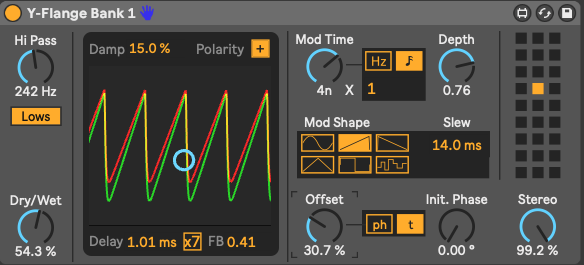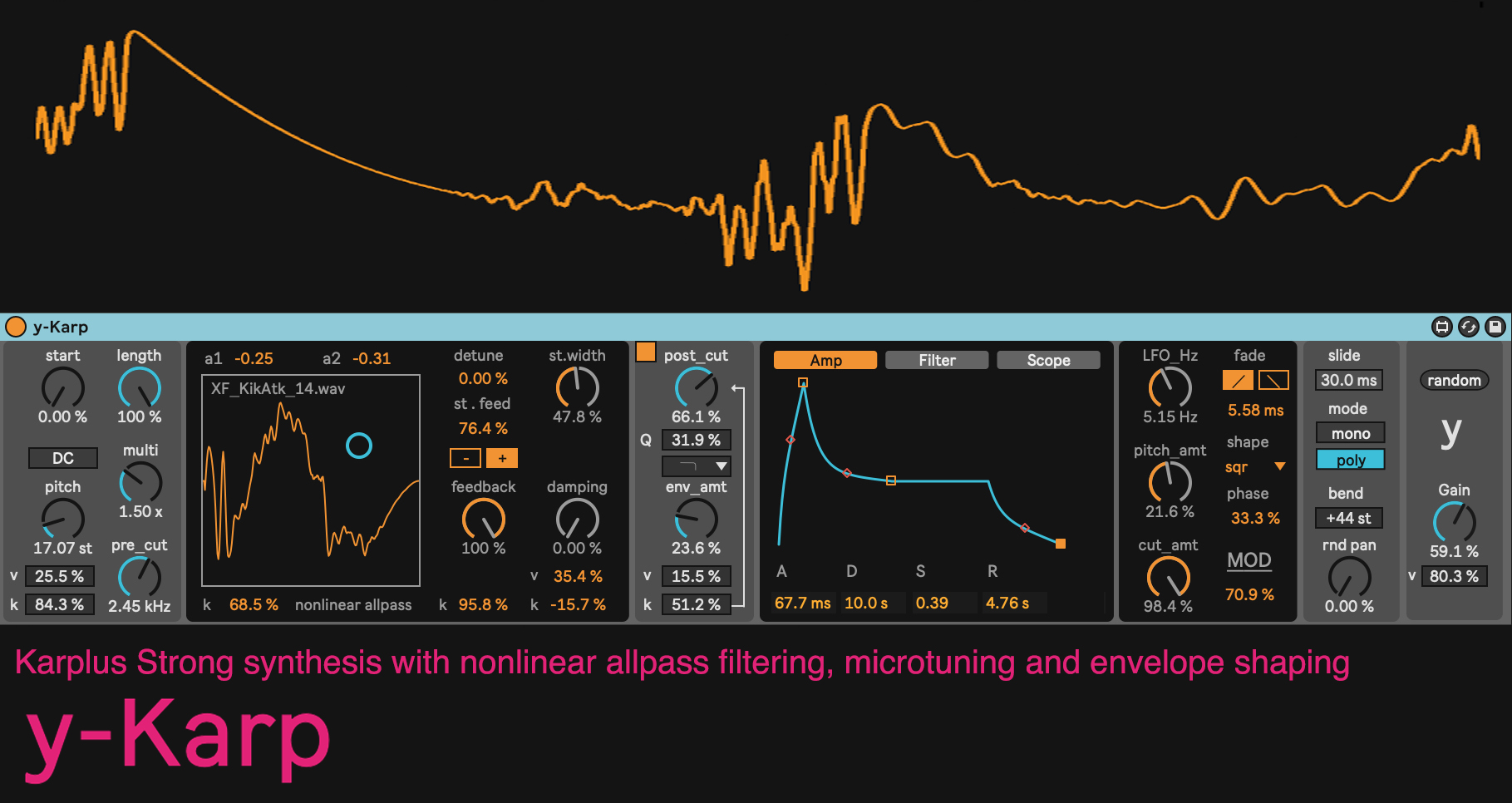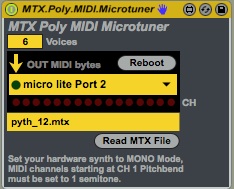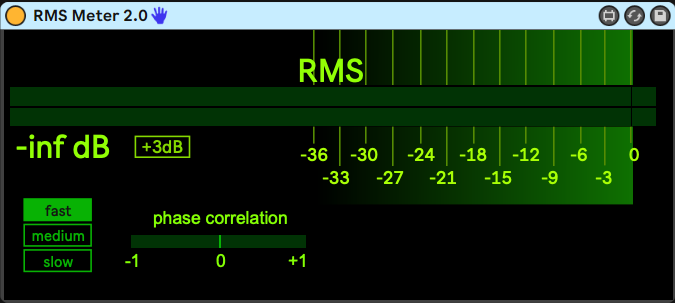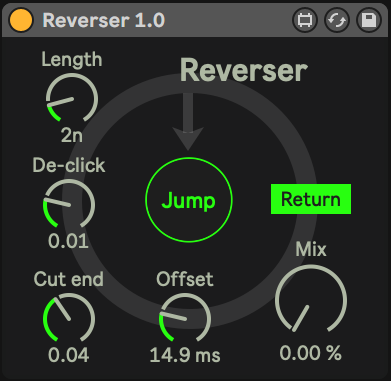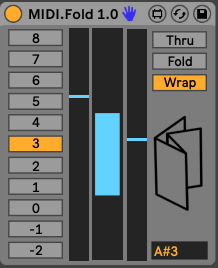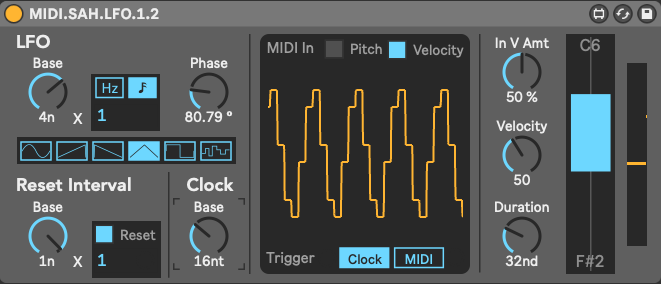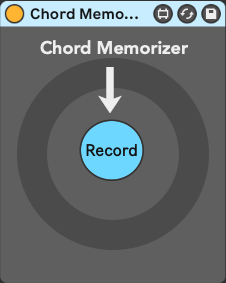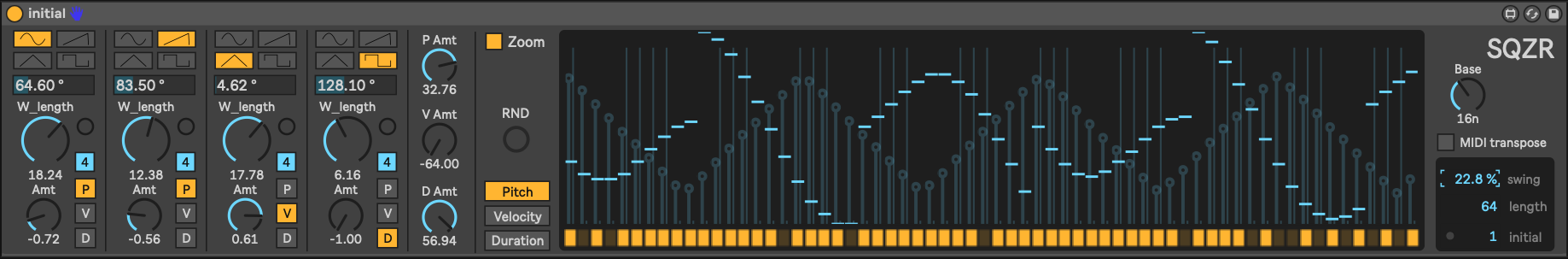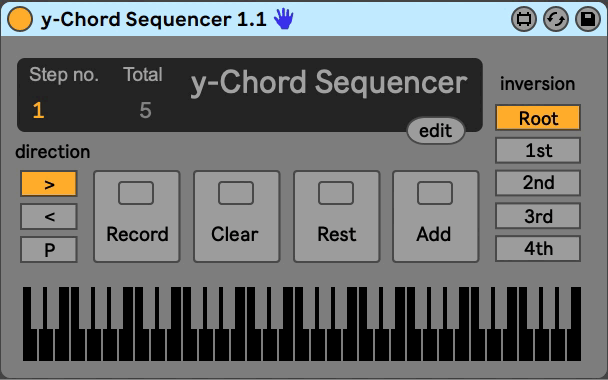JL MTX Polyphonic MIDI Microtuner Version 1.2
This is a polyphonic MIDI micro tuner, that loads MTX files....
Monomachine Simple CCs 1.0 Version 1.0
Bidirectional CC control of the Elektron Monomachine for all...