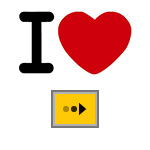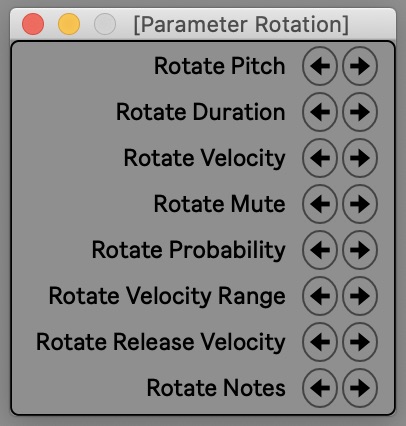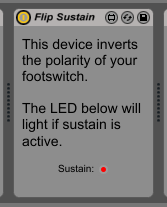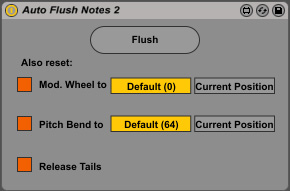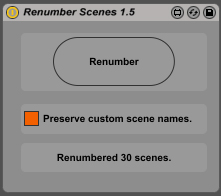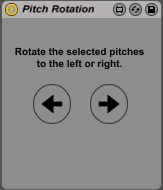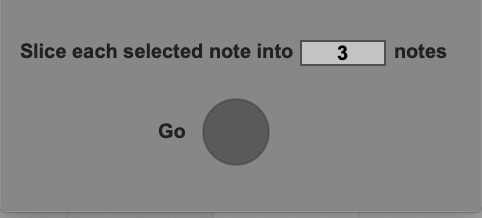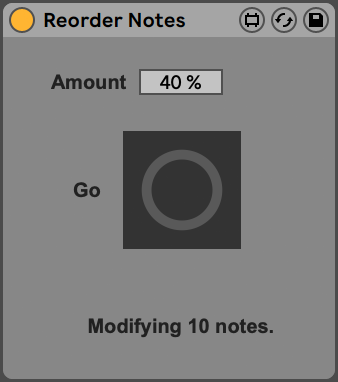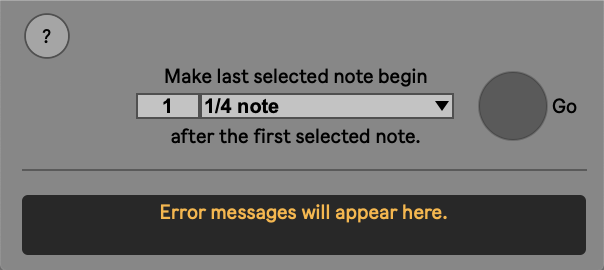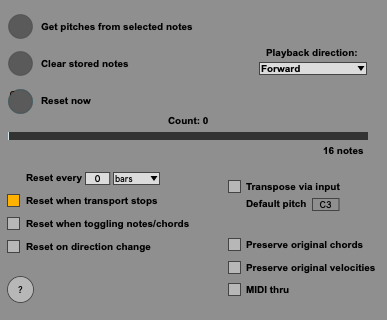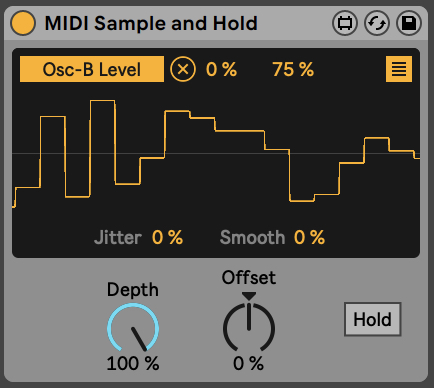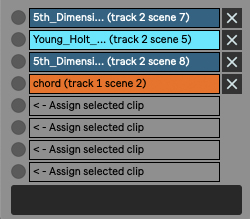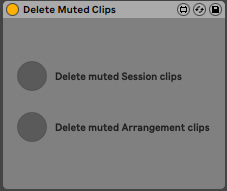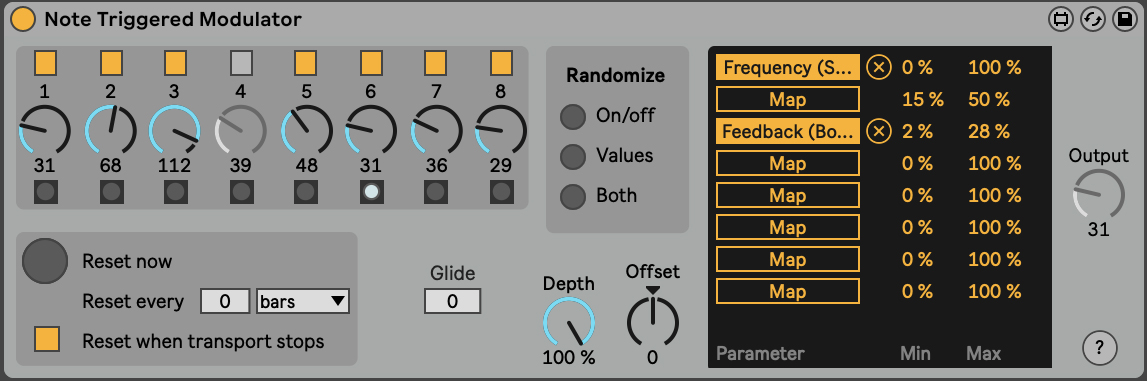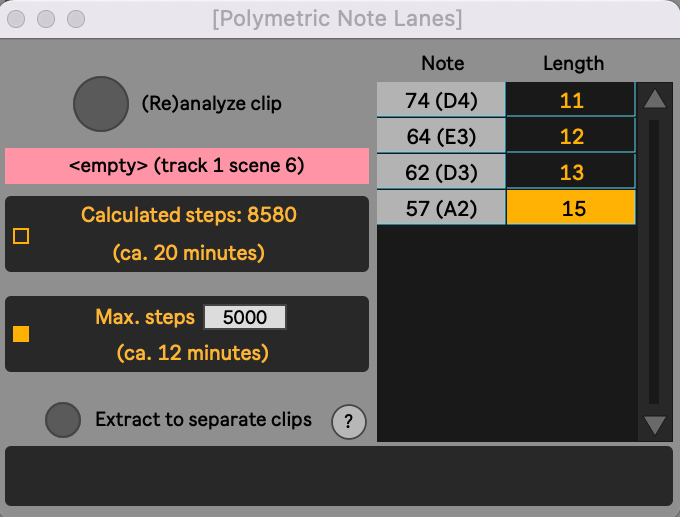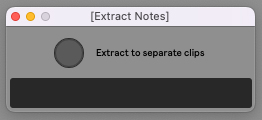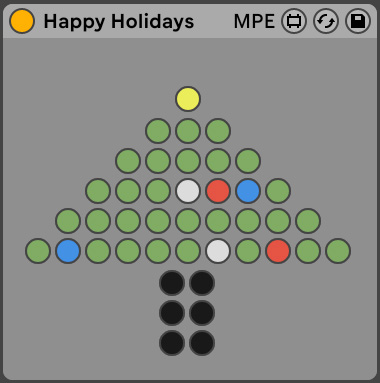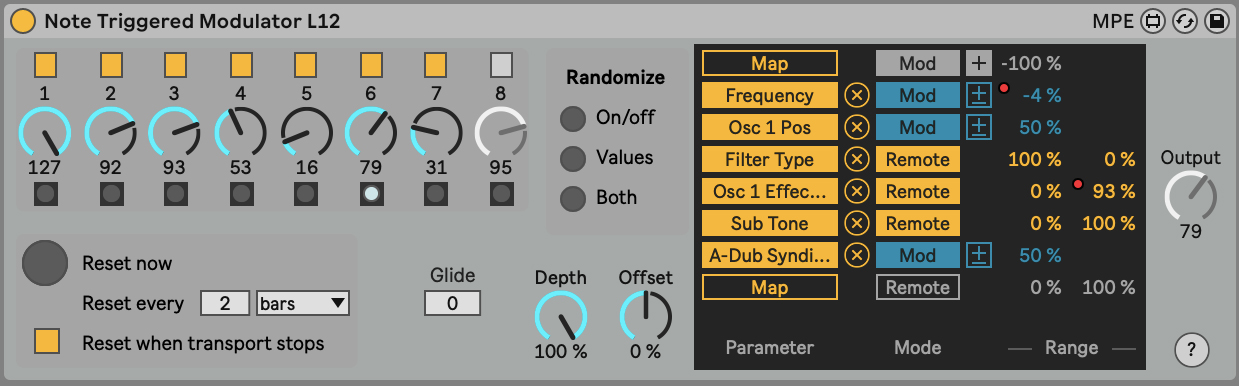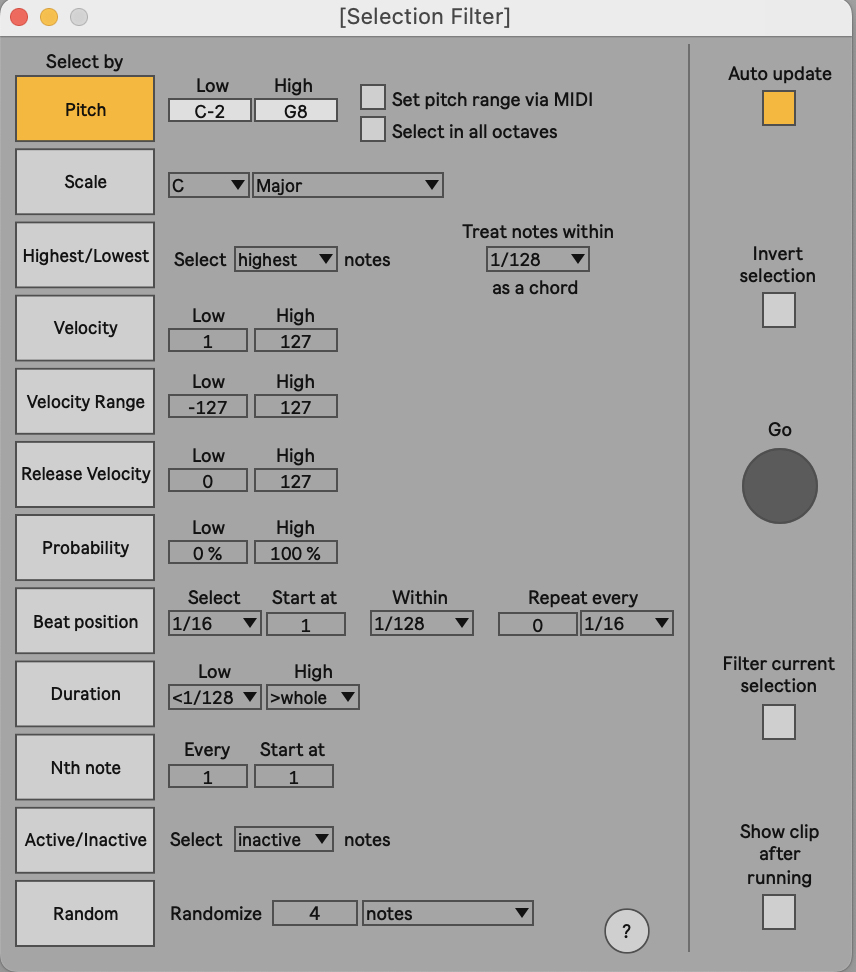Note Triggered Modulator Version 1.2
This device is a variable-length parameter sequencer that ad...
Note Triggered Modulator L12 Version 1.0
*Note: this device only works in Live 12 or higher. For olde...
MIDI Sample and Hold L12 Version 1.0
A modified version of Live\'s generic modulation LFO. Rather...