Device Details
Overview
| Name | Version: | Parameter Rotation 2 |
| Author: | dennisdesantis |
| Device Type: | MIDI Effect |
| Description: | Rotates the pitches, durations, velocities, or other single parameters of the selected MIDI notes to the right or left, leaving all other note parameters untouched. version 2 Dennis DeSantis January 10, 2021 The concept of pitch rotation is discussed in the chapter "Creating Variation 3: Note Transformations" in my book 'Making Music: 74 Creative Strategies for Electronic Music Producers.' Notes: 1) Weird things happen if you try to rotate pitches with chords selected; it's best used for monophonic lines (and this is really the only context in which pitch rotation makes sense anyway.) 2) When rotating durations, notes may become long enough to extend into an existing note of the same pitch. In this case, the extended note will be shortened so as not to destroy the next note. This means that your durations may *change*. Changelog: 0.6 - If no notes are selected, all of the notes in the clip are selected automatically. If the clip contains no notes, nothing happens. 0.8 - Velocities and durations can also be rotated. Changed name of device accordingly. 2 - Updated to work with new note parameters added in Live 11 (probability, velocity range, release velocity). Additionally, any per note/MPE parameters (slide, pressure, etc.) will be retained when rotating other parameters. When using Parameter Rotation in versions of Live earlier than 11, these new parameters won't be accessible. This device replaces Pitch Rotation (http://www.maxforlive.com/library/device/2922/pitch-rotation). |
Details
| Live Version Used: | 11 |
| Max Version Used: | 8.1.9 |
| Date Added: | Jun 09 2017 07:46:13 |
| Date Last Updated: | Jan 09 2021 23:29:41 |
| Downloads: | 1299 |
| ⓘ License: | None |
Average Rating
(1) Log in to rate this device |
4 |
Files
| Device File: | Parameter Rotation.amxd |
Comments
great stuff - is it just me though or is duration rotation not working as it should - it seems to just move the rotations out of the clip bounds and not "rotate" around on the start and end of clip
anyway, super nice
anyway, super nice
Posted on October 11 2022 by hatyn |
Report Issue
Hi hatyn,
I *think* duration is working as expected, but bugs are certainly possible! Can you send me a Set or a video that demonstrates what you're experiencing, and what's not working as you expect?
One thing - the device doesn't really have anything to do with the start and end markers in the clip. It operates on the selected notes (or every note if there's no selection), no matter where they are in the clip.
Best,
Dennis
I *think* duration is working as expected, but bugs are certainly possible! Can you send me a Set or a video that demonstrates what you're experiencing, and what's not working as you expect?
One thing - the device doesn't really have anything to do with the start and end markers in the clip. It operates on the selected notes (or every note if there's no selection), no matter where they are in the clip.
Best,
Dennis
Posted on October 11 2022 by dennisdesantis |
Report Issue
ah great! thanks for the response - i understand what was happening - I assumed only the notes within the loop points were selected and rotated around, not the entire clip - and also I understand more how the duration might get modified as closeby notes deal with overlapping duration as noted in the changelog. All is good!
best
best
Posted on October 11 2022 by hatyn |
Report Issue
Thanks for this!
Posted on November 22 2023 by TianKJ |
Report Issue
not work in ableton live 12
Posted on January 12 2026 by orz |
Report Issue
Hi orz,
As far as I can tell, the device is still working in the latest version of Live 12. Can you tell me more about what specifically you're trying to do, and what's not working?
Thanks,
Dennis
As far as I can tell, the device is still working in the latest version of Live 12. Can you tell me more about what specifically you're trying to do, and what's not working?
Thanks,
Dennis
Posted on January 13 2026 by dennisdesantis |
Report Issue
Login to comment on this device.
Browse the full library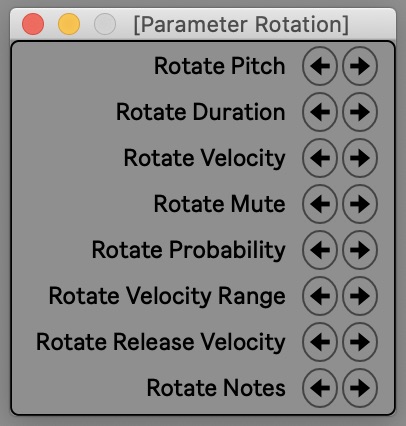
your patch id really examplary.