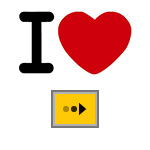Device Details
Overview
| Name | Version: | Keep Follow On 0.5 |
| Author: | dennisdesantis |
| Device Type: | Audio Effect |
| Description: | When the device is on, Live's Follow button will remain on, even when zooming or scrolling within clips or the Arrangement. Turning the device off turns Follow off, and allows you to resume manual control of the Follow button. It will work in any track, but probably makes the most sense in the Master track (since it's a "global" utility). -- Known issues: when zooming in clips or the Arrangement during playback, the screen may jump between the area you're zooming to and the current play position. I'd like to fix this by allowing Follow to turn off while zooming, but I haven't yet figured out how. |
Details
| Live Version Used: | 9.1 |
| Max Version Used: | 6.1.6 |
| Date Added: | Jan 06 2014 15:03:11 |
| Date Last Updated: | Jan 06 2014 15:09:18 |
| Downloads: | 774 |
| ⓘ License: | None |
Average Rating
(1) Log in to rate this device |
5 |
Files
| Device File: | Keep Follow On.amxd |
Comments
Nice one Dennis!
Posted on January 09 2014 by ModeMasters |
Report Issue
Brilliant, Thank you !!
Posted on January 04 2016 by c2001 |
Report Issue
10 out of 5 !
Actually tried it only after I commented above and it's really one of these usefull features that are otherwise lacking in Live.
It also keeps following in the edited clip window, fantastic!
Thanks for sharing!
Actually tried it only after I commented above and it's really one of these usefull features that are otherwise lacking in Live.
It also keeps following in the edited clip window, fantastic!
Thanks for sharing!
Posted on January 04 2016 by c2001 |
Report Issue
Problem: it cannot be turned off if you're not on the track it is on.
ie. if you put in on master and you've assigned a shortcut to the [on/off] button, you need to select the master track to turn the effect off.
Can that be fixed with an update to max 7 ?
ie. if you put in on master and you've assigned a shortcut to the [on/off] button, you need to select the master track to turn the effect off.
Can that be fixed with an update to max 7 ?
Posted on January 10 2016 by c2001 |
Report Issue
Login to comment on this device.
Browse the full library