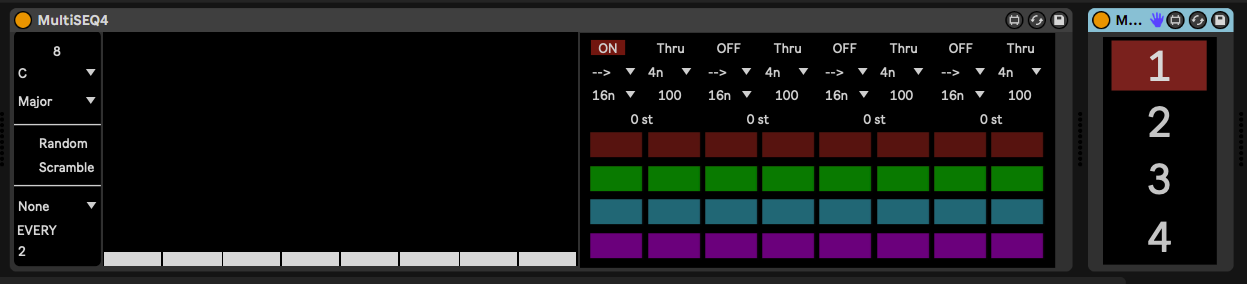Device Details
Overview
| Name | Version: | MultiSEQ4 1.3 |
| Author: | Gross9978 |
| Device Type: | MIDI Effect |
| Description: | 1.3 Added a Device setting to the Send/Receive so multiple Seqs can be used at the same time. Just Make sure "D" matches on each device. 1.2 -Sequencers retain values when resizing 1.1 ---Changed the Scale system to work better with Live 12, instead of Chromatic it can now just be turned off by clicking Scale. MultiSEQ4 is an up to 32 step sequencer with 4 playheads. Each playhead has independent direction, rate, note length, velocity, duration, transposition and gate. The playheads can be routed to the same track or another track with the included receiver in any combination. The main sequence can be randomized and or scrambled manually or every nth pass. It has Scale Quantizing with all available scales from Ableton. Most of the controls can be used with Push2 -Ableton 11 only- The scale will stay in sync bidirectionally with the current scale chosen in Live via a Push2 or a midi clip. I believe everything else will work with any version. If anyone has any suggestions or tips id love to hear them.Thanks |
Details
| Live Version Used: | 12.1 |
| Max Version Used: | 9 |
| Date Added: | Jul 22 2022 22:06:48 |
| Date Last Updated: | Nov 05 2024 01:48:11 |
| Downloads: | 1158 |
| ⓘ License: | AttributionNonCommercialShareAlike |
Average Rating
(3) Log in to rate this device |
5 |
Files
| Device File: | MultiSEQ4.zip |
Comments
You've been busy! Love. your devices, thanks for sharing them with us!
Posted on July 23 2022 by FreddyFingaz |
Report Issue
Hey thanks man, I appreciate it:)
Posted on July 23 2022 by Gross9978 |
Report Issue
pretty sweet. Would be good to get some visual feedback going on the push.
The Random switches can be made to be fake momentary switches for the push2 knobs - you just have to to a flip flop and set the state of the button.
The Random switches can be made to be fake momentary switches for the push2 knobs - you just have to to a flip flop and set the state of the button.
Posted on October 21 2022 by hatyn |
Report Issue
Hi Gross, this is a really nice device, I'm having great fun using it with DrumRacks :)
One thing that would be a really nice addition is if the step number would be something that can be mapped. Changing the Step number live on drums is great for raising the energy in a build up, but doing that with a mouse looking at the screen is really a no-go.
Maybe something to think about :)
I also noticed that changing the step number from long to short and then back again erases the pattern of the steps that were in the shortened section. That poses a problem for that workflow as well :/
Also it seems to me that settings are often lost on both the sequencer and the receiver. Always when reloading the set, but sometimes also during one session if it hasn't been used a while or has been turned off for a bit. Might be a bug.
Otherwise great effort, I also quit dig the look :)
Cheers Tom
One thing that would be a really nice addition is if the step number would be something that can be mapped. Changing the Step number live on drums is great for raising the energy in a build up, but doing that with a mouse looking at the screen is really a no-go.
Maybe something to think about :)
I also noticed that changing the step number from long to short and then back again erases the pattern of the steps that were in the shortened section. That poses a problem for that workflow as well :/
Also it seems to me that settings are often lost on both the sequencer and the receiver. Always when reloading the set, but sometimes also during one session if it hasn't been used a while or has been turned off for a bit. Might be a bug.
Otherwise great effort, I also quit dig the look :)
Cheers Tom
Posted on December 02 2022 by WeiteSicht |
Report Issue
Login to comment on this device.
Browse the full library