Device Details
Overview
| Name | Version: | Track Flow Create-Change Audio-Midi Track 1.5 |
| Author: | recalldacruz |
| Device Type: | MIDI Effect |
| Description: | Hi! New Version 1.5 (apple silicon and some fixes) ---- Make your dynamic template or template for tracks! Let the ideas flow and the change of settings doesn't hold you back! Create and Change tracks by assign with your midi controller or any key on your keyboard!!! Decide on the fly! Use all the "track flow" you need! This is "Track Flow" a Max4live device for Ableton to create and change tracks as you like, and mapping!! Name,Audio, Midi,Inputs, Outputs, Monitor, Colors, effects(*) external and internal instruments, To have a good work flow in the creative process of your new ideas. (*) adg-adv-amxd-groups-racks-aupreset-vstpreset, but you can group or rack Vst2-Vst3 and use them. Ableton 11 and 12 (64bits-max8) for Windows & Mac.(m1 + intel) ------------------------------------------------------------ You Get a"Track Flow" device in two versions.For Audio Track or Midi Track ( better use it Midi track-less cpu consume/// Both create and change audio and midi tracks)-User Manual English/ Español. ----------------- Go to https://jcrzzz.com/Recall-Da-Cruz-Devices to get all the info! Addfile: Thanks to http://11olsen.de/ And For the idea https://valiumdupeuple.gumroad.com/ by Recall Da Cruz [Juan Cruz Recalde & Lucas Leal] *************************************** Version 1.4 Now you can change the volume, pan, arm, unarm, turn off the monitor and all functions are independent or combined! **************************************** Version 1.3: Fix unarm and Name box **************************************** Version 1.2 Fix dropfiles **************************************** Version 1.1 1-Fix Undo´s history 2- Fix Groups ----------------------------------------------------- Go to Facebook group for any questions or ideas! https://www.facebook.com/groups/179254677743526/ or recall.da.cruz@gmail.com (i´m Juan cruz) |
Details
| Live Version Used: | 12 |
| Max Version Used: | 9 |
| Date Added: | Oct 21 2021 21:53:46 |
| Date Last Updated: | Oct 04 2025 14:16:42 |
| Downloads: | 0 |
| Website: | https://recalldacruz.gumroad.com/l/HZmro |
| ⓘ License: | Commercial |
Average Rating
Log in to rate this device |
-n/a- |
Comments
Hi everi
I am going to do some tutorials soon .. But tell me, choose at the moment to record an external instrument and be able to decide quickly if we want audio or midi, isn't it great? For what they do not understand it is like a living Template, they will be able to have everything quickly, so we can concentrate on the only thing that matters, create!
Cheers to all!
Juancruz
I am going to do some tutorials soon .. But tell me, choose at the moment to record an external instrument and be able to decide quickly if we want audio or midi, isn't it great? For what they do not understand it is like a living Template, they will be able to have everything quickly, so we can concentrate on the only thing that matters, create!
Cheers to all!
Juancruz
Posted on October 24 2021 by recalldacruz |
Report Issue
Wow! Amazing ! The Best shortcut!
Posted on October 26 2021 by Monty79 |
Report Issue
Hi Monty79!
yeah !! thanks !!!!!
yeah !! thanks !!!!!
Posted on October 26 2021 by recalldacruz |
Report Issue
Yup, just checking in to update my feedback for you mate - and again, BRAVO! You have indeed totally solved the undo history problem.
The only other feature I would comment on is the "Hi!" text auto-fill setting you have included.
Ideally I would prefer to leave the selected track's name as it was before I applied the Track Flow 1.1 change - and I have noticed that IF you erase the "track name" box manually in the session before using the device, then the device does this correctly. However, if I open my template project (which already has 34 instances of the device pre-programmed in a muted MIDI track), any Track Flow 1.1 devices that have no name written in the text box automatically replace the empty text box (and therefore the selected track's name) with "Hi!".
A way I have managed to get around this feature is to write "###--->[Destination Track Name]" in all of the Track Flow devices. For example, this means a new track named "17 MIDI" gets changed to be "017--->Synths" when I use the shortcut button. This is perfectly fine, and I often find it helpful to change the colour of the selected track to the colour of the destination bus anyway, so this method avoids confusion about where a track is routed to - but it would still be nice to have the option of not changing a track's name when using the devices pre-programmed in my template?
One more thing, I have noticed that if I group a MIDI track after creating it, and then use the "change Audio" option, I can route the MIDI track to an output bus using the same shortcut button I'd use for a new Audio Track (this saves having to create 2 x device instances for each output bus depending on whether I want to send an Audio Track or a MIDI Track). The only slight issue, is that by changing the destination of the group containing the MIDI track, the "Record" button is automatically disabled (meaning I have to re-arm the MIDI track again). I don't quite understand why this is happening, since it happens even if I erase the "Input" box on the Track Flow device or select "Off" for the Audio "change" command.
That's a very small thing though, and fixing the "Hi!" text would essentially make this device PERFECT for it's intended purpose.
Thanks for the first update, very impressed by this device, it's really incredibly useful! : )
The only other feature I would comment on is the "Hi!" text auto-fill setting you have included.
Ideally I would prefer to leave the selected track's name as it was before I applied the Track Flow 1.1 change - and I have noticed that IF you erase the "track name" box manually in the session before using the device, then the device does this correctly. However, if I open my template project (which already has 34 instances of the device pre-programmed in a muted MIDI track), any Track Flow 1.1 devices that have no name written in the text box automatically replace the empty text box (and therefore the selected track's name) with "Hi!".
A way I have managed to get around this feature is to write "###--->[Destination Track Name]" in all of the Track Flow devices. For example, this means a new track named "17 MIDI" gets changed to be "017--->Synths" when I use the shortcut button. This is perfectly fine, and I often find it helpful to change the colour of the selected track to the colour of the destination bus anyway, so this method avoids confusion about where a track is routed to - but it would still be nice to have the option of not changing a track's name when using the devices pre-programmed in my template?
One more thing, I have noticed that if I group a MIDI track after creating it, and then use the "change Audio" option, I can route the MIDI track to an output bus using the same shortcut button I'd use for a new Audio Track (this saves having to create 2 x device instances for each output bus depending on whether I want to send an Audio Track or a MIDI Track). The only slight issue, is that by changing the destination of the group containing the MIDI track, the "Record" button is automatically disabled (meaning I have to re-arm the MIDI track again). I don't quite understand why this is happening, since it happens even if I erase the "Input" box on the Track Flow device or select "Off" for the Audio "change" command.
That's a very small thing though, and fixing the "Hi!" text would essentially make this device PERFECT for it's intended purpose.
Thanks for the first update, very impressed by this device, it's really incredibly useful! : )
Posted on October 31 2021 by kissysellout |
Report Issue
kissysellout
Hi, friend! First of all, thank you for taking the time to write to me!
You are the ideal user! Great!
I just did the update! if I could see it before !!LOL!
I will fix everything as before!
The name box, I would think that if you delete the "hi" from max and save it, it would work ... but I'm going to try it.
The group and the arm, it is because you are standing in a group that does not have an in off arm, and what the trackflow does is always unarm everything to activate in the new one, but it could solve it that it does not arm when you are in a group!
I will fix it!
Thank you!!! I had missed this !!!
hug friend!
Cheers!
Juan cruz
Hi, friend! First of all, thank you for taking the time to write to me!
You are the ideal user! Great!
I just did the update! if I could see it before !!LOL!
I will fix everything as before!
The name box, I would think that if you delete the "hi" from max and save it, it would work ... but I'm going to try it.
The group and the arm, it is because you are standing in a group that does not have an in off arm, and what the trackflow does is always unarm everything to activate in the new one, but it could solve it that it does not arm when you are in a group!
I will fix it!
Thank you!!! I had missed this !!!
hug friend!
Cheers!
Juan cruz
Posted on October 31 2021 by recalldacruz |
Report Issue
Dude!? I truly am BEYOND IMPRESSED?!?!
You've solved everything!? ...EVERY. THING.
Listen, I possess thousands of VST plug-ins and hundreds of Max4Live devices, but it's honestly rare for me to commend an audio plug-in as much as I am here - this is probably the best M4L plug-in I've ever found... by quite a wide margin!
It's not just the functionality either, these devices seem to use less than 1% of my CPU resources (when using the MIDI version, ofcourse), and even that is just a guess, because I haven't noticed any rise in my CPU usage whatsoever - and I have 45 (FORTY-FIVE!?!) of these devices pre-loaded in my Ableton mixing template?! Even my M4L VU meter uses more CPU than this?!
I mean, it was a bit of tough pill to swallow knowing that - since you uploaded version 1.2 and version 1.3 the same day - I've had to re-map and program all 45 of my template devices twice today lol - but I'm so happy I found this plug-in that I really couldn't care less haha
Anyway, big respect for putting so much effort and attention to detail into this device, it's absolutely superb : )
You've solved everything!? ...EVERY. THING.
Listen, I possess thousands of VST plug-ins and hundreds of Max4Live devices, but it's honestly rare for me to commend an audio plug-in as much as I am here - this is probably the best M4L plug-in I've ever found... by quite a wide margin!
It's not just the functionality either, these devices seem to use less than 1% of my CPU resources (when using the MIDI version, ofcourse), and even that is just a guess, because I haven't noticed any rise in my CPU usage whatsoever - and I have 45 (FORTY-FIVE!?!) of these devices pre-loaded in my Ableton mixing template?! Even my M4L VU meter uses more CPU than this?!
I mean, it was a bit of tough pill to swallow knowing that - since you uploaded version 1.2 and version 1.3 the same day - I've had to re-map and program all 45 of my template devices twice today lol - but I'm so happy I found this plug-in that I really couldn't care less haha
Anyway, big respect for putting so much effort and attention to detail into this device, it's absolutely superb : )
Posted on November 01 2021 by kissysellout |
Report Issue
kissysellout
hahaha!! you killed me! Thanks for all these nice words!
Hug friend!!!!
hahaha!! you killed me! Thanks for all these nice words!
Hug friend!!!!
Posted on November 02 2021 by recalldacruz |
Report Issue
hi @kissysellout ! as a huge fan of TrackFlow just wanted to add a little info. I set up my default template w TrackFlow and when I delete the old versions + reopen live + replace missing amxd with the new versions -> no need to remap anything.
Posted on November 02 2021 by discoparadis |
Report Issue
Ey Discoparadis!
Good tip! I am observing that there are many ideas of uses and also ideas of new functions ... what do you think if we make a forum? Facebook or discord?
Cheers!
Good tip! I am observing that there are many ideas of uses and also ideas of new functions ... what do you think if we make a forum? Facebook or discord?
Cheers!
Posted on November 02 2021 by recalldacruz |
Report Issue
hi Juan! this is the most amazing utility device Ive ever used for Live. thanks for making a dream come true!
glad to see you're so active and keep us updated!
just a little feedback - it doesnt work on 11.1b6 if you run in native silicone mode but works under rosetta.
I would def join a forum etc but would appreciate a privacy friendly way (: I dont do facebookgroup + discord (: but thats just me
cheers!
glad to see you're so active and keep us updated!
just a little feedback - it doesnt work on 11.1b6 if you run in native silicone mode but works under rosetta.
I would def join a forum etc but would appreciate a privacy friendly way (: I dont do facebookgroup + discord (: but thats just me
cheers!
Posted on November 02 2021 by discoparadis |
Report Issue
Hi discoparadis!
Thanks for all the beautiful words you say! Haha!
With the beta versions, I would wait a bit for the final to come out ... now I'm at 11.011 and it works fine.
Regarding the forums, I don't like them either, but I think it could be useful for many friends! Cheers !!!
Thanks for all the beautiful words you say! Haha!
With the beta versions, I would wait a bit for the final to come out ... now I'm at 11.011 and it works fine.
Regarding the forums, I don't like them either, but I think it could be useful for many friends! Cheers !!!
Posted on November 02 2021 by recalldacruz |
Report Issue
Hi discoparadis!
I was researching a bit of 11.1 with M1 and Yes, I will have to do an update to make it work well!
Thanks for advising! I had not understood!
Cheers!!
Juan cruz
I was researching a bit of 11.1 with M1 and Yes, I will have to do an update to make it work well!
Thanks for advising! I had not understood!
Cheers!!
Juan cruz
Posted on November 03 2021 by recalldacruz |
Report Issue
hi Juan!
my forum suggestion would be a reddit thread. seems like there'r lots of live users active on reddit. -ableton -abletonracks -maxforlive etc
Im glad to hear you found out whats causing compatibility issues. by the way, beta 11.1.6 is fire! its fast + stable. but there'r some issues with m4l devices as expected. I think we should all be patient and wait for some bug fixes which is totally ok
ex. you cant run convolution reverb pro under native silicon. closing live + opening under rosetta fixes it for now.
cheers!
my forum suggestion would be a reddit thread. seems like there'r lots of live users active on reddit. -ableton -abletonracks -maxforlive etc
Im glad to hear you found out whats causing compatibility issues. by the way, beta 11.1.6 is fire! its fast + stable. but there'r some issues with m4l devices as expected. I think we should all be patient and wait for some bug fixes which is totally ok
ex. you cant run convolution reverb pro under native silicon. closing live + opening under rosetta fixes it for now.
cheers!
Posted on November 03 2021 by discoparadis |
Report Issue
discoparadis :
Hey!!!
I am going to think about it about the forum, but I would like to know opinions of new functions and I see that there are people who do not understand it, then I like to do some tutorials, but I am out of time.
Here is the info of the m1:
https://cdm.link/2021/09/now-that-ableton-live-is-apple-silicon-native-will-your-plug-ins-and-tools-still-work/
Thanks !!
Cheers!!!
Juancruzz
Hey!!!
I am going to think about it about the forum, but I would like to know opinions of new functions and I see that there are people who do not understand it, then I like to do some tutorials, but I am out of time.
Here is the info of the m1:
https://cdm.link/2021/09/now-that-ableton-live-is-apple-silicon-native-will-your-plug-ins-and-tools-still-work/
Thanks !!
Cheers!!!
Juancruzz
Posted on November 03 2021 by recalldacruz |
Report Issue
@Juan
if its ok for you Ill send the link and ask some friends to make a video + review Track Flow. most of them have around 500k viewers in youtube, so this could be helpful.
and imho its not so clear how Track Flow could be used. it'd be great to add that you can assign any midi controller [knob pad key] or ANY KEY on your keyboard - just to create a track with the devices loaded by pressing that key. maybe you could add that to the description here.its possible some people dont use hardware setup + think they couldnt make use out of this amazing device.
I was using clyphx + my own scripts [also a dev] for my setup. until you shared Track Flow (: this thing is just so powerful.
let me know if I can help anyway
cheers
if its ok for you Ill send the link and ask some friends to make a video + review Track Flow. most of them have around 500k viewers in youtube, so this could be helpful.
and imho its not so clear how Track Flow could be used. it'd be great to add that you can assign any midi controller [knob pad key] or ANY KEY on your keyboard - just to create a track with the devices loaded by pressing that key. maybe you could add that to the description here.its possible some people dont use hardware setup + think they couldnt make use out of this amazing device.
I was using clyphx + my own scripts [also a dev] for my setup. until you shared Track Flow (: this thing is just so powerful.
let me know if I can help anyway
cheers
Posted on November 04 2021 by discoparadis |
Report Issue
discoparadis
Hi, friend!!
Yes! everything you say would be spectacular!
With the reddit forum I was banned yesterday, for sharing the link (discarded!)
Anything you can help would be great, this is not for money .. I just think we need more ways of working!
Now I add in the description what you say!
Thanks !!!!!!
Cheers!!
Hi, friend!!
Yes! everything you say would be spectacular!
With the reddit forum I was banned yesterday, for sharing the link (discarded!)
Anything you can help would be great, this is not for money .. I just think we need more ways of working!
Now I add in the description what you say!
Thanks !!!!!!
Cheers!!
Posted on November 04 2021 by recalldacruz |
Report Issue
I have no idea what this device could do for me, beyond one can map creation and changing of tracks. But why would I need to do this? Avoid using my keyboard? I can see some people thinking that's attractive. That's it though? The video and the manual doesn't help much understanding this one unfortunately. I got the feeling this is interesting, but a proper in-use video would probably help one understand the proposition.
It's only $4 so certainly not overpriced, the Gumroad page is up and there's even a demo. Ooops. Was. You cannot get it anymore. The site jcrzzz.com from the manual and this page is not up. Maybe the manual needs updating? Abandonware?
I assume for now this isn't for me as I got the Push. Occasionally I do think developers could do better in explaining what is the thing with what they've built coz there is only so much time. Also, I think it would improve sales. Great products deserves great presentation users can understand. Just the core concepts as they are would be sufficient.
It's only $4 so certainly not overpriced, the Gumroad page is up and there's even a demo. Ooops. Was. You cannot get it anymore. The site jcrzzz.com from the manual and this page is not up. Maybe the manual needs updating? Abandonware?
I assume for now this isn't for me as I got the Push. Occasionally I do think developers could do better in explaining what is the thing with what they've built coz there is only so much time. Also, I think it would improve sales. Great products deserves great presentation users can understand. Just the core concepts as they are would be sufficient.
Posted on September 03 2024 by Stromkraft |
Report Issue
@Stromkraft : hi Stromkraft ,this device is to avoid wasting time looking for settings, it is very simple, for example, when you have to record something and you want to have all the settings and effects ready, instead of searching for them every time, this does everything together.
The device works perfect...it doesn't have the publicity you're expecting, because it doesn't have that reason and that's also why many understand it right away and others don't, it depends on what each one is looking for.
I hope you're well!
Bye
The device works perfect...it doesn't have the publicity you're expecting, because it doesn't have that reason and that's also why many understand it right away and others don't, it depends on what each one is looking for.
I hope you're well!
Bye
Posted on September 03 2024 by recalldacruz |
Report Issue
Login to comment on this device.
Browse the full library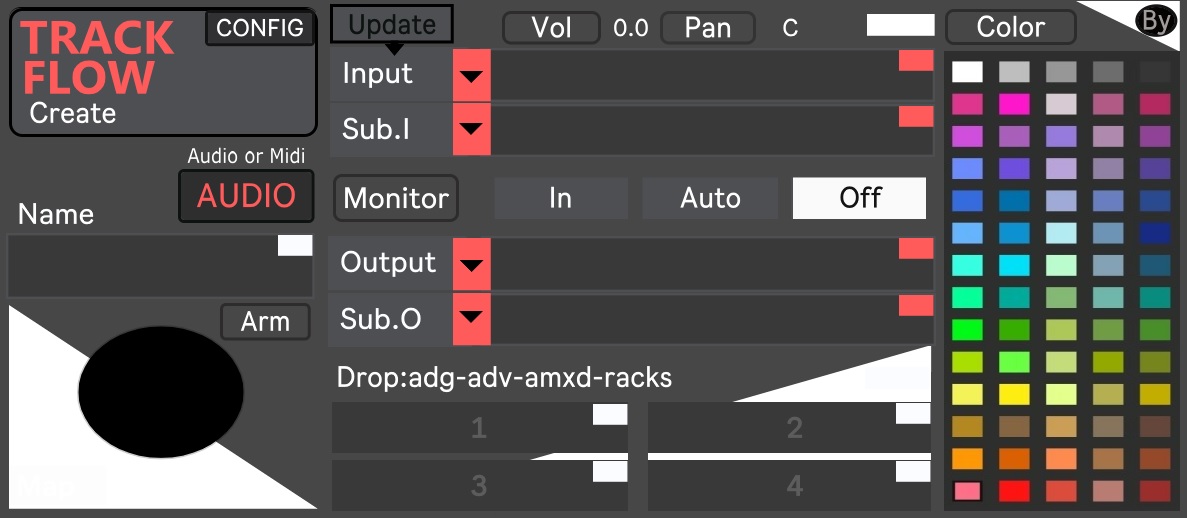
If anyone found something please tell me!
Thanks!
Cheers!
Juancruz