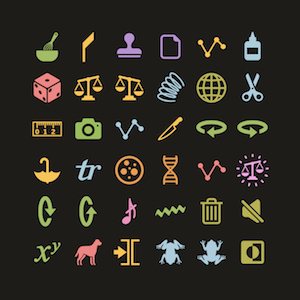Device Details
Overview
| Name | Version: | Tranz4ma 1.0.1 |
| Author: | AmanitaAudio |
| Device Type: | MIDI Effect |
| Description: | Tranz4ma is a MIDI note editor. More than 50 features, including: - Randomise position, length, pitch, mute and velocity independently - Randomise pitch in octaves or constrained to scale - Snap, invert, transpose in scale - Combine the melodies and rhythms of different groups of notes - Strum patterns and ornamentation e.g. trills, glissandos, graces - Randomly chop notes to create stutters, glitches - Velocity orchestration - Remap scales to keyboard keys - Randomise and slice Session clips - Batch process Session clips A demo version is available, and it’s on sale until mid November for $49. : ) Ray |
Details
| Live Version Used: | 10.1.3 |
| Max Version Used: | 8.1.5 |
| Date Added: | Oct 14 2020 08:05:14 |
| Date Last Updated: | No Updates |
| Downloads: | 0 |
| Website: | https://amanita.audio |
| ⓘ License: | Commercial |
Average Rating
Log in to rate this device |
-n/a- |
Comments
a tutorial video will be better
Posted on October 14 2020 by zhuceyongde |
Report Issue
Videos are coming but I can't say how soon. A manual is included and all controls have Info Text. Happy to answer any questions too.
: )
: )
Posted on October 14 2020 by AmanitaAudio |
Report Issue
wow! looking forward to try it. What will be the cost after november if I may ask?
Posted on October 14 2020 by hatyn |
Report Issue
^^ 79,- assuming itll be the crossed out price on the homepage.
ray can you list the demo limitations (would like to know before giving my email).
ray can you list the demo limitations (would like to know before giving my email).
Posted on October 14 2020 by rozze |
Report Issue
@hatyn
Yep $79 after November.
@rozze
Sure, demo limitations are:
- Settings are not saved/recalled
- Parameter ranges are restricted *
- ‘Rotate Right’ is unavailable
- 30 second wait before start
- 15 minute time limit
- 20 of 77 factory scales are available
* A few operations like Stamp and Gen Mod don't have parameters so they're fully functional. All the Ornament parameters are full range except semitones and velocity ramps.
The only email I'll send is updates, discounts, (quality) free stuff and instructional info about a device. And I prioritise fixing bugs over adding features and new products.
Yep $79 after November.
@rozze
Sure, demo limitations are:
- Settings are not saved/recalled
- Parameter ranges are restricted *
- ‘Rotate Right’ is unavailable
- 30 second wait before start
- 15 minute time limit
- 20 of 77 factory scales are available
* A few operations like Stamp and Gen Mod don't have parameters so they're fully functional. All the Ornament parameters are full range except semitones and velocity ramps.
The only email I'll send is updates, discounts, (quality) free stuff and instructional info about a device. And I prioritise fixing bugs over adding features and new products.
Posted on October 15 2020 by AmanitaAudio |
Report Issue
@ray thank you for the info, ill check out the demo 4sho :)
Posted on October 16 2020 by rozze |
Report Issue
of course the one time I didn't copy/paste my last comment, and the page timed-out. Let's try again:
Hi Ray!
Tremendous work.
My concern is that some of these functions can be accomplished through scripting, and furthermore, Ableton must be well aware of the potential of the LOM. Is Max the real way to go? And do you think more of these features will eventually be integrated natively into clip view?
I purchased the Multiclip Editor and Midi Modulators from Isotonik Studios just before the release of Live 10, and sure enough Ableton featured a multi-clip view. Albeit, I think Live's implementation is non-functional. Nonetheless, how would you distinguish Trans4ma from the aforementioned devices, or the free
Selection Filter posted on this site? How would you compare your device in expediency and agility compared to a judicious use of the standard editing tools and shortcuts?
I approach Live from a performance perspective, and I like my decisions to be kinesthetic and musical. I'm often catching spur of the moment curiosities and improvisations. I just wish there was a way of staying away from the mouse/point-click tediousness of editing
I'm all for tools that make the horizontal stage of music making more snappy and inspiring.
In other words, constructing contrasting material, building out an arrangement and the like. Pattern and repetition is Live's forte, so working within the clip--the base currency of Live, despite all the things one can do with M4L, for example--is the way to go.
Hi Ray!
Tremendous work.
My concern is that some of these functions can be accomplished through scripting, and furthermore, Ableton must be well aware of the potential of the LOM. Is Max the real way to go? And do you think more of these features will eventually be integrated natively into clip view?
I purchased the Multiclip Editor and Midi Modulators from Isotonik Studios just before the release of Live 10, and sure enough Ableton featured a multi-clip view. Albeit, I think Live's implementation is non-functional. Nonetheless, how would you distinguish Trans4ma from the aforementioned devices, or the free
Selection Filter posted on this site? How would you compare your device in expediency and agility compared to a judicious use of the standard editing tools and shortcuts?
I approach Live from a performance perspective, and I like my decisions to be kinesthetic and musical. I'm often catching spur of the moment curiosities and improvisations. I just wish there was a way of staying away from the mouse/point-click tediousness of editing
I'm all for tools that make the horizontal stage of music making more snappy and inspiring.
In other words, constructing contrasting material, building out an arrangement and the like. Pattern and repetition is Live's forte, so working within the clip--the base currency of Live, despite all the things one can do with M4L, for example--is the way to go.
Posted on October 16 2020 by braduro |
Report Issue
I've done you a disservice by voicing a critique on here, without asking you these questions directly or having the ability to delete prior comments. So I'm going to leave a review, all of which folks can confirm or challenge with their own impressions when reading the manual, running the demo, or viewing future video tutorials...
This is a very thorough tool, and it would be terrific for creating new settings, new scenery for longer, complex, multi-clip work. It's equally good at creating variation for basic elements. Some of the more subtle adjustments, like rotating a note, or an emphasis in velocity or length or position of existing notes, has profound implications for syncopation, modal music, as well as changing switching entire dance styles.
A scalable view, leads me to wonder why this couldn't just be inline in device view? Well the answer is that you only need one instance, so you can select anything visible on the grid or the clip, and apply it to that. The icons are still clear to me at the minimal scale, which is great for working with the palate.
The device gets passed the limits of the 8-clip view, because you could select however many clips, or even apply it globally across a selection, a session, track or scene.
There is a preference for auto applying to a clip, however, you will need to deliberate whether you are using your own abilities to selecting notes.
The device isn't a filter or criteria for note selection. In some places this would be irrelevant, because the routines are working with pitch classes, for example, and are rather clever in how notes travel with each other. The other feature is the blocks selection, which I didn't play with, but seemingly allows motifs to be the smallest building block. Be sure to include your deactivated notes, which are the only way to place save the length or timing of a block to include the rests, or silence.
Even when some the process is snappy, you may find that the undo process causes a lag. A built in memory to the clip may be helpful, or just make lots of copies of the original before working on a single clip.
the demo itself does not come with presets in the alphabetical place savers for the actions. Some examples might be helpful.
Some features did require further reference to the manual and were not self evident. The manual itself could use some diagrams. In some actions, a few, such as the distinction between having the Brain engaged or otherwise, or the connotation of the positions changing incrementally to each pitch class, like octave shifting up and down. You might wonder where some notes went, which feels like an unintentional bug but is really just something that could use some constraint, like when you send a note sailing into the 8th octave or -2 octave or create a velocity that is out of an audible range, you might wonder where your notes flew off to, and just start over on a new clip rather than try to trace your steps. That's where saving routines will come in handy for the full version.
I put the 1st movement of Beethoven's 5th Symphony through the paces, because he was able to build so much with those 2 notes and that basic motif, and it is so immediately familiar in my memory how the transmutations line up with what I'm looking at.
Examples of things that will require some reading up on are the aforementioned blocks, the exponential isometric curve, under exp/chop as well as clip-level stretch/comp.
Other actions are immediate self evident and satisfying, like randomizing mute notes, which has so much immediate potential for creating natural playing to a repeated rhythm, bass line, or sequence. And Clip slicing, which has been available in other tools for audio slicing with built-in slice feature. But this works like Clyphx slice feature by shifting loop positions, and now you can have some fun on the MIDI side.
I don't know if it's logical, but having the global button on made me wish for more actions that could utilize this level functionality.
Any plans for midi or key assignments? or tab and cursor navigation?
Looking forward to the full set of scales in the full version. I truly appreciate anyone who takes this idea beyond the constrained, "Push" subset.
This is a very thorough tool, and it would be terrific for creating new settings, new scenery for longer, complex, multi-clip work. It's equally good at creating variation for basic elements. Some of the more subtle adjustments, like rotating a note, or an emphasis in velocity or length or position of existing notes, has profound implications for syncopation, modal music, as well as changing switching entire dance styles.
A scalable view, leads me to wonder why this couldn't just be inline in device view? Well the answer is that you only need one instance, so you can select anything visible on the grid or the clip, and apply it to that. The icons are still clear to me at the minimal scale, which is great for working with the palate.
The device gets passed the limits of the 8-clip view, because you could select however many clips, or even apply it globally across a selection, a session, track or scene.
There is a preference for auto applying to a clip, however, you will need to deliberate whether you are using your own abilities to selecting notes.
The device isn't a filter or criteria for note selection. In some places this would be irrelevant, because the routines are working with pitch classes, for example, and are rather clever in how notes travel with each other. The other feature is the blocks selection, which I didn't play with, but seemingly allows motifs to be the smallest building block. Be sure to include your deactivated notes, which are the only way to place save the length or timing of a block to include the rests, or silence.
Even when some the process is snappy, you may find that the undo process causes a lag. A built in memory to the clip may be helpful, or just make lots of copies of the original before working on a single clip.
the demo itself does not come with presets in the alphabetical place savers for the actions. Some examples might be helpful.
Some features did require further reference to the manual and were not self evident. The manual itself could use some diagrams. In some actions, a few, such as the distinction between having the Brain engaged or otherwise, or the connotation of the positions changing incrementally to each pitch class, like octave shifting up and down. You might wonder where some notes went, which feels like an unintentional bug but is really just something that could use some constraint, like when you send a note sailing into the 8th octave or -2 octave or create a velocity that is out of an audible range, you might wonder where your notes flew off to, and just start over on a new clip rather than try to trace your steps. That's where saving routines will come in handy for the full version.
I put the 1st movement of Beethoven's 5th Symphony through the paces, because he was able to build so much with those 2 notes and that basic motif, and it is so immediately familiar in my memory how the transmutations line up with what I'm looking at.
Examples of things that will require some reading up on are the aforementioned blocks, the exponential isometric curve, under exp/chop as well as clip-level stretch/comp.
Other actions are immediate self evident and satisfying, like randomizing mute notes, which has so much immediate potential for creating natural playing to a repeated rhythm, bass line, or sequence. And Clip slicing, which has been available in other tools for audio slicing with built-in slice feature. But this works like Clyphx slice feature by shifting loop positions, and now you can have some fun on the MIDI side.
I don't know if it's logical, but having the global button on made me wish for more actions that could utilize this level functionality.
Any plans for midi or key assignments? or tab and cursor navigation?
Looking forward to the full set of scales in the full version. I truly appreciate anyone who takes this idea beyond the constrained, "Push" subset.
Posted on October 20 2020 by braduro |
Report Issue
@braduro
Thanks for the detailed review! I'm busy doing vids at the moment and wanted to take some time before replying. Lots to discuss here and I like to be deliberate. Will reply asap.
: )
Thanks for the detailed review! I'm busy doing vids at the moment and wanted to take some time before replying. Lots to discuss here and I like to be deliberate. Will reply asap.
: )
Posted on October 21 2020 by AmanitaAudio |
Report Issue
Any Push control possible?
Posted on October 22 2020 by Stromkraft |
Report Issue
@ Stromkraft
I had considered it. It's certainly possible in an update. I don't own a Push so would appreciate suggestions. And I think I'd be hesitant without clear recommendations. I don't want to create a substandard experience.
Connecting the Apply buttons seems easy enough. However, when it come to dials, there's hundreds. That could be a ton of banks to scroll through.
I had considered it. It's certainly possible in an update. I don't own a Push so would appreciate suggestions. And I think I'd be hesitant without clear recommendations. I don't want to create a substandard experience.
Connecting the Apply buttons seems easy enough. However, when it come to dials, there's hundreds. That could be a ton of banks to scroll through.
Posted on October 23 2020 by AmanitaAudio |
Report Issue
@braduro
(The comments section doesn’t appear to accept inverted commas, so I used carets).
^ Do you think more of these features will eventually be integrated natively into clip view? ^
Possibly basic features like slicing and glueing notes, velocity curves and some scale operations. But I think the randomisation stuff is unlikely, especially stuff like Blocks. And I can’t see feature being added like Scale Leap and Scale Transpose. Highly unlikely regarding more complex features like Stamp and Gen Mod.
^ How would you compare your device in expediency and agility compared to a judicious use of the standard editing tools and shortcuts? ^
I think some time with the demo would answer that : ). With several clicks Chop will create results that are incredibly tedious if done manually.
^ I approach Live from a performance perspective… I just wish there was a way of staying away from the mouse/point-click tediousness of editing. ^
I’m very much into performance too. But I give equal attention to editing the results. Also a big fan of randomisation because it frees me from the patterns I get stuck in from years of playing.
^ The other feature is the blocks selection, which I didn't play with, but seemingly allows motifs to be the smallest building block. ^
That’s exactly it. Scrambling all notes can produce too much variation. Blocks retains some form by operating on the motifs. And of course you can go a little smaller (e.g. 1/8,) to get some intense results.
^ Be sure to include your deactivated notes… ^
To clarify, empty blocks between note blocks will be ignored. Deactivated notes are only needed in empty blocks if you want to include these in the scramble (which you probably won’t want to do most of the time). Block size is automatically quantised too.
^ Even when some of the process is snappy, you may find that the undo process causes a lag. A built in memory to the clip may be helpful, or just make lots of copies of the original before working on a single clip. ^
I haven’t experienced any lag in the Undo. Curious about where you’ve noticed it.
^ The manual itself could use some diagrams… ^
I considered diagrams but decided video is much better. And many of the features like Octave and Scale Leap quickly become apparent after use. Constraint is up to the user. Of course, results will be extreme if maximum values are use. Easiest just to press Undo I think.
^ I put the 1st movement of Beethoven's 5th Symphony through the paces… ^
Cool. There’s plenty scope for remixing all the free MIDI files out there. Inverting and then snapping back to the original scale is a good start.
^ I don't know if it's logical, but having the global button on made me wish for more actions that could utilise this level functionality. ^
I assume you’re talking about Batch. Adding it to more functions should be quite easy. A candidate for an update if in demand.
^ Any plans for midi or key assignments? or tab and cursor navigation? ^
MIDI and Key assignment is under the hood. But it’s complicated but the fact that Live creates an Undo step for parameters that are assignable. I designed a seperate ‘layer’ of assignable buttons, so that clicking the Apply buttons won’t create the extra step. I thought this might confuse novice users and there’s a lot to digest already, so I left it hidden for now.
A better approach may be to provide a choice of MIDI keys that connect directly to the Apply buttons. This avoids the Undo issue. And it would allow you to trigger Tranz4ma’s randomisation with a MIDI clip, then stop the sequencer when you like the results. Another possible candidate if in demand.
^ Looking forward to the full set of scales in the full version. I truly appreciate anyone who takes this idea beyond the constrained, "Push" subset. ^
Great! I could look at adding more scales too (if I find good ones). Easy done.
(The comments section doesn’t appear to accept inverted commas, so I used carets).
^ Do you think more of these features will eventually be integrated natively into clip view? ^
Possibly basic features like slicing and glueing notes, velocity curves and some scale operations. But I think the randomisation stuff is unlikely, especially stuff like Blocks. And I can’t see feature being added like Scale Leap and Scale Transpose. Highly unlikely regarding more complex features like Stamp and Gen Mod.
^ How would you compare your device in expediency and agility compared to a judicious use of the standard editing tools and shortcuts? ^
I think some time with the demo would answer that : ). With several clicks Chop will create results that are incredibly tedious if done manually.
^ I approach Live from a performance perspective… I just wish there was a way of staying away from the mouse/point-click tediousness of editing. ^
I’m very much into performance too. But I give equal attention to editing the results. Also a big fan of randomisation because it frees me from the patterns I get stuck in from years of playing.
^ The other feature is the blocks selection, which I didn't play with, but seemingly allows motifs to be the smallest building block. ^
That’s exactly it. Scrambling all notes can produce too much variation. Blocks retains some form by operating on the motifs. And of course you can go a little smaller (e.g. 1/8,) to get some intense results.
^ Be sure to include your deactivated notes… ^
To clarify, empty blocks between note blocks will be ignored. Deactivated notes are only needed in empty blocks if you want to include these in the scramble (which you probably won’t want to do most of the time). Block size is automatically quantised too.
^ Even when some of the process is snappy, you may find that the undo process causes a lag. A built in memory to the clip may be helpful, or just make lots of copies of the original before working on a single clip. ^
I haven’t experienced any lag in the Undo. Curious about where you’ve noticed it.
^ The manual itself could use some diagrams… ^
I considered diagrams but decided video is much better. And many of the features like Octave and Scale Leap quickly become apparent after use. Constraint is up to the user. Of course, results will be extreme if maximum values are use. Easiest just to press Undo I think.
^ I put the 1st movement of Beethoven's 5th Symphony through the paces… ^
Cool. There’s plenty scope for remixing all the free MIDI files out there. Inverting and then snapping back to the original scale is a good start.
^ I don't know if it's logical, but having the global button on made me wish for more actions that could utilise this level functionality. ^
I assume you’re talking about Batch. Adding it to more functions should be quite easy. A candidate for an update if in demand.
^ Any plans for midi or key assignments? or tab and cursor navigation? ^
MIDI and Key assignment is under the hood. But it’s complicated but the fact that Live creates an Undo step for parameters that are assignable. I designed a seperate ‘layer’ of assignable buttons, so that clicking the Apply buttons won’t create the extra step. I thought this might confuse novice users and there’s a lot to digest already, so I left it hidden for now.
A better approach may be to provide a choice of MIDI keys that connect directly to the Apply buttons. This avoids the Undo issue. And it would allow you to trigger Tranz4ma’s randomisation with a MIDI clip, then stop the sequencer when you like the results. Another possible candidate if in demand.
^ Looking forward to the full set of scales in the full version. I truly appreciate anyone who takes this idea beyond the constrained, "Push" subset. ^
Great! I could look at adding more scales too (if I find good ones). Easy done.
Posted on October 23 2020 by AmanitaAudio |
Report Issue
Hey purchased this today, look like a really interesting device.
I've spent the past 20 minutes with it and it's confusing I'm also going through the manual but I'm not sure on the logic of the device. It's great that the info box supports the very graphical interface, but I'm doing some functions and they're not responding.
The manual is well written and I'm sure with some deep diving it can be figured out. But at an almost premium price it needs to be abit more translatable. It also gives an error message when on Live 11 so I don't think it's been updated, which should be mentioned too (but I might have missed that)
A video is absolutely essential for a device this complex and dynamic.
Looking forward to getting to know it better, I still believe in it's potential.
Thanks again
I've spent the past 20 minutes with it and it's confusing I'm also going through the manual but I'm not sure on the logic of the device. It's great that the info box supports the very graphical interface, but I'm doing some functions and they're not responding.
The manual is well written and I'm sure with some deep diving it can be figured out. But at an almost premium price it needs to be abit more translatable. It also gives an error message when on Live 11 so I don't think it's been updated, which should be mentioned too (but I might have missed that)
A video is absolutely essential for a device this complex and dynamic.
Looking forward to getting to know it better, I still believe in it's potential.
Thanks again
Posted on September 07 2021 by BenCaesar |
Report Issue
Login to comment on this device.
Browse the full library