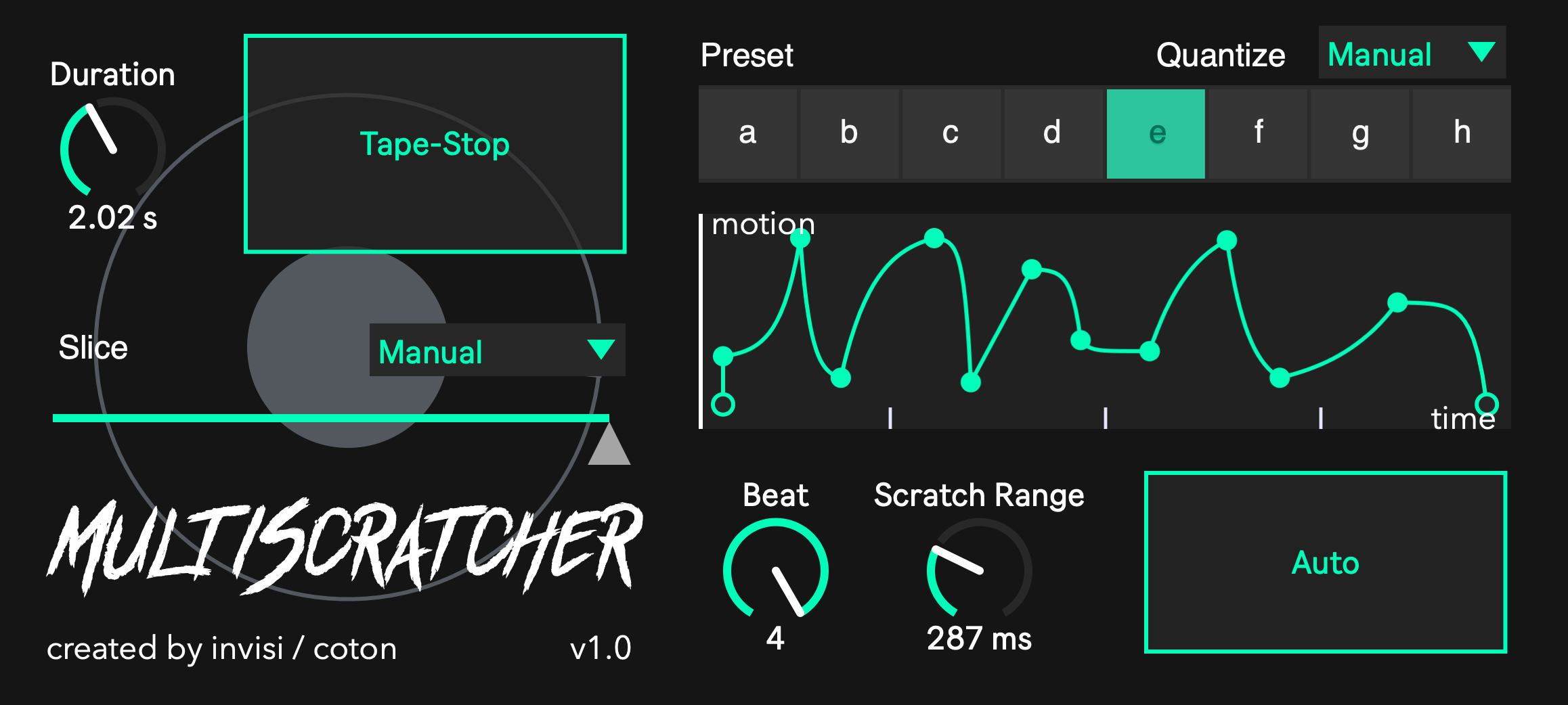Device Details
Overview
| Name | Version: | MultiScratcher 1.1 |
| Author: | invisijp |
| Device Type: | Audio Effect |
| Description: | v1.1 Released Fixed the name of parameters. Gumroad page ↓ https://gumroad.com/tonicvision "MultiScratcher" is an audio effect type m4l device that simulates various DJ’s turntable techniques. Tutorial movie is here. (sorry, only japanese) https://youtu.be/37yAciMmSqw Demo & Interview video ↓ https://youtu.be/aqeYi5IYG7w More infomation is here↓ https://note.com/invisi_jp/m/mca2dbe30ff89 In addition to scratch processing, various functions are included such as slicing processing using a cross fader and reproducing the behavior that the rotation speed decreases when playback of the turntable is stopped. Scratch Section /Graph Editor This editable graph expresses the scratch pattern with "horizontal axis: time" and "vertical axis: scratch movement". /Scratch Range Dial Specifies the maximum value for the vertical axis of the Graph Editor. The larger the number here, the scratch becomes more dynamic. The unit is millisecond. /Beat Dial Specify how many beats the scratch process will take. /Preset Tab You can select from 8 types of "a", "b"... "h". The information of the Graph Editor and Beat Dial is automatically saved. /Auto Switch When it is ON, each preset will perform scratch processing for the time specified by the Beat Dial, and continue switching randomly. When it is OFF, scratch processing is performed at the timing when the preset is selected (clicked) on the Preset Tab. /Quantize Menu You can select from 7 of "Manual”, "4n (quarter note)”, "8n (8th note)", "16n (16th note)", "32n (32nd note)", "64n (64th note)", "8nt (8th note triplet) )”, "16nt (16th triplet)”. The selected quantize will be applied when the Auto Switch is OFF. Slice Section /Preset Menu You can select from 5 of "Manual", "Preset 1"... "Preset 4". When you select one of the Preset modes, the slice switch information described below is automatically saved. /Slice Fader Displayed when Manual mode is selected. Not only can you operate the fader with the mouse and set automation, but you can also assign it to a MIDI controller and play it. /Slice Switch Displayed when any Preset mode is selected. You can specify which note value should be sliced from 7 of "4n (quarter note)”, "8n (8th note)", "16n (16th note)", "32n (32nd note)", "8nt (8th triplet)", "16nt (16th triplet )”. Tape Stop Section /Tape Stop Button When you press the button, the playback speed slows down and stops, just like when you stopped playing the turntable. Press again to start playback. /Duration Dial You can set the number of seconds to stop playing when you press the tape stop button. #m4l #abletonlive #maxmsp #sound #music #sounddesign |
Details
| Live Version Used: | 10.1.15 |
| Max Version Used: | 8.1.4 |
| Date Added: | Jul 13 2020 11:35:13 |
| Date Last Updated: | Jan 29 2021 09:35:51 |
| Downloads: | 0 |
| Website: | https://gumroad.com/l/VcCWi |
| ⓘ License: | Commercial |
Average Rating
Log in to rate this device |
-n/a- |
Comments
I think you should post a video to showcase its features.
Posted on July 13 2020 by hangarsliquides |
Report Issue
Yup. I need a demo video before I'm willing to drop more than a couple bucks on a M4L device... looks promising though
Posted on July 13 2020 by KalanSorion |
Report Issue
+1 for a demo video please.
This is definitely something I'm interested in and I'm happy to pay if it can do what I'm hoping it can do. Just need to see it in action first! :)
This is definitely something I'm interested in and I'm happy to pay if it can do what I'm hoping it can do. Just need to see it in action first! :)
Posted on July 14 2020 by AndrewNorris |
Report Issue
Demo video is in production, so wait a little longer....!
Posted on July 14 2020 by invisijp |
Report Issue
I'm definitely curious to learn more. Please keep us posted on the demo video here!
invisijp, is it possible to implement a random preset generator too? Even a feature so each time it plays through a cycle, it keeps making new curve arrangements? The end-result being that no two cycles sound the same.
invisijp, is it possible to implement a random preset generator too? Even a feature so each time it plays through a cycle, it keeps making new curve arrangements? The end-result being that no two cycles sound the same.
Posted on July 15 2020 by Torley |
Report Issue
This is great, very nice work. If you're curious, I highly recommend it. High quality Max programming and works very well.
Posted on August 11 2020 by merchant |
Report Issue
invisijp, any word on our last curiosities yet? :D
Posted on August 12 2020 by Torley |
Report Issue
Any Video ??????? or Reviews????
Posted on August 14 2020 by Soulraven |
Report Issue
I just bought this device for a sound design project. It's a really cool idea but far from being a usable device yet - here's my experience so far... basically it's very hard to get it to sound like a legit record scratch or time it to the beat so that it sounds musical like what you'd do if you were DJing. The presets don't sound like anything. My biggest problem was not knowing how to trigger the "scratching" manually. The only way I could figure it out was by putting it on auto, which basically randomly selects from the 8 presets, or by selecting a preset manually which would then trigger the "scratch" to play through once. This is not Midi-able so you can't trigger with a simple midi command, and there's no button to activate the scratch in the device itself. The tape stop is cool and works well, but also sounds very linear as opposed to logarithmic. Oh the BIGGEST problem I had was when I deleted the device and reloaded it I could not get it to pass audio until I restarted Ableton... THAT was very annoying, however when I did it again and then started just mashing around in the plugin something I did got it to pass audio again so I have no idea what that was about. All in all really would love this as a sound designing effect but I think it needs a solid round of beta testing so people can give some feedback. I kinda wish I hadn't spend the $12 bucks but hopefully the next version will be robust and I'd still love to use it.
Posted on September 25 2020 by morganzw |
Report Issue
tutorial movie is here.
Sorry, Only Japanese...
https://youtu.be/37yAciMmSqw
Sorry, Only Japanese...
https://youtu.be/37yAciMmSqw
Posted on October 15 2020 by invisijp |
Report Issue
@ Torley, Thanks for your reply.
but, I'm sorry.
There are currently no plans to implement a random preset generator.
However, I would like to incorporate feedback as much as possible, so please wait for the update!
but, I'm sorry.
There are currently no plans to implement a random preset generator.
However, I would like to incorporate feedback as much as possible, so please wait for the update!
Posted on November 19 2020 by invisijp |
Report Issue
@morganzw Thanks for your feedback.
Please forgive me for the inconvenience. Also, thank you for your valuable opinions.
MIDI control functionality is currently being implemented and will be updated in the near future. Please wait for the release.
Regarding bugs, the bug you reported did not recur at all here. .. Could you tell us a little more about the situation?
Please forgive me for the inconvenience. Also, thank you for your valuable opinions.
MIDI control functionality is currently being implemented and will be updated in the near future. Please wait for the release.
Regarding bugs, the bug you reported did not recur at all here. .. Could you tell us a little more about the situation?
Posted on November 19 2020 by invisijp |
Report Issue
@invisijp What are your future plans for this? Is it compatible with Live 12?
Posted on April 12 2024 by Torley |
Report Issue
Login to comment on this device.
Browse the full library