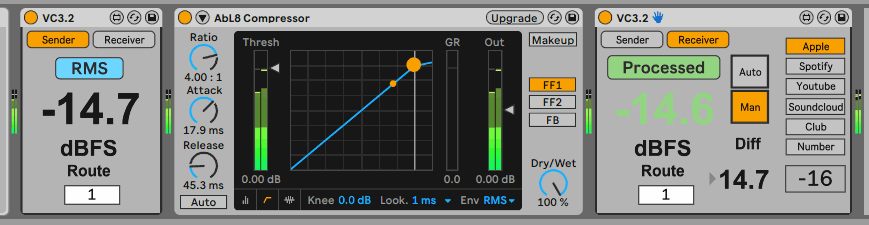Device Details
Overview
| Name | Version: | Volume Compensator 3.5 |
| Author: | LAEX |
| Device Type: | Audio Effect |
| Description: | This patch compensates volume after passing some plugins. Consist of two devices Compensator send (CS) and Compensator recive (CR). CS measures RMS and CR adjusts output level to same RMS. Put some plugins between them, make tweaks and listen changes only, no loudness increase or decrease. 3.5 Fixed bug with volume strike when effects chain is heavily clipping. Small fixes. 3.3 Updated GUI for reflecting Live's colours 3.2 Added Auto and Manual setting on Receiver Difference number between R in and S out Matching numbers on R became green 3.1 Single file patch 3.0.1 fixed No sound when transport is inactive, fixed routing 3.0 Added LUFS metering, Routing incteased to 30 channels. Small bug fixes. 2.0 New clear GUI, now possible to bypass all processing whatever it contains (native, M4L, VST, AU), Matched RMS now becomes green on Receiver, small bugfixes. 1.1 Added 5 groups to use in one project Added video how to use plugin as reference tool https://youtu.be/3QIeBzhvg2k Simple video https://youtu.be/RNA9aqhr-_s maxforlive doesn't allow to upload zips. so grab device on gumroad link If You have any questions, contact me via mail. |
Details
| Live Version Used: | 11.2.6 |
| Max Version Used: | 8.3.2 |
| Date Added: | Feb 18 2018 11:22:19 |
| Date Last Updated: | Nov 27 2022 06:22:41 |
| Downloads: | 1 |
| Website: | https://gum.co/volcomp3 |
| ⓘ License: | None |
Average Rating
(13) Log in to rate this device |
4 |
Comments
Such a great idea!!!!
Posted on February 18 2018 by Crampe |
Report Issue
@Crampe Thank You!
Posted on February 18 2018 by LAEX |
Report Issue
Hey Folks! Please confirm if it works on Windows 10. I have some complains, but no chance to test.
Posted on February 18 2018 by LAEX |
Report Issue
Hi there...really nice information it is very helpful to me thank u
Posted on February 19 2018 by Shilpa111 |
Report Issue
Hi, nice but I think it's the same as http://www.maxforlive.com/library/device/3150/audio-amplitude-preserver-sender except you can use as many as you wish in a given project
Posted on February 19 2018 by c2001 |
Report Issue
LOVE LOVE LOVE
Now if a utility were at the end of that chain, I could use the difference between the the CS and the CR to adjust the gain and then take out the instances of the volume compensators, right?
So wouldn't it be possible to construct the CR such that it's intended purpose is to be inserted before a utility and to then takeover the gain dial of the utility from it's current position?
It might be nice to carry these tools into a studio session, or a live situation if they prove to be solid, and then not feel inclined to leave them in place. I say any chance to take a m4l device out of the equation in a performance critical situation is probably the right move....
Now if a utility were at the end of that chain, I could use the difference between the the CS and the CR to adjust the gain and then take out the instances of the volume compensators, right?
So wouldn't it be possible to construct the CR such that it's intended purpose is to be inserted before a utility and to then takeover the gain dial of the utility from it's current position?
It might be nice to carry these tools into a studio session, or a live situation if they prove to be solid, and then not feel inclined to leave them in place. I say any chance to take a m4l device out of the equation in a performance critical situation is probably the right move....
Posted on February 19 2018 by braduro |
Report Issue
Such an odd behavior I'm getting from the receiver. When I turn it on, it sounds EXACTLY as the pedal effect that I had on to the right of it, EVEN when the pedal device is turned OFF. In other words, it sounds like a volume jump (and not that it is maintaining the same RMS) when the CR is turned on, although the values on readout is that it is dynamically attenuating the signal AND even when the device between the CS and CR is turned off, it still sounds like the effect of the device to the right of the CR is turned on (when it isn't) when the CR is turned on...
Posted on February 19 2018 by braduro |
Report Issue
@c2001 You right! that the same, but Im just cannot found it when decide to make my patch. and for sure if You need staging of many tracks simultaneously use it.
Posted on February 21 2018 by LAEX |
Report Issue
Hi
thx for the plugin. great idea!
I have found a minor issue if your M4L-devices are used on multiple tracks. The current behavior is that all tracks send to "rms" but The send/receive must be track specific! You have to evaluate the track number (and use it as a prefix in order to send on "rms-channels".
Then I have an amendment. It might be a good idea to have a "adjust" button. Once pressed the RMS is calculated, transferred and the adjustments are made. After switching it off the sender/receiver do not have to work anymore.
Well then... keep on going!
thx for the plugin. great idea!
I have found a minor issue if your M4L-devices are used on multiple tracks. The current behavior is that all tracks send to "rms" but The send/receive must be track specific! You have to evaluate the track number (and use it as a prefix in order to send on "rms-channels".
Then I have an amendment. It might be a good idea to have a "adjust" button. Once pressed the RMS is calculated, transferred and the adjustments are made. After switching it off the sender/receiver do not have to work anymore.
Well then... keep on going!
Posted on February 21 2018 by ssrmpc |
Report Issue
Gumroad purchase page says "This product is not currently for sale." when you try to buy it.
Posted on November 08 2018 by itsBREX |
Report Issue
@broah Link replaced. Try download again.
Posted on November 08 2018 by LAEX |
Report Issue
Love it! Thanks a lot!! :D
Posted on April 24 2019 by srcrustaceo |
Report Issue
Loudness compensator for Master channel on the way!
Posted on June 27 2019 by LAEX |
Report Issue
Hey, the compressed file cannot open, it's corrupted.
Only for me...? I'm on MacOs 10.14.16
Only for me...? I'm on MacOs 10.14.16
Posted on February 18 2020 by thingue |
Report Issue
Hi, Yes same here, I am on windows 10
Posted on February 19 2020 by thojavsal |
Report Issue
yeah I can't open the file
Posted on February 19 2020 by NameBrandBeatz |
Report Issue
Just checked by downloading from Gumroad. all fine. try to use another unrarer. I use Winrar
Posted on February 20 2020 by LAEX |
Report Issue
Reuploaded ZIP file. Please redownload all who have problems.
Posted on February 20 2020 by LAEX |
Report Issue
Hi, great idea for a utility. I tried it but as soon as the "receiver" is activated, it goes silent.The audio is still visible before on the Ableton FX meter but the receiver cuts everything. If I bypass the receiver (yellow button), the sound comes back but obviously the gain stage didn't happen. Is there a particular thing to do with the routing? Mine goes Sender > FX > Receiver with Route on 1.
Posted on February 23 2020 by JemGab |
Report Issue
Awesome device!!
Posted on February 23 2020 by camieldaamen |
Report Issue
What about other DAW's ? Something planned? I would buy it
Posted on February 25 2020 by fabzr |
Report Issue
Hello, Seems like a great tool. I just paid, downloaded the device, put it in Ableton, put it in a channel and can not get it to work. It seems something is buggy with the Receiver portion. Any ideas on how to make it work?
Thanks
Thanks
Posted on February 27 2020 by qpsound |
Report Issue
gpsound, i'm having the same problem here, when the compressor starts to work,it makes crackling noises as well.
Posted on February 27 2020 by igorsegrob |
Report Issue
Thanks for the cool device!
I'm seeing a significant delay when I enable bypass mode on the receiver. No issues in processed mode.
I'm seeing a significant delay when I enable bypass mode on the receiver. No issues in processed mode.
Posted on March 14 2020 by Oktagon |
Report Issue
Looks like it might be coming from your use of plugsend~/plugreceive~ ?
https://cycling74.com/forums/plugsendplugreceive
https://cycling74.com/forums/plugsendplugreceive
Posted on March 14 2020 by Oktagon |
Report Issue
I found a workaround - group the entire fx chain including the receiver into an fx rack. Then you can enable/disable the entire rack to compare to dry with no latency issues.
Posted on March 14 2020 by Oktagon |
Report Issue
Gumroad purchase page says "This product is not currently for sale." when you try to buy it. is there another link? Just saw a video on Ableton and this is a tool I would very much need thank you.
Posted on April 09 2020 by lapartdufeu |
Report Issue
Not sure about this link, but check out Volume Buddy 2 from Noir Labs. They're both great.
Posted on April 09 2020 by itsBREX |
Report Issue
Not Available?
Posted on April 09 2020 by lemesbr |
Report Issue
Download link is showing this product is not for sale currently. and I cant download it :(
Posted on April 10 2020 by Nishant |
Report Issue
Link broken
Posted on April 10 2020 by Xavage |
Report Issue
Link broken
Posted on April 12 2020 by skytech801 |
Report Issue
Due to Fraud attack, Gumroad closed link.
Now it ok. Download please!
Now it ok. Download please!
Posted on April 13 2020 by LAEX |
Report Issue
Many thanks for this great plugin. I downloaded version 3.1, but unfortunately it simply bypasses every effect I put between the send and receive device. Am I missing something or is this a bug?
Posted on April 15 2020 by dieserhering |
Report Issue
yeah thank you !
Posted on April 17 2020 by lapartdufeu |
Report Issue
Great, thanks a lot !
Posted on April 23 2020 by WeirdNoise |
Report Issue
Really useful plugin. Is it possible to view the volume difference/delta? (Maybe in smaller font beneath the actual volume.)
I often use this during gain stage, making in/out volume of an effect the same, and seeing the delta directly would make this smoother.
I often use this during gain stage, making in/out volume of an effect the same, and seeing the delta directly would make this smoother.
Posted on May 17 2020 by S5T |
Report Issue
Came to post what S5T has already - getting the pre-post level difference (or even peak AND rms deltas, if possible) would be a lovely addition.
This device reminds me a bit of Perception VST, which I've never actually used/dropped the money on. https://www.meterplugs.com/perception Considering that's $149 I find this device being free/open source very kind and generous. Thanks!
This device reminds me a bit of Perception VST, which I've never actually used/dropped the money on. https://www.meterplugs.com/perception Considering that's $149 I find this device being free/open source very kind and generous. Thanks!
Posted on September 02 2020 by srsbzns |
Report Issue
very good,
but i have crashes with the last version,live 10 is up to date.
but i have crashes with the last version,live 10 is up to date.
Posted on September 12 2020 by android |
Report Issue
John Tejada brought me here. Thanks for the dope device!
Posted on September 28 2020 by nicodenitto |
Report Issue
gr8 tool!! thanks
Posted on December 29 2020 by Evelyn064 |
Report Issue
Hi
I can't pay via PayPal =(
processed ...?
I can't pay via PayPal =(
processed ...?
Posted on January 14 2021 by UNDWAKE |
Report Issue
Ok, is fine. Thank you very much for such a treasure!!!=)
Posted on January 14 2021 by UNDWAKE |
Report Issue
Great tool!
One small comment, With the dark theme in Live 11 the some of the text / button label (like RMS, Processed, LUFS number entry etc) are hardly readable. example: lightblue button with light grey text RMS.
Thx
One small comment, With the dark theme in Live 11 the some of the text / button label (like RMS, Processed, LUFS number entry etc) are hardly readable. example: lightblue button with light grey text RMS.
Thx
Posted on March 31 2021 by myownflashback |
Report Issue
This is excellent.
I bought this and Perception AB and compared them.
The output was exactly the same between them.
A feature that could be added is a freeze button like Perception AB has whereby the last computed difference is stored.
Or the manual switch could have a button that stores the auto value.
This would solve the issue where when you stop playing a track and restart it, you don't have to wait for the auto computation to finish processing.
I bought this and Perception AB and compared them.
The output was exactly the same between them.
A feature that could be added is a freeze button like Perception AB has whereby the last computed difference is stored.
Or the manual switch could have a button that stores the auto value.
This would solve the issue where when you stop playing a track and restart it, you don't have to wait for the auto computation to finish processing.
Posted on June 17 2021 by KdbUfzrsEXympyA3oHsz |
Report Issue
Amazing
Posted on August 25 2021 by ZeroSynth |
Report Issue
nice!
Posted on November 24 2023 by yunker |
Report Issue
nice one!
Posted on October 08 2025 by JamesMeid |
Report Issue
Login to comment on this device.
Browse the full library