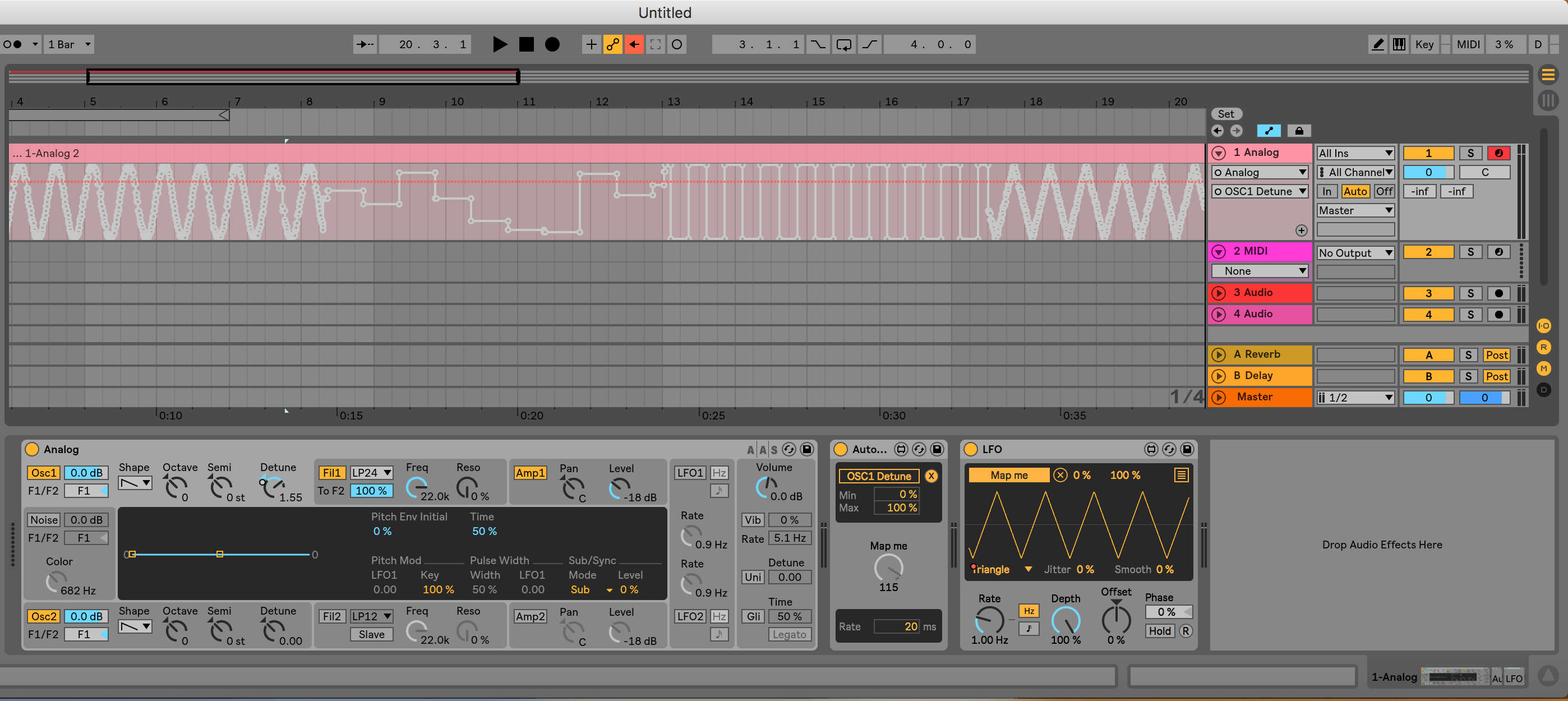Device Details
Overview
| Name | Version: | Automation Recorder 1.2 |
| Author: | VKondakoff |
| Device Type: | Audio Effect |
| Description: | Record parameter automation/modulation from any Ableton Live control device (LFO, Envelope, Envelope Follower etc) to a MIDI track or MIDI clip. Movement of _every_ knob that is mapped can be recorded. Usage: put Automation Recorder ‘between’ the knob you want to automate and control device of your choice. Load Automation Recorder to a MIDI track and map it to device parameter you want to automate using Automation Recorder ‘Map’ button, then map the big ‘Map Me’ dial from the control device. While the knobs are moving press ‘Record’ or ‘Session Record’ buttons to start recording the automation to a MIDI track/clip. After the recording is done you can disable Automation recorder and the control device and manually edit the recorded automation if needed. In the Automation recorder GUI you can set mapping’s Min and Max value range and specify the rate of the recorded automation in milliseconds (the bigger is this value, the more stepped is the recorded automation and vice-versa). Automation Recorder was designed to work in Ableton Live 10/Max 8 and was tested to work in Ableton Live 9.7.5/Max 7.3.4. Short video: https://youtu.be/fKMhFLADXfg Version 1.0 (Jan 2018) Version 1.1 (Feb 2018) - Code clean-up, efficiency enhancements - Updated mapping code - Download size of the device is a little bit smaller Version 1.2 (Feb 2019) - Fully compatible with Ableton Live 10.1 (try to edit the recorded automation with the new Live automation transformation tools) - Code optimisation - Device download size was dramatically reduced Price: $1 Download: https://gum.co/RlVeU Here you can view my other M4L devices: https://gumroad.com/valery_kondakoff |
Details
| Live Version Used: | 10 |
| Max Version Used: | 8 |
| Date Added: | Jan 11 2018 08:00:04 |
| Date Last Updated: | Sep 03 2020 19:31:13 |
| Downloads: | 1 |
| Website: | https://gum.co/RlVeU |
| ⓘ License: | Commercial |
Average Rating
(1) Log in to rate this device |
5 |
Comments
Devices you have mentioned are quite different: they are recording automation of they own modulation sources. My device can record automation produced by _any_ source you like: any external M4L device or modulation AU/VST of your choice. Does this make sense? I wanted this functionality for a long time and was unable to find a device to suite my needs, so I decided to program it by myself...
Posted on January 11 2018 by VKondakoff |
Report Issue
Correction: "My device can record automation produced by _any_ source you like: any external M4L device or modulation AU/VST of your choice which can be mapped to a parameter of an instrument or effect on your MIDI track."
Posted on January 11 2018 by VKondakoff |
Report Issue
the description should mention it's a commercial device, you're listing it as free but it's not, cheers.
Posted on January 12 2018 by c2001 |
Report Issue
Where exactly Automation Recorder is listed as free? I have re-read the device listing and can not find any mention that it is free. Yes, the device price is $1.
Posted on January 12 2018 by VKondakoff |
Report Issue
in device details, license, you said "none" it should say "commercial" or whatever license you chose for that, cheers
Posted on January 13 2018 by c2001 |
Report Issue
This make sense. Changed the license from 'none' to 'commercial'. Thanks!
Posted on January 15 2018 by VKondakoff |
Report Issue
Bought this one and used the Krypt1k ones too, they are completely different.
The Krypt1k ones record their own generated modulation, and it gets recorded as automation for the Krypt1k devices themselves, not in the automated device. Gotta copypaste to the parameter in the automated device manually later.
The VKondakoff one records any automation mapped to it and has a little "Rate" parameter. Doesn't have any modulation of its own but records the automation directly in the parameter, no need to copypaste later (so it also can be used directly with devices in another track). Sends automation constantly like it was the user, so it triggers automation override. So you may have to unmap the parameter or disable the device to use the recorded automation.
The Krypt1k ones record their own generated modulation, and it gets recorded as automation for the Krypt1k devices themselves, not in the automated device. Gotta copypaste to the parameter in the automated device manually later.
The VKondakoff one records any automation mapped to it and has a little "Rate" parameter. Doesn't have any modulation of its own but records the automation directly in the parameter, no need to copypaste later (so it also can be used directly with devices in another track). Sends automation constantly like it was the user, so it triggers automation override. So you may have to unmap the parameter or disable the device to use the recorded automation.
Posted on September 14 2018 by pottering |
Report Issue
Thanks for the bump, missed this one earlier, very handy.
Posted on September 15 2018 by daizok |
Report Issue
I got plugview. But when I open it in Live 10 (suite) it displays the window but dropping in any .ALS files does not display any data. All lines stay blank. Do I need to have the full cycle 74 max or is the one in Live 10 ok? Please advice.
Posted on March 23 2019 by mcreem |
Report Issue
Just purchased. Can't wait to play with this today. Anything to save a few mouse clicks and keystrokes I'm all about.
:)
:)
Posted on May 23 2019 by itsBREX |
Report Issue
I've long been confused by both KryptIk, and now this. Why couldn't someone take an LFO, map it to a parameter, start session or clip automation record, and end up with a parameter that has an automation curve? Does that not work?
Please take me through as if I understand nothing. What user case scenario are you solving? Lead me up to it. Because I really don't get why I could use this. "You know when..." "Ever wonder why you can't..." "Isn't a drag having to..." "
Are we making a distinction between modulation and automation? Is there something more flexible doing things this way? What is it?
I used to have a lattice of dummy clips that I would keep automation shapes on, and then trigger them. Is this kinda like an automation shape generator? What if you could just change the parameters of the device and then just copy the shape over?
See, that's literally how clueless I am. I have underlying assumtions that are just getting in the way.
Please take me through as if I understand nothing. What user case scenario are you solving? Lead me up to it. Because I really don't get why I could use this. "You know when..." "Ever wonder why you can't..." "Isn't a drag having to..." "
Are we making a distinction between modulation and automation? Is there something more flexible doing things this way? What is it?
I used to have a lattice of dummy clips that I would keep automation shapes on, and then trigger them. Is this kinda like an automation shape generator? What if you could just change the parameters of the device and then just copy the shape over?
See, that's literally how clueless I am. I have underlying assumtions that are just getting in the way.
Posted on May 23 2019 by braduro |
Report Issue
(= An Automation Dream Has Been Realized And Fulfilled =)
A Tear Of Joy Wiped
A M4L Device That Makes My Ableton Experience Much Greater, Specially With PsycoX Sample Driven LFO 1.0 by PsycoX ...... https://maxforlive.com/library/device/6395/psycox-sample-driven-lfo
A Tear Of Joy Wiped
A M4L Device That Makes My Ableton Experience Much Greater, Specially With PsycoX Sample Driven LFO 1.0 by PsycoX ...... https://maxforlive.com/library/device/6395/psycox-sample-driven-lfo
Posted on September 17 2020 by gravitymike |
Report Issue
So special and unique and useful.
Posted on February 24 2021 by Syn |
Report Issue
Any update on this working as before with Ableton Live 11?
Posted on January 02 2022 by Stromkraft |
Report Issue
Hi! Does anyone know if this device still works with 11?
Posted on September 22 2022 by VioleViole |
Report Issue
Gumroad or Google Pay are blocking my $1 purchase, complaining of lack of a zip code, when they give no place to enter a zip code.
Any suggestions?
Any suggestions?
Posted on October 04 2022 by magwa101 |
Report Issue
I just tested this with Live 11.1 and it appears to work fine. Brilliant device - something I've been wishing I had for years! Thanks. :)
Posted on May 22 2023 by tqi |
Report Issue
Hi, great device. I've found a minor inconvenience that occurs after recording the automation.
When the playhead runs through the automated curve, the re-enable automation button lights up and the automated parameter gets locked.
You can unlock the parameter with the re-enable automation button, but when the playhead goes through the automation curve, it happens all over again.
The only way I've found to prevent this is to un-map the parameter from the automation recorder or to turn it off, which is not very convenient.
I'm using Ableton 11 on Windows 10, hope this helps.
Cheers
When the playhead runs through the automated curve, the re-enable automation button lights up and the automated parameter gets locked.
You can unlock the parameter with the re-enable automation button, but when the playhead goes through the automation curve, it happens all over again.
The only way I've found to prevent this is to un-map the parameter from the automation recorder or to turn it off, which is not very convenient.
I'm using Ableton 11 on Windows 10, hope this helps.
Cheers
Posted on August 29 2023 by carlosbtlr |
Report Issue
It no longer works with the new Ableton 12 modulators. Any plan to update it?
Posted on February 25 2024 by carlosbtlr |
Report Issue
Great device, thanks for creating it.
Works perfect with LFO device in Live 12.2 to record LFO controlled device parameter movement to device parameter automation lanes.
Works perfect with LFO device in Live 12.2 to record LFO controlled device parameter movement to device parameter automation lanes.
Posted on July 15 2025 by piZMo |
Report Issue
Login to comment on this device.
Browse the full library