Device Details
Overview
| Name | Version: | Knobmath 1.2 |
| Author: | TheM |
| Device Type: | Audio Effect |
| Description: | Control parameters in Live with multiple control devices like Envelope Followers, Envelope Generators, LFOs or (unlinked) Envelope curves. Add , fade or process them in multiple ways. -------- Hints: 1.Think what makes sense in a musical/rhythmic matter 2. Try it -- Use modulations (LFOs) on Knob 2,3,4 with the calculation-setting on "+" and map momentary Midi-toggles to the Faders right to the Knobs -------- The calculations go 1-> 2-> 3-> 4 The product of the knobvalue (0-1) and its corresponding Factor and Fader calculates with the result of the previous calculations (Bypass, +, -, *, /, ^) ----- Update 1.2: Added 3 Faders to the Knobs (look above in the description). Introduced "Ghost Objects" to guarantee a tight and easier Midi/Key-Mapping Update 1.1: Removed a Feedback Loop which would overload the CPU especially with Envelope Curves |
Details
| Live Version Used: | 9.2 |
| Max Version Used: | 7.0.5 |
| Date Added: | Sep 01 2015 06:08:46 |
| Date Last Updated: | Sep 02 2015 17:05:46 |
| Downloads: | 995 |
| ⓘ License: | None |
Average Rating
(1) Log in to rate this device |
5 |
Files
| Device File: | Knobmath 1.2.amxd |
Comments
Yes its the exponential function.
The incoming number gets raised to the power of the knobvalue.
Cheers
The incoming number gets raised to the power of the knobvalue.
Cheers
Posted on September 01 2015 by TheM |
Report Issue
Wicked, cheers.
Posted on September 03 2015 by HWood |
Report Issue
This is absolutely fantastic. Shame its not built in, it unlocks so much macro potential
Posted on December 01 2021 by ScruffyFox |
Report Issue
Login to comment on this device.
Browse the full library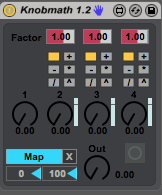
+ = addition
- = subtraction
* = multiplication
/ = division
^ =...err... can't find what this one represents! can you tell me? is it a "to the power of" symbol? if not, what?
Thanks!