Device Details
Overview
| Name | Version: | Retune for Live 1.4 |
| Author: | Ursine |
| Device Type: | MIDI Effect |
| Description: | :::::::::::::::::::::::::::::: New in v1.4 -- Use Scala mapping files (.kbm) to easily change the way .scl files are played on your interface. Also, multiple unique tunings may now be used in a single live session. Tutorial Video at https://youtu.be/p864_GmKBNM :::::::::::::::::::::::::::::: This is a Polyphonic MIDI Retuning System for Live Instruments - Five tuning systems are currently featured: Equal Division, Just Intonation, Pythagorean, Quarter Tone, and Bohlen-Pierce - Supports two tuning file formats - the Scala scale (.scl) + mapping (.kbm) file standard as well as a custom formatted .csv file - Up to 16 voice polyphony - Up to 32 retuned instruments - Instruments either share tuning information or play unique tunings; up to 32 unique tunings can be used in a single Live session To learn how to make custom scale files, check out my tutorials at: http://youtu.be/I2PXnoDX1ns (for .scl) and http://youtu.be/gU5ZlJJGGLY (for .csv) =-=-=-=-=Package includes:=-=-=-=-= - Retune for Live Transmitter.amxd - Retune for Live Receiver.amxd - An example of a custom .csv tuning file ("Ho Cheng Tien Tuning.csv") - Some of Ursin(e)'s favorite .scl files - Two well-matched .scl+.kbm pairs to inspire you with new possibilities! - A ReadMe.txt |
Details
| Live Version Used: | 10.1.5 |
| Max Version Used: | 8.1.5 |
| Date Added: | Jun 26 2015 05:01:11 |
| Date Last Updated: | Jul 19 2020 03:36:51 |
| Downloads: | 306 |
| Website: | http://www.gumroad.com/ursine |
| ⓘ License: | AttributionNonCommercialShareAlike |
Average Rating
Log in to rate this device |
-n/a- |
Files
| Device File: | Retune for Live v 0.9.zip |
Comments
Hey PHY6, hopefully the version 1.0 fixed this issue for you. If you're still having any problems, let me know!
Posted on September 08 2015 by Ursine |
Report Issue
Hi - great device, love it.
I found one glitch though, that is aparently common in most midi retuning software: it does not pass-thru CC and other midi data (like aftertouch etc.) very well.
For example, try using kontakt player and midi mapping a controller like mod wheel to a control in thsi sampler. If you try to send mod wheel data through teh Retune device it becomes jittery, it seems that CC data only passes when a key (midi note on) is pressed. Can this be fixed maybe so that all midi data passes through the device fluently and only midi notes are retuned?
Thanks!
I found one glitch though, that is aparently common in most midi retuning software: it does not pass-thru CC and other midi data (like aftertouch etc.) very well.
For example, try using kontakt player and midi mapping a controller like mod wheel to a control in thsi sampler. If you try to send mod wheel data through teh Retune device it becomes jittery, it seems that CC data only passes when a key (midi note on) is pressed. Can this be fixed maybe so that all midi data passes through the device fluently and only midi notes are retuned?
Thanks!
Posted on November 05 2015 by Helder |
Report Issue
I just tried it with Live's own instruments (Analog) and the CC data passes more fluently but still there are minor glitches when using CC data, liek hanging notes, etc...so there seems to be somehting there concerning the midi data passing through the max device...
Posted on November 05 2015 by Helder |
Report Issue
Sorry, my mistake in my last post - it works fine with Live's own instruments like Analog (it was a midi learn mistake I made). Seems like the problem is with plug-ins like Kontakt it seems...
Posted on November 05 2015 by Helder |
Report Issue
Hi, me again :) Unfortunately a user can not delete past comments otherwise I'd start over :)
What I found really is this: the Retune device does not allow data other than midi note and pitch bend to pass through. I tried passing modwheel (CC1) data and it does not work properly. It worked on the Analog Live Instrument because I used midi learn and so it was direct, not through teh device. But in other instances (plugins, etc.) it does not work because Retune For Live does not pass through the midi data.
I tried with other retuning software and the data passed through so it is a problem with this particular device. If it could be fixed that would be great!
What I found really is this: the Retune device does not allow data other than midi note and pitch bend to pass through. I tried passing modwheel (CC1) data and it does not work properly. It worked on the Analog Live Instrument because I used midi learn and so it was direct, not through teh device. But in other instances (plugins, etc.) it does not work because Retune For Live does not pass through the midi data.
I tried with other retuning software and the data passed through so it is a problem with this particular device. If it could be fixed that would be great!
Posted on November 05 2015 by Helder |
Report Issue
Does this point in your description indicate that the device is not compatible with third party VST instruments?
-> Works with any Live MIDI Instrument that supports pitchbend messages
Thanks!
-> Works with any Live MIDI Instrument that supports pitchbend messages
Thanks!
Posted on February 02 2016 by Ako |
Report Issue
Hey man, I love this device. I'm willing to pay you for it if you can fix 2 things: first off, loading a project does not load the tuning file you were using when you saved and closed the project, If could fix this that'd be awesome. Second, When you load the device in a project it has a little glitch that makes it work perfectly!... Until you press play. What it does is allow you to route all of your recieves to 1 instrument. Which I realize isn't perfect, cause when you are holding a note and hit another one it slightly changes the first one, but it works well enough for when you are doing sound design which having multiple instances of your instrument is a nightmare for. Or if you know another way to use this device polyphonically only using 1 instance of an instrument, that'd work too. If you are confused about my question, email me here: dhcracchiolo@yahoo.com
Thanks!
Thanks!
Posted on June 16 2016 by DHCracchiolo |
Report Issue
Amazing plug-in for those who love the Live instruments. It takes a while to get used to the new way that you are required to arrange your grouped tracks in your set. But then, converting away from the religion of equal temperament demands a new life style, not always a cakewalk. Two thumbs up on this one. May plus a 100 quid to Ursine if he can make it work with single instances of each track.
Posted on August 03 2016 by ananth |
Report Issue
Lot's of love for this one. i have just one thought i wanted to share.
If i could control the base note with the lowest midi notes octave, that 'd be awsome. maybe even with a glide: imagine the just intonated chords and the modulations, perfect!
If i could control the base note with the lowest midi notes octave, that 'd be awsome. maybe even with a glide: imagine the just intonated chords and the modulations, perfect!
Posted on April 27 2017 by Demian |
Report Issue
Hello, Thanks for your lovely work unfortunately i cannot download, it says that this item is not available in your location. Can you help please?
Posted on August 06 2017 by bobes |
Report Issue
Hello, Thanks for your lovely work unfortunately i cannot download, it says that this item is not available in your location. Can you help please?
Posted on August 06 2017 by bobes |
Report Issue
PRO TIP (for @ananth & anyone else interested):
You *CAN* use this device all on a single track!
It just requires nesting a few instrument racks.
Quick example of one possible way to do it:
-New MIDI Track
-Add Retune Receiver to the track
-Add Electric to the track
-Highlight both devices, right-click, and choose Group (cmd+G)
-In the newly created rack, show the chain list
-Highlight the chain, right-click, select Duplicate (cmd+D)
-Make as many instances as you need for polyphony
-Set each instance's Retune Receiver to use a different channel
-Drop an instance of Retune Transmitter before the Rack (and set the number of voices and the tuning appropriately)
If you want to save it for later:
-Highlight both the Transmitter and the rack of devices,
right-click, choose Group (cmd+G)
-Save the new rack as a preset with the disk icon
Enjoy!
You *CAN* use this device all on a single track!
It just requires nesting a few instrument racks.
Quick example of one possible way to do it:
-New MIDI Track
-Add Retune Receiver to the track
-Add Electric to the track
-Highlight both devices, right-click, and choose Group (cmd+G)
-In the newly created rack, show the chain list
-Highlight the chain, right-click, select Duplicate (cmd+D)
-Make as many instances as you need for polyphony
-Set each instance's Retune Receiver to use a different channel
-Drop an instance of Retune Transmitter before the Rack (and set the number of voices and the tuning appropriately)
If you want to save it for later:
-Highlight both the Transmitter and the rack of devices,
right-click, choose Group (cmd+G)
-Save the new rack as a preset with the disk icon
Enjoy!
Posted on October 15 2017 by softpunch |
Report Issue
I'm doing tests on this, and while it does adjust the tuning, it doesn't seem to be very accurate.
For example in tuning a Major 3rd at a ratio of 5/4, I expect +386.3 cents from the tonic note (in this case C). According to the Tuner in Live, it comes out +365.8 cents. I get similar results if I select Just Intonation from the drop down menu.
I do the same test in another scala device w/ the same scala file (outside of Live, but sending the sound back into Live), and it hits right on at +386.3 cents.
In both cases I'm using a simple sine tone, which tracks perfectly in equal temperament.
Am I doing something wrong, or is the math off in this device?
For example in tuning a Major 3rd at a ratio of 5/4, I expect +386.3 cents from the tonic note (in this case C). According to the Tuner in Live, it comes out +365.8 cents. I get similar results if I select Just Intonation from the drop down menu.
I do the same test in another scala device w/ the same scala file (outside of Live, but sending the sound back into Live), and it hits right on at +386.3 cents.
In both cases I'm using a simple sine tone, which tracks perfectly in equal temperament.
Am I doing something wrong, or is the math off in this device?
Posted on June 19 2018 by astro |
Report Issue
Hey Astro,
That is pretty far off, my guess is there is a mismatch between the pitchbend settings on the software instrument you are using and the pitch bend settings on the Transmitter. If you would like to troubleshoot further, contact me via email. While the MIDI spec is limited to 128^2 discrete pitchbend values and the tuning results will inevitably be slightly off (computers themselves are limited by floating point accuracy anyway, so perfection is impossible), I've tested with much finer accuracy than that!
That is pretty far off, my guess is there is a mismatch between the pitchbend settings on the software instrument you are using and the pitch bend settings on the Transmitter. If you would like to troubleshoot further, contact me via email. While the MIDI spec is limited to 128^2 discrete pitchbend values and the tuning results will inevitably be slightly off (computers themselves are limited by floating point accuracy anyway, so perfection is impossible), I've tested with much finer accuracy than that!
Posted on July 09 2018 by Ursine |
Report Issue
Hi Ursine! Right you are. It was the pitchbend settings. I didn't even realize they existed in Operator or know where to find them ... but I found them and it is tracking accurately now!
I also see that you have a note in the Transmitter to match those up... so I don't know why it didn't dawn on me that was the issue.
Thank you for the explanation, and even more for the retuning device!
I also see that you have a note in the Transmitter to match those up... so I don't know why it didn't dawn on me that was the issue.
Thank you for the explanation, and even more for the retuning device!
Posted on July 09 2018 by astro |
Report Issue
Hi I was wondering if it would be possible to make a version of this that allows you to change tunings in real time like Tall Kite's software, Alt-tuner, does in Reaper - http://www.tallkite.com/alt-tuner.html ... It would be super cool if you could write something that allows you to do this! Thanks.
Posted on July 19 2018 by Kryan |
Report Issue
Hi Ursine,
I can get Retune to trigger with midi instruments, but not with my piano roll. Is there a way to get it to play with midi information, or is it just for live instruments?
Thanks!
I can get Retune to trigger with midi instruments, but not with my piano roll. Is there a way to get it to play with midi information, or is it just for live instruments?
Thanks!
Posted on May 16 2019 by edwinchalmers |
Report Issue
Dear Ursine,
I am unable to properly open the provided .scl files, and keep getting the following error: "number of lines does not match specified scale size".
I can't figure out what's wrong, maybe you do have a clue?
Thanks,
Amine
I am unable to properly open the provided .scl files, and keep getting the following error: "number of lines does not match specified scale size".
I can't figure out what's wrong, maybe you do have a clue?
Thanks,
Amine
Posted on January 01 2020 by acideamine |
Report Issue
Amine,
I had the same problem. Empty lines count as lines. There was an empty line at the end of the .scl file and I deleted it.
There are surely other scala programming rules that can be broken.
I had the same problem. Empty lines count as lines. There was an empty line at the end of the .scl file and I deleted it.
There are surely other scala programming rules that can be broken.
Posted on July 09 2020 by tylermolander |
Report Issue
Hi Amine and Tyler - the new v1.4 should not give you this error if there are empty lines at the end. Thanks, and let me know!
Posted on July 19 2020 by Ursine |
Report Issue
I love this device!
It's on my default live set and it even works on a couple hardware pieces! (korg volca fm and behringer k2..but not the model d..)
When saving a preset it automatically goes back to 12 tone scale, and you have to put the number of equal divisions / reload the scale (it will still say you are at 22 edo for example, but will be 12 edo).
I have some more questions if you're open to it Ursine (if email is easier)
It's on my default live set and it even works on a couple hardware pieces! (korg volca fm and behringer k2..but not the model d..)
When saving a preset it automatically goes back to 12 tone scale, and you have to put the number of equal divisions / reload the scale (it will still say you are at 22 edo for example, but will be 12 edo).
I have some more questions if you're open to it Ursine (if email is easier)
Posted on November 16 2020 by trogpite |
Report Issue
Hi Ursine, any plans to make a version of this device that uses MPE? This device was the first thing I thought of when I heard about MPE in Live 11.
Thanks!
Thanks!
Posted on December 21 2020 by seanpls |
Report Issue
Hi Ursine,
I'm having the same error message come up when I attempt to import .scl files - error: "number of lines does not match specified scale size"
I'm using v1.4 which I see you suggested should fix the issue. Any other ideas at how I might get these files to work?
Thanks very much!
Jack
I'm having the same error message come up when I attempt to import .scl files - error: "number of lines does not match specified scale size"
I'm using v1.4 which I see you suggested should fix the issue. Any other ideas at how I might get these files to work?
Thanks very much!
Jack
Posted on April 04 2021 by Jacapuab |
Report Issue
I am getting the same error as the two other users above:
"number of lines does not match specified scale size".
The SCL files work fine in other circumstances such as direct import into a microtuning-supported VST, but not in your device.
Hope to hear from you. Thanks.
"number of lines does not match specified scale size".
The SCL files work fine in other circumstances such as direct import into a microtuning-supported VST, but not in your device.
Hope to hear from you. Thanks.
Posted on September 16 2021 by janey |
Report Issue
I'm trying and trying but I cannot figure out how to get this to work. :( Is Ursine available on email for some help?
rob at dreadlion13@gmail.com
rob at dreadlion13@gmail.com
Posted on December 20 2022 by irishmos |
Report Issue
Login to comment on this device.
Browse the full library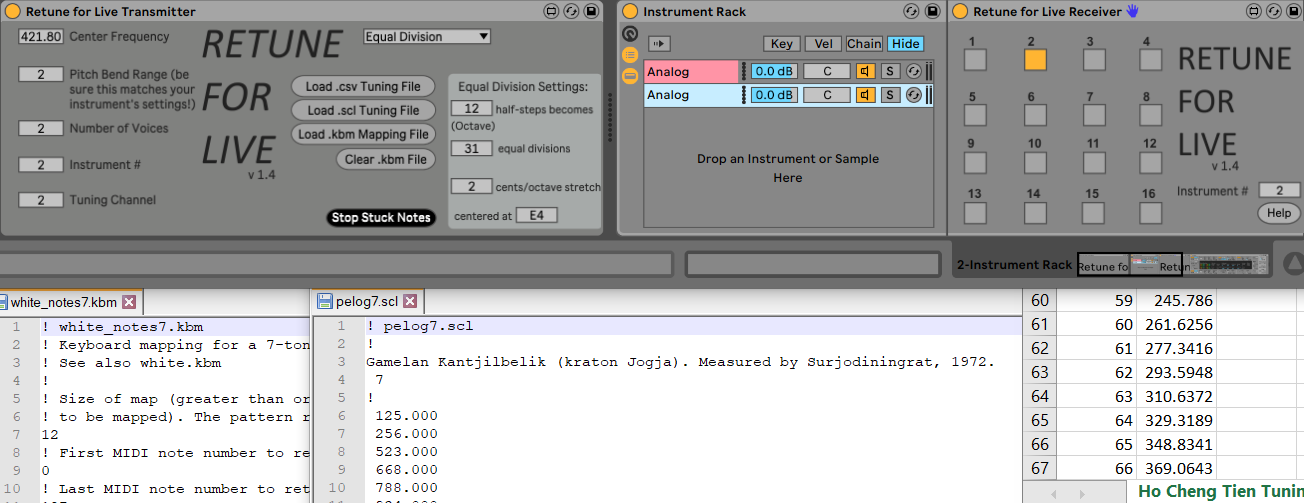
Does seem to loose settings here.
Sometimes sound/midi is cut out, and by changing the voices to a higher number and back, gets me back the sound/midi as it should.