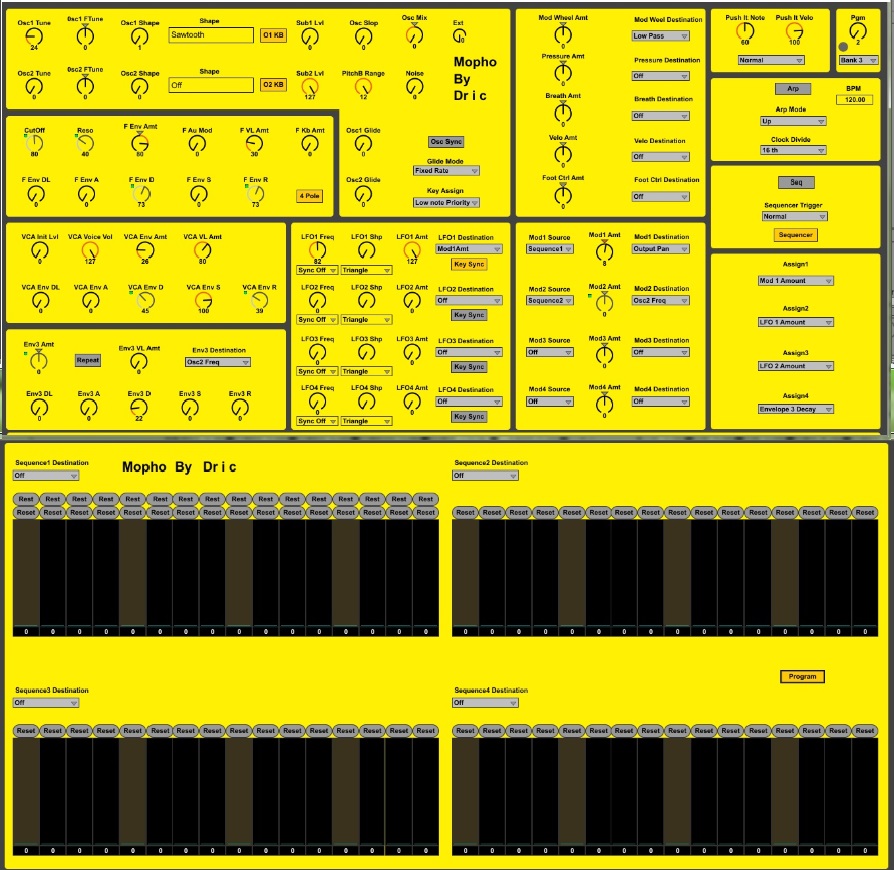Device Details
Overview
| Name | Version: | Mopho Control 1.2 |
| Author: | dric |
| Device Type: | MIDI Effect |
| Description: | Hello Here my device for controlled my mopho. You can edit and control all parameters of mopho exept global parameters. This device is not bi- directionel. If you edit a preset entirely with this, save on the mopho before close it. remember! 1.1 program bank & program change is automatable now 1.2 Release Env3 Work, not moove the sustain :-) |
Details
| Live Version Used: | 9.1.2 |
| Max Version Used: | 6.1.4 |
| Date Added: | May 02 2014 11:01:37 |
| Date Last Updated: | May 17 2014 18:28:17 |
| Downloads: | 1192 |
| ⓘ License: | None |
Average Rating
Log in to rate this device |
-n/a- |
Files
| Device File: | mophoV1.amxd |
Comments
cant open
Posted on May 04 2014 by cello |
Report Issue
you have load on midi track? and click on the picture? the device is on windows float.
Posted on May 04 2014 by dric |
Report Issue
I just download and home is good. I do not understand.
Posted on May 04 2014 by dric |
Report Issue
I just download and home is good. I do not understand.
Posted on May 04 2014 by dric |
Report Issue
thanks for making this.
one comment, on the esthetics: it doesn't look like the screen print on this page.
when shown in the device chain it looks like part of a stretched mopho and if you maximize the device and it pops up in a new window, the background is bright yellow and the letters are white, which makes it impossible to see which know you're turning.
on the push it seems to work fine though. but it would be nice to be able to read the labels of the knobs on the screen as well.
one comment, on the esthetics: it doesn't look like the screen print on this page.
when shown in the device chain it looks like part of a stretched mopho and if you maximize the device and it pops up in a new window, the background is bright yellow and the letters are white, which makes it impossible to see which know you're turning.
on the push it seems to work fine though. but it would be nice to be able to read the labels of the knobs on the screen as well.
Posted on September 16 2014 by feindbild |
Report Issue
know = knob in the comment above. can't edit...
Posted on September 16 2014 by feindbild |
Report Issue
ok, forget about the colors, that was me being stupid... changing the theme in live also changes the color apparently. sorry for that! thanks for the device!
Posted on September 16 2014 by feindbild |
Report Issue
Hello, yes, i make this with the defaut theme of live and the label of knob is black.
Posted on September 17 2014 by dric |
Report Issue
Thanks for this, working really well for me so far.
Posted on November 16 2014 by benway |
Report Issue
The only knob that does anything for me is the program change.. what am I missing here?
Posted on March 11 2017 by trjl44 |
Report Issue
The only knob that does anything for me is the program change.. what am I missing here?
Posted on March 11 2017 by trjl44 |
Report Issue
Controls work at first try in macOS 10.14. Thanks for this.
It would have been nice with some mapped parameters.
It would have been nice with some mapped parameters.
Posted on October 22 2020 by Stromkraft |
Report Issue
Update: Automation parameters are indeed available in Arrangement view as is said in the description. They can't, however, be mapped to a controller like Push as there isn't a live.banks object.
Posted on March 02 2022 by Stromkraft |
Report Issue
Login to comment on this device.
Browse the full library