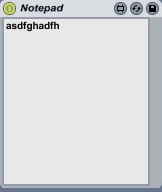Device Details
Overview
| Name | Version: | Notepad 1.0 |
| Author: | Prebentious |
| Device Type: | Audio Effect |
| Description: | Write Notes! |
Details
| Live Version Used: | 8.1 |
| Max Version Used: | |
| Date Added: | Jan 13 2010 02:06:07 |
| Date Last Updated: | Jan 14 2010 16:10:29 |
| Downloads: | 9015 |
| ⓘ License: | None |
Average Rating
(8) Log in to rate this device |
4 |
Files
| Device File: | Notepad.amxd |
Comments
sooooo useful!
Posted on January 13 2010 by du |
Report Issue
very cool idea!
Posted on January 13 2010 by klirr2007 |
Report Issue
Super useful thank you!
Posted on January 13 2010 by fuadvonloop |
Report Issue
thnxs a lot !!
Posted on January 13 2010 by animatek |
Report Issue
thanks mate :)
Posted on January 13 2010 by xelat |
Report Issue
Live has a notepad already. Right click a clip and click edit info text. It's handy because you can have different notes for different clips and view them just by mousing over them and have the info window open.
Posted on January 13 2010 by M4LFiend |
Report Issue
@M4LFiend
Info Text is cool, but sometimes you forget you wrote a note for something if you leave the info view closed, like I do.
Info Text is cool, but sometimes you forget you wrote a note for something if you leave the info view closed, like I do.
Posted on January 13 2010 by Prebentious |
Report Issue
genius!
Posted on January 14 2010 by tomgalileo |
Report Issue
Best patch EVUURRR
Posted on April 14 2010 by flipmode |
Report Issue
Such a simple yet brilliant idea. Thanx for this one. I'll never lose song info again ;)
Posted on August 16 2010 by deanobro |
Report Issue
great!!
Posted on October 14 2010 by Thor |
Report Issue
Text after line breaks is not saved with session, unfortunately.
Posted on February 08 2011 by svankov |
Report Issue
Correction - text is saved but line breaks / formatting removed.
Posted on February 08 2011 by svankov |
Report Issue
great, thanks!
Posted on September 07 2011 by schnurzel |
Report Issue
Thanks for this! tip: disable the patch after writing text to conserve CPU ;)
Cheers
Cheers
Posted on December 11 2011 by tsutek |
Report Issue
Oh.. It seems that the notepad works even when the patch is disabled in Live - so keep it disabled at all times to save CPU :)
Posted on December 11 2011 by tsutek |
Report Issue
Cool tip!
Posted on December 14 2011 by Prebentious |
Report Issue
Thanks for this, very handy :)
Posted on August 14 2012 by Razzkazz |
Report Issue
how do we make this float?
Posted on December 07 2013 by jekblad |
Report Issue
extremely useful! so much better than the built-in info!
thanks!!
thanks!!
Posted on January 26 2014 by loseen |
Report Issue
Hi Prebentious. Thanks for your nice Device. Would you be able making it resizable so that it can be expanded or compressed like a window in Windows (Text should be floating then)? Thx.
Posted on May 27 2015 by udobehm |
Report Issue
Also can you please make a MIDI Device out of it?? This way I could put it in the middle of my chains (and not at the end). Thank you!
Posted on May 27 2015 by udobehm |
Report Issue
is there a way to get this to preserve the line breaks?
Posted on February 10 2016 by offthesky |
Report Issue
i add comments like:
1. xcomment 1
2. xcomment 2
3. xcomment 3
and when i save/reopen the project, the comments are re formatted as:
1. xcomment 1 2. xcomment 2 3. xcomment 3
any ideas on how to make it retain it's original formatting?
1. xcomment 1
2. xcomment 2
3. xcomment 3
and when i save/reopen the project, the comments are re formatted as:
1. xcomment 1 2. xcomment 2 3. xcomment 3
any ideas on how to make it retain it's original formatting?
Posted on February 10 2016 by offthesky |
Report Issue
Hi there, is it possible to sync these notes with f.e. Evernote? So i can find my notes without the need to open Ableton Live. Or does anybody know if there's a similar plugin?
Posted on December 29 2016 by brandsi |
Report Issue
Thank you for this! Very useful.
Posted on January 07 2022 by DeStef |
Report Issue
The best way is to type like the C/C++ code, break each line with ; so that you could recognize which is one line.
Posted on March 15 2024 by marchseventh2 |
Report Issue
Login to comment on this device.
Browse the full library