Device Details
Overview
| Name | Version: | M4L Moog Phatty Editor 0.954 |
| Author: | bitbot |
| Device Type: | MIDI Effect |
| Description: | This is a bi-directional hardware control patch created for and tested with Moog's Slim Phatty, but which should also work with Moog's Little Phatty. I both welcome and appreciate constructive feedback, feature requests, and especially bug reports. DISCLAIMER: No guarantee regarding functionality or stability is expressed or implied, and by using this device, you consent to waive any liability on my part for whatever harm it may cause you. I should also probably mention I am in no way affiliated with Moog other than that I own a Slim Phatty. REQUIREMENTS: - Moog Slim Phatty (Won't get far without this!) - Slim Phatty OS 3.1.674.31 (This is what was used during development anyway) KNOWN ISSUES: (No one's perfect!) There isn't a way to pull a patch from the hardware into the software without touching/refreshing every knob/parameter. Moog would have to implement a function to push the patch via MIDI based on a LCD menu option or a MIDI trigger. If they do this, I'll happily implement a 'receive patch' button. USAGE: 1) CRITICAL - You must set the following options on your Slim Phatty hardware/LCD for this patch to work correctly. Local Control: OFF Send 14bit MIDI: OFF Program Change: SND: ON, RCV: ON 2) Though optional, you probably want to send MIDI clock out to your SP (in Ableton MIDI settings) if you intend on using your set tempo to drive your Moog Arp and/or Modulation clocks. 3) Also, in case it wasn't obvious, this device needs to be loaded into a MIDI track that takes input from your Slim Phatty. You probably want to stick an Ableton 'External Instrument' device after this patch, and route the MIDI data back out to the Slim Phatty. Personally, I choose not to take audio back in from this particular External Instrument device, and instead create a second (audio) track with another External Instrument device that /does/ return the audio. I then group these two tracks, and use the MIDI track to keep automation and note data, and the audio track to hold my bounced clips. TO-DO: (Unlikely to be completed but collaborators welcome, I can be reached at @fracturetrey on Twitter) - Figure out hi-res/LSB MIDI control for the couple of parameters which support it (Mod Wheel, Filter Cutoff, and Arp Clock Rate) |
Details
| Live Version Used: | 10.0.6 |
| Max Version Used: | 8.0.2 |
| Date Added: | Jan 06 2012 21:39:07 |
| Date Last Updated: | Mar 11 2019 00:03:44 |
| Downloads: | 2177 |
| ⓘ License: | AttributionNoDerivatives |
Average Rating
(4) Log in to rate this device |
5 |
Files
| Device File: | Moog Slim Phatty v0.954.amxd |
Comments
Sure, I'm open to that =] Find me on Facebook at https://www.facebook.com/trey.turner and we'll chat.
Posted on January 08 2012 by bitbot |
Report Issue
Seriously great work, I have got a moog little phatty stage 2 TI now.
Thanks a lot...
Thanks a lot...
Posted on January 10 2012 by gurth |
Report Issue
Trey, maybe I am missing something but Facebook does not give me any messaging option or friend request option when I try your link. Here's mine, http://www.facebook.com/people/John-Durbin/1514258137
Contact me if you want to collaborate and make a REALLY NICE editor.
Contact me if you want to collaborate and make a REALLY NICE editor.
Posted on January 11 2012 by JuanSOLO |
Report Issue
anyluck on the sysex stuff? i did a patch for nordlead2x i would like to impliment patch retrieval/storage, just wondering where you got on it before i give it a go. Also just picked up a Slim Phatty and wondering what the progress was here on sysex implimentation for that too.
Posted on January 27 2012 by protocol |
Report Issue
Personally I abandoned the sysex attempts in pursuit of devices I kew I could finish. The sysex seems to have a lot of road blocks and lack of information to push forward and actually finish something.
Posted on January 27 2012 by JuanSOLO |
Report Issue
Yep, same here. I would approach this again if someone figures out or can link to a known-good setup for getting SysEx in and out of Ableton, otherwise I suspect there are others better suited to the job than myself. We'd need some collaboration also from the Moog team as far as I can tell, at least in getting a firmware feature that initiates SysEx preset/bank dumps based on MIDI or SysEx triggers... Storing patch data would be much better without having to manually trigger it via the hardware console/LCD. I never got any replies to my post asking about some of the non-functioning CC's:
http://dev.moogmusic.com/forum/viewtopic.php?f=7&t=12654
http://dev.moogmusic.com/forum/viewtopic.php?f=7&t=12654
Posted on January 27 2012 by bitbot |
Report Issue
bummer... thanks for the reply, that's too bad about sysex...
Bitbot, i bumped the page you gave me at the moog forum, i hope they can give us some further replies.
JuanSOLO, did you try the NordLead2x patch i made for Mu. I am thinking of doing one for the Little Phatty, do you think that would be of use?
Bitbot, i bumped the page you gave me at the moog forum, i hope they can give us some further replies.
JuanSOLO, did you try the NordLead2x patch i made for Mu. I am thinking of doing one for the Little Phatty, do you think that would be of use?
Posted on January 27 2012 by protocol |
Report Issue
Another thing, Bitbot, you considering doing presets in here or just leave it to save 1 preset / livesave like it currently is?
Posted on January 27 2012 by protocol |
Report Issue
I dont have a NordLead. However any advancement on phatty patches that have not been done yet in M4L would be GREAT.
Posted on January 27 2012 by JuanSOLO |
Report Issue
@JuanSOLO
Gotcha, i dont know why i thought you'd tried it. Anyways, i looked into sysex. It looks like you can hack in sysex (not natively supported), but the real trouble is the manual doesnt contain a lick of sysex data for interpreting it (which is real problem). So if you want to impliment it, you'd have to figure out which numbers are assigned, and how the output is configured... aka take for ever... so i too have come up with the same conclusion, it doesn't look doable (unless one wants to spend hours upon hours decoding the messages...)
Gotcha, i dont know why i thought you'd tried it. Anyways, i looked into sysex. It looks like you can hack in sysex (not natively supported), but the real trouble is the manual doesnt contain a lick of sysex data for interpreting it (which is real problem). So if you want to impliment it, you'd have to figure out which numbers are assigned, and how the output is configured... aka take for ever... so i too have come up with the same conclusion, it doesn't look doable (unless one wants to spend hours upon hours decoding the messages...)
Posted on January 28 2012 by protocol |
Report Issue
Just figured out Sysex on my Nord! Lets see if i can do this on the Little Phatty too! :)
Ps JuanSOLO cool lfohhh patch :)
Ps JuanSOLO cool lfohhh patch :)
Posted on April 17 2012 by protocol |
Report Issue
AWESOME, please let me know when you get the Slim sysex figured out!
Thanks, the LFO device needs a lot of work before it stabilizes.
Thanks, the LFO device needs a lot of work before it stabilizes.
Posted on April 17 2012 by JuanSOLO |
Report Issue
Updated this device tonight due to some user feedback. Most importantly, the patch stored in the software will be pushed out to the hardware on device load. Also, a few bugs were fixed, a couple of things are now done more efficiently, and you can also push any section's values or the whole patch out to the hardware on demand via some push buttons in the UI.
Another UI update probably on the way to make things look pretty, and some more use case testing around Ableton's "hot swap" feature.
Another UI update probably on the way to make things look pretty, and some more use case testing around Ableton's "hot swap" feature.
Posted on August 10 2012 by bitbot |
Report Issue
AWESOME! I will have to try this soon.
Haven't been using M4L since the 64bit beta.
But I will test the new update throughout next week and keep you posted.
Haven't been using M4L since the 64bit beta.
But I will test the new update throughout next week and keep you posted.
Posted on August 10 2012 by JuanSOLO |
Report Issue
Hey bitbot, thank you for your work!
I just discovered your device, when I was myself halfway through creating my own Slim Phatty software panel.
But, I am missing the "send patch" buttons throughout. Have you changed something that isn't mentioned in the comments? Reading them from start to finish and looking on the attached screenshot, I was expecting to find them across each section. But, there is none of them here.
I'm on Live 9.0.2 / Max 6.1.1. Could this be the cause?
I just discovered your device, when I was myself halfway through creating my own Slim Phatty software panel.
But, I am missing the "send patch" buttons throughout. Have you changed something that isn't mentioned in the comments? Reading them from start to finish and looking on the attached screenshot, I was expecting to find them across each section. But, there is none of them here.
I'm on Live 9.0.2 / Max 6.1.1. Could this be the cause?
Posted on April 03 2013 by jmx |
Report Issue
Hmm, I have re-uploaded the device. Thanks for the heads up; try now please. And for what it's worth, this is now tested as working in Live 9.0.2 x64 with Max 6.1.
Posted on April 03 2013 by bitbot |
Report Issue
Thank you for the update, now everything works as expected.
Meanwhile, I have started to add support for the 14 bit high resolution CCs for Filter Cutoff and the like. Once I've overcome last issues, I'd like to give my changes back to you as a kind of appreciation to the work you have done so far. Are you interested?
Meanwhile, I have started to add support for the 14 bit high resolution CCs for Filter Cutoff and the like. Once I've overcome last issues, I'd like to give my changes back to you as a kind of appreciation to the work you have done so far. Are you interested?
Posted on April 06 2013 by jmx |
Report Issue
Sounds great jmx; I've been too busy recently to do any serious tweaking on this device. I'm glad you find it useful so far, and let me know if you come up with anything!
Posted on April 24 2013 by bitbot |
Report Issue
Very useful, thanks for it.
Is it possible to add the "Fine Tune" knob ? I would like to modulate it with a LFO module from M4L, to create a worn tape effect.
It would be better than modulating the pitch with the triangle wave, which is too "clean" to create this kind of effect.
Thank you !
Is it possible to add the "Fine Tune" knob ? I would like to modulate it with a LFO module from M4L, to create a worn tape effect.
It would be better than modulating the pitch with the triangle wave, which is too "clean" to create this kind of effect.
Thank you !
Posted on September 11 2014 by poops |
Report Issue
Hi there. Thanks for the patch, it's great. Except...
I've encountered this weird problem where the front panel has locked up and only shows the last accessed preset - I can use the value knob to change it, but the same one shows up from 1-99.
I can also access the master menu without a problem.
But there's no problem changing presets and paramaters over usb through M4L. It's very strange. I'm reluctant to do a factory reset and lose my patches, don't suppose anything like this has happened to anyone else?
I've encountered this weird problem where the front panel has locked up and only shows the last accessed preset - I can use the value knob to change it, but the same one shows up from 1-99.
I can also access the master menu without a problem.
But there's no problem changing presets and paramaters over usb through M4L. It's very strange. I'm reluctant to do a factory reset and lose my patches, don't suppose anything like this has happened to anyone else?
Posted on November 16 2014 by benway |
Report Issue
Hi benway; thanks for checking out the device. Unfortunately, I believe the behavior you are describing is noted in known issue #2 of the device description:
"There is not currently a way to pull a patch from the hardware into the software without touching/refreshing every knob/parameter. Moog would have to implement a function to push the patch via MIDI based on a LCD menu option or a MIDI trigger. If they do this, I'll happily implement a 'receive patch' button."
There is no way I'm aware of that I can support this feature without work on Moog's end of the MIDI interface, and that seems all the more unlikely now that the Slim has been discontinued. Maybe some day I'll buff up my skills or some NPRN/SysEx magic will happen in Max that allows this. As always, if anyone has any ideas on this, feel free to post a comment here. I'm no longer on Facebook but you can find me at @fracturetrey on Twitter.
"There is not currently a way to pull a patch from the hardware into the software without touching/refreshing every knob/parameter. Moog would have to implement a function to push the patch via MIDI based on a LCD menu option or a MIDI trigger. If they do this, I'll happily implement a 'receive patch' button."
There is no way I'm aware of that I can support this feature without work on Moog's end of the MIDI interface, and that seems all the more unlikely now that the Slim has been discontinued. Maybe some day I'll buff up my skills or some NPRN/SysEx magic will happen in Max that allows this. As always, if anyone has any ideas on this, feel free to post a comment here. I'm no longer on Facebook but you can find me at @fracturetrey on Twitter.
Posted on November 18 2014 by bitbot |
Report Issue
Hey, thanks for getting back to me and for all your work on this. I wasn't very clear in my post, though - my patty's front panel isn't working properly even when I amn't connected via usb/midi. The only things that work are the buttons to change the knobs to a particular parameter, which displays ok, but the knobs don't control it - I can't change the oscillators' octaves either.
The master menu works as normal and I am able to change the number of the preset, although the preset itself doesn't change. So it's like:
01 *patch name*
02 *same patch name and parameters*
But everything works fine in M4L, I can change paramaters and patches no problem. I just tried uploading the firmware 3.21.690 again, but the problem persists. Any input would be much appreciated. Thanks again.
The master menu works as normal and I am able to change the number of the preset, although the preset itself doesn't change. So it's like:
01 *patch name*
02 *same patch name and parameters*
But everything works fine in M4L, I can change paramaters and patches no problem. I just tried uploading the firmware 3.21.690 again, but the problem persists. Any input would be much appreciated. Thanks again.
Posted on November 20 2014 by benway |
Report Issue
In your Slim System Menu, is Local Control set to on?
The instructions say to turn Local Control off when using the M4L device, because otherwise a signal feedback loop happens. But, once you're no longer using the M4L device, you need to turn Local Control back on if you want your front panel knobs to affect the analog synth engine.
Did that fix it? If not, let's discuss over Twitter DM or gChat where we can get more wordy and keep the device thread on topic.
The instructions say to turn Local Control off when using the M4L device, because otherwise a signal feedback loop happens. But, once you're no longer using the M4L device, you need to turn Local Control back on if you want your front panel knobs to affect the analog synth engine.
Did that fix it? If not, let's discuss over Twitter DM or gChat where we can get more wordy and keep the device thread on topic.
Posted on November 20 2014 by bitbot |
Report Issue
Hi All
Thank you so much for making this. I'm very new to M4L and am overwhelmed at all the awesome tools folks make for the community. The Slim Phatty device is working wonderfully for me. Thanks! Any tips on where to start to learn how to program devices like this as I'd love to learn how to do this type of thing.
Cheers.
Thank you so much for making this. I'm very new to M4L and am overwhelmed at all the awesome tools folks make for the community. The Slim Phatty device is working wonderfully for me. Thanks! Any tips on where to start to learn how to program devices like this as I'd love to learn how to do this type of thing.
Cheers.
Posted on February 14 2015 by bfrombmore |
Report Issue
This device is gold, I can control the phatty better than before, and i thing the plug in they sell on the official website is absolutely rubbish compare to this one. Very simple and I found the noise source Mod SRC 6 to create very cool white noise fx.
Thank you!
Thank you!
Posted on April 11 2015 by sonnobadger |
Report Issue
This device is gold, I can control the phatty better than before, and i thing the plug in they sell on the official website is absolutely rubbish compare to this one. Very simple and I found the noise source Mod SRC 6 to create very cool white noise fx.
Thank you!
Thank you!
Posted on April 11 2015 by sonnobadger |
Report Issue
Great work, thanks for putting this together! Major M4L Noob here. Is it possible to rename banks and reorganize bank structure within this device? I would like to modify it for use with Push 2. Thought I'd reach out before jumping down the rabbit hole.
Posted on February 05 2016 by weswook |
Report Issue
Hello,
i'm having midi trouble with my little phatty, i wanna use it strictly as hardware (connected midi in-out with an akai mpc.). but many things act up (stuck notes, arpeggio acting weird, stops playing or plays something else,..) i looked everywhere, tried about 5 updates (firmware, usb update) still the same..
this post looks very interesting and you sound like you know why this is happening, is there any fix or can you use this program to fix this problem..?
Thanx in advance! grts
i'm having midi trouble with my little phatty, i wanna use it strictly as hardware (connected midi in-out with an akai mpc.). but many things act up (stuck notes, arpeggio acting weird, stops playing or plays something else,..) i looked everywhere, tried about 5 updates (firmware, usb update) still the same..
this post looks very interesting and you sound like you know why this is happening, is there any fix or can you use this program to fix this problem..?
Thanx in advance! grts
Posted on April 03 2017 by eongreen |
Report Issue
Login to comment on this device.
Browse the full library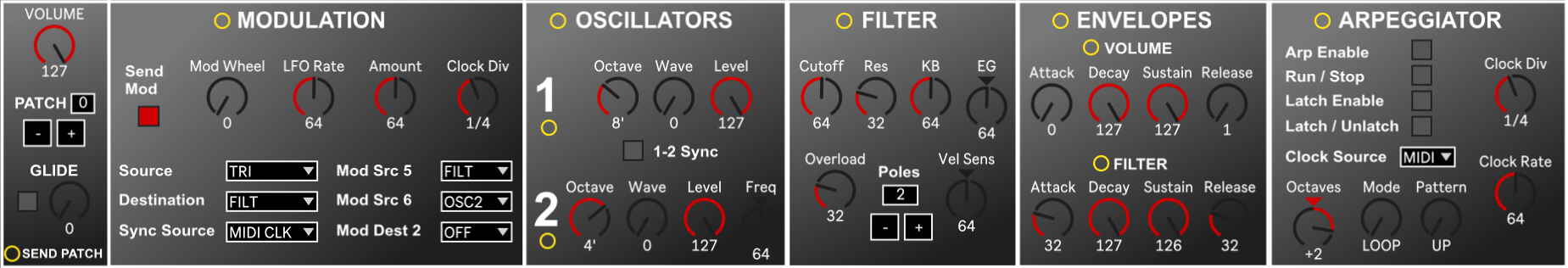
PS I have the GUI already, it's pretty much perfect.