Device Details
Overview
| Name | Version: | 2RuleMidiSeq5 5.0 |
| Author: | 2RuleAk100 |
| Device Type: | MIDI Effect |
| Description: | 2RuleMidiSeq is a polyphonic arp and seq creator. Each sequence line can be routed to a different instrument. Update to 5 Features: -In addition to the already existing adjustable velocity knobs, the option of using the velocity of the midi-in "FixVel./InVel." button has been added. -In addition to the automatic ordering of the notes according to the "from low to high pitch", the option of "setting automatically incoming midi note to the lowest empty line" is added (NoteOrdered/NoteFirstIn button). In this case, when pressed up a note, the corresponding line becomes empty (the sorting algorithm is not called). Bugs: -The number of preset cells was stuck at a maximum of 23 and user presets could not be added. bug fixed. -There was a problem with undo steps in device parameters when given Ctrl Z in Ableton. problem fixed. -A few minor bugs are fixed. If you find any problems please let me know. Demo with explanation: https://youtu.be/DgSwE9lOMUs What is new 3.0: *Routing each seq line to Max Midi Receiver patch in order to use different instrument for each line (to route the individual note to other tracks) * Variable duration of note *Bugs fixed The notes of the pressed chords are automatically lined up from the lowest pitch to the highest pitch, creating musical polyphonic pattens according to the beat moments in the seq window. A circular note flow display for fun. Parameters: -Variable speeds for each chord note -Variable beats for each chord note -Variable velocity for each chord note -Midiin for chords (your own fingers) :-) -ReSync or free -Seq Matrix or Donation: https://akyuz5.wixsite.com/mysite/max4live |
Details
| Live Version Used: | 10.1.18 |
| Max Version Used: | 8.1.5 |
| Date Added: | Mar 27 2022 18:06:44 |
| Date Last Updated: | Apr 06 2022 18:17:45 |
| Downloads: | 0 |
| Website: | https://tugrulakyuz.gumroad.com/l/bhtle |
| ⓘ License: | None |
Average Rating
Log in to rate this device |
-n/a- |
Comments
@discoparadis
:-) thanks a lot for your support,
I would be very happy if these patches worked for you.
İf you have any idea for develpment please feel free to comment here.
Thanks again :-)
:-) thanks a lot for your support,
I would be very happy if these patches worked for you.
İf you have any idea for develpment please feel free to comment here.
Thanks again :-)
Posted on March 29 2022 by 2RuleAk100 |
Report Issue
WOW ! I was looking an alternative for the excellent BlueArp !
and your patch is incredible !!! thanks so mutch !!
I began to play with it and i love it !
I would have some ideas for developing it a little more if you want to ?
But it's already a fantastic sequencer/arpegiator !
But first ! i will support your great work !!!
I already tested almost paid and unpaid sequencer or apegiator and really , i am impressed !
such a great job !!
THAAANKS !!!
and your patch is incredible !!! thanks so mutch !!
I began to play with it and i love it !
I would have some ideas for developing it a little more if you want to ?
But it's already a fantastic sequencer/arpegiator !
But first ! i will support your great work !!!
I already tested almost paid and unpaid sequencer or apegiator and really , i am impressed !
such a great job !!
THAAANKS !!!
Posted on March 30 2022 by zengel |
Report Issue
@zangel
I appreciate you very much for your support. Of course, new improvements can be made, and I'd love to hear about them. But the only problem is the space problem on the screen. maybe new parameters can be added by applying paging (tab) type layout format . Thank you so much again for your support.
I appreciate you very much for your support. Of course, new improvements can be made, and I'd love to hear about them. But the only problem is the space problem on the screen. maybe new parameters can be added by applying paging (tab) type layout format . Thank you so much again for your support.
Posted on April 01 2022 by 2RuleAk100 |
Report Issue
Of course!
It's just ideas .
As i said, it's already a fantastic seq/arp tools. Make use or not of those ideas, i already love what you have done ! :)
Then here are somes :
1 - An internal clock for the "stop" state. Then we can use it without the need to press play in Ableton . That's usefull to quickly test idea without the need to "play" the whole set .
And when we press "play" it switches to the Ableton clock.
2 - someyhing i always wanted to see in such sequencer (in Bluearp to)
A lock note per lane .
say you play a E2,B2,G2 . In normal behavior , they will populate the sequencer lane in this order. E2 goes on the lane 1, G2, on the second and B2 on the third . If you stop to press E2 , the G2 goes on the first lane in substitution of the E2 and the B2 goes on the second lane . But ... Imagine you play a drum machine .E2 is a kick, G2 in a snare and B2 is a hihat ... if they could "lock" on their sequencer lane . they still play their sequence whatever you remove or not one note lane . If i remove the E2 , it will "remove" the kick sequencer lane (the first lane send no more notes) but it will still play the snare (B2 on the second lane) and the hh sequence (G2 on the third lane) lane . I imagine this like you have a tick in front of the lane and if you check it it will lock the first note it receive. And respond only to this note ;) . Of course unchecked it , and it will have the "normal" behavior . And of course the check box is midi mappable ;) . That's it for now :) .
what do you think about that ?
Have a nice day ! :)
It's just ideas .
As i said, it's already a fantastic seq/arp tools. Make use or not of those ideas, i already love what you have done ! :)
Then here are somes :
1 - An internal clock for the "stop" state. Then we can use it without the need to press play in Ableton . That's usefull to quickly test idea without the need to "play" the whole set .
And when we press "play" it switches to the Ableton clock.
2 - someyhing i always wanted to see in such sequencer (in Bluearp to)
A lock note per lane .
say you play a E2,B2,G2 . In normal behavior , they will populate the sequencer lane in this order. E2 goes on the lane 1, G2, on the second and B2 on the third . If you stop to press E2 , the G2 goes on the first lane in substitution of the E2 and the B2 goes on the second lane . But ... Imagine you play a drum machine .E2 is a kick, G2 in a snare and B2 is a hihat ... if they could "lock" on their sequencer lane . they still play their sequence whatever you remove or not one note lane . If i remove the E2 , it will "remove" the kick sequencer lane (the first lane send no more notes) but it will still play the snare (B2 on the second lane) and the hh sequence (G2 on the third lane) lane . I imagine this like you have a tick in front of the lane and if you check it it will lock the first note it receive. And respond only to this note ;) . Of course unchecked it , and it will have the "normal" behavior . And of course the check box is midi mappable ;) . That's it for now :) .
what do you think about that ?
Have a nice day ! :)
Posted on April 01 2022 by zengel |
Report Issue
i have some more ideas like .
Velocity sensitive and also aftertouch sensitive (to modulate velocity) . don't know if it's possible , and even if per note individual sentivities is possible with m4l ? Now that the push is mpe .
:)
Velocity sensitive and also aftertouch sensitive (to modulate velocity) . don't know if it's possible , and even if per note individual sentivities is possible with m4l ? Now that the push is mpe .
:)
Posted on April 01 2022 by zengel |
Report Issue
Regarding the velocity :One example .On a sequencer lane It will modulate the velocity in real time depending of the after touch value of a the note pad pushed on the push ( or launchpad pro , or...) .
or in alternative a "classic" velocity assignation per lane and per step .
or in alternative a "classic" velocity assignation per lane and per step .
Posted on April 01 2022 by zengel |
Report Issue
@zengel
There were a few that I had in mind, some of them did not. I hope to make your suggestions as soon as I find the time. but some of your suggestions may take more time. :-)
There were a few that I had in mind, some of them did not. I hope to make your suggestions as soon as I find the time. but some of your suggestions may take more time. :-)
Posted on April 03 2022 by 2RuleAk100 |
Report Issue
Thanks to took the time to read my suggestions !
As i said , these ideas are just suggestions . I already love your m4l patch !
I am really happy if it gives you more ideas for futur improvements !
I thank you again to made it ! i already added it to my main live set !
And i can't tell you enough how mutch i select things that i put in it !
👍
Have a nice day !
As i said , these ideas are just suggestions . I already love your m4l patch !
I am really happy if it gives you more ideas for futur improvements !
I thank you again to made it ! i already added it to my main live set !
And i can't tell you enough how mutch i select things that i put in it !
👍
Have a nice day !
Posted on April 04 2022 by zengel |
Report Issue
Update to 5
Features:
-In addition to the already existing adjustable velocity knobs, the option of using the velocity of the midi-in "FixVel./InVel." button has been added.
-In addition to the automatic ordering of the notes according to the "from low to high pitch", the option of "setting automatically incoming midi note to the lowest empty line" is added (NoteOrdered/NoteFirstIn button). In this case, when pressed up a note, the corresponding line becomes empty (the sorting algorithm is not called).
Bugs:
-The number of preset cells was stuck at a maximum of 23 and user presets could not be added. bug fixed.
-There was a problem with undo steps in device parameters when given Ctrl Z in Ableton. problem fixed.
-A few minor bugs are fixed.
Features:
-In addition to the already existing adjustable velocity knobs, the option of using the velocity of the midi-in "FixVel./InVel." button has been added.
-In addition to the automatic ordering of the notes according to the "from low to high pitch", the option of "setting automatically incoming midi note to the lowest empty line" is added (NoteOrdered/NoteFirstIn button). In this case, when pressed up a note, the corresponding line becomes empty (the sorting algorithm is not called).
Bugs:
-The number of preset cells was stuck at a maximum of 23 and user presets could not be added. bug fixed.
-There was a problem with undo steps in device parameters when given Ctrl Z in Ableton. problem fixed.
-A few minor bugs are fixed.
Posted on April 07 2022 by 2RuleAk100 |
Report Issue
...Brillant !! Thank you so mutch !
Sequenced drum in real time with your last functionnality is soooo goood !
Sequenced drum in real time with your last functionnality is soooo goood !
Posted on April 18 2022 by zengel |
Report Issue
my god...NoteFirstIn !!!! :) You are the first one who finally did it !!! ;) Thaaaannnks ! Your sequencer was great now he is trully unique ! Usefull for drums but also for melodies !!
Thanks! Thanks! Thanks !!!
Thanks! Thanks! Thanks !!!
Posted on April 18 2022 by zengel |
Report Issue
Amazing !!
would love random velocity
and some per step controls like gate, velo, ratchet, and direction of the seq per note
great job
would love random velocity
and some per step controls like gate, velo, ratchet, and direction of the seq per note
great job
Posted on July 01 2022 by koochey |
Report Issue
Login to comment on this device.
Browse the full library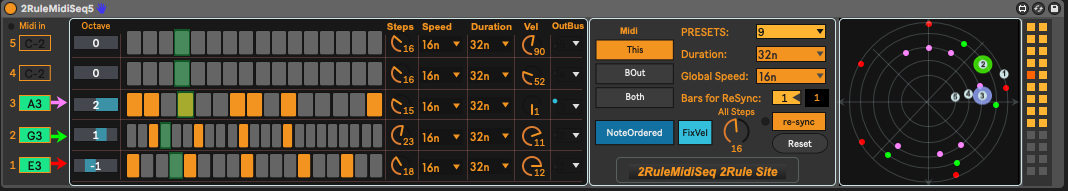
wanted to support you for so long - just got this + 2RuleFilter
- tesekkurler (: -