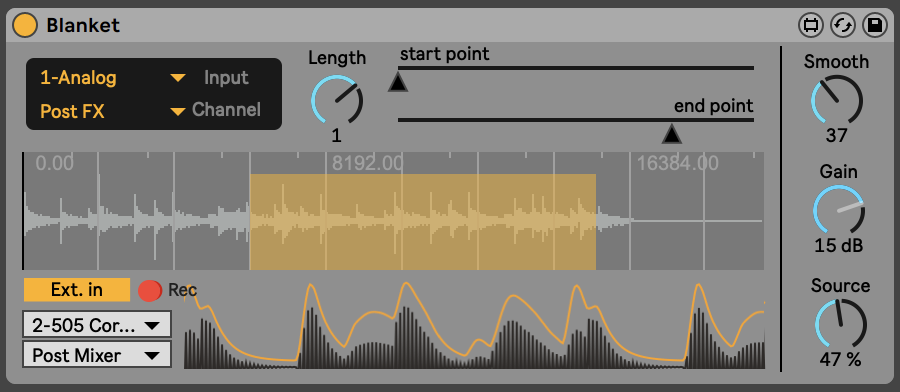Device Details
Overview
| Name | Version: | Blanket - an amplitude enveloper 1.0 |
| Author: | igotlost |
| Device Type: | Audio Effect |
| Description: | %%%%%%%%%%%%%%%%%% ** Only works with Live 11 ** Consider buying: if you like my work and effort, you can support me and consider buying it for 4$ or more by following the link below. This will help me to make and share more of these devices! https://igotlost.gumroad.com/l/Blanket %%%%%%%%%%%%%%%%%% Youtube demo: https://www.youtube.com/watch?v=DTeu3j1tI5E %%%%%%%%%%%%%%%%%% Every sound, silence included, has an amplitude envelope. For some sounds, the amplitude envelope is so peculiar to be the main feature we use to identify it. Think of the many forms of white noise sounds, the rain, the sea, walking, etc...; they have more or less the same frequency spectrum, but we access their identity through how their amplitude progresses in time. However, digital technologies can allow us to isolate even the most hard-wired amplitude envelope and assign it to another sound. The 'blanket' has been born for this purpose. Put it after an instrument or sound, and drop a sample in it. Now specify a MIDI source and select a part of the sample. Finally, trigger some MIDI notes. You will notice that the input sound will receive the exact amplitude envelope of the selected portion of the sample. Alternatively, the Blanket can listen to an external signal and use its envelope to modulate the amplitude of its main input. In order to activate the external signal, first, specify the input source in the drop-down menu beneath the "Ext. In" tag. Now press on the "Ext. In" button, which will turn yellow. This action will bypass the sample stored in the buffer. If you want to switch back to the "sample mode", just press again the "Ext. In" button, which will turn grey. Finally, external inputs can be also recorded to the sample buffer. Once an "Ext. in" source is present, hit the record button. You can specify the length of the recording according to the general Live transport. The 'crystallized' amplitude envelope can be amplified and smoothed. Finally, the sample can still be mixed with the input, enveloped signal. What has been formed is a new relationship between two however independent sounds. %%%%%%%%%%%%%%%%%% This device is frequently updated. Updates will overwrite the previous version. Here is the list of modifications, which are implemented in the current downloadable version: - 29/11/2021: Now the enveloped signal out is in stereo - 05/11/2021: Major update: it is now possible to route an external input to the Blanket, and use that input as the envelope generator. It is also possible to record the external input to the buffer. % |
Details
| Live Version Used: | 11.0.11 |
| Max Version Used: | 8.1.5 |
| Date Added: | Nov 28 2021 16:41:54 |
| Date Last Updated: | Jul 28 2024 21:49:19 |
| Downloads: | 2044 |
| ⓘ License: | Commercial |
Average Rating
(9) Log in to rate this device |
5 |
Files
| Device File: | README.zip |
Comments
very very nice idea ! thk for share this
Posted on November 29 2021 by mrchatoyant |
Report Issue
Sounds fun! Can't wait to try this one out. Thanks for the upload.
Posted on November 30 2021 by mightym4l |
Report Issue
I am so glad to have opportunity, and get to fiddle with this monster of an device called Blanket, and it's features. Even sent couple of suggestions that might had sense to implement, in the device it self.
igotlost* I wanna thank you for making this device FREE of charge and very responsive, because sharing is caring, and I think as well, that's why you got so much positive response on Max for Live group, over facebook. You deserve to be awarded for this gesture from your side, and you will I am sure of it, people who appreciate your work here - recognise it and award it 100%.
igotlost* I wanna thank you for making this device FREE of charge and very responsive, because sharing is caring, and I think as well, that's why you got so much positive response on Max for Live group, over facebook. You deserve to be awarded for this gesture from your side, and you will I am sure of it, people who appreciate your work here - recognise it and award it 100%.
Posted on December 02 2021 by planetarfractals |
Report Issue
An other Gem is shared here! Thanx a lot man for this really promising tool.
Posted on December 11 2021 by akninganng |
Report Issue
Your link to gumroad doesn't work. It says the site doesn't exist.
Posted on November 16 2022 by traubchristian |
Report Issue
Fixed, thanks!
Posted on February 05 2023 by igotlost |
Report Issue
The link to Gumroad again doesn't work, and the zip file only contains the readme. Is this still available somewhere?
Posted on November 23 2023 by RRR |
Report Issue
Where can i download this ? :)
Posted on December 19 2023 by Shroomystic |
Report Issue
There's a link to my Gumroad page :)
Posted on March 06 2024 by igotlost |
Report Issue
Login to comment on this device.
Browse the full library