Device Details
Overview
| Name | Version: | looppa - loop and freeze for Launchpad and Push 2.0 |
| Author: | tomme |
| Device Type: | Instrument |
| Description: | 2021 update: NOW also WORKS with PUSH2 !! Looppa is a mlr style looper and freezer in the form of a maxforlive device for ableton live. It allows you to record 8 loops and play them back with a natural system based on the display of the scrolling of the recording and the ability to interact with it. With Looppa you have the possibility to use a Launchpad or a Push instead of a monome and have it at hand inside Ableton Live. In addition, there are new features such as separate pitch and playback rate management. In addition, you can quantize the recording while always remaining at the master time of your liveset. Works with: Launchpad, Launchpad S, Launchpad MK2, Launchpad Mini Mk2, Launchpad Mk3, Launchpad Mini Mk3, Push 2 Maybe: Launchpad Pro Not works with: Launchpad X VIDEO DEMO: https://youtu.be/p9nNgTH6VZs VIDEO DEMO with PUSH: https://youtu.be/m9_tG6ptlao User Manual: https://www.tommasorosati.it/wp-content/uploads/2020/04/looppa_usermanual_new_c.pdf VIDEO PERFORMANCE1: https://www.instagram.com/p/B2W_x35DbSM/?utm_source=ig_web_copy_link VIDEO PERFORMANCE2: https://www.instagram.com/p/Bl8fh6JHDqU/?utm_source=ig_web_copy_link VIDEO PERFORMANCE 3: https://www.youtube.com/watch?v=uB3LEzLV1Rg VIDEO PERFORMANCE 4: https://youtu.be/WwV7nDDCW6Y LAUNCHPAD MK2 configuration: https://youtu.be/vYxkJ6Ilqro LAUNCHPAD MK3 configuration: https://youtu.be/SCoKHE0PYzA |
Details
| Live Version Used: | 10.0.1 |
| Max Version Used: | 7.3.5 |
| Date Added: | Apr 06 2020 10:28:19 |
| Date Last Updated: | May 26 2021 13:06:40 |
| Downloads: | 0 |
| Website: | https://gum.co/looppa |
| ⓘ License: | None |
Average Rating
Log in to rate this device |
-n/a- |
Comments
Write me an email tommasorosati@gmail.com
Posted on August 17 2020 by tomme |
Report Issue
I'm having the exact same problem as Deftinwulf, but with Push 2 and Live 11. It appears this just doesn't work, even on the supplied Template Set...
Posted on April 17 2021 by RRR |
Report Issue
Just posting to share that I figured it out together with the developer: The template seemed to have the right destination and input set, but they were named differently (Push user port vs Push 2 user? Can't recall the exact phrasing), and I just had to click on the dropdowns and select the right one.
Posted on April 18 2021 by RRR |
Report Issue
Hey. Any plans to add Launchpad X support to this one?
Posted on January 26 2023 by halfman73 |
Report Issue
Still no Launchpad X plans... sorry. Send me an email and we figure out what to do.
Posted on January 26 2023 by tomme |
Report Issue
does this work with the Push 1?
Posted on July 17 2023 by elmmaxell |
Report Issue
Push 1 can’t test yet, if you want to beta test it just write me an email.
Posted on July 17 2023 by tomme |
Report Issue
Hi any chance this will work with launchpad pro mk3?
Posted on August 19 2023 by FluffyCat82 |
Report Issue
Launchpad pro mk3: Unfortunately, not now because I don’t have a device to test.
Posted on August 19 2023 by tomme |
Report Issue
Login to comment on this device.
Browse the full library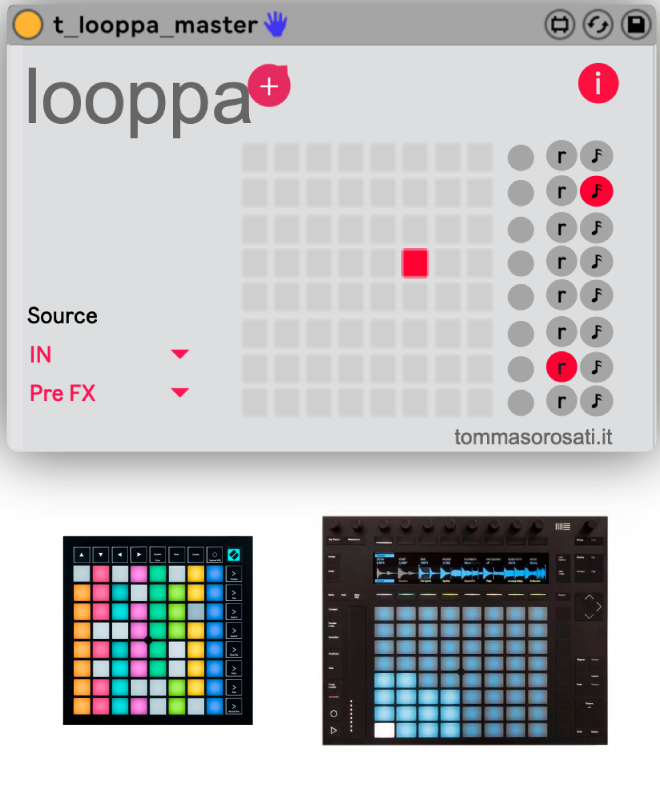
The 2 manuals (one linked here, one provided with the download) have different sets of instructions and omit explanations for key functions of the device. What is the little "red circle" button? What is the "r" button?
It appears I'm supposed to hit USER on the MK3 Mini then the top-right pad to put your software into "mk3" mode, but doing so has no effect that I can tell.
Also, your youtube videos for the Mk2 and Mk3 configurations are both marked private and no one can watch them.
Can you please, PLEASE make a video with *step by step* setup instructions for Launchpad Mk 3 Mini users?