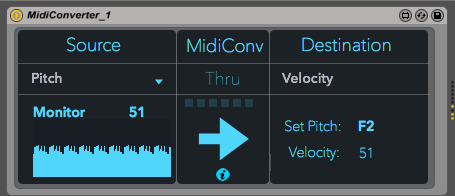Device Details
Overview
| Name | Version: | MidiConverter 1.0 |
| Author: | animatek |
| Device Type: | MIDI Effect |
| Description: | Version 1.0 - added a control in pitch to latch velocity - added a duration note in pitch output - added a control in Velocity to latch pitch Features: Midi Converter allow to convert any Midi Parameter: FROM: - Pitch - Velocity - Control Change - After Touch - PitchBend TO: - Pitch - Velocity - Control Change - After Touch - PitchBend - Map any Parameter - Added a Preset and correct some issues TODO: Add OSC to Source and Destination. |
Details
| Live Version Used: | 9.1.7 |
| Max Version Used: | 7.0.1 |
| Date Added: | Jun 11 2014 11:27:19 |
| Date Last Updated: | Feb 25 2015 16:23:12 |
| Downloads: | 5523 |
| ⓘ License: | AttributionShareAlike |
Average Rating
(5) Log in to rate this device |
3 |
Files
| Device File: | MidiConverter_1.amxd |
Comments
cool idea!
Posted on June 11 2014 by bennniii |
Report Issue
looks great please add more presets and multiple rules!!
Posted on June 12 2014 by herrprof |
Report Issue
very useful
Posted on June 12 2014 by Anivia |
Report Issue
There should be an envelope function for the velocity section. Or a latch mode or something. It doesn't work very well when you try to map velocity to a dry/wet knob for example because it goes right back to 0 when you let go of a key
Posted on June 14 2014 by jeffromusic |
Report Issue
I agree with the last post. With Velocity, the amount should remain on the last monitored value when key pressed instead of resetting to one each time. This feature would be very useful as far as velocity is concerned. Thanks for the plugin.
Posted on June 15 2014 by audiojet |
Report Issue
Thanks for posting.
Tried it to convert a CC# into another CC# but it doesn't work, ie the CC# coming in is the same as the CC# coming out, any idea why ?
Tried it to convert a CC# into another CC# but it doesn't work, ie the CC# coming in is the same as the CC# coming out, any idea why ?
Posted on January 04 2016 by c2001 |
Report Issue
it doesn't work whatever the source, what comes out is always what comes in.
am I using it wrong ?
am I using it wrong ?
Posted on January 04 2016 by c2001 |
Report Issue
OK I understand, I need a second midi track to actually receive the transformed data.
Posted on January 07 2016 by c2001 |
Report Issue
per @jerrfomusic and @audiojet, I took the suggestion and ran with it and modified the device to add a switch to filter out MIDI note off messages from velocity data. You can grab the updated device here.
http://www.maxforlive.com/library/device/3641/midiconverter-1-1
http://www.maxforlive.com/library/device/3641/midiconverter-1-1
Posted on May 21 2016 by EarHax |
Report Issue
It's polluting my undo history for some reason. anyone got a solution>?
Posted on September 21 2016 by voodoohop |
Report Issue
Am I missing something? This device does not convert anything to CC. I tried a simple PitchBend to CC1 and it doesn't do anything but pass the pitchbend data through.
Posted on March 12 2017 by techbuzz |
Report Issue
Hi.
When I try and use this to convert pitch to velocity it also triggers a note on the note off command, any ideas of how to solve this?
I tried the version with the switch posted above but the same thing happens.
Thanks, P.
When I try and use this to convert pitch to velocity it also triggers a note on the note off command, any ideas of how to solve this?
I tried the version with the switch posted above but the same thing happens.
Thanks, P.
Posted on March 18 2017 by KingOfThePee |
Report Issue
Great one, keep going.
Posted on December 15 2017 by moviehdapp |
Report Issue
Thanks I'm excited for this
Posted on September 25 2018 by ludicrouSpeed |
Report Issue
There is no Pitch Bend Wheel on my controller so I tried to map CC from another knob to Pitch Bend. It doesn't work
Posted on December 06 2019 by Cocker |
Report Issue
It seems great. But I didn't manage to convert Cc to pitch... and I don't understand very well this max4live device, especially the middle partwith 6 squares and the arrow
Posted on April 22 2021 by xav |
Report Issue
Login to comment on this device.
Browse the full library