Device Details
Overview
| Name | Version: | FMsampler 1.1 |
| Author: | ttimonen |
| Device Type: | Instrument |
| Description: | FMsampler is made for sample-based FM synthesis. It attempts to expand on Ableton's stock sampler's "Oscillator" feature, which allows the user to modulate the pitch of a sample at audio rate. With FMsampler, any signal can be used to modulate the pitch of a sample, not just simple waveforms generated by oscillators. Additionally, up to three signals can be used to modulate the sample simultaneously - not just one oscillator, as in Ableton's sampler. It also features a Looper mode, in which the sample is constantly looping instead of being triggered by MIDI input. Currently the sampler is monophonic. |
Details
| Live Version Used: | 12 |
| Max Version Used: | 8.5.0. |
| Date Added: | Dec 23 2023 19:48:53 |
| Date Last Updated: | Apr 21 2024 21:34:26 |
| Downloads: | 591 |
| ⓘ License: | None |
Average Rating
(3) Log in to rate this device |
4 |
Files
| Device File: | fmsampler1.1.amxd |
Comments
oh and for reference, this is what i mean by "missing dropdowns":
https://www.snipboard.io/JlPt2S.jpg
https://www.snipboard.io/JlPt2S.jpg
Posted on December 23 2023 by 5h3p |
Report Issue
same issue as above. no dropdown to select modulators. Mac, ableton 11.3. Ventura 13.3
Posted on December 24 2023 by shinytheshiny |
Report Issue
not working at all no idea what happens.
Mac M1, Ableton 11.3.2
Mac M1, Ableton 11.3.2
Posted on December 24 2023 by gianloscprisc |
Report Issue
hi, thanks for reporting this issue. sorry for the inconvenience, this is the first device that i'm sharing so please bear with me as i try to fix the issue.
Posted on December 26 2023 by ttimonen |
Report Issue
The issue should now be fixed. Please comment if it's still not working.
Posted on December 26 2023 by ttimonen |
Report Issue
AWESOME!!! dropdowns work now and it's really really cool!
thank you for fixing it!
there is some weird behavior when saving the live set - if i save and open, the sample i dropped in the sample area is cut shorter than the sample was originally loaded, it's like the maximum lenght it can remember is 790 ms and if I record a carrier into the sample section it disappears after saving and opening the live set, it does not save the recorded sample.
also the amp envelope sometimes (or, maybe most of the time) sets itself to shortest decay and 0 sustain when saving and reloading.
thank you for fixing it!
there is some weird behavior when saving the live set - if i save and open, the sample i dropped in the sample area is cut shorter than the sample was originally loaded, it's like the maximum lenght it can remember is 790 ms and if I record a carrier into the sample section it disappears after saving and opening the live set, it does not save the recorded sample.
also the amp envelope sometimes (or, maybe most of the time) sets itself to shortest decay and 0 sustain when saving and reloading.
Posted on December 26 2023 by 5h3p |
Report Issue
glad to hear that it works and that you enjoy it. i'm having some issues when saving and re-opening the set as well, and haven't been able to figure out why, as i'm still quite inexperienced with Max. this might be fixed in a future update.
Posted on December 26 2023 by ttimonen |
Report Issue
nice!! keep up with the work!
Posted on December 27 2023 by weightausend |
Report Issue
great device, thank you!
Posted on January 01 2024 by KalanSorion |
Report Issue
Login to comment on this device.
Browse the full library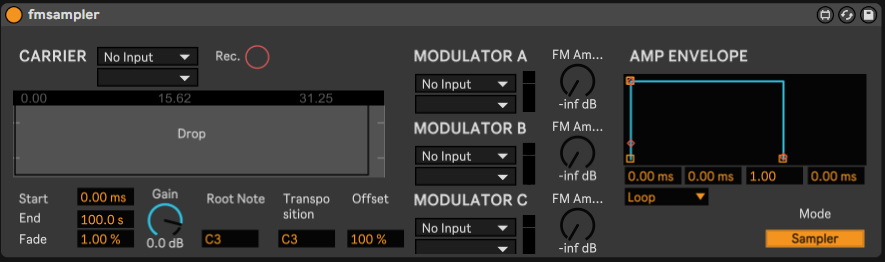
this looks really cool, sadly it does not work on my end, the dropdowns don't show up as if they were deleted. here are the error messages in max console: https://snipboard.io/0izRtB.jpg
I'm on windows 10 and ableton 11 with max 8.5.5
thanks for sharing your device, i hope i can try out a new version soon,
happy holidays to you!