Device Details
Overview
| Name | Version: | Snowflake 1.1 |
| Author: | ReachingEquilibrium |
| Device Type: | MIDI Effect |
| Description: | 'Snowflake is a Max MIDI Effect for random CV generation, designed to make every note as unique as a snowflake. Every incoming MIDI note triggers 4 random values to be generated, which can be mapped to parameters in Ableton Live. Snowflake allows transitions between values to be instant, smooth, or ‘elastic’, with intuitive and easy-to-use controls for sculpting your CV output to perfection.' This is 1 of 4 devices I've made as a uni project, and am now looking for feedback on. All 4 are made to be super quick to use - check the Quick Start section in the manual to get them up and running ASAP. I'm entirely self-taught so any comments are appreciated! --- v1.1: - Bug fixed where not all controls were showing up for some users. |
Details
| Live Version Used: | 10.1.35 |
| Max Version Used: | 8.1.10 |
| Date Added: | May 13 2021 07:43:02 |
| Date Last Updated: | May 18 2021 07:14:38 |
| Downloads: | 0 |
| Website: | https://drive.google.com/file/d/1SNwWDIWNCc8bhhV-S1PhC9sOo5dMqOLq/view?usp=sharing |
| ⓘ License: | AttributionNonCommercialShareAlike |
Average Rating
Log in to rate this device |
-n/a- |
Comments
PS: As I have started the conversation...A small idea for MotherDucker. It will be nice for some of my situations to have the ability to map the triggers. Just for versatility and fast testing
😊
😊
Posted on May 13 2021 by eRKa |
Report Issue
eRKA - in the manual you'll find a contact for me, could you email me over a picture of what the greyed out GUI is like in Live 11? I made it in 10, so I can't recreate the issue right now.
Also cheers for the feedback - I originally had the triggers mappable, but ran into the issue that every time the ducker was triggered it would take up space in Ableton's undo history, which made it pretty unusuable. Definitely keeping it in mind though.
Also cheers for the feedback - I originally had the triggers mappable, but ran into the issue that every time the ducker was triggered it would take up space in Ableton's undo history, which made it pretty unusuable. Definitely keeping it in mind though.
Posted on May 17 2021 by ReachingEquilibrium |
Report Issue
Thanks for the quick greyed out fix! :)
Posted on May 18 2021 by halfman73 |
Report Issue
It works amazing now. It is a very handy and versatile tool. The Elastic option is interesting to experiment with. I am very grateful.
Posted on May 19 2021 by eRKa |
Report Issue
one of the must have devices for humanizing!:) I'll use it in live acts. outstanding:) thank you !!!!
Posted on May 27 2021 by wakax |
Report Issue
So So powerful Utility device, the Manual is amazing and easy to follow, I understood it in 1 breath. No bug, everything is in working order !
I am grateful on your effort and energy, and willingness to share it here.
I am grateful on your effort and energy, and willingness to share it here.
Posted on May 09 2022 by planetarfractals |
Report Issue
Login to comment on this device.
Browse the full library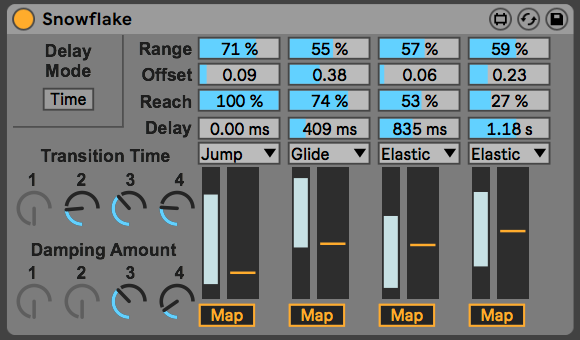
BTW ...very cool and metaphoric name.