Device Details
Overview
| Name | Version: | NR - Note Repeater M4L Device 0.0.4 |
| Author: | Panosla |
| Device Type: | MIDI Effect |
| Description: | NR is a note repeater (or roller, I can't decide on this) with a twist. This is a really simple M4L MIDI device, but a surprisingly powerful tool, which can create organic and expressive patterns, with just a few clicks. Please note that this is a Demo kind of try before buy version. There is a restriction in polyphony (up to 4 instead of 16) and a time limit to use. See gumroad link for video and more information. Update 0.0.6 1. Bug fixed - Not repeating the first notes of a clip when it's launched. 2. Push/Push2 support 3. Engine improvements 4. UI Improvements |
Details
| Live Version Used: | 10.1.9 |
| Max Version Used: | 8.1.1 |
| Date Added: | Apr 18 2020 09:25:17 |
| Date Last Updated: | Apr 26 2020 06:58:46 |
| Downloads: | 2488 |
| ⓘ License: | Commercial |
Average Rating
Log in to rate this device |
-n/a- |
Files
| Device File: | NR v0.0.6 Demo.amxd |
Comments
Panos graciously answered my questions on the YouTube video as follows:
https://www.youtube.com/watch?v=lHiSvrnLzMc
Hello Torley, thanks for getting in touch. maxforlive.com doesn't send any notifications for comments and I am not checking it regularly. So, thanks for the understanding :)
In regards to your questions:
1.Unfortunately no. Presets would require to create a file in your system, and after thinking much about it, I ended up that most people (including my self) wouldn't feel comfortable if a device was to create files in my system. The alternative would be to simply save the device as a device preset in live.
2. Deleting a point is something that I didn't mention. I thought people might be already used of this by using shaper, but apparently I am wrong. So my bad on this. It's simple really, hold shift and click on the point you want to delete.
3. No, as far as I know, Live does not support it in the form of this kind of musical interval syntax. If this is true (and I am not mistaken) I would have to implement a custom method, that the tradeoff would be accuracy when rounding the time interval. So, I thought keeping it simple is the best option here.
4. This is indeed a cool feature you are proposing. I am making a note on this, and when I manage to get the time to update the device, I'll do my best to implement it.
I hope that cover's it :).
Let me know if you have any further questions!
https://www.youtube.com/watch?v=lHiSvrnLzMc
Hello Torley, thanks for getting in touch. maxforlive.com doesn't send any notifications for comments and I am not checking it regularly. So, thanks for the understanding :)
In regards to your questions:
1.Unfortunately no. Presets would require to create a file in your system, and after thinking much about it, I ended up that most people (including my self) wouldn't feel comfortable if a device was to create files in my system. The alternative would be to simply save the device as a device preset in live.
2. Deleting a point is something that I didn't mention. I thought people might be already used of this by using shaper, but apparently I am wrong. So my bad on this. It's simple really, hold shift and click on the point you want to delete.
3. No, as far as I know, Live does not support it in the form of this kind of musical interval syntax. If this is true (and I am not mistaken) I would have to implement a custom method, that the tradeoff would be accuracy when rounding the time interval. So, I thought keeping it simple is the best option here.
4. This is indeed a cool feature you are proposing. I am making a note on this, and when I manage to get the time to update the device, I'll do my best to implement it.
I hope that cover's it :).
Let me know if you have any further questions!
Posted on June 14 2020 by Torley |
Report Issue
Hey hey, just bought this on gumroad as it looks really cool, but it doesn't seem to do anything for me in live 11. No matter how many settings I fiddle with, it does nothing.
Posted on January 25 2022 by bulletriddled |
Report Issue
Should just say Panos was really quick to respond to an email and sorted out my issue no problem....
Posted on January 25 2022 by bulletriddled |
Report Issue
Hi, same problem as bullletriddled, doesn't seem to work properly under Live 11.
Posted on February 26 2022 by nc |
Report Issue
i believe I found a bug with poly mode, midi notes get stick and keep retriggering, i dont have a contact email so i cant PM.
Posted on December 11 2022 by Trevbo |
Report Issue
This is not working in Live 11. Can you give me some insight. I really want to use this device.
Posted on June 16 2023 by narz3000 |
Report Issue
Login to comment on this device.
Browse the full library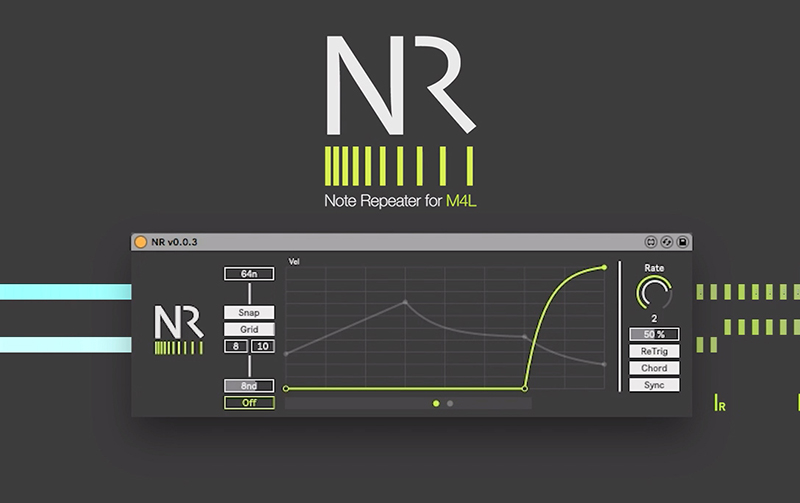
I like the UI, with a neon and gray color scheme. I'm trying the demo and have a few questions:
(1) Does the full version have presets?
(2) How do I delete a control point? I expect double-clicking and the same UI conventions as Ableton, but it's not working. I don't see how in the ? help.
(3) Can you add higher note values, even 1024n ? Though it appears I can add grid resolution as well.
(4) It would be nice to have a control to reverse, or mirror the graph. Some roller effects sound very cool when they're symmetrical.
Please let me know at your earliest convenience (I didn't see a contact email elsewhere), and thank you.