Device Details
Overview
| Name | Version: | MultiMap Pro 1.1.0 |
| Author: | RutterStudios |
| Device Type: | Audio Effect |
| Description: | MultiMap Pro is a one-to-many control mapper with custom transfer functions. Up to 6 Ableton controls can be mapped to one control knob, each with individual mapping curves. The patch can be loaded on any channel and mapping assigned to controls on any channel. This patch extends the functionality of MultiMap from the Max for Live Essentials bundle. To edit a function mapping - tap the edit button to the left of the function Add points - Click in function box Delete points - Shift-click on a point Apply curve - Option-drag on line I have tested the patch on Mac but do not have access to a Windows machine to test. Release Notes v1.1.0 Parameter output smoothing to reduce audio clicks during automation and control. v1.0.1 Fix bug where controls could not be mapped. v1.0.0 Bug: When the .amxd patch is first used it only allows one control to be mapped. Workaround: 1. Add MultiMap Pro to a track in Ableton 2. Open the patch in Max4Live 3. Enable all mapping outputs (enable buttons) 4. Close patch in Max4Live (no need to save) 5. Save patch as an .adv in Ableton 6. Load .adv in future (rather than .amxd) |
Details
| Live Version Used: | 10.1.9 |
| Max Version Used: | 8.1.1 |
| Date Added: | Jan 07 2018 22:22:54 |
| Date Last Updated: | Jun 08 2020 22:40:53 |
| Downloads: | 7473 |
| ⓘ License: | AttributionShareAlike |
Average Rating
(7) Log in to rate this device |
5 |
Files
| Device File: | Multi Map Pro 1.1.0.amxd |
Comments
Hi zeep. This workaround works for me every time so is tricky for me to debug. I am trying to get to the bottom of this though.
Once you have opened and enabled all mappings, are you able to map them after workaround step 4? Or you are never able to map more than one control?
Once you have opened and enabled all mappings, are you able to map them after workaround step 4? Or you are never able to map more than one control?
Posted on January 08 2018 by RutterStudios |
Report Issue
Hi,
Great plugin! I like that I can create/draw my own 'easings'.
I do have a question regarding 'unmapping' parameters with the X button.
What I've noticed is that if I map to, for example, a volume slider on channel 1 and then later on decide to unmap it (click X), save my session and open up the session again later, it has remapped to the volume slider of channel 1.
Is this intended use? Or maybe a bug?
I have also found this issue with Multi Map TS 1.1 and will contact the creator. Unless I'm mistaking the functionality of the X button. Hope to hear from you!
Live 9.7.5
Great plugin! I like that I can create/draw my own 'easings'.
I do have a question regarding 'unmapping' parameters with the X button.
What I've noticed is that if I map to, for example, a volume slider on channel 1 and then later on decide to unmap it (click X), save my session and open up the session again later, it has remapped to the volume slider of channel 1.
Is this intended use? Or maybe a bug?
I have also found this issue with Multi Map TS 1.1 and will contact the creator. Unless I'm mistaking the functionality of the X button. Hope to hear from you!
Live 9.7.5
Posted on January 23 2018 by klfnk |
Report Issue
Hey klfnk,
Yes this is a bug I'm sad to say. I am not am not able to figure out what is causing this. I have tried to fix this and the .amxd issue in the description but have sadly had no success. I must admit, I am not a Max-Ninja at all. I merely wanted to crossfade between two reverbs on an aux channel with a custom curve, but got a little carried away when I delved into M4L.
The mapping part is all pulled straight from MultiMap. I think it is something in the MultiMapPro/M4L.MapButtonMultiSingle/Mapping/getParamInfo sub-patch.
If anyone has fixed or knows how to fix this, or the other bug mentioned in the description, please fire me a Tweet @NSGoat.
Yes this is a bug I'm sad to say. I am not am not able to figure out what is causing this. I have tried to fix this and the .amxd issue in the description but have sadly had no success. I must admit, I am not a Max-Ninja at all. I merely wanted to crossfade between two reverbs on an aux channel with a custom curve, but got a little carried away when I delved into M4L.
The mapping part is all pulled straight from MultiMap. I think it is something in the MultiMapPro/M4L.MapButtonMultiSingle/Mapping/getParamInfo sub-patch.
If anyone has fixed or knows how to fix this, or the other bug mentioned in the description, please fire me a Tweet @NSGoat.
Posted on March 03 2018 by RutterStudios |
Report Issue
incredibly useful device - thank you
Posted on April 13 2018 by lucamucci |
Report Issue
Beautifully designed, so practical. Solves a million problems for me as a live performer trying to use limited knobs to manipulate as many parameters as possible. LOVE IT!
Posted on February 20 2019 by parfaitbeaucoup |
Report Issue
I may have spoken too soon. Everything works beautifully, except that when mapping an output of this to a Wet/Dry for instance, I get a lot of artifacts that I don't get when mapping that parameter directly to the knob. So something about passing through M4L is causing an issue (with another similar M4L patch as well), that I don't get when MIDI mapping directly... Hmmm any ideas?
Posted on February 20 2019 by parfaitbeaucoup |
Report Issue
Great device but unfortunately I'm getting this error in Live 10.1.9:
live.remote~: inlet: bang: wrong message id
I believe it has something to do with the bpatcher to map the parameters since I can't map.
Any clue?
cheers
b
live.remote~: inlet: bang: wrong message id
I believe it has something to do with the bpatcher to map the parameters since I can't map.
Any clue?
cheers
b
Posted on March 25 2020 by boris |
Report Issue
I've felt literally in love with this device. Super useful, and esthetically delightful. Thank you for making this free to download!
Posted on December 04 2021 by igotlost |
Report Issue
Hello, I'm really interested in using your Max Patch, however I am having trouble on my Windows system to get the mappings to actually control any parameters.
They appear to map as the macro becomes greyed out, but nothing happens as I adjust the knob in the patch.
Any help would be greatly appreciated.
When I try opening it in Max, I see a bunch of errors that say the following:
js: can't find file stringFormat.js
live.remote~: inlet: bang: wrong message id
They appear to map as the macro becomes greyed out, but nothing happens as I adjust the knob in the patch.
Any help would be greatly appreciated.
When I try opening it in Max, I see a bunch of errors that say the following:
js: can't find file stringFormat.js
live.remote~: inlet: bang: wrong message id
Posted on January 15 2022 by Chromastone |
Report Issue
Just a quick note of deep thanks for making this available to the public. It is fantastic and solved a HUGE problem for me in Live 11. Brilliant! Bravo!
Posted on December 11 2022 by mdac356 |
Report Issue
Top device.
Thank you!
Thank you!
Posted on January 17 2024 by cwm |
Report Issue
Login to comment on this device.
Browse the full library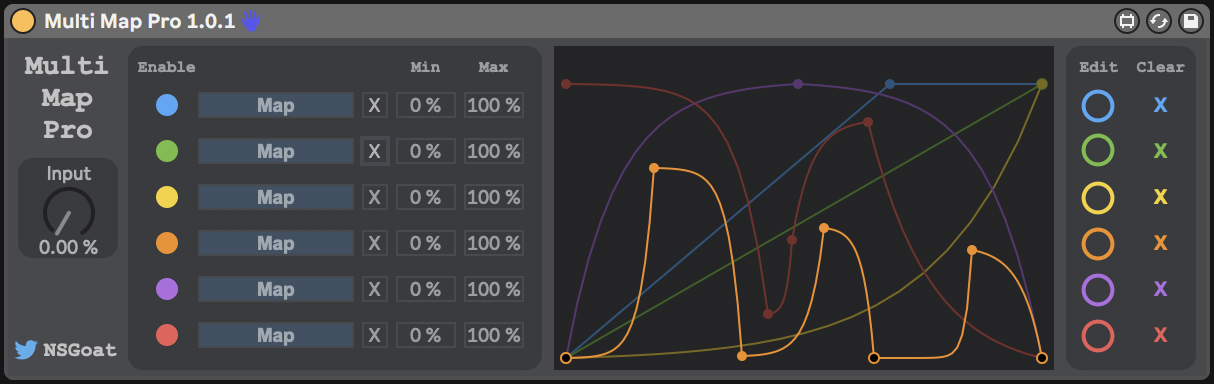
Live 9 64