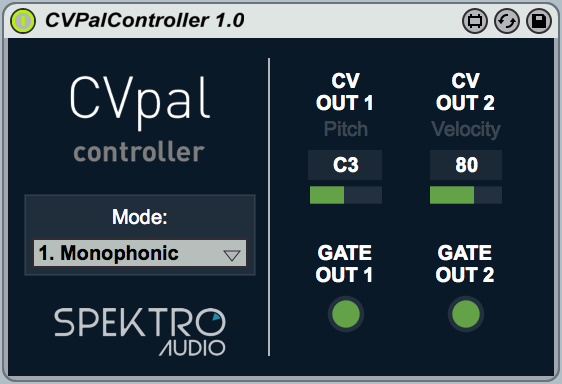Device Details
Overview
| Name | Version: | CVpal Controller 1.0 |
| Author: | IcaroFerre |
| Device Type: | MIDI Effect |
| Description: | Device for controlling the Mutable Instruments CVPal module. The CVpal Controller was designed to help improve the Mutable Instruments CVpal workflow by proving a graphical interface for all the different modes available in the CVpal. When a different mode is selected via the drop-down menu, the controller automatically updates the UI (to display the corresponding controls and parameters for that particular mode) as well as the MIDI Output Channel of the track. This allows the users to switch between modes without having to remember the details about them (such as corresponding MIDI channels, MIDI CC#, MIDI Notes, etc). This device also provides an interface for the 2 calibration modes. The CVpal Controller is also useful for sending automation to your modular patch via Mode 6 (Controller Conversion). — HOW TO USE - Create an empty MIDI Track in Ableton Live. - Drag the .amxd file into the MIDI Track. - The CVpal Controller will automatically set the output of the MIDI Track to the proper MIDI port (CVpal) and MIDI channel (1–16) depending on the selected Mode. - The MIDI Track must contain only the CVpal Controller device and other MIDI devices (Arpeggiator, Scale, etc). It cannot contain any instrument otherwise the MIDI signals will not be properly routed to the CVpal module. - Optional: Create a separate Audio Track for monitoring / recording the signal coming from your modular. — Changelog: 1.0: Initial Release — Known Bugs: - The Duophonic mode (#5) might not work 100%. I'm still working on it and my goal is to fix it in the next update. — CVpal is a module created by Mutable Instruments. For more information about CVpal, visit http://mutable-instruments.net/modules/cvpal For more MaxforLive devices, visit http://spektroaudio.com/ |
Details
| Live Version Used: | 9.6.1 |
| Max Version Used: | 7.2.2 |
| Date Added: | May 17 2016 15:27:08 |
| Date Last Updated: | No Updates |
| Downloads: | 780 |
| ⓘ License: | None |
Average Rating
(2) Log in to rate this device |
5 |
Files
| Device File: | CVPalController 1.0.amxd |
Comments
Cool, thanks :)
Posted on June 22 2016 by Razzkazz |
Report Issue
Brilliant device. Works excellently with the Mutable Grids emulator
http://www.maxforlive.com/library/device/2518/grids-for-max-for-live
http://www.maxforlive.com/library/device/2518/grids-for-max-for-live
Posted on October 13 2017 by scarkord |
Report Issue
Thanks! I just wanted to say how much I appreciated this as it helped recalibrate the cvpal after it got out of whack & the manual keyborad way wasn't getting very far. Btw for anyone doing that you can keep an ext instrument device on the same track with a tuner after it which is very helpful in seeing what you are doing as you tune the device in. Thanks again.
Posted on February 06 2020 by tenderosa |
Report Issue
hi, I struggled calibrating cv pal with a multi metre and thought id use this instead, pressing the plus or minus only seems to work once in either direction and if I change the note being sent the previous state isnt recalled. I cant help but think im doing something wrong, is there any chance you would be able to walk me through the process?
the device looks brilliant and I cant see myself not using this when ive got my cv pal up and running.
cheers, Ben
the device looks brilliant and I cant see myself not using this when ive got my cv pal up and running.
cheers, Ben
Posted on May 25 2020 by benw1808 |
Report Issue
Login to comment on this device.
Browse the full library