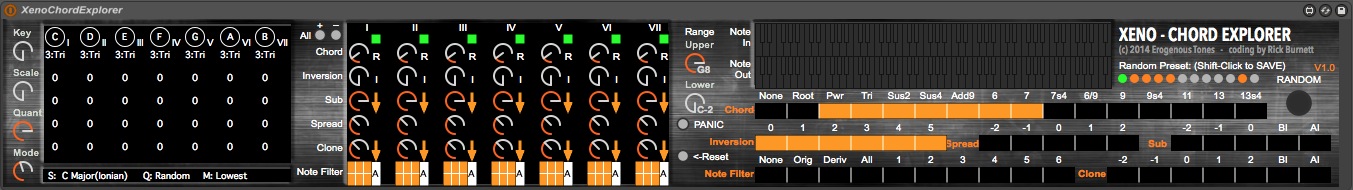Device Details
Overview
| Name | Version: | Xeno - Chord Explorer 1.0 |
| Author: | asylumsp |
| Device Type: | MIDI Effect |
| Description: | "Xeno - Chord Explorer" is a whole new take on chord generation. I tried out quite a few different chord generators and wanted something that build chords in key, but, allowed you to select different chords relative to the key position in the scale, anywhere on the keyboard range. Also, I wanted the ability to make those chords fuller across the note range in different ways and have a powerful randomize feature for exploring new chords in a progression (or arp pattern) I am working on. A fully detailed explanation of all features can be found at the URL listed for more information. Enjoy! |
Details
| Live Version Used: | 9.0.6 |
| Max Version Used: | 6.1.4 |
| Date Added: | Feb 20 2014 03:59:13 |
| Date Last Updated: | No Updates |
| Downloads: | 17255 |
| ⓘ License: | AttributionNonCommercialNoDerivatives |
Average Rating
(6) Log in to rate this device |
5 |
Files
| Device File: | XenoChordExplorer.amxd |
Comments
wow - looks interesting - thanks!
Posted on February 20 2014 by saulbass |
Report Issue
Pure Genius. Thank you!
Posted on February 20 2014 by sverga |
Report Issue
Amazing.. thanks for sharing!
Posted on February 20 2014 by Jimbabwae |
Report Issue
I'm eager to try a device that's designed by someone wishing to make short hand or chords that has a deep understanding of their structure, seems like fuzzy logic, but I'm seriously impressed by your commitment.
Thanks for sharing.
Thanks for sharing.
Posted on February 21 2014 by AlphaSynessence |
Report Issue
I spent a great deal of time with google really exploring chords before I started writing this. I'm hoping myself that in me using this, it pushes me to find other chords and stuff that I have never considered!
And glad you all are having fun with it! I'm glad I could stop playing with it long enough to release it! :) Haha.
And glad you all are having fun with it! I'm glad I could stop playing with it long enough to release it! :) Haha.
Posted on February 21 2014 by asylumsp |
Report Issue
Cool!
Posted on February 22 2014 by denbuter |
Report Issue
Simple and interactive.... thanks for sharing!
Posted on February 22 2014 by asb2m10 |
Report Issue
this is great! thanks! Together with the cord splitter/receiver the possibilities are endless
Posted on February 23 2014 by gogoolplex |
Report Issue
Try an arpeggiator set a low speeds for some fascinating scales, sequences and glissandos.
Posted on February 23 2014 by AlphaSynessence |
Report Issue
@asylumsp thanks for creating this! i just started using this last night. thank you also for the documentation on your website. i am using max 9.1.1 with push on osx 10.9.1. right now i am just trying major ionian mode with Q:Down and M: at diff settings. it seems that sometimes i have to strike the keys twice before it will output the chord. it lights up in the device but the sound doesn't output every time. any thoughts about what i may be doing wrong or is their some zombies in the pipes? thanks!
Posted on February 23 2014 by cosmosray |
Report Issue
@cosmosray, I am not in my studio at the moment but I will try your settings tomorrow night. I do have a push as well.
I've not had any other feedback of that happening yet, but we'll see. I'll also try the versions you are running.
My first inclination would be note on/note off problems. What happens when you use the keyboard on the computer keys, does that work properly?
I've not had any other feedback of that happening yet, but we'll see. I'll also try the versions you are running.
My first inclination would be note on/note off problems. What happens when you use the keyboard on the computer keys, does that work properly?
Posted on February 23 2014 by asylumsp |
Report Issue
This is a great, great device. That was needed long ago something like that. Thank you very much for sharing this great piece.
Posted on February 23 2014 by Budatron |
Report Issue
This looks great. Though, would it be possible to 'compile' this for Live 8 Max version?
Posted on February 25 2014 by zeep |
Report Issue
great device, am I right in thinking that the actual chords produced can not be saved?
Posted on March 05 2014 by whatupdoe |
Report Issue
All midi data from sequencers, arpeggiator's and the such can be re-captured in live with another midi channel set to record the output of the desired output channel.
Posted on March 07 2014 by AlphaSynessence |
Report Issue
that wasn't the question Alpha
Posted on March 09 2014 by whatupdoe |
Report Issue
You are just saving the random parameters, live does save the chord with a project.
This is an excellent device, very well thought out. There is a strange bug with imposcar2 when using this device, when turning a nob on imposcar it interferes with the m4live device. Im not sure what is causing this or if it is just these two plugs that don't get on.
This is an excellent device, very well thought out. There is a strange bug with imposcar2 when using this device, when turning a nob on imposcar it interferes with the m4live device. Im not sure what is causing this or if it is just these two plugs that don't get on.
Posted on March 16 2014 by Rosko |
Report Issue
The chord settings should save when you save your project. The preset system in the actual plugin is ONLY for the randomize settings. Given that live already has a preset system, I felt it was important to just use that.
So basically, yes your chords are saved.
I do not own Imposcar2, but I do own Imposcar1, I tried it and had no problem. Unfortunately I do not know anyone with Imposcar2 that I can try this on. When you rotate the knobs on imposcar2, what is happening with the M4L device? (And given how little of the M4L system I have to use in this plugin, this is certainly strange. Probably some sort of thread contention.)
cosmosray, are you still having the problem? I use a Push and I cannot recreate the same problems on my system. Very very odd. That's the joy of M4L! :)
As a note, I am working on an update with added features. Not sure when it will be done, but I've received a lot of feedback on it that I want to implement....and some new things that are just going to be REALLY fun.
So basically, yes your chords are saved.
I do not own Imposcar2, but I do own Imposcar1, I tried it and had no problem. Unfortunately I do not know anyone with Imposcar2 that I can try this on. When you rotate the knobs on imposcar2, what is happening with the M4L device? (And given how little of the M4L system I have to use in this plugin, this is certainly strange. Probably some sort of thread contention.)
cosmosray, are you still having the problem? I use a Push and I cannot recreate the same problems on my system. Very very odd. That's the joy of M4L! :)
As a note, I am working on an update with added features. Not sure when it will be done, but I've received a lot of feedback on it that I want to implement....and some new things that are just going to be REALLY fun.
Posted on March 19 2014 by asylumsp |
Report Issue
asylumsp, my question again, can this work in Live 8?
Posted on March 19 2014 by zeep |
Report Issue
Really Awesome Dude, Thanks very very much :) This will do a lot for me :D
Posted on April 21 2014 by traubensaftschorle |
Report Issue
Beautifully done. Thank you!
Posted on April 28 2014 by sterno |
Report Issue
This is such a great device!!!
i would love to see some kind of individual note timing randomisation/human feel aspect to this for really bringing this device alive.
something with a wet/dry percentage of timing/quantisation?
It would be super cool to to get a range from super tight (dance/house style) to super relaxed/sloppy (soul/jazz style) chord fingering....
what do you think?
cheers,
Adrien.
i would love to see some kind of individual note timing randomisation/human feel aspect to this for really bringing this device alive.
something with a wet/dry percentage of timing/quantisation?
It would be super cool to to get a range from super tight (dance/house style) to super relaxed/sloppy (soul/jazz style) chord fingering....
what do you think?
cheers,
Adrien.
Posted on June 09 2014 by adh82 |
Report Issue
This is one of the best devices (if not the best) that I've come across.
A serious composer has to take chord progressions seriously.
This device makes Ableton that much closer to be a serious composing tool.
All we need now are Chord Tracks (ala Cubase) :(
This is awesome work, please continue to work with this one and update as need. I'm definitely keeping an eye on this one.
A serious composer has to take chord progressions seriously.
This device makes Ableton that much closer to be a serious composing tool.
All we need now are Chord Tracks (ala Cubase) :(
This is awesome work, please continue to work with this one and update as need. I'm definitely keeping an eye on this one.
Posted on June 19 2014 by ozman |
Report Issue
Any chance that you can provide a vst version of this as well?
Posted on August 19 2014 by ozman |
Report Issue
This is certainly on the right track. One issue I come up against over and over: I am a Flamenco musician, which means that the Phrygian Mode "Final" (e.g., the E chord in the key of E Phrygian relative to A Harmonic Minor, and C Major) uses an E Major as its most important chord (not an E Minor This would also be true of the Bdim B,D,F, since adding an E and G# makes it a substitute).
So when ever an E or a Bdim chord is voiced (in whatever inversion), the scale should change the G to a G# temporarily; otherwise a natural G so it can be used with C and G chords in the scale.
So then could play the Andalusian Cadence: Am -> G -> F -> E(major), which could then act as a dominant to the next progression E -> Am.
Thanks in advance; and yes, it should be a VST.
So when ever an E or a Bdim chord is voiced (in whatever inversion), the scale should change the G to a G# temporarily; otherwise a natural G so it can be used with C and G chords in the scale.
So then could play the Andalusian Cadence: Am -> G -> F -> E(major), which could then act as a dominant to the next progression E -> Am.
Thanks in advance; and yes, it should be a VST.
Posted on December 12 2014 by BuleriaChk |
Report Issue
PS - I stress - the Em chord is NEVER used for Flamenco in E Phrygian, ONLY E Major for the resolution F->E and as the dominant 7 to Am: E7->Am
This allows one to switch between major and harmonic minor without sacrificing the flavor of each in the same key.
(Transposed to all other keys, of course)
This allows one to switch between major and harmonic minor without sacrificing the flavor of each in the same key.
(Transposed to all other keys, of course)
Posted on December 12 2014 by BuleriaChk |
Report Issue
Please let me know if you implement this..
Posted on December 12 2014 by BuleriaChk |
Report Issue
So whenever you hit a g# not in E Phrygian mode, you should also be mapped to an E Major Chord (or a Bdim)
Posted on December 12 2014 by BuleriaChk |
Report Issue
Whenever you strike a G# note in "E Phrygian Mode" - call it something else - "Flamenco is also taken, but that scale also sharps D, so you can't play Dm) maybe call it "Flamenco Basic"
Posted on December 12 2014 by BuleriaChk |
Report Issue
Sheesh. Whenever you strike a G# note in the "E Phyrgian Mode" scale (or "Flamenco Basic", the chord voiced should be an inversion of E MAJOR or Bdim (e.g., G#,D,F,), since adding an E would give E7-9, very commonly used in Flamenco w.r.t. E "Phrygian".
Posted on December 12 2014 by BuleriaChk |
Report Issue
Dude, your work is purely genius. This is the reason i love ableton and all it's amazing community included here. Thanks for your hard work for this plugin. I'm trully helped.
Cheers,
Hanztc
Cheers,
Hanztc
Posted on December 18 2014 by hanztc |
Report Issue
Really nice thing, I currently use it with a homemade tool that allows to separate melodies from the playing pattern (like an arp, I'll upload it here soon), and also add a velocity randomizer after the chords to give them some more human feel.
Only thing is that keys get stuck sometimes and I can't seem to flush them with the panic button.
Further on, is it possible to map the randomizer button to something like a macro or midi device?
Only thing is that keys get stuck sometimes and I can't seem to flush them with the panic button.
Further on, is it possible to map the randomizer button to something like a macro or midi device?
Posted on February 17 2015 by prodcrastination |
Report Issue
thanks a million, this is one of the greatest max devices i've used
Posted on May 18 2016 by bahadorQ |
Report Issue
this is amazing thanks!
Posted on October 25 2017 by chistorra |
Report Issue
awesome device thank
Posted on November 21 2019 by mrchatoyant |
Report Issue
Cool
Posted on October 04 2023 by Ryandfv |
Report Issue
Login to comment on this device.
Browse the full library