Device Details
Overview
| Name | Version: | Sev by Katsuhiro Chiba 1.0.6 |
| Author: | stringtapper |
| Device Type: | Instrument |
| Description: | This is a port of Katsuhiro Chiba's instrument Sev. It spits out randomized notes in tempo based on a chord or scale. The control section lets you: 1) define the center and range of the chord/scale; 2) set the attack and release of the notes; 3) apply delay and detuning; 4) set volume and probability (i.e. how many notes occur). It's a fun little device for creating beds of sound that don't sound as static as loops. Thanks to Katsuhiro Chiba for allowing me to share this port. Any mods need to be attributed to Katsuhiro Chiba. UPDATE 1.0.6: More streamlining of the timing scheme, thanks again to broc from the Ableton forum. |
Details
| Live Version Used: | 8.2.1 |
| Max Version Used: | 5.1.7 |
| Date Added: | Jan 08 2010 14:10:34 |
| Date Last Updated: | Feb 12 2011 14:33:10 |
| Downloads: | 17078 |
| ⓘ License: | Attribution |
Average Rating
(11) Log in to rate this device |
5 |
Files
| Device File: | Sev 1.0.6.amxd |
Comments
@lek: Sev is an instrument. Save it to the Max Instruments folder. It creates its own sound. Make sure you turn up the volume on the last X/Y controller or you won't hear anything!
Posted on January 08 2010 by stringtapper |
Report Issue
@stringtapper:
Looks very interesting, but indeed produces no sound.
(Debugging reports something about missing osc)
Best,
AB
Looks very interesting, but indeed produces no sound.
(Debugging reports something about missing osc)
Best,
AB
Posted on January 08 2010 by AuralBee |
Report Issue
Oops! I uploaded a version where the generator patch was it's own separate patcher file.I just uploaded a new version where the generators are all internal patchers that you can open from within the "Scope" window. Re-download it and it should be working now. Sorry about the confusion!
Posted on January 08 2010 by stringtapper |
Report Issue
Yup, works now: excellent, thanks man!
AB
AB
Posted on January 09 2010 by AuralBee |
Report Issue
still not working for me. bit more explanation may help
Posted on January 09 2010 by zenke |
Report Issue
@ stringtapper
sorry, same for me it doesn't work.
I would love to see it working.
Thanks.
Posted on January 10 2010 by abletenor |
Report Issue
Make sure:
1. you have some notes selected on the keyboard or have a MIDI clip playing on the track.
2. that the fourth XY parameters (Volume & Probability) are not at 0, otherwise you will hear no sound.
3. Live's transport must be running for Sev make sound.
If you guys still can't get it going please leave a comment.
1. you have some notes selected on the keyboard or have a MIDI clip playing on the track.
2. that the fourth XY parameters (Volume & Probability) are not at 0, otherwise you will hear no sound.
3. Live's transport must be running for Sev make sound.
If you guys still can't get it going please leave a comment.
Posted on January 10 2010 by stringtapper |
Report Issue
@ stringtapper
Still nothing , I have followed your tips but no sound is coming out.
Thank you
Still nothing , I have followed your tips but no sound is coming out.
Thank you
Posted on January 11 2010 by abletenor |
Report Issue
great instrument :)
any chance to get the midi going out from the patch to an other midi track?
any chance to get the midi going out from the patch to an other midi track?
Posted on January 11 2010 by lek |
Report Issue
@ abletenor
Could you download the device again and reinstall it? I just want to make sure you don't have the older version I uploaded that did not work.
Could you download the device again and reinstall it? I just want to make sure you don't have the older version I uploaded that did not work.
Posted on January 11 2010 by stringtapper |
Report Issue
@ stringtapper
I did, but still nothing, I'll wait for an upgrade, I get a wrong message on the max window.
I really can't understand why it doesn't work for me.
If for anyone else works it means that I do something wrong I will double check.
I insert you synth on the midi channel, let the transport bar running , put up volume, insert some midi note, midi arrives, but no sound comes out.
Anyway thanks, let me know if I do something wrong.


live8.1.1
max5.1.0
I did, but still nothing, I'll wait for an upgrade, I get a wrong message on the max window.
I really can't understand why it doesn't work for me.
If for anyone else works it means that I do something wrong I will double check.
I insert you synth on the midi channel, let the transport bar running , put up volume, insert some midi note, midi arrives, but no sound comes out.
Anyway thanks, let me know if I do something wrong.


live8.1.1
max5.1.0
Posted on January 12 2010 by abletenor |
Report Issue
I have the same. No luck. does not work. i have most recent download and done what you say.
Z
live 8.1.1
max5.1.1
Z
live 8.1.1
max5.1.1
Posted on January 12 2010 by zenke |
Report Issue
I have no idea what i have done differently but now it works. Great. Really nice. thanks
Posted on January 12 2010 by zenke |
Report Issue
very specific sound, would have been cool when it would have been also been possible to get the midi notes out of it.
but thanks, it's a cool tool!
but thanks, it's a cool tool!
Posted on January 12 2010 by idealist |
Report Issue
I'm working on an update that cleans up the code a bit and hopefully will work more consistently for people. I will post it soon.
I will look into making a version that outputs midi since that's been a common request.
I will also work on adding a waveform chooser to vary the timbral possibilities.
I will look into making a version that outputs midi since that's been a common request.
I will also work on adding a waveform chooser to vary the timbral possibilities.
Posted on January 12 2010 by stringtapper |
Report Issue
Ok version 1.0.1 is up. Cleaned up the code a bit and fixed another mistake I made in the porting so all seven oscillators should work now.
More enhancements to come.
More enhancements to come.
Posted on January 13 2010 by stringtapper |
Report Issue
@ stringtapper
nothing to do, I get this error message on MAX window
Jazzclient: no such object
with the new upgrade Sev.
Than you.
nothing to do, I get this error message on MAX window
Jazzclient: no such object
with the new upgrade Sev.
Than you.
Posted on January 13 2010 by abletenor |
Report Issue
@ stringtapper
Sorry, it's me again, I opened your patch in Max presentetion mode locked it and fiddled with volume and probability, clicked on run set in some chords and guess what? it's working, and I must say that I love the sound that comes out.
When I get out of presentation mode I am back to normal, no sound.
How come? It looks like they are two different patch that when is in presentation mode it works and in normal mode is not working.
Please help me out, I hope I made myself clear, forgive my english.
Thank you.
Sorry, it's me again, I opened your patch in Max presentetion mode locked it and fiddled with volume and probability, clicked on run set in some chords and guess what? it's working, and I must say that I love the sound that comes out.
When I get out of presentation mode I am back to normal, no sound.
How come? It looks like they are two different patch that when is in presentation mode it works and in normal mode is not working.
Please help me out, I hope I made myself clear, forgive my english.
Thank you.
Posted on January 13 2010 by abletenor |
Report Issue
Guys stay tuned, that version that had the Jazzclient objects was from a version I was setting up to control with a Lemur. M4L is doing some really weird stuff for me right now like not saving things properly, which is what happened in this case.
@ abletenor
Max is having some trouble at the moment so I wouldn't expect to be able to use a patch when in patching mode at all right now. The Abes have acknowledged that they and C74 are working on whatever the trouble is. Using devices from within Live work fine though.
@ abletenor
Max is having some trouble at the moment so I wouldn't expect to be able to use a patch when in patching mode at all right now. The Abes have acknowledged that they and C74 are working on whatever the trouble is. Using devices from within Live work fine though.
Posted on January 13 2010 by stringtapper |
Report Issue
New version with my control scheme removed entirely so as not to cause any problems with saving.
Posted on January 13 2010 by stringtapper |
Report Issue
@stringtapper:
I managed to add some midi automation to your Sev port,
and uploaded it with version number 1.02, hope you don't mind!
I managed to add some midi automation to your Sev port,
and uploaded it with version number 1.02, hope you don't mind!
Posted on January 17 2010 by AuralBee |
Report Issue
@AuralBee
Thanks for that but I'm not seeing it.
Thanks for that but I'm not seeing it.
Posted on January 17 2010 by stringtapper |
Report Issue
@stringtapper
mmm, I tagged it with synth, but added an other-tag just now
mmm, I tagged it with synth, but added an other-tag just now
Posted on January 18 2010 by AuralBee |
Report Issue
@AuralBee
Where have you posted your mod? I don't see any way to upload to another "author's" device, but you're saying you've done that? I totally welcome your addition I just seem to be too dense to figure out where it is!
Where have you posted your mod? I don't see any way to upload to another "author's" device, but you're saying you've done that? I totally welcome your addition I just seem to be too dense to figure out where it is!
Posted on January 19 2010 by stringtapper |
Report Issue
Works great! Now, to try not to sound like Jeff Mills.
Posted on January 19 2010 by bobrogue |
Report Issue
@stringtapper; okay it's under:
Experimental/Other Devices, the second one if you sort on 'date added' (without pic)
Experimental/Other Devices, the second one if you sort on 'date added' (without pic)
Posted on January 19 2010 by AuralBee |
Report Issue
I wonder if this helps some of you - I went into patching mode and added the box labeled 'run' to presentation mode so I can click it from live. That gets it going.
Posted on May 26 2010 by joao |
Report Issue
Hey - I love this, works great.
However, I get alot of clicking with the settings I like.
Can a variant of this become a midi even generator?
I don't know enough max to be able to just pick up the midi generated...
However, I get alot of clicking with the settings I like.
Can a variant of this become a midi even generator?
I don't know enough max to be able to just pick up the midi generated...
Posted on December 01 2010 by genmce |
Report Issue
In other words, can it generate midi notes to output?
Posted on December 21 2010 by genmce |
Report Issue
Hi sorry, for the delay. Sev doesn't output midi notes in its current state, but I will look into adding that feature.
Posted on December 21 2010 by stringtapper |
Report Issue
Version 1.0.4 should alleviate the problems with sometimes not running when Live's transport begins.
Posted on February 09 2011 by stringtapper |
Report Issue
Amazing device. Congrats!!!
Posted on July 13 2011 by uuuhu |
Report Issue
It looks not difficult to get MIDI notes from Sev... would be awesome to do that! I'll try it!
Posted on July 14 2011 by uuuhu |
Report Issue
Actually I've already made a similar instrument that sends MIDI now I just need to clean it up and post it.
Posted on July 18 2011 by stringtapper |
Report Issue
Great device .. particularly for those of generative bent .. many thanks
Posted on April 07 2012 by PaleFire |
Report Issue
yo. did you ever manage to get this to send midi out please?
Posted on October 20 2014 by storry24 |
Report Issue
I made a separate MIDI version:
http://www.maxforlive.com/library/device/738/algae-midi
I haven't updated these things in quite a while so let me know if you have any problems.
http://www.maxforlive.com/library/device/738/algae-midi
I haven't updated these things in quite a while so let me know if you have any problems.
Posted on October 29 2014 by stringtapper |
Report Issue
Sweeeeeeeeeeeet! :-)
Posted on May 04 2015 by rachMiel |
Report Issue
Nice device thank you very much, used it to start project and in 30 minutes had amazingly sounding thing
Posted on April 08 2016 by Abletonik |
Report Issue
Hi! I used the plugin for some tracks and love how it sounds, sadly I also encountered the problem multiple times. Basically, sometimes it works and sometimes it doesn't and I don't seem to realise what the reason is, or how to solve it. Was there any solution found?
Thanks a lot for the work!
Thanks a lot for the work!
Posted on September 30 2024 by KidoGohn |
Report Issue
Login to comment on this device.
Browse the full library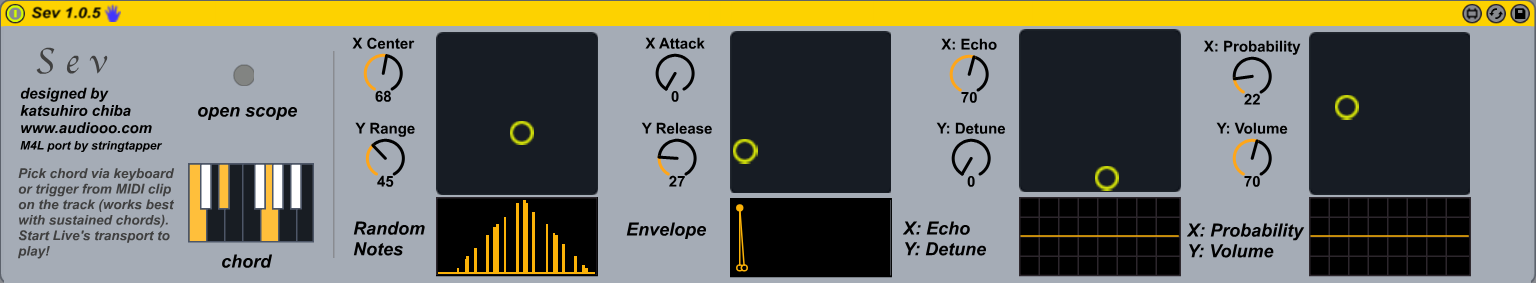
Any ideas.