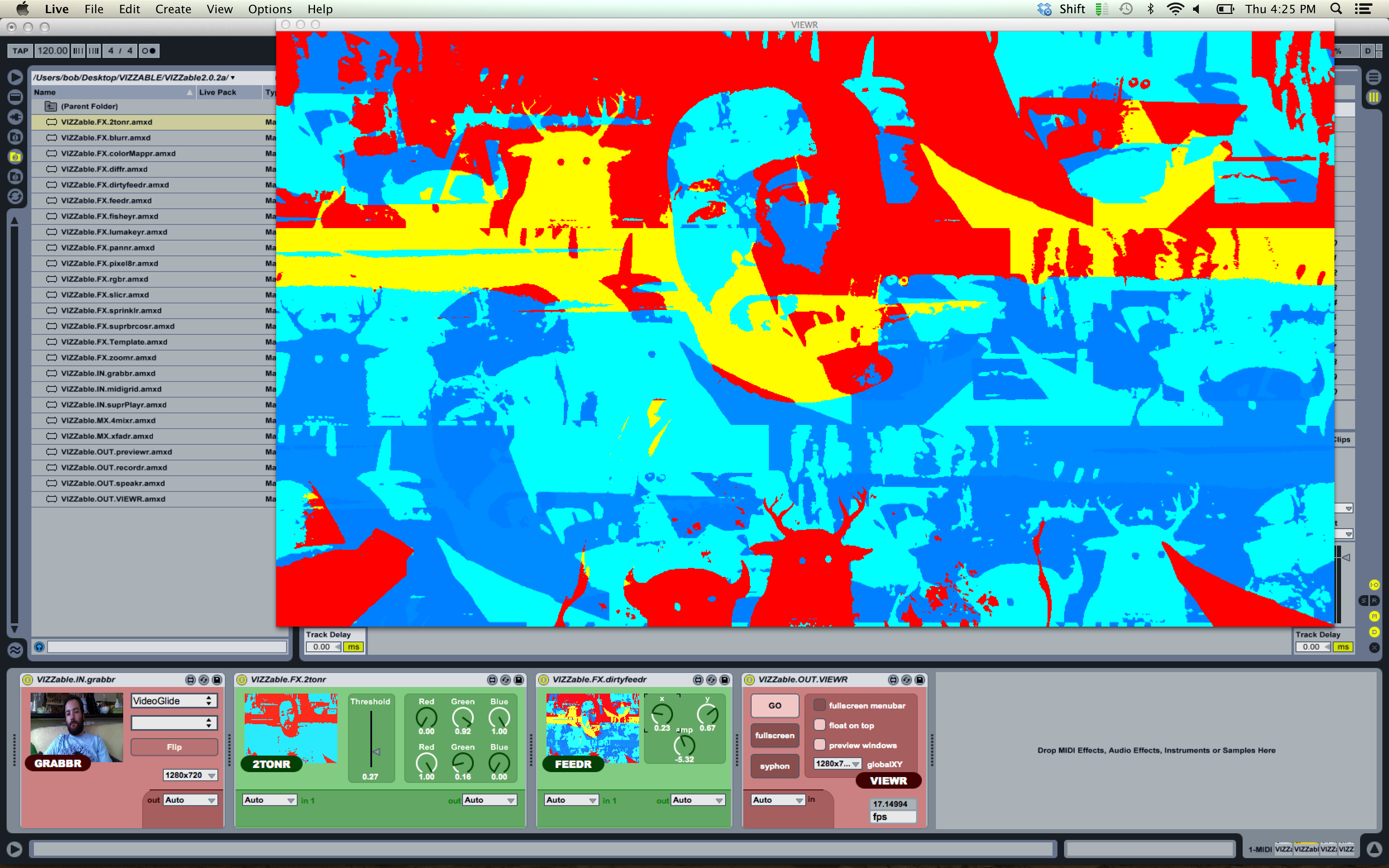Device Details
Overview
| Name | Version: | VIZZable 2 |
| Author: | zealtv |
| Device Type: | MIDI Effect |
| Description: | VIZZable 2.1 for everything VIZZable go to http://vizzable.zeal.co Robert Jarvis ZEAL.COM //Installation Place VIZZable folder anywhere on your hard drive. Drag plugins from the Ableton browser or your file system, into your live set. //Tips All the plugins have help associated in lives built-in help thingo. Video files should be in quicktime format. A good rule of thumb is to use the photoJPEG codec at 74% for the best compromise between quality and performance. //Thanks Chris Gough for his fantastic auto-connect system, preview windows and chain router device. Mike Todd, Fabrizio Poce, Leon Trimble, Ned Rush and everyone on the JitterInMax4Live group for their knowledge and enthusiasm. David Avila for his fantastic JS objects used in the Suprplayr. Stefan Brunner for his keen bug squashing. Wesley Smith for pouring his brain out on the cycling 74 forums. Sam Tarakajian for his unbelievably useful tutorials (http://www.youtube.com/dude837) This software is released for free. You are free to edit and/or redistribute it. You may not sell it, take credit for my work or redistribute it with out attribution. If you edit it and redistribute it you must let others do the same. If this software breaks your computer, it's not my fault. If it makes you rich and/or famous please buy me some land in Tasmania. Join the community here: http://groups.google.com/group/jitterinmax4live- hit me up: bob@zeal.co |
Details
| Live Version Used: | 9.1.1 |
| Max Version Used: | 6.1.6 |
| Date Added: | Apr 28 2013 03:37:02 |
| Date Last Updated: | Mar 07 2014 21:26:19 |
| Downloads: | 5 |
| Website: | http://vizzable.zeal.co |
| ⓘ License: | AttributionNonCommercialShareAlike |
Average Rating
(1) Log in to rate this device |
1 |
Comments
thank you its great!!
Posted on April 28 2013 by Dreadonator |
Report Issue
Amazing work. Makes me want to get Live 9. They should pay you ;)
Posted on April 29 2013 by jengel |
Report Issue
As always, utterly awesome work :)
Posted on May 06 2013 by ModeMasters |
Report Issue
just wondering if in this new version there is any way to control the real time speed of the triggered clips as there was on the old playr with rate control and will this older playr work with vizzable2?
Posted on June 17 2013 by alvan |
Report Issue
Download link = error 404
Posted on October 29 2013 by poops |
Report Issue
Download link works here : http://zealousy.com/vizzable/
;-)
;-)
Posted on October 29 2013 by poops |
Report Issue
great work and... 64bit compatibility please!!!
Posted on November 05 2013 by susanoo |
Report Issue
Good Lord. This is absolutely incredible. I can't tell you how many tedious After Effects projects I've worked on, mostly setting up and syncing to music, what I can do with a handful of clicks and some midi/automation mapping. Just incredible. Will donate.
Posted on December 21 2013 by mossby |
Report Issue
Link is here. http://vizzable.zeal.co
Posted on March 07 2014 by synnack |
Report Issue
awesome stuff nice update, very nice and simple tutorials on your site, thanks for sharing all this for free respect!
Posted on May 16 2014 by Anivia |
Report Issue
awesome stuff nice update, very nice and simple tutorials on your site, thanks for sharing all this for free respect!
Posted on May 16 2014 by Anivia |
Report Issue
I'm trying to use VIZZABLE 2.1 but with no success.
When I drag videos into the clip slots of a track with the clipPlayr I can hear the audio but cannot see any video - the preview screen stays black.
I tried to update quicktime and used a lot of different .mov videos encoded by a variety of codecs including photoJPEG which supposedly should work.
I also saw another post that claims it's only possible to drag clips from the Live Browser, but that too doesn't work for me.
When played in the arrangement view all the videos work just fine.
I'm using the latest version of Ableton Live 9.
Any ideas on what else I can do?
When I drag videos into the clip slots of a track with the clipPlayr I can hear the audio but cannot see any video - the preview screen stays black.
I tried to update quicktime and used a lot of different .mov videos encoded by a variety of codecs including photoJPEG which supposedly should work.
I also saw another post that claims it's only possible to drag clips from the Live Browser, but that too doesn't work for me.
When played in the arrangement view all the videos work just fine.
I'm using the latest version of Ableton Live 9.
Any ideas on what else I can do?
Posted on May 31 2014 by omereilam |
Report Issue
Login to comment on this device.
Browse the full library