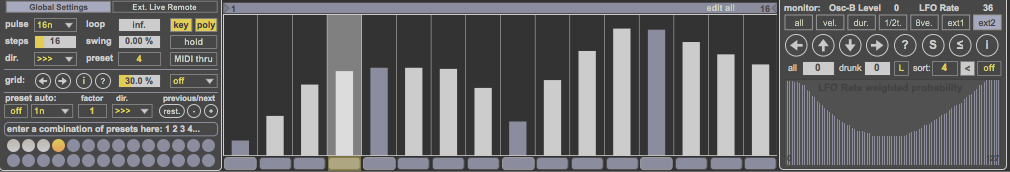Device Details
Overview
| Name | Version: | Arpege 2.0.1 |
| Author: | veedjee |
| Device Type: | MIDI Effect |
| Description: | Arpège is an highly configurable polyphonic arpeggiator. It can be use different way for multiple usage like serial music, counterpoint, classic arp, step sequencer... Try it and tweak it ! FunkArp-Mono from ajjapeak inspired me this patch, thanks to him. http://www.maxforlive.com/library/device.php?id=635 Main Specs: -tripping pattern up to 16 voice polyphony and get crazy counterpoint ! -configure pattern up to 64 steps with rhythm, velocity, duration and transposition for each note. -multiple options of patterns randomization and sequencing. -adjustable looper. -choose playing direction or make series and adjust swing. -save and recall presets directly via automation. -built-in help and description . v.1.0.1 - fix bug with rhythms grid when changing preset v.1.1 -add preset automator to change settings randomly or not. Create a combination of preset and then switch from one to another automatically with metro object or with prev./next control - fix triggering and release bug - much reduced download weight and faster launch v1.1.1 -few corrections v1.2 -addition of new sorting options to create new aprege -adding a link button to move or not with arrows the rhythmic grid together the values of seq. -adding floating help for each parameter -fix some bugs v1.2.1 -Fixed the bug that interfered drunk when parameters were changed -Minor patch improvement v1.2.2 -minor corrections -add write/read buttons for preset ;;; Update 02/01/12 New v2 !!! /!\ /!\ Please note that the v1 presets are not recognized by the new version Changes and Improvements: - 2 new external Live Remote controls. - New layout. - New annotations support in Live (maj + ?). - Modification of the swings algorithm. - Pulse now follow Lives master tempo change. - New "poly" toggle to synchronize playback of the pattern in polyphonic use. - New weighted randomization for the different sections and patterns grid. - Serial playback is now without repetition between the series.(urn-jb object) - New note off evenement menu for the grid and the randomisation section. - Consideration of the grid pattern in the "edit loop only" mode. - New layer of mappable MIDI controls on the arrow keys and other parameters. - Mappable control now for each button except those redoubled. - New "grid link" switches, combo and sort order toggles for each section. - Adding "Init" buttons to re-init each parameter. - All settings except the preset section are now taken into account when saving preset. - Let pass through pitchbend, modwheel and aftertouch MIDI messages. - Patch improvements. v2.0.1 - Names of the parameters controlled by Live.remote fits the display size. - New "fix" switches to keep parameter values when you randomize all the seqs. - "Init" in the all section will also reset the loop on all the steps if "edit all" is activated. - Preset autos pulse does not change the preset immediately when you play a note. - Improve stability and CPU usage. - Patch cleaning, reduce file weight. Know Bugs: - When "editlooponly" is active, values changed with "setall $1" messagein Live.step object doesnt respect loop zone. - Last saved preset does not boot automatically when you open a live set - External Remote playback is linked to first voice and will stop when the first played note from a chord is released Quick example with an Operator synth: http://soundcloud.com/veedjee/test-operator-modulations-with Check my other devices here: http://www.maxforlive.com/library/index.php?by=any&q=veedjee&submit=Search Hope youll like and have fun with it !! Thank you for rating and comments ;-) |
Details
| Live Version Used: | 8.2.7 |
| Max Version Used: | 5.1.9 |
| Date Added: | Jan 02 2012 12:24:35 |
| Date Last Updated: | Jan 07 2020 11:33:58 |
| Downloads: | 5 |
| Website: | https://www.icloud.com/iclouddrive/0Or3UP_emVmE9wAN4MEhkY8ng#Arpege_v2 |
| ⓘ License: | AttributionNonCommercial |
Average Rating
Log in to rate this device |
-n/a- |
Comments
Hi, I'd love to try your device. except your download link doesn't work. ...
Posted on January 02 2012 by uxeexu |
Report Issue
this should work now, I posted on dropbox, just rename the file to .amxd... the file seems to big to be shared on maxforlive. ++
Posted on January 02 2012 by veedjee |
Report Issue
wonderful! You ve been pushing your device forward!!
Posted on January 02 2012 by lek |
Report Issue
the new version is awesome, but it crashes live after 5 minutes of tweaking.....mac osx lion ableton 8.2.7, last max version....am I the only one?
Posted on January 04 2012 by lek |
Report Issue
This device would be 100% complete if it could use chords and scales. Love it!
Posted on October 16 2012 by soundsketcher |
Report Issue
Hi. When will an update be released for Max 6 compatibility? Thanks.
Posted on March 24 2013 by soundsketcher |
Report Issue
Hi soundsketcher, this device is working on my computer with Live 9.0.1 and Max 6.1.1 (both 32bit & 64bit). What are the issues ? Version 2.1 of Arpege with new features is in progress but I've not time at the moment to complete the work.
Thanks ;-)
Thanks ;-)
Posted on March 25 2013 by veedjee |
Report Issue
this device is awesome!!! but it doesn't save presets within the Live set!!!i've tried it doesn't save in Max 6.1.2 either(((
Posted on May 31 2013 by xygotcha |
Report Issue
Hi xygotcha, thx for comment ;-) You can save preset with Live set by shift-click in the preset circle on bottom left.
Posted on May 31 2013 by veedjee |
Report Issue
Hey Veedjee,
This is such a great device. Thank you so much.
Quick question. Is there any way to edit the live.step object so that the gold beat color is shifted to accommodate compound time signatures like 6/8?
In other words, right now the gold steps are every 4th which gets confusing with other time signatures not based on 4.
Also, is there any possible way to implement an export to clip button? Something that allows you to put the data on a clip already created in the track.
Thanks again!
This is such a great device. Thank you so much.
Quick question. Is there any way to edit the live.step object so that the gold beat color is shifted to accommodate compound time signatures like 6/8?
In other words, right now the gold steps are every 4th which gets confusing with other time signatures not based on 4.
Also, is there any possible way to implement an export to clip button? Something that allows you to put the data on a clip already created in the track.
Thanks again!
Posted on October 28 2013 by sevaels |
Report Issue
Hey Veedjee,
This is such a great device. Thank you so much.
Quick question. Is there any way to edit the live.step object so that the gold beat color is shifted to accommodate compound time signatures like 6/8?
In other words, right now the gold steps are every 4th which gets confusing with other time signatures not based on 4.
Also, is there any possible way to implement an export to clip button? Something that allows you to put the data on a clip already created in the track.
Thanks again!
This is such a great device. Thank you so much.
Quick question. Is there any way to edit the live.step object so that the gold beat color is shifted to accommodate compound time signatures like 6/8?
In other words, right now the gold steps are every 4th which gets confusing with other time signatures not based on 4.
Also, is there any possible way to implement an export to clip button? Something that allows you to put the data on a clip already created in the track.
Thanks again!
Posted on October 28 2013 by sevaels |
Report Issue
Hello Savaels,
Thank you for your message, such a long time I didn't updated this device, nice to see people still using it !!!
You can edit the grid marker with the message "marker_horizontal $1" connected to the live.grid's first inlet.
No export planning at this point. For me, the simplest way to obtain MIDI clips is to record directly in Live with another MIDI track who receive the datas from Arpege device...
Thanks again & bye bye
Thank you for your message, such a long time I didn't updated this device, nice to see people still using it !!!
You can edit the grid marker with the message "marker_horizontal $1" connected to the live.grid's first inlet.
No export planning at this point. For me, the simplest way to obtain MIDI clips is to record directly in Live with another MIDI track who receive the datas from Arpege device...
Thanks again & bye bye
Posted on November 02 2013 by veedjee |
Report Issue
Hey Veedjee,
Thank you so much for you response! I'm having so much fun with this thing.
I sort of understand what you mean regarding how to change the grid. I can't seem to find the live.grid object. I'm a new so please forgive any stupid questions.
I've poked around a bit by right clicking and going to the help for each object taking me further into the device. I can get to the side by side live.step objects but have no idea where the live.grid is.
Any help would be great and thanks again for you hard work on this!
Thank you so much for you response! I'm having so much fun with this thing.
I sort of understand what you mean regarding how to change the grid. I can't seem to find the live.grid object. I'm a new so please forgive any stupid questions.
I've poked around a bit by right clicking and going to the help for each object taking me further into the device. I can get to the side by side live.step objects but have no idea where the live.grid is.
Any help would be great and thanks again for you hard work on this!
Posted on November 04 2013 by sevaels |
Report Issue
Hey Veedjee,
Thank you so much for you response! I'm having so much fun with this thing.
I sort of understand what you mean regarding how to change the grid. I can't seem to find the live.grid object. I'm a new so please forgive any stupid questions.
I've poked around a bit by right clicking and going to the help for each object taking me further into the device. I can get to the side by side live.step objects but have no idea where the live.grid is.
Any help would be great and thanks again for you hard work on this!
Thank you so much for you response! I'm having so much fun with this thing.
I sort of understand what you mean regarding how to change the grid. I can't seem to find the live.grid object. I'm a new so please forgive any stupid questions.
I've poked around a bit by right clicking and going to the help for each object taking me further into the device. I can get to the side by side live.step objects but have no idea where the live.grid is.
Any help would be great and thanks again for you hard work on this!
Posted on November 04 2013 by sevaels |
Report Issue
hello there,
thank you for your excellent device!
do you know that ableton do not save Arpege's velocity parameters.
thank you for your excellent device!
do you know that ableton do not save Arpege's velocity parameters.
Posted on January 04 2014 by KaaKaa |
Report Issue
Hi veedjee
Is it not possible to play notes in arpeggiated order when holding several notes like a traditional arpeggiator? The notes just play at the same time...
It looks really great but if it lacks this feature I don't really see the purpose of it.
Is it not possible to play notes in arpeggiated order when holding several notes like a traditional arpeggiator? The notes just play at the same time...
It looks really great but if it lacks this feature I don't really see the purpose of it.
Posted on June 24 2015 by Soarer |
Report Issue
Login to comment on this device.
Browse the full library