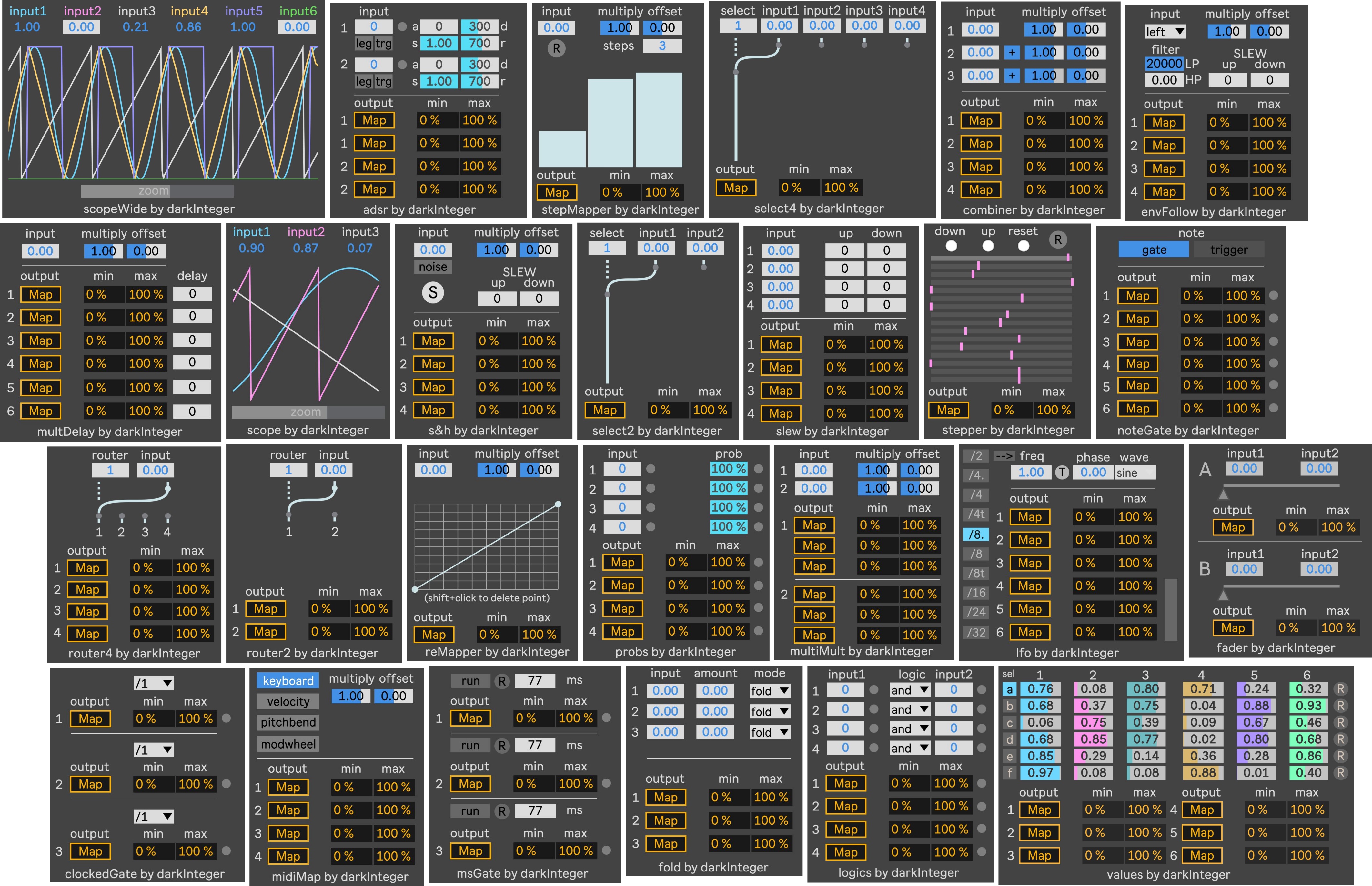Device Details
Overview
| Name | Version: | modPack 1.0 |
| Author: | darkInteger |
| Device Type: | MIDI Effect |
| Description: | You can use these devices for modulating parameters inside Ableton Live. These devices has outputs for modulating parameters but has inputs too to receive modulation signals from other devices, this opens up new possibilities to build your own modulation system. Devices /in alphabetical order/: adsr /audio & midi device/ clockedGate /audio & midi device/ combiner /audio & midi device/ envFollower /audio device/ fader /audio & midi device/ fold /audio & midi device/ lfo /audio & midi device/ logics /audio & midi device/ midiMap /midi device/ msGate /audio & midi device/ multDelay /audio & midi device/ multiMult /audio & midi device/ noteGate /midi device/ probs /audio & midi device/ reMapper /audio & midi device/ router2 /audio & midi device/ router4 /audio & midi device/ s&h /audio & midi device/ scope /audio & midi device/ scopeWide /audio & midi device/ select2 /audio & midi device/ select4 /audio & midi device/ slew /audio & midi device/ stepMapper /audio & midi device/ stepper /audio & midi device/ values /audio & midi device/ User manual: https://drive.google.com/file/d/1MPjKIHbp4jr_ENEfTF6jxPS1mXut5lFp/view?usp=sharing |
Details
| Live Version Used: | 10.1.18 |
| Max Version Used: | 8.1.5 |
| Date Added: | May 03 2022 17:38:51 |
| Date Last Updated: | No Updates |
| Downloads: | 0 |
| Website: | https://darkinteger.gumroad.com/l/modpack |
| ⓘ License: | Commercial |
Average Rating
(1) Log in to rate this device |
5 |
Comments
oh! this looks just like the playground I was wishing for... :)))
Posted on May 04 2022 by aoxomoxoa23 |
Report Issue
This is it, like this is it....you have nailed it! Take my money all day long, you've completed Ableton live!
Posted on May 17 2022 by ElBura |
Report Issue
I just got around to buying this and I have to say, it's beyond anything else I've tried within the modulation arena for Ableton. Reminds me a lot of modular. It's epic.
Posted on July 22 2022 by FreddyFingaz |
Report Issue
Just purchased this pack and really like it, however I think there's something wrong with the 'values' module. I mapped a 'clockedGate' 1 output to random trigger on 'a' 'values', each output of 'values' then mapped those to three separate 'multiMulti' (only two inputs provided, please make another one for six in future updates), then mapped those outputs to a 'scopeWide' for testing.
I also mapped the second 'clockedGate' with a different time division to 'b' values 'random' trigger.
Here's the issue: When selecting 'a' or 'b' on 'values' only the first three values change in sync to the time divisions. If I have a time division of a whole note mapped to 'a' and a quarter mapped to trigger 'b', all the values should be normalized to each time division when on each selection? A, B, C, D, E, or F? With the above mappings, only the first three inputs seem to sync on each selection.
This is kinda confusing but I hope it makes sense and can be recreated. Maybe I'm doing some thing wrong? If there was an email address to send a screen capture or rack, I'd be more than happy to send.
Great pack though, very useful, hope it gets fleshed out more.
I also mapped the second 'clockedGate' with a different time division to 'b' values 'random' trigger.
Here's the issue: When selecting 'a' or 'b' on 'values' only the first three values change in sync to the time divisions. If I have a time division of a whole note mapped to 'a' and a quarter mapped to trigger 'b', all the values should be normalized to each time division when on each selection? A, B, C, D, E, or F? With the above mappings, only the first three inputs seem to sync on each selection.
This is kinda confusing but I hope it makes sense and can be recreated. Maybe I'm doing some thing wrong? If there was an email address to send a screen capture or rack, I'd be more than happy to send.
Great pack though, very useful, hope it gets fleshed out more.
Posted on October 09 2022 by ericgoolsby |
Report Issue
Maybe this short video will help? https://youtu.be/49GP_ExyHxw
Posted on October 09 2022 by ericgoolsby |
Report Issue
I believe I've figured it out...think I'm getting my mapping numbers crossed with label numbers. Also, I just modded a few of them to suite my needs, adding more selects, etc. They're really a great set of tools!
Posted on October 09 2022 by ericgoolsby |
Report Issue
Does everything work in Live12?
Posted on March 10 2024 by TianKJ |
Report Issue
This pack looks awesome, would really like to pay for this if only the author (or someone who has already bought it) could confirm the state of Live 12 support. Anyone?
Posted on August 04 2025 by conduct |
Report Issue
This is definitely one of the best max for live that money can buy. $15 is nothing compared to the power and world of possibilities that this device opens to you.
works amazing with Live 12!!! Trust me, If you are reading this review! GRAB IT!!! It could cost much more and still be worth it...
works amazing with Live 12!!! Trust me, If you are reading this review! GRAB IT!!! It could cost much more and still be worth it...
Posted on August 08 2025 by fler |
Report Issue
Login to comment on this device.
Browse the full library