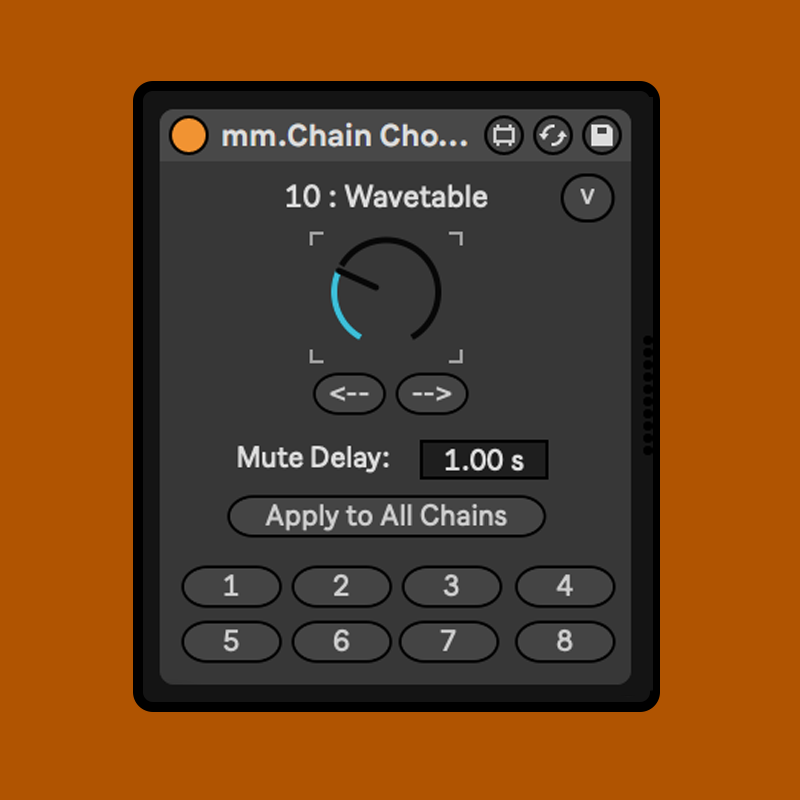Device Details
Overview
| Name | Version: | mm.Chain Chooser - Navigate chains and reduce CPU 1.4.2 |
| Author: | MessinkiMusic |
| Device Type: | MIDI Effect |
| Description: | Easily navigate chains in an audio effect racks, midi effect racks and instrument racks. Turns off all devices that are not in the selected chain which reduces CPU for big chains. Features 4 ways to choose a chain: -MIDI mappable dial to scroll through the chains -MIDI mappable 'Next' and 'Previous' buttons -MIDI mappable buttons to go straight to a certain chain 32 chains! (email messinkimusic@gmail.com if you need more than 32!) Reduce CPU load Use 'mm.Chain Chooser MIDI CPU' and 'mm.Chain Chooser Audio CPU' for racks with many chains and lots of CPU intensive VSTs. Any devices that are not in the selected chain will be turned off. Check the CPU level when using 'mm.Chain Chooser MIDI Simple' vs 'mm.Chain Chooser MIDI CPU' on the same effect rack, as Ableton stock devices are very CPU efficient and therefore turning off the devices sometimes doesn't save any CPU. Mute Delay Per chain 'Mute Delay' setting that delays the turning off of a chain to allow for sounds with a long decay to ring out before the chain is turned off. Hanging Notes The device prevents chains with held notes from being cut off when switching chains. Imagine playing a chord while Chain 1 is active, and then switching to Chain 2 while still holding the same chord. Chain 1 will only be disabled when all notes that were playing while switching from Chain 1 to Chain 2 have been released. Setting Up Rack Devices New versions now requires you to turn on the 'Auto Select' button on the rack device so that the active chain is selected. Doing this speeds up the device a lot and allows it to work with Ableton Push. These devices work by moving the chain selector in the rack device, to route the input into one chain at a time. Because of this if you manually create an rack device, you must make sure that on the 'chain' tab of the rack, the first chain takes goes from 0-0, the second chain goes from 1-1 and so on. Like this: If you want to change the order of the chains, you must reset the order of the chain ranges. A quick way to do this is to use the 'Distribute Ranges Equally' LIMITATIONS There is a small delay in Max for Live when moving things like the chain selector. If you are using clip automation so that launching a clip triggers a new instrument chain, the chain will move a couple of milliseconds after the clip is launched. This means that the first MIDI note in the clip can get sent to the previously chain. I'm trying to work out a way to resolve this, but every solution is slightly hacky. UPDATES 16/03/2024 Version 1.4.2 Fixed automation bug. Added a preference to turn off the ability to change the active chain by selecting it in the chain list of the effect rack. Doing this means that the chain dial is automatable again. 27/6/2022 Version 1.4.1 Fixed some initialisation problems including a bug that caused devices in the active chain to turn off at startup 5/5/2022 Version 1.4 Added preferences, with option to disable the feature that turns on all chains and devices when the device is deactivated. Disabling it can be useful if the device or enclosing rack has its on/off button automated. 12/3/2022 Version 1.3.1 Fixed the "mute delay" settings not saving properly with the live set. 7/1/2022 Version 1.3 Fixed "12" button that didn't work on all devices, and selector dial on Audio device, which didn't turn all the way. 16/12/2021 Version 1.2 The chain selector dial that on the device is now automatable. Also minor bug fixes. 10/12/2021 Version 1.1 Now requires you to turn on the 'Auto Select' button on the rack device that is being controlled. This saves CPU and makes the device work with Ableton Push. Added a version of the device that saves CPU for audio effect racks. REDUCE CPU LOAD Use 'mm.Chain Chooser MIDI CPU' for racks with many chains and lots of CPU intensive VSTs. Any devices that are not in the selected chain will be turned off. UPDATES 27/6/2022 Version 1.4.1 Fixed some initialisation problems including a bug that caused devices in the active chain to turn off at startup 5/5/2022 Version 1.4 Added preferences, with option to disable the feature that turns on all chains and devices when the device is deactivated. Disabling it can be useful if the device or enclosing rack has its on/off button automated. 12/3/2022 Version 1.3.1 Fixed the "mute delay" settings not saving properly with the live set 7/1/2022 Version 1.3 Fixed "12" button that didn't work on all devices, and selector dial on Audio device, which didn't turn all the way. 16/12/2021 Version 1.2 The chain selector dial that on the device is now automatable. Also minor bug fixes. 10/12/2021 Version 1.1 Now requires you to turn on the 'Auto Select' button on the rack device that is being controlled. This saves CPU and makes the device work with Ableton Push. Added a version of the device that saves CPU for audio effect racks |
Details
| Live Version Used: | 11.0.5 |
| Max Version Used: | 8.1.5 |
| Date Added: | Dec 03 2021 17:57:27 |
| Date Last Updated: | Mar 16 2024 20:48:48 |
| Downloads: | 0 |
| Website: | https://messinki.gumroad.com/l/mmChainChooser |
| ⓘ License: | Commercial |
Average Rating
(2) Log in to rate this device |
5 |
Comments
exactly what I was waiting for! any idea if it works in Live11+M1?
Posted on December 03 2021 by discoparadis |
Report Issue
Haven't tested it, but I'm pretty sure it will!
Posted on December 03 2021 by MessinkiMusic |
Report Issue
hallelujah! just tested in live11.1b7 m1. works both in rosetta + nat.silicon
no undo|redo issues. cpu load 1% (:
THANK YOU
no undo|redo issues. cpu load 1% (:
THANK YOU
Posted on December 03 2021 by discoparadis |
Report Issue
great device. works on live 10
Posted on December 13 2021 by connorpogue |
Report Issue
Hi, great feature !
Very clear to use, thank you.
As I use Multiple Inst Racks for composing, it is great for me to have the choice between different sounds, just for inspiration and using your system for saving CPU.
(same using https://maxforlive.com/library/device/7841/mikado-instru-rack-chain-selector-2022-live11)
But I have a problem, as I am working in Arrangement View:
When I am satisfied with the sound, I can't save it in the workflow either:
> writing a chain automation (this works on the flow but then impossible to use your device again)
> writing your select automation
I guess this is because of Max not easy to communicate with Arrangement view, but I try to ask you a solution for this ....
Otherwise I think the best in my case is to have a track for choosing sounds and when I am satisfied, I just duplicate the track with what I need, or even audio resample !
Thank you if you can answer and give me your thoughts. 😁
Very clear to use, thank you.
As I use Multiple Inst Racks for composing, it is great for me to have the choice between different sounds, just for inspiration and using your system for saving CPU.
(same using https://maxforlive.com/library/device/7841/mikado-instru-rack-chain-selector-2022-live11)
But I have a problem, as I am working in Arrangement View:
When I am satisfied with the sound, I can't save it in the workflow either:
> writing a chain automation (this works on the flow but then impossible to use your device again)
> writing your select automation
I guess this is because of Max not easy to communicate with Arrangement view, but I try to ask you a solution for this ....
Otherwise I think the best in my case is to have a track for choosing sounds and when I am satisfied, I just duplicate the track with what I need, or even audio resample !
Thank you if you can answer and give me your thoughts. 😁
Posted on January 23 2022 by fcunin |
Report Issue
Hey fcunin, sorry I missed this comment! if you're still having these problems with the latest version can you please email me at messinkimusic@gmail.com
Posted on March 15 2022 by MessinkiMusic |
Report Issue
Hey there,
really great device, using the CPU version for a kind of hybrid arrangment and session view set im building.
Running into one issue though I dont know how to debug so posting it here:
I automate the rack the device is in on and off, and each time i turn it back on the device is slightly broken in that when i navigate to another slot the slot that was on while the device was deactivated stays on. Only if i navigate back to that slot and then navigate away again it turns off.
(Using "navigate" because the issue occurs with while, back and forth buttons as well as number-dial buttons)
This makes the device a bit hard to use for me always risking to accidently have two instances on so it would be a blast to have fixed.
There is also some bugs with outmating the selector wheel since it instantly deactivates automation when a value is changed but since thats way less relevant for me ill not go into detail here.
Cheers!
really great device, using the CPU version for a kind of hybrid arrangment and session view set im building.
Running into one issue though I dont know how to debug so posting it here:
I automate the rack the device is in on and off, and each time i turn it back on the device is slightly broken in that when i navigate to another slot the slot that was on while the device was deactivated stays on. Only if i navigate back to that slot and then navigate away again it turns off.
(Using "navigate" because the issue occurs with while, back and forth buttons as well as number-dial buttons)
This makes the device a bit hard to use for me always risking to accidently have two instances on so it would be a blast to have fixed.
There is also some bugs with outmating the selector wheel since it instantly deactivates automation when a value is changed but since thats way less relevant for me ill not go into detail here.
Cheers!
Posted on May 04 2022 by aaarco |
Report Issue
Hey aaarco,
Can you email me at messinkimusic@gmail.com?
Can you email me at messinkimusic@gmail.com?
Posted on May 05 2022 by MessinkiMusic |
Report Issue
It should be fixed now, I've added a preferences button where you can turn on the feature that was interfering with the automation of the rack on/off.
Posted on May 05 2022 by MessinkiMusic |
Report Issue
Hi! Love this. Your chain chooser only goes up to 32, but the racks go up to 64. is there something im missing to make that happen? thanks!!
Posted on February 16 2023 by vro3 |
Report Issue
you can make it compatible with the push stand alone? I'm waiting to receive mine and this max device is crucial to my workflow. I use clyphx pro to do this thing with the chains but I can't use it on stand alone, if your device works will buy of course and promote it
Posted on June 03 2023 by alespardo |
Report Issue
Great device! Does it work with Push Standalone?
Posted on February 14 2024 by siejeje |
Report Issue
Great device - if only the chain name could be displayed on the Push - then it would be perfect!
Posted on March 12 2025 by aprileon |
Report Issue
Login to comment on this device.
Browse the full library