Device Details
Overview
| Name | Version: | Just the Tonic 1.14 |
| Author: | Oktagon |
| Device Type: | Instrument |
| Description: | Just the Tonic is a Max for Live instrument that packages up a single channel of the Microtonic Drumsynth VST, optimising the interface for use within a drum rack and also specifically with the Ableton Push. It features an easy to use preset system with a dedicated browser and editor that allows you to import from preset files directly into the 32 available slots. These can then be scrolled through in realtime directly from the device, even on the Push. Watch the video walkthrough linked below for an overview. To use it, you’ll need a licensed installation of Microtonic which you can download from: https://soniccharge.com/microtonic Note - Just the Tonic is not developed by Sonic Charge, so don’t contact them for support. Version History -------------------- 1.0 - Initial release 1.01 - Added support for Live drum rack choke groups. 1.02 - Fix for light theme. 1.03 - Added additional velocity curve and random controls. 1.04 - Added delay parameter. 1.05 - Inverted function of mix parameter to match Microtonic UI. 1.06 - Added 'normalize' function for smoothing out large changes in volume between presets. Updated example drum rack. 1.07 - Added ability to apply negative delay. 1.08 - Added modulation of envelope decay by velocity. 1.09 - Fixed velocity remapping bug introduced in 1.03. Oops. 1.10 - Added support for exporting to Microtonic preset files. 1.11 - Fixed a bug with negative delay not being restored correctly on load. 1.12 - Fixed a bug reading certain preset files. 1.13 - Added built in Euclidean velocity accents. 1.14 - Attempted to fix issue with corruption of undo queue. |
Details
| Live Version Used: | 11.0.10 |
| Max Version Used: | 8.1.11 |
| Date Added: | Sep 09 2019 20:34:40 |
| Date Last Updated: | Feb 23 2024 22:39:11 |
| Downloads: | 2853 |
| ⓘ License: | AttributionNonCommercialShareAlike |
Average Rating
(8) Log in to rate this device |
5 |
Files
| Device File: | JustTheTonic.zip |
Comments
Thanks for the feedback! I have to admit I haven't actually tested choke groups but I had assumed that drum rack choke groups would work for this. Is there something that the Microtonic choke groups do that the drum rack ones can't?
Posted on September 10 2019 by Oktagon |
Report Issue
When I tried the choke on the rack with this, it didn't seem yo do anything. Maybe I overlooked something, but I think the Ableton choke cuts off the sample, whereas Tonic hits just play straight through no matter what.
Posted on September 10 2019 by CaligulaCuddles |
Report Issue
Fair enough, I'll take a look tonight. Should be able to sort something out either way as you say...
Posted on September 10 2019 by Oktagon |
Report Issue
Don't get me wrong; it's entirely possible I missed something or that I have the wrong idea altogether.
Drop me an email (my address is in my profile) if you have any questions, and once I have a bit of spare time later in the week I could maybe try and demo an idea of some sort. Granted, this isn't the type of thing I'm super familiar with, and there are probably a handful of people who are more qualified, but I'm usually not too bad at coming up with an idea or two.
I think it's a brilliant idea for a patch, and though it may have a somewhat niche audience, I always love it when people take the time to take an idea like this and execute it as well as you have. It's a well-considered concept that shows a multifaceted ingenuity for enriching the functionality and utility of one of the most deservingly enduring plugins in the canon of virtual instruments.
Drop me an email (my address is in my profile) if you have any questions, and once I have a bit of spare time later in the week I could maybe try and demo an idea of some sort. Granted, this isn't the type of thing I'm super familiar with, and there are probably a handful of people who are more qualified, but I'm usually not too bad at coming up with an idea or two.
I think it's a brilliant idea for a patch, and though it may have a somewhat niche audience, I always love it when people take the time to take an idea like this and execute it as well as you have. It's a well-considered concept that shows a multifaceted ingenuity for enriching the functionality and utility of one of the most deservingly enduring plugins in the canon of virtual instruments.
Posted on September 10 2019 by CaligulaCuddles |
Report Issue
Thanks for the positive thoughts, much appreciated! It was a bit of a struggle to make it work as I wanted but I'm glad I persevered...
I had a look into the choke group issue. Turns out Live drum rack choke groups work by sending the other channels in a choke group midi cc 120 to silence them. I should be able to implement that fairly easily and then this should work in the normal way.
I'll try and address that at some point this week.
I had a look into the choke group issue. Turns out Live drum rack choke groups work by sending the other channels in a choke group midi cc 120 to silence them. I should be able to implement that fairly easily and then this should work in the normal way.
I'll try and address that at some point this week.
Posted on September 10 2019 by Oktagon |
Report Issue
Ah, I never even thought of that. Heh.
Looking forward to see how it turns out.
Keep up the great work, man!
Looking forward to see how it turns out.
Keep up the great work, man!
Posted on September 10 2019 by CaligulaCuddles |
Report Issue
Ok version 1.01 should work with choke groups (although I didn't turn them on in the example drum rack).
Posted on September 10 2019 by Oktagon |
Report Issue
Wow! Really impressive device. One of the best I have seen on this site. Well done!!
I do have two suggestions for an otherwise really professional device...
One thing I miss with this style of implementation is usage of the morph slider. Any chance of sneaking that in somehow?
Also, no idea how you package up the uTonic vst - thats great, but it would be good if we could use the pitched version of the single channel so you can play pitches at different tones.
Top effort!!
I do have two suggestions for an otherwise really professional device...
One thing I miss with this style of implementation is usage of the morph slider. Any chance of sneaking that in somehow?
Also, no idea how you package up the uTonic vst - thats great, but it would be good if we could use the pitched version of the single channel so you can play pitches at different tones.
Top effort!!
Posted on September 11 2019 by rishi |
Report Issue
...also how do you switch theme light/dark?
Posted on September 11 2019 by rishi |
Report Issue
Thanks for the complement! :)
I agree that the morph slider would be a really nice feature. Originally when I started implementing this I was planning on using the build in preset blending feature of Max's pattrstorage object. With this it would be possible to have the preset control become a floating point dial letting you blend between consecutive presets rather than just switching which I think would have been fun replacement for the morph control. However it turns out pattrstorage generates so many undo events in Live that it's not really usable, so I had to build my own preset system using the Live API.
Perhaps I can resurrect the morph function in a future version. It does make editing tricky if you're 'mid morph' because you're editing the a & b patches simultaneously. I'll have to think about it.
Pitch mode was something I thought about adding at some point, yes. Hopefully that shouldn't be too hard to implement.
Theming should just be driven by the Live theme, seems to work for me on Live 10.1 anyway.
I agree that the morph slider would be a really nice feature. Originally when I started implementing this I was planning on using the build in preset blending feature of Max's pattrstorage object. With this it would be possible to have the preset control become a floating point dial letting you blend between consecutive presets rather than just switching which I think would have been fun replacement for the morph control. However it turns out pattrstorage generates so many undo events in Live that it's not really usable, so I had to build my own preset system using the Live API.
Perhaps I can resurrect the morph function in a future version. It does make editing tricky if you're 'mid morph' because you're editing the a & b patches simultaneously. I'll have to think about it.
Pitch mode was something I thought about adding at some point, yes. Hopefully that shouldn't be too hard to implement.
Theming should just be driven by the Live theme, seems to work for me on Live 10.1 anyway.
Posted on September 11 2019 by Oktagon |
Report Issue
You're welcome! Thanks for the device!
Maybe you just edit the A patch if the morph slider is in the left half etc?
So, if I select a darker theme I will get the darker version of the device?
Maybe you just edit the A patch if the morph slider is in the left half etc?
So, if I select a darker theme I will get the darker version of the device?
Posted on September 13 2019 by rishi |
Report Issue
Could do that. I guess I could have an additional toggle to allow editing the a/b presets and then a separate morph control. Would have to think about how to do it without making the UI confusing.
I did look at the pitch mode option. There is an issue that there’s no way of enabling pitch mode programmatically, the only options would be to have the user make it the default setting for Microtonic or to provide a button that opens the Microtonic gui which I wanted to avoid. So I’ll continue to try and think of a nice solution but it doesn’t seem obvious how to do it in a non-confusing way.
I did look at the pitch mode option. There is an issue that there’s no way of enabling pitch mode programmatically, the only options would be to have the user make it the default setting for Microtonic or to provide a button that opens the Microtonic gui which I wanted to avoid. So I’ll continue to try and think of a nice solution but it doesn’t seem obvious how to do it in a non-confusing way.
Posted on September 13 2019 by Oktagon |
Report Issue
Oh and yes the theme should be mirroring the Live theme (other than the browser controls I think which are fixed). Let me know if this doesn’t work as expected.
Posted on September 13 2019 by Oktagon |
Report Issue
OMG! This is amazing. I use Microtonic All the time. I tried all other max solutions but none worked without issues. I already figured single microtonic instances works best. I havent tested it throroughly but it looks amazing so fare. Thanks for all the good work!!!
Posted on September 17 2019 by Mprod |
Report Issue
Hey, thanks! I had the same problem which was what pushed me to make this... love the Microtonic synth but wanted to use the Push to sequence. They actually work really well together!
Posted on September 17 2019 by Oktagon |
Report Issue
Hi Oktagon, I noticed the mixer is switched. Full left is noise and Full right is Oscillator. This is switched from microtonic which matches the placement of the modules. A minor detail and I will try to adjust it myself because after many years of microtonic use I am so used to their layout.
After a few days of intense usage I can appreciate this device even more. The preset switcher is a treat and I thought I would miss a "show microtonic interface" knob (I love to use the sequencer) but I now appreciate your choice to hide it. It keeps things clean, and forces you to use your interface, or even better, the Push (much more intuitive).
About the sequencer it's better anyway to use a separate instance of microtonic and route that to your rack so you can sequence multiple pads in one instance.
I also tend to place a velocity adjuster before the rack so it is not silent when I play the pads softly.
After a few days of intense usage I can appreciate this device even more. The preset switcher is a treat and I thought I would miss a "show microtonic interface" knob (I love to use the sequencer) but I now appreciate your choice to hide it. It keeps things clean, and forces you to use your interface, or even better, the Push (much more intuitive).
About the sequencer it's better anyway to use a separate instance of microtonic and route that to your rack so you can sequence multiple pads in one instance.
I also tend to place a velocity adjuster before the rack so it is not silent when I play the pads softly.
Posted on September 19 2019 by Mprod |
Report Issue
Thanks for following up with feedback! Will take a look into the mixer thing, I hadn't noticed that. There are a few compromises with the controls because Microtonic has surprisingly complex response curves for each parameter that can only be approximated with Max for Live parameters. But hopefully that should be fixable.
Yes, the decision to not support showing the Microtonic UI was deliberate, partly because I need to have explicit control over it the whole time to make the device work. And yes as you say it's ultimately designed to use on the Push.
The velocity adjuster - you can do that with the velocity curve control on the device hopefully? I ideally want to put all the 'standard' controls you might need on the device so you don't have to menu dive in the Push as much.
Yes, the decision to not support showing the Microtonic UI was deliberate, partly because I need to have explicit control over it the whole time to make the device work. And yes as you say it's ultimately designed to use on the Push.
The velocity adjuster - you can do that with the velocity curve control on the device hopefully? I ideally want to put all the 'standard' controls you might need on the device so you don't have to menu dive in the Push as much.
Posted on September 19 2019 by Oktagon |
Report Issue
@Oktagon: this looks nice, and I would love to try it, but how do I set this up in Ableton?
Posted on September 19 2019 by AuralBee |
Report Issue
@AuralBee: Do you have a licensed version of Microtonic? If so and it’s somewhere Max can see it (in the standard vst dir) you shouldn’t need to do anything but load the device and it should already respond to midi.
If that’s working, try loading the included drum rack for a demo of how it works.
If that’s working, try loading the included drum rack for a demo of how it works.
Posted on September 19 2019 by Oktagon |
Report Issue
Thanks guys! Problem is probably that my vsts (incl Microtonic) are not in Windows standard vst directory..would there be a way to adress that ? (Besides moving them there 😁)
Posted on September 20 2019 by AuralBee |
Report Issue
Ah, guess what, I found a recent thread on soniccharge.com where Oktagon was already involved ;-)
http://soniccharge.com/forum/topic/1422-new-max-for-live-device-for-microtonic?~post5924
I added the vst path to Max, so solved now ! Thanks for the help guys!!
http://soniccharge.com/forum/topic/1422-new-max-for-live-device-for-microtonic?~post5924
I added the vst path to Max, so solved now ! Thanks for the help guys!!
Posted on September 20 2019 by AuralBee |
Report Issue
And of course @Oktagon: thanks for this amazing work!
Posted on September 20 2019 by AuralBee |
Report Issue
And of course @Oktagon: thanks for this amazing work!
Posted on September 20 2019 by AuralBee |
Report Issue
And of course @Oktagon: thanks for this amazing work!
Posted on September 20 2019 by AuralBee |
Report Issue
And of course @Oktagon: thanks for this amazing work!
Posted on September 20 2019 by AuralBee |
Report Issue
Fantastic, glad you go it working! Let me know if you have any other issues.
Posted on September 20 2019 by Oktagon |
Report Issue
Good you got it working!
I made a mistake in my previous post (about installation tips) and had it removed. So here it is for any other users that might need it:
@AuralBee:
Copy the the files (JustTheTonic.amxd and JustTheTonic Rack.adg) in your Ableton User library. The standard location on a Mac is /Users/[username]/Music/Ableton/User Library/Presets/Instruments/Max Instrument/
Do not include the JustTheTonic folder, just the files.
Now from ableton drag the JustTheTonic Rack.adg into your ableton set and it should load the drum rack.
You can save the files somewhere else and it will still work, but when you load the drum rack it will load with empty chains asking for the amxd file. You need to point to the location where you saved the amxd file. But even if you have done that, the the initial presets don't get loaded somehow. Max makes a copy of the amxd file in the default user library location anyway and references to that one so if you want to alter it, you might get confused because then you have 2 copies of the JustTheTonic.amxd in your library.
If all is well, the adg file (=drum rack) should find the amxd file (=max file) and that should find your vst (and load 8 instances of it).
Like Oktagon staged, it should find your vst automatically. I was surprised the first time i started it and did not see the microtonic interface, but it just worked!
I made a mistake in my previous post (about installation tips) and had it removed. So here it is for any other users that might need it:
@AuralBee:
Copy the the files (JustTheTonic.amxd and JustTheTonic Rack.adg) in your Ableton User library. The standard location on a Mac is /Users/[username]/Music/Ableton/User Library/Presets/Instruments/Max Instrument/
Do not include the JustTheTonic folder, just the files.
Now from ableton drag the JustTheTonic Rack.adg into your ableton set and it should load the drum rack.
You can save the files somewhere else and it will still work, but when you load the drum rack it will load with empty chains asking for the amxd file. You need to point to the location where you saved the amxd file. But even if you have done that, the the initial presets don't get loaded somehow. Max makes a copy of the amxd file in the default user library location anyway and references to that one so if you want to alter it, you might get confused because then you have 2 copies of the JustTheTonic.amxd in your library.
If all is well, the adg file (=drum rack) should find the amxd file (=max file) and that should find your vst (and load 8 instances of it).
Like Oktagon staged, it should find your vst automatically. I was surprised the first time i started it and did not see the microtonic interface, but it just worked!
Posted on September 20 2019 by Mprod |
Report Issue
Good you got it working!
I made a mistake in my previous post (about installation tips) and had it removed. So here it is for any other users that might need it:
@AuralBee:
Copy the the files (JustTheTonic.amxd and JustTheTonic Rack.adg) in your Ableton User library. The standard location on a Mac is /Users/[username]/Music/Ableton/User Library/Presets/Instruments/Max Instrument/
Do not include the JustTheTonic folder, just the files.
Now from ableton drag the JustTheTonic Rack.adg into your ableton set and it should load the drum rack.
You can save the files somewhere else and it will still work, but when you load the drum rack it will load with empty chains asking for the amxd file. You need to point to the location where you saved the amxd file. But even if you have done that, the the initial presets don't get loaded somehow. Max makes a copy of the amxd file in the default user library location anyway and references to that one so if you want to alter it, you might get confused because then you have 2 copies of the JustTheTonic.amxd in your library.
If all is well, the adg file (=drum rack) should find the amxd file (=max file) and that should find your vst (and load 8 instances of it).
Like Oktagon staged, it should find your vst automatically. I was surprised the first time i started it and did not see the microtonic interface, but it just worked!
I made a mistake in my previous post (about installation tips) and had it removed. So here it is for any other users that might need it:
@AuralBee:
Copy the the files (JustTheTonic.amxd and JustTheTonic Rack.adg) in your Ableton User library. The standard location on a Mac is /Users/[username]/Music/Ableton/User Library/Presets/Instruments/Max Instrument/
Do not include the JustTheTonic folder, just the files.
Now from ableton drag the JustTheTonic Rack.adg into your ableton set and it should load the drum rack.
You can save the files somewhere else and it will still work, but when you load the drum rack it will load with empty chains asking for the amxd file. You need to point to the location where you saved the amxd file. But even if you have done that, the the initial presets don't get loaded somehow. Max makes a copy of the amxd file in the default user library location anyway and references to that one so if you want to alter it, you might get confused because then you have 2 copies of the JustTheTonic.amxd in your library.
If all is well, the adg file (=drum rack) should find the amxd file (=max file) and that should find your vst (and load 8 instances of it).
Like Oktagon staged, it should find your vst automatically. I was surprised the first time i started it and did not see the microtonic interface, but it just worked!
Posted on September 20 2019 by Mprod |
Report Issue
Thanks for the useful info Mprod. I had noticed the confusing behaviour with the example drum rack not finding the Max device unless it's in that specific location, but I hadn't realised it breaks the presets if you relink it. I wonder if there's a better way of packaging this up so that it's more robust...
Posted on September 20 2019 by Oktagon |
Report Issue
Thanks for the useful info Mprod. I had noticed the confusing behaviour with the example drum rack not finding the Max device unless it's in that specific location, but I hadn't realised it breaks the presets if you relink it. I wonder if there's a better way of packaging this up so that it's more robust...
Posted on September 20 2019 by Oktagon |
Report Issue
@MProd, I've updated the device to switch the Mix control to the Microtonic style. Unfortunately this requires an update the underlying patch data stored in the device. When you load a preset created with the old version this should be done once only under the hood and things should sound as before.
There is one tiny issue where if you load consecutive ableton presets created in the old version, the data update only happens on the first preset loaded. To avoid this issue, open any ableton presets you've already made once in a new device and save them.
There is one tiny issue where if you load consecutive ableton presets created in the old version, the data update only happens on the first preset loaded. To avoid this issue, open any ableton presets you've already made once in a new device and save them.
Posted on September 21 2019 by Oktagon |
Report Issue
Great! Thanks for the update. Still loving this device a lot.
Posted on January 02 2020 by Mprod |
Report Issue
Hej, thanks for the great work!!
Is there a way to save a drumpatch i made in your enviroment to the preset system of microtonic?
I really love the idea of creating 8 sounds that work as a nice drumset and store them as a whole (and later morphing between them... - but i already read about the difficulties in the comments..)
So for now i thought to use your system to come up with ideas and store them in the microtonic folders to use later in more performative situations..
thanks for the help!
(Another question: Isn't it possible to access the parameters of each drumpad in one vst instance inside max for live?
like this one could use the drumpad only for sending specific midinotes - via a small max device - and just one instance of the vst inside another max device which would allow the use of the microtonic preset system and the build in morph function..)
Is there a way to save a drumpatch i made in your enviroment to the preset system of microtonic?
I really love the idea of creating 8 sounds that work as a nice drumset and store them as a whole (and later morphing between them... - but i already read about the difficulties in the comments..)
So for now i thought to use your system to come up with ideas and store them in the microtonic folders to use later in more performative situations..
thanks for the help!
(Another question: Isn't it possible to access the parameters of each drumpad in one vst instance inside max for live?
like this one could use the drumpad only for sending specific midinotes - via a small max device - and just one instance of the vst inside another max device which would allow the use of the microtonic preset system and the build in morph function..)
Posted on February 23 2020 by LeeMartin |
Report Issue
@LeeMartin, thanks for the feedback!
Saving a drum patch isn't currently possible but in theory it could be added if the javascript environment in Max will allow for writing text files. I'll investigate.
It is possible to access the parameters of each Microtonic pad from a single vst instance, yes. However there are limitations with exposing all Microtonic functionality in a Max device because not all the Microtonic features are controllable via cc/midi events.
If you were happy with requiring the user to open the Microtonic UI from inside the Max device you would have more options, but the goal for this device was originally to make it work nicely with the Push & drum racks.
Saving a drum patch isn't currently possible but in theory it could be added if the javascript environment in Max will allow for writing text files. I'll investigate.
It is possible to access the parameters of each Microtonic pad from a single vst instance, yes. However there are limitations with exposing all Microtonic functionality in a Max device because not all the Microtonic features are controllable via cc/midi events.
If you were happy with requiring the user to open the Microtonic UI from inside the Max device you would have more options, but the goal for this device was originally to make it work nicely with the Push & drum racks.
Posted on February 23 2020 by Oktagon |
Report Issue
@LeeMartin, newest version supports exporting to preset files. Hope it's of use!
Posted on February 29 2020 by Oktagon |
Report Issue
I've been using the uTonic for over 15 years, I love it. Recently acquired a Push 2. Thank's a lot for the great work on this, looking forward to trying it out properly :-)
Posted on August 02 2020 by chrisfreeq |
Report Issue
@chrisfreeq, you're very welcome! Let me know if you have any issues getting it up and running.
Posted on August 03 2020 by Oktagon |
Report Issue
Microtonic is the ultimate creative drum machine possible. Good to get this for it.
Posted on October 08 2020 by Syn |
Report Issue
this is such a great max patch! just wondering if there is a way to play the sounds chromatically like in microtonic?
Posted on February 13 2021 by claytonc |
Report Issue
@claytonc, it's not currently possible though it could be added I guess. My typical use case is in a drum rack so the midi note is normally triggering the specific instance. I will have to take a look if that part of Microtonic is controllable via Max.
Posted on February 14 2021 by Oktagon |
Report Issue
effectively each instrument is saving a number of presets of patches, correct?
What if you wanted to keep the association to the original full kit (set of patches) along with the corresponding patterns from microtonic? What would be your workflow?
You could have Just the Tonic loaded up on it's own track in its drum rack, then beside it you could have another instance of microtonic, where you could drag the midi pattern into the first track. But then we don't have any connection with Push 2.
Any way to populate the patches/pads of Just the Tonic by copy/paste or dragging pads from Microtonic onto a drop zone of Just the Tonic?
The thing that offers External Instruments referencing a multi-drum instance of Microtonic is that I can still fire off or drag that built-in pattern, and I'll know that the patches belong to that same file.
The microtonic in itself isn't a synth engine I can't live without. It's the complete experience, all lean and independent of samples, tapping into a library of outside beats that makes it such an easy tool to grab.
I don't see how tapping into 100s of patches to customize every pad with microtonic outweighs the immediacy of using all the bundled decisions in a pattern file, see what I mean? I might as well choose patches and drum kits from an array of other libraries at that point, or make the equivalent drum synth in Operator. So what would bring the full microtonic kit experience into Push?
What if you wanted to keep the association to the original full kit (set of patches) along with the corresponding patterns from microtonic? What would be your workflow?
You could have Just the Tonic loaded up on it's own track in its drum rack, then beside it you could have another instance of microtonic, where you could drag the midi pattern into the first track. But then we don't have any connection with Push 2.
Any way to populate the patches/pads of Just the Tonic by copy/paste or dragging pads from Microtonic onto a drop zone of Just the Tonic?
The thing that offers External Instruments referencing a multi-drum instance of Microtonic is that I can still fire off or drag that built-in pattern, and I'll know that the patches belong to that same file.
The microtonic in itself isn't a synth engine I can't live without. It's the complete experience, all lean and independent of samples, tapping into a library of outside beats that makes it such an easy tool to grab.
I don't see how tapping into 100s of patches to customize every pad with microtonic outweighs the immediacy of using all the bundled decisions in a pattern file, see what I mean? I might as well choose patches and drum kits from an array of other libraries at that point, or make the equivalent drum synth in Operator. So what would bring the full microtonic kit experience into Push?
Posted on February 15 2021 by braduro |
Report Issue
I will say however that having the parameters audio mapped and laid out in Push as you do, Oktagon, is already an incredibly valuable and clinch move. Thank you for making this!
Posted on February 15 2021 by braduro |
Report Issue
@braduro, thanks for the feedback! I guess my initial goal for this patch was to recreate a hardware drum machine workflow with Push but using Microtonic as the sound engine. The appeal of the Microtonic drum synth to me is that it makes a wide range of sounds with a small set of parameters, so it lends itself well to mapping on Push, which to my taste doesn't work so well with synths that have too many parameters.
I actually wanted to get away from the Microtonic sequencer because it's a bit too self contained - I wanted to work with midi clips in Ableton directly. I also don't really use any premade patterns, I always start from scratch. I do love the range of Microtonic presets as starting points for designing sounds though, which is why I made the preset system.
I actually wanted to get away from the Microtonic sequencer because it's a bit too self contained - I wanted to work with midi clips in Ableton directly. I also don't really use any premade patterns, I always start from scratch. I do love the range of Microtonic presets as starting points for designing sounds though, which is why I made the preset system.
Posted on February 16 2021 by Oktagon |
Report Issue
I hear you Oktagon,
I'm circling back to it. It really is a beauty. I really like the variation section, and appreciate that it remains intact while I load in other patches.
And I hear you on the pattern matrix on µtonic. It's constrained, and, also, the name of the game in live is get things into clip form.
My saving grace is that I've found some very satisfying sounds for my style and taste without using a lot of time previewing lots of 1-off percussion hits. Those patterns are the best way to preview how they meld.
Now that I really think about it, I don't have that many patches to sift through in order to use your preset system. If it was capable of 128 slots, I wouldn't have to choose, literally everything I have to individuate my pads would fit in your Rack. But with 32, I could still pick my favorites, and put my runner ups in additional Drum Rack pads.
That said, I'd still be missing some of the scripts, but there's ways to randomize and vary settings from within Live and M4L.
I'm circling back to it. It really is a beauty. I really like the variation section, and appreciate that it remains intact while I load in other patches.
And I hear you on the pattern matrix on µtonic. It's constrained, and, also, the name of the game in live is get things into clip form.
My saving grace is that I've found some very satisfying sounds for my style and taste without using a lot of time previewing lots of 1-off percussion hits. Those patterns are the best way to preview how they meld.
Now that I really think about it, I don't have that many patches to sift through in order to use your preset system. If it was capable of 128 slots, I wouldn't have to choose, literally everything I have to individuate my pads would fit in your Rack. But with 32, I could still pick my favorites, and put my runner ups in additional Drum Rack pads.
That said, I'd still be missing some of the scripts, but there's ways to randomize and vary settings from within Live and M4L.
Posted on February 16 2021 by braduro |
Report Issue
Hi, having issues in Live 11 on an M1 Mac mini. I load the drum rack. No sound and a prompt searching for files. Looking in the Read Me document fo trouble shooting, but figured I'd post in case there are issues with the latest Live and Mac's. Thanks!!
Posted on June 24 2021 by gnessis |
Report Issue
@gnessis I'm not having issues with Live 11 but I don't have an M1 mac to test on at present. If Microtonic itself is working ok then in theory JustTheTonic should work too.
Not sure what the prompt looking for files would indicate, the main thing is making sure the device file is put in the right location otherwise the drum rack won't find it.
Not sure what the prompt looking for files would indicate, the main thing is making sure the device file is put in the right location otherwise the drum rack won't find it.
Posted on June 25 2021 by Oktagon |
Report Issue
It's working well on m1 Mac.
How do you get 16 channel of microtonics ? You load it twice ?
How do you get 16 channel of microtonics ? You load it twice ?
Posted on January 20 2023 by telkmx |
Report Issue
@telkmx each instance of JustTheTonic has a separate instance of Microtonic. Microtonic is pretty lightweight so it's not an issue.
Posted on March 01 2023 by Oktagon |
Report Issue
Thanks for your hard work! This is awesome!
Posted on July 15 2023 by juandaco |
Report Issue
@juandaco Thanks, very glad it's of use!
Posted on July 17 2023 by Oktagon |
Report Issue
Hi @Oktagon ! Thanks a lot for this device, really loving it so far
The only problem I have with it is it's messing with Ableton history :
- For some reason when the device is loaded, my undos are filled with
a massive number of empty JustTheTonic events, making me loose the ability to revert edits I make on Ableton
- When I press cmd + z the device make a double sound that sound like the AC BD Back sound, no matter what preset is selected
I'm on Mac M1, Ableton 11, Just the Tonic 1.13
I looked into the Max patch myself to debug it with no luck
Don't know if I'm the only one experiencing this and if you have time to look into it, thanks in advance anyway!
The only problem I have with it is it's messing with Ableton history :
- For some reason when the device is loaded, my undos are filled with
a massive number of empty JustTheTonic events, making me loose the ability to revert edits I make on Ableton
- When I press cmd + z the device make a double sound that sound like the AC BD Back sound, no matter what preset is selected
I'm on Mac M1, Ableton 11, Just the Tonic 1.13
I looked into the Max patch myself to debug it with no luck
Don't know if I'm the only one experiencing this and if you have time to look into it, thanks in advance anyway!
Posted on December 29 2023 by Shadebx |
Report Issue
Hi @Shadebx, I've released an update which helps with the issue you're seeing, although there are still more events in the undo queue than I would like. Hopefully the problem where it gets stuck in a loop undoing should be improved/resolved though.
Posted on February 23 2024 by Oktagon |
Report Issue
Hi @Oktagon!
Thanks for this great device.
Can I get to run Just The Tonic with the vst3 version of Microtonic?
Thanks in advance!
Thanks for this great device.
Can I get to run Just The Tonic with the vst3 version of Microtonic?
Thanks in advance!
Posted on March 26 2024 by exitLaub |
Report Issue
Hi, does anyone know howto get this to work? ive been trying for a while and checked the file path, followed the troubleshooting guide and added a file path in max for the device to search (Library/audio/plugins/vst)... i use microtonic all the time, have used other hosts for it in ableton and worked fine, but every time i attempt to load this one it refuses to see my software. any reason this could be ? running an m1, live suite 12, but i cant get it to work in 11 either on a 2013 mbp laptop. is there something i need to do during instal with microtonic , in order to ensure that just the tonic will see the plugin?
Posted on August 23 2024 by murmoons |
Report Issue
Hi @Murmoons, I'm not sure what the issue would be there, but worth looking at this discussion in this thread where some people were having issues.
http://soniccharge.com/forum/topic/1422-new-max-for-live-device-for-microtonic?~post5924
The device relies on Microtonic being in the right place such that M4L can launch it directly by name.
http://soniccharge.com/forum/topic/1422-new-max-for-live-device-for-microtonic?~post5924
The device relies on Microtonic being in the right place such that M4L can launch it directly by name.
Posted on August 27 2024 by Oktagon |
Report Issue
Login to comment on this device.
Browse the full library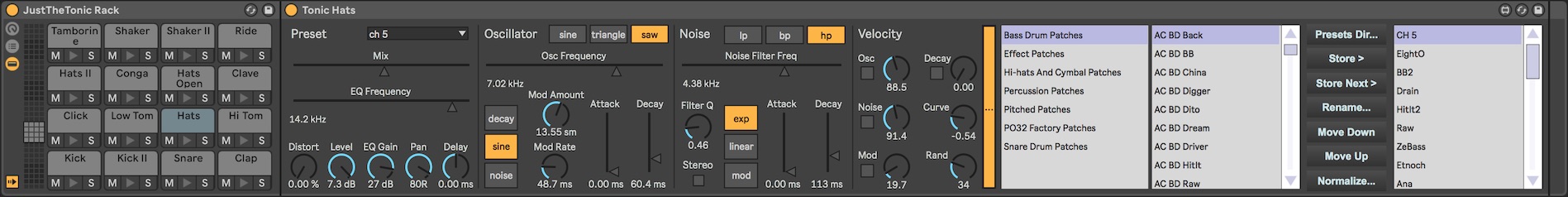
The only essential thing I think it may be missing is the choke function. Without looking into the patch itself at the moment, I'm going to guess that each individual slot is independent of the others, and therefore the choke isn't shared?
I feel like there's gotta be a way around that, but I'm not sure what it would be. Maybe if you created a sort of "dummy" oscillator in each instance that didn't play anything, you could have that be the choke's "off" signal, and the individual instances could send a sort of "universal" signal to other patch instances to trigger the dummy/choke oscillator... if that makes sense. Just riffing.