Device Details
Overview
| Name | Version: | Audio2MIDI 1.0 |
| Author: | zach |
| Device Type: | Audio Effect |
| Description: | Ever get frustrated that Max For Live makes a division between MIDI and Audio devices? Ever wish you could manipulate audio clips and MIDI data in the same device? Now you can. Just place the Audio2MIDI device on an audio track. Whatever is playing there is now loaded into a buffer with the track name, which can be accessed by Max For Live devices anywhere in your set. Fore more info and to download an example Live set with my SK-1 sampling keyboard MIDI instrument, please see here: http://zachgold.tv/?p=90. |
Details
| Live Version Used: | 8.2.1 |
| Max Version Used: | 5.1.7 |
| Date Added: | Feb 10 2011 21:03:03 |
| Date Last Updated: | Feb 21 2011 16:10:55 |
| Downloads: | 5 |
| Website: | http://www.zachgold.tv/files/Max/SK1/Audio2Midi.amxd |
| ⓘ License: | AttributionShareAlike |
Average Rating
Log in to rate this device |
-n/a- |
Comments
scratch my previous post.
I had to reselect one of the 3 modes (pitch or srub..etc)
and it started flowing!
super cool.
thanks so much!
I had to reselect one of the 3 modes (pitch or srub..etc)
and it started flowing!
super cool.
thanks so much!
Posted on February 10 2011 by uxeexu |
Report Issue
god beginning, thanks for sharing.
This is what I would like that someone port on Max4live (the audiounit version crashs all the time...) http://plasq.com/products/musolomo
a smart tool for direct sampling, something we miss so much with Ableton
This is what I would like that someone port on Max4live (the audiounit version crashs all the time...) http://plasq.com/products/musolomo
a smart tool for direct sampling, something we miss so much with Ableton
Posted on February 11 2011 by lek |
Report Issue
OT but +1 for a 'ala musolomo' looper / sampler...
Posted on April 10 2011 by madlab |
Report Issue
FYI. To download this device from this link I have to right click and select "Download linked file as.." (Safari) otherwise it opens as text. So the link does work but not just by clicking on it, you have to right click to save it.
Posted on August 09 2012 by synnack |
Report Issue
zach, this link do your device seems broken now. please fix it or I will have to remove this entry from the library.
Posted on July 16 2015 by synnack |
Report Issue
Login to comment on this device.
Browse the full library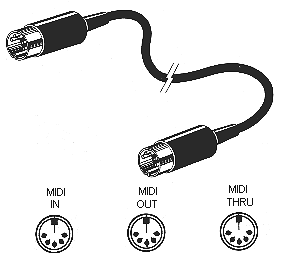
on launch,, even using your example set. nothing happens.
as well as creating a new set.
-->audio track w/clip and Audio2Midi device
-->midi track w/sk1 device
= no sound.
any thoughts.
i'm on os x