Device Details
Overview
| Name | Version: | Green Switch MIDI 3.0 |
| Author: | Jdudeo |
| Device Type: | MIDI Effect |
| Description: | Green Switch is a Max for Live device that automatically turns off all devices within a track when that track is deactivated (i.e. muted), saving you CPU usage and money spent on electricity, along with a little bit of the planet along the way. To use a Green Switch, simply place it in your track. When the track is deactivated, it will turn off all the track’s devices. When the track is reactivated, it will restore all devices to their previous states, so any devices that were off before will still be off but any devices that were previously on will be turned back on. Green Switch v.2 includes an option that accommodates Ableton's solo function, turning off all devices of all tracks except the track that's soloed. Green Switch v.3 adds a function to turn off all devices within a track without muting the audio. If your track is already deactivated when you insert a Green Switch, it will automatically turn all your devices off to reflect the track’s state, but will restore your devices when the track is activated. There is a MIDI version for MIDI tracks and an audio version for audio tracks. |
Details
| Live Version Used: | 9.0.5 |
| Max Version Used: | 6.1.3 |
| Date Added: | Sep 20 2013 01:04:53 |
| Date Last Updated: | Oct 15 2013 15:08:16 |
| Downloads: | 4 |
| Website: | http://jgarcia.hungry.jp/project/green-switch/ |
| ⓘ License: | Attribution |
Average Rating
Log in to rate this device |
-n/a- |
Comments
@bilaldeledakrew
Thanks for your comment! I'm glad you like my device.
About the solo switch, that's an interesting suggestion, I'll look into it and will comment here again if it seems possible.
Thanks for your comment! I'm glad you like my device.
About the solo switch, that's an interesting suggestion, I'll look into it and will comment here again if it seems possible.
Posted on September 24 2013 by Jdudeo |
Report Issue
@bilaldeledakrew
I've included the solo function in version 2 of the device which you can download from the same page as before, enjoy!
Let me know if you run into any problems or want to request another feature.
I've included the solo function in version 2 of the device which you can download from the same page as before, enjoy!
Let me know if you run into any problems or want to request another feature.
Posted on September 24 2013 by Jdudeo |
Report Issue
いいね!
Posted on September 27 2013 by max4volzoy |
Report Issue
This device seems almost perfect! Is there anyway to automate the track on/off parameters of audio tracks when another track is soloed? As for now, this only seems to have an effect on midi devices and the on/off information is ignored when recording from session view to arrange view. (ex. performing from session to arrange while muting tracks for drops results in only the midi tracks performances being automated into arrange. The audio tracks simply play through without any device on off information) Basically, looking for a way to automated solo button information, a major request of Ableton users for a decade!!
Posted on December 04 2013 by LMX |
Report Issue
Hi LMX, I'm glad this device is helping you out, I'm not sure if I understand your question correctly, but about the audio tracks, you need to use a separate device I've made that goes into audio tracks, you can find it on the Green Switch page on my site at the bottom of the page, above the link for the MIDI device.
"Basically, looking for a way to automated solo button information, a major request of Ableton users for a decade!!"
I think this would be good as a separate device, I've never had a need to automate the solo function and I don't know why Ableton don't include it but it really shouldn't be that difficult to do, I'll try to knock something up in the next week or so!
"Basically, looking for a way to automated solo button information, a major request of Ableton users for a decade!!"
I think this would be good as a separate device, I've never had a need to automate the solo function and I don't know why Ableton don't include it but it really shouldn't be that difficult to do, I'll try to knock something up in the next week or so!
Posted on December 05 2013 by Jdudeo |
Report Issue
LMX, I've put together a dedicated device that just controls the solo state of a track, allowing you to automate it, I just need to run it through some more tests and get it to play nice with the Green Switch then I'll upload it.
Posted on December 05 2013 by Jdudeo |
Report Issue
Jdudeo
Thanks so much for responding. I love the device. I did download the audio and midi track versions. I've even set them on default midi and audio tracks ;)
Most daws record automation of the solo function but Ableton seems to think it will get in the way of using the solo for it's intended function: soloing a track during a mix.
Users have been asking for this feature since Live 1. If you make it happen, you will be a hero among a certain set of Ableton users!
Thanks for the effort. I'll be kind in turn.
Thanks so much for responding. I love the device. I did download the audio and midi track versions. I've even set them on default midi and audio tracks ;)
Most daws record automation of the solo function but Ableton seems to think it will get in the way of using the solo for it's intended function: soloing a track during a mix.
Users have been asking for this feature since Live 1. If you make it happen, you will be a hero among a certain set of Ableton users!
Thanks for the effort. I'll be kind in turn.
Posted on December 07 2013 by LMX |
Report Issue
LMX,
Excellent, well I've uploaded a preliminary version of the device that should work in most circumstances. For a full explanation and to download it follow the link:
http://jgarcia.hungry.jp/project/solo-beta/
Let me know how it works out and if it causes any problems!
Excellent, well I've uploaded a preliminary version of the device that should work in most circumstances. For a full explanation and to download it follow the link:
http://jgarcia.hungry.jp/project/solo-beta/
Let me know how it works out and if it causes any problems!
Posted on December 07 2013 by Jdudeo |
Report Issue
Jdudeo.
Thanks so much for this! I'll give it a shot as soon as I can and report back.
Thanks so much for this! I'll give it a shot as soon as I can and report back.
Posted on December 21 2013 by LMX |
Report Issue
This is a great device, the only issue i had was that I couldn't use it on a track that already had automation on devices or track activators. When you use it on those tracks it turns off your automation. Can anyone think of a way around this? I ended up just not using the green switch on those tracks or deleting the automation.
Posted on January 31 2014 by tacarson |
Report Issue
tacarson,
sorry for the late reply.
your automation should start working again if you press the "Re-Enable Automation" button that's next to Live's main transport controls.
Green Switch won't overwrite your automation unless you use it when recording with automation arm.
sorry for the late reply.
your automation should start working again if you press the "Re-Enable Automation" button that's next to Live's main transport controls.
Green Switch won't overwrite your automation unless you use it when recording with automation arm.
Posted on February 24 2014 by Jdudeo |
Report Issue
YOU are THE BEST !!
Thanks a lot for this plugs bro'.
Ableton's devs having to include your "solo fucntion" in the news updpate!!
Thanks a lot for this plugs bro'.
Ableton's devs having to include your "solo fucntion" in the news updpate!!
Posted on August 20 2015 by Fatty |
Report Issue
Login to comment on this device.
Browse the full library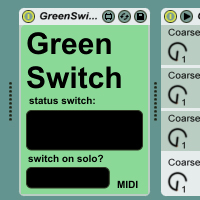
Could i suggest the same version but for the SOLO switch ?
(i mean : you push SOLO on one track, all devices on all others tracks switchs off)
Let me know if you do that, it would be usefull for me and i'm not yet a M4L programer
Thank you guy !