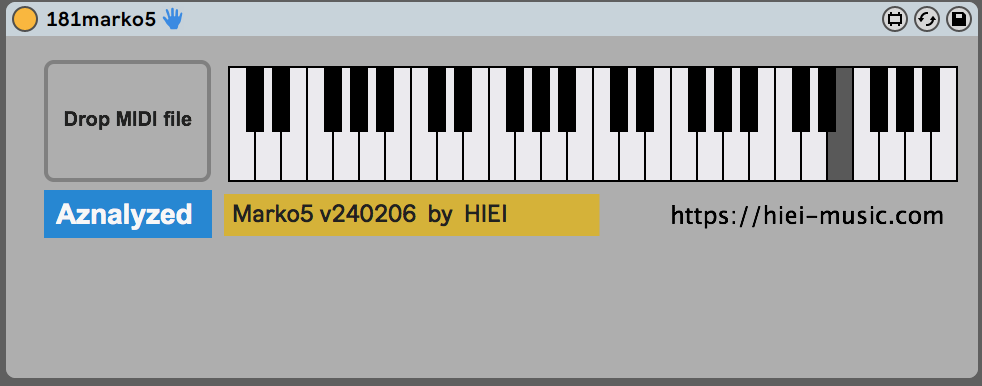Device Details
Overview
| Name | Version: | 181-MARKO5 automatically generate a solo phrase 1.1 |
| Author: | hiei |
| Device Type: | MIDI Effect |
| Description: | This device is capable of generating solo phrases from reference MIDI data. MARKO5 predicts the next note based on past performance data using probabilities. For example, if 'CF' is played, there is a high probability that the next note will be 'G'. It calculates these probabilities by referencing MIDI data. Thus, it is recommended to refer to MIDI data of a certain length. By using data from your favorite composers, you can play phrases in their style at your own timing. 1) Insert this device to MIDI track. 2) Insert instrument after this device. 3) Put reference MIDI data to this device. (If nothing is loaded, a solo in the style of Mozart is output.) 4) Begin analyzing MIDI data and wait until 'Analyzed' is displayed. 5) Turn on the Arm button or Monitor in. (IMPORTANT!!) 6) Please play any key on your real MIDI keyboard(the keyboard in device is not for play) at your own timing. Then, this device will automatically generate a melody similar to the MIDI it referenced. I would be happy if you could write your feedback or report any bugs you find in the comments. You can see how to work in the video https://youtu.be/q0D9tRvhEck |
Details
| Live Version Used: | 11.0.12 |
| Max Version Used: | 8.1.5 |
| Date Added: | Feb 06 2024 15:19:02 |
| Date Last Updated: | Feb 12 2024 07:26:43 |
| Downloads: | 374 |
| ⓘ License: | AttributionNonCommercialNoDerivatives |
Average Rating
(1) Log in to rate this device |
4 |
Files
| Device File: | 181marko5.amxd |
Comments
Followed instructions. Once data is analyzed, no midi input/audio output from device. Live 10.1.4 Catalina OS
Posted on February 06 2024 by irishmos |
Report Issue
no output
Posted on February 06 2024 by semi9696 |
Report Issue
Thank you for your comment. Please check below point.
1) Did you insert some instrument after MORKO5?
2) Please check if the track's arm button is ON.
Play some notes on your MIDI keyboard, and then MORKO5 will output notes.
1) Did you insert some instrument after MORKO5?
2) Please check if the track's arm button is ON.
Play some notes on your MIDI keyboard, and then MORKO5 will output notes.
Posted on February 06 2024 by hiei |
Report Issue
followed directions - It output midi and I heard sound as it was analyzing but after it had analyzed - no new notes. I did press a midi key to start the prompt but nothing. Also, when it played the midi while analyzing - it did so incredibly fast (much faster than the BPM).
Looks cool - think it just requires a few further tweaks
Looks cool - think it just requires a few further tweaks
Posted on February 06 2024 by FreddyFingaz |
Report Issue
Other comments mirror my experience
Posted on February 06 2024 by irishmos |
Report Issue
Thank you for your comment.
Please play some notes on your MIDI keyboard after analyzed,
and then MORKO5 will output notes.
Could you try it?
Please play some notes on your MIDI keyboard after analyzed,
and then MORKO5 will output notes.
Could you try it?
Posted on February 07 2024 by hiei |
Report Issue
Yea man. That's how I approached it and I had same result as above. No audio after analyzation and midi trigger.
Posted on February 07 2024 by irishmos |
Report Issue
Thank you, everyone.
Indeed, it seems there is a bug under certain conditions.
Please wait a little while I fix it.
Indeed, it seems there is a bug under certain conditions.
Please wait a little while I fix it.
Posted on February 07 2024 by hiei |
Report Issue
I have updated the version 1.1 with the bug fixed. Please try it out.
Posted on February 07 2024 by hiei |
Report Issue
I dragged sample in. It says analyzing but doesn't get to analyzed. GUI looks like G key is being held down.
Not functioning.
Not functioning.
Posted on February 07 2024 by irishmos |
Report Issue
I think it may be working as intended now. Not positive though. My understanding was that we were to hit one midi note to start the sequence and then it would play on its own from there on out. It seems like on my end it's working but it requires midi notes to be entered (i.e. I trigger C3, C3, C3, C3, etc but the track plays midi notes from the anaylzer - it's just looking for triggers as far as I can tell)
Posted on February 07 2024 by FreddyFingaz |
Report Issue
It analyzed for you? Mine just hung up on analyzing.
Posted on February 07 2024 by irishmos |
Report Issue
It seems to also be looking to the triggers for velocity data - does all this sound correct?
Posted on February 07 2024 by FreddyFingaz |
Report Issue
Yeah Irishmos - seems to be working for me. No idea if this matters but I created a 4 bar midi clip in Ableton and then exported it out to my downloads folder. Then I dragged that midi clip from my d/l folder to the device
Posted on February 07 2024 by FreddyFingaz |
Report Issue
Ok that worked. Let me take this for a spin.
Posted on February 07 2024 by irishmos |
Report Issue
Right on, glad to hear it. I'd recommend putting the midi scale device between this device and your intstrument - I've had some good results that weren't sounding very good until I added the scale - which makes sense
Posted on February 07 2024 by FreddyFingaz |
Report Issue
Hi FreddyFingaz, thank you for your comment.
Yes, if the reference MIDI data contains avoid notes or grace notes, for example in Jazz style, it influences the notes produced by MARCO5.
Therefore, using a scale midi device after MARCO5 is an excellent idea!
Yes, if the reference MIDI data contains avoid notes or grace notes, for example in Jazz style, it influences the notes produced by MARCO5.
Therefore, using a scale midi device after MARCO5 is an excellent idea!
Posted on February 07 2024 by hiei |
Report Issue
Hi irishmos.
Is it possible that the MIDI data contains long rests? If so, please place the MIDI data on the arrangement window, trim and crop the data, and then export that MIDI clip.
Is it possible that the MIDI data contains long rests? If so, please place the MIDI data on the arrangement window, trim and crop the data, and then export that MIDI clip.
Posted on February 07 2024 by hiei |
Report Issue
MARCO5 predicts the next note based on past performance data using probabilities.
For example, if 'CF' is played, there is a high probability that the next note will be 'G'.
It calculates these probabilities by referencing MIDI data.
By using data from your favorite composers, you can play phrases in their style at your own timing.
For example, if 'CF' is played, there is a high probability that the next note will be 'G'.
It calculates these probabilities by referencing MIDI data.
By using data from your favorite composers, you can play phrases in their style at your own timing.
Posted on February 07 2024 by hiei |
Report Issue
Thus, it is recommended to refer to MIDI data of a certain length.
Posted on February 07 2024 by hiei |
Report Issue
i still can't get any midi out. i'm on mac and doing everything as said
Posted on February 10 2024 by semi9696 |
Report Issue
Hello, semi9696.
thank you for the message.
If you did everything as I said and it still doesn't work, maybe your MIDI file contains long breaks? .
Check this out.
thank you for the message.
If you did everything as I said and it still doesn't work, maybe your MIDI file contains long breaks? .
Check this out.
Posted on February 12 2024 by hiei |
Report Issue
Login to comment on this device.
Browse the full library