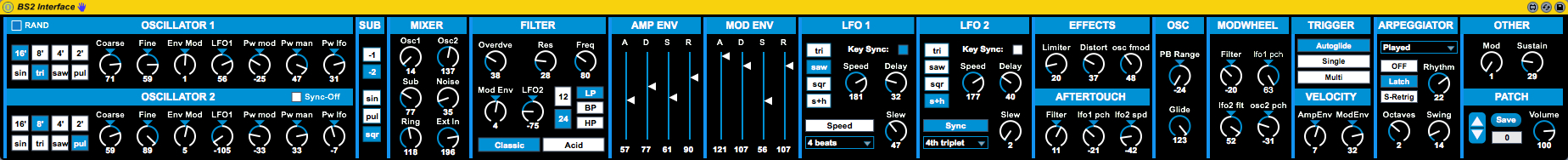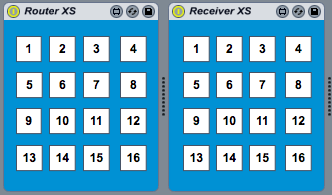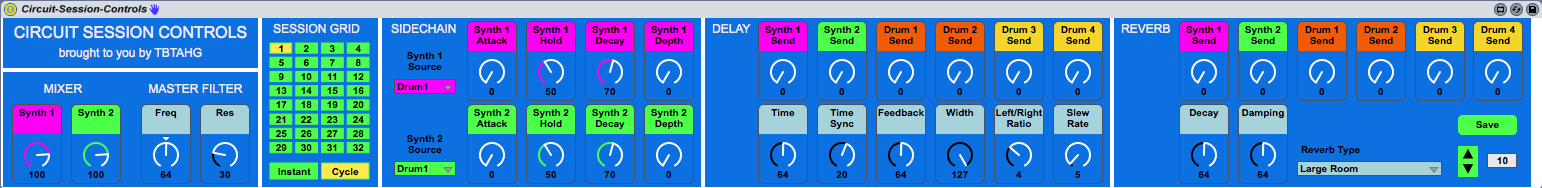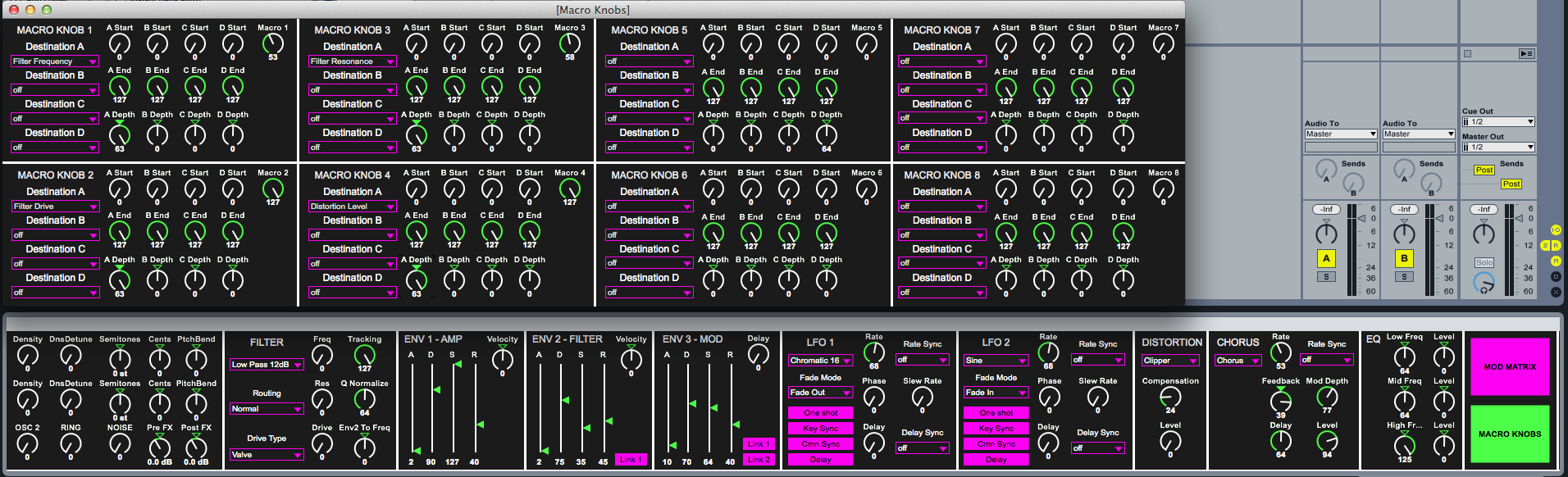Bass Station II Interface with M4L Presets Version 2.4
This is a bi-directional Live interface for the Novation Bas...
Live MIDI Router and Receiver Version 1.0
If you\'re in the habit of working with rather extensive Abl...
MIDI Router and Receiver - XS Version 1.0
This is a small 16 track MIDI utility device which allows yo...
Novation Circuit Drum Controls with M4L Presets Version 1.0
This is a small device that allows you to control Novation C...
Novation Circuit Session Controls with Presets Version 1.0
This is a small device that allows you to control Novation C...
Novation Circuit Synth Controls with Presets Version 1.1
13/06/2016 UPDATE - version 1.1 released\r\n\r\nNovation was...