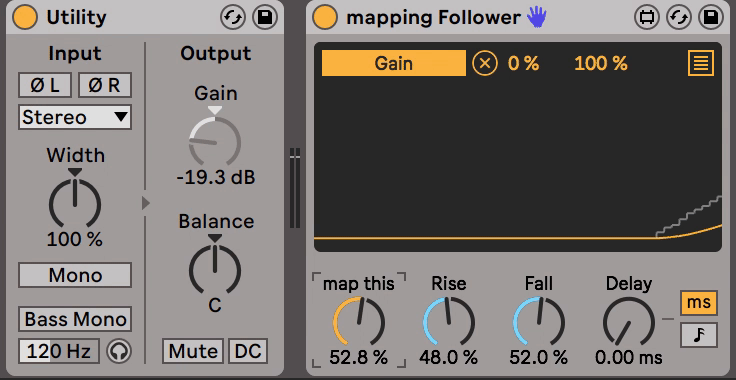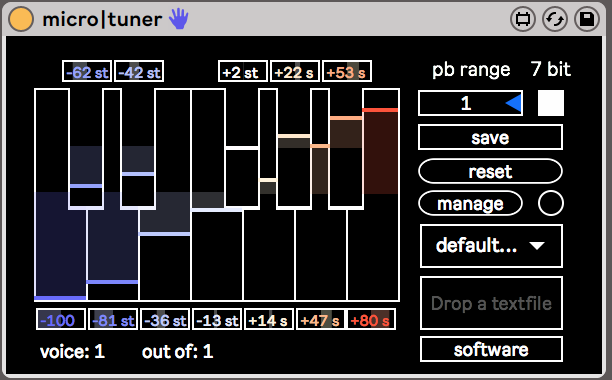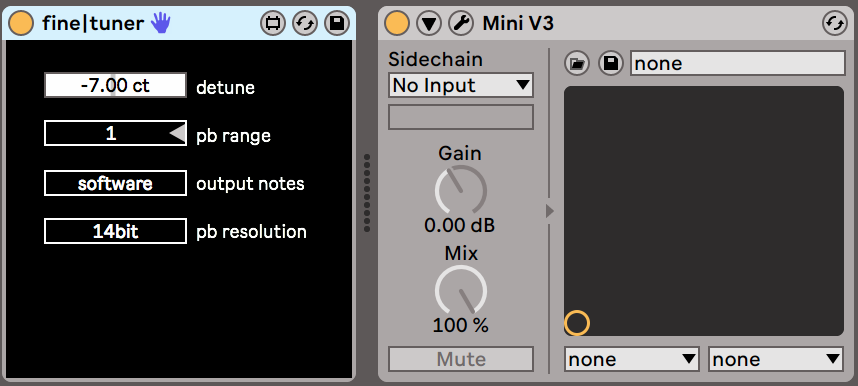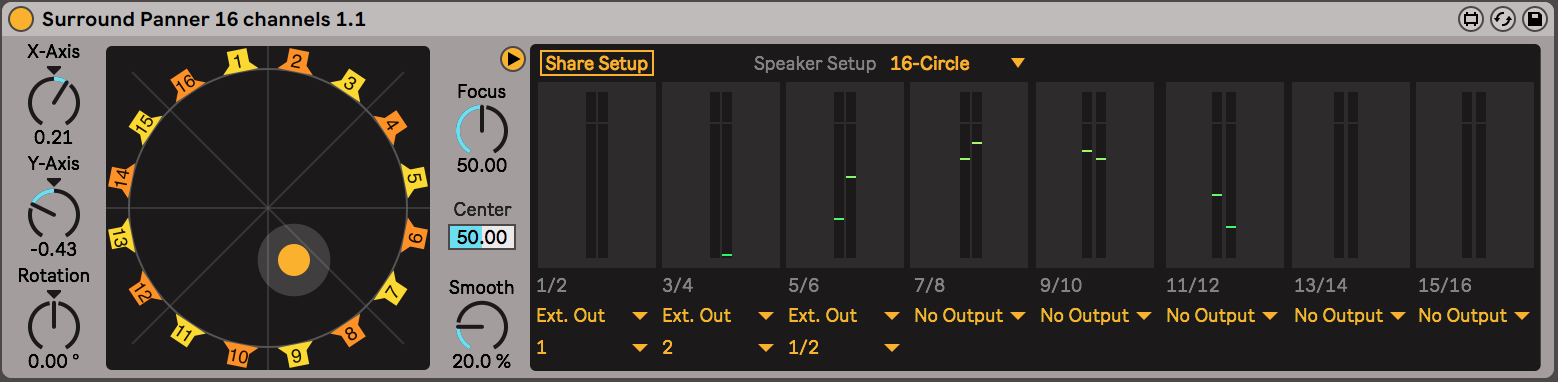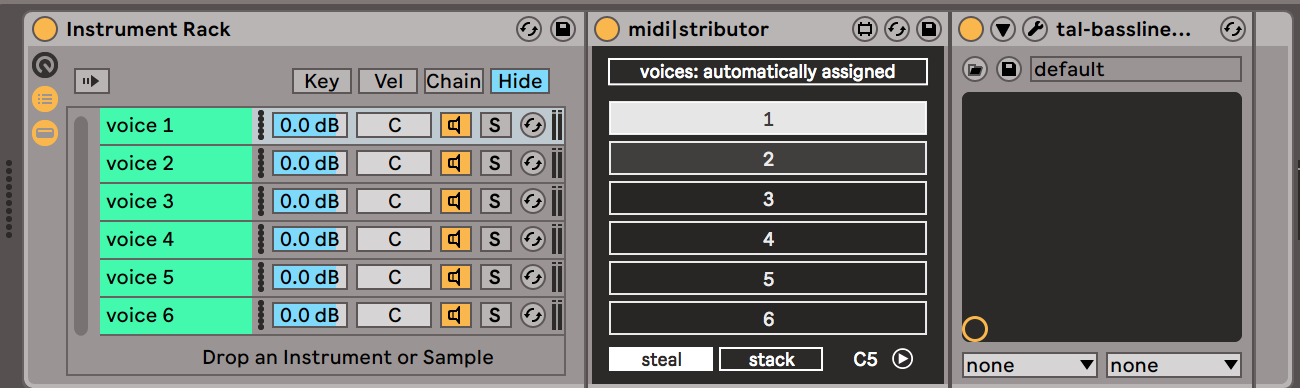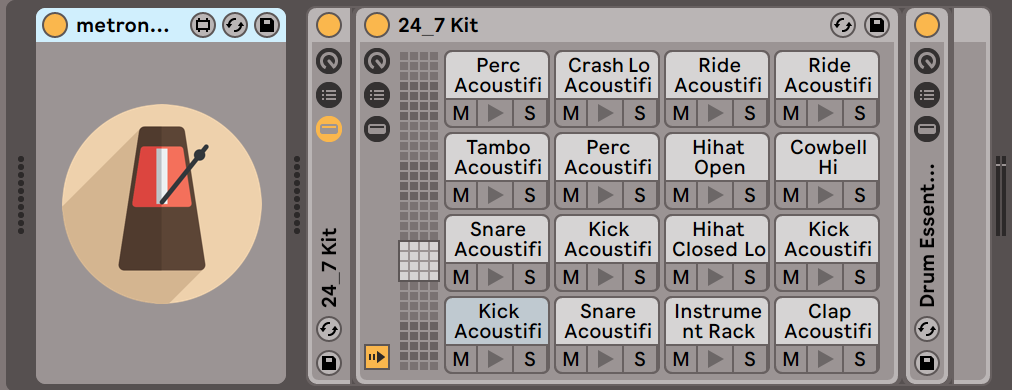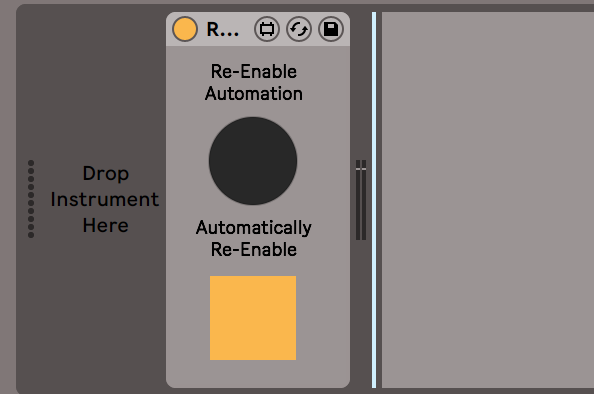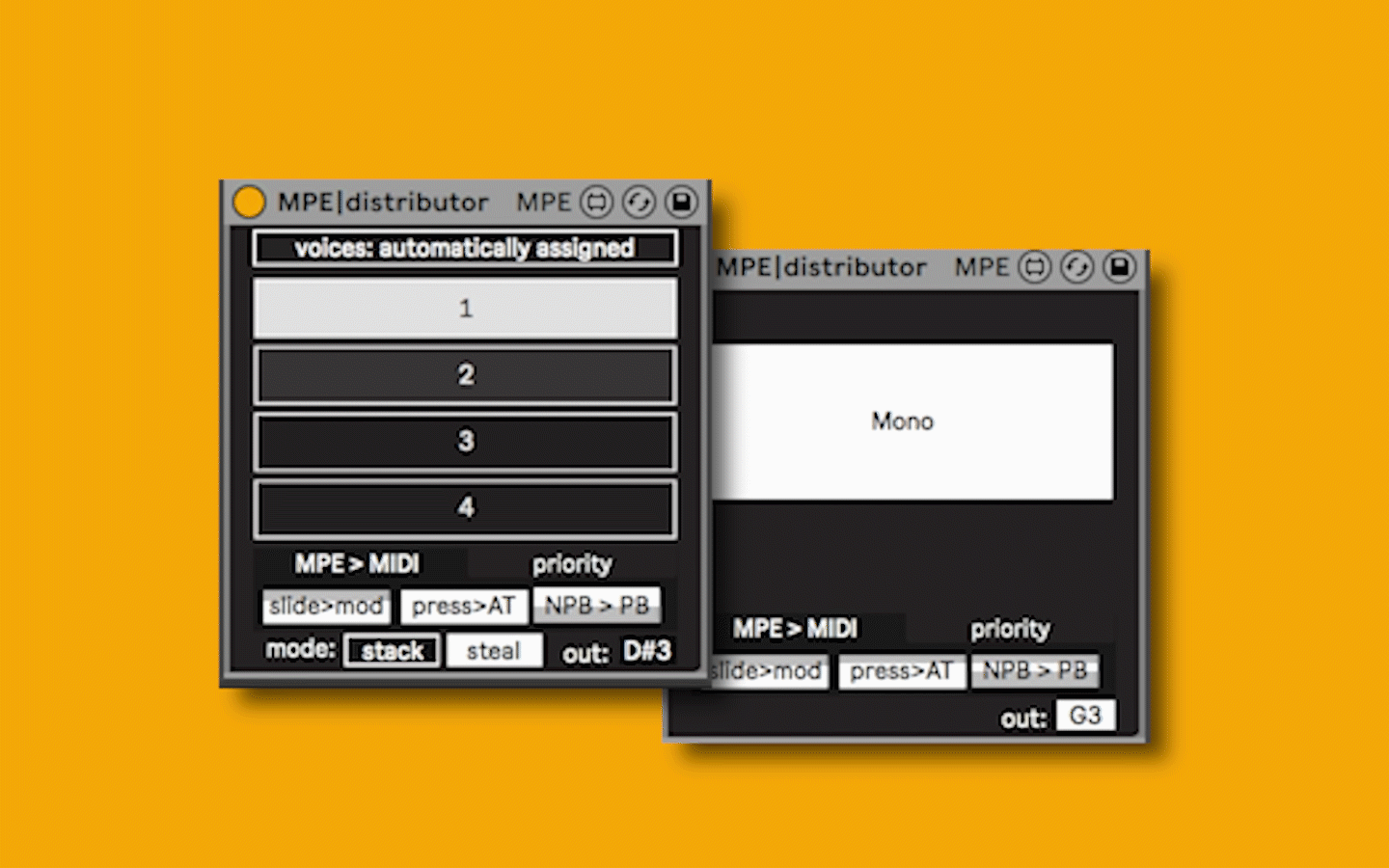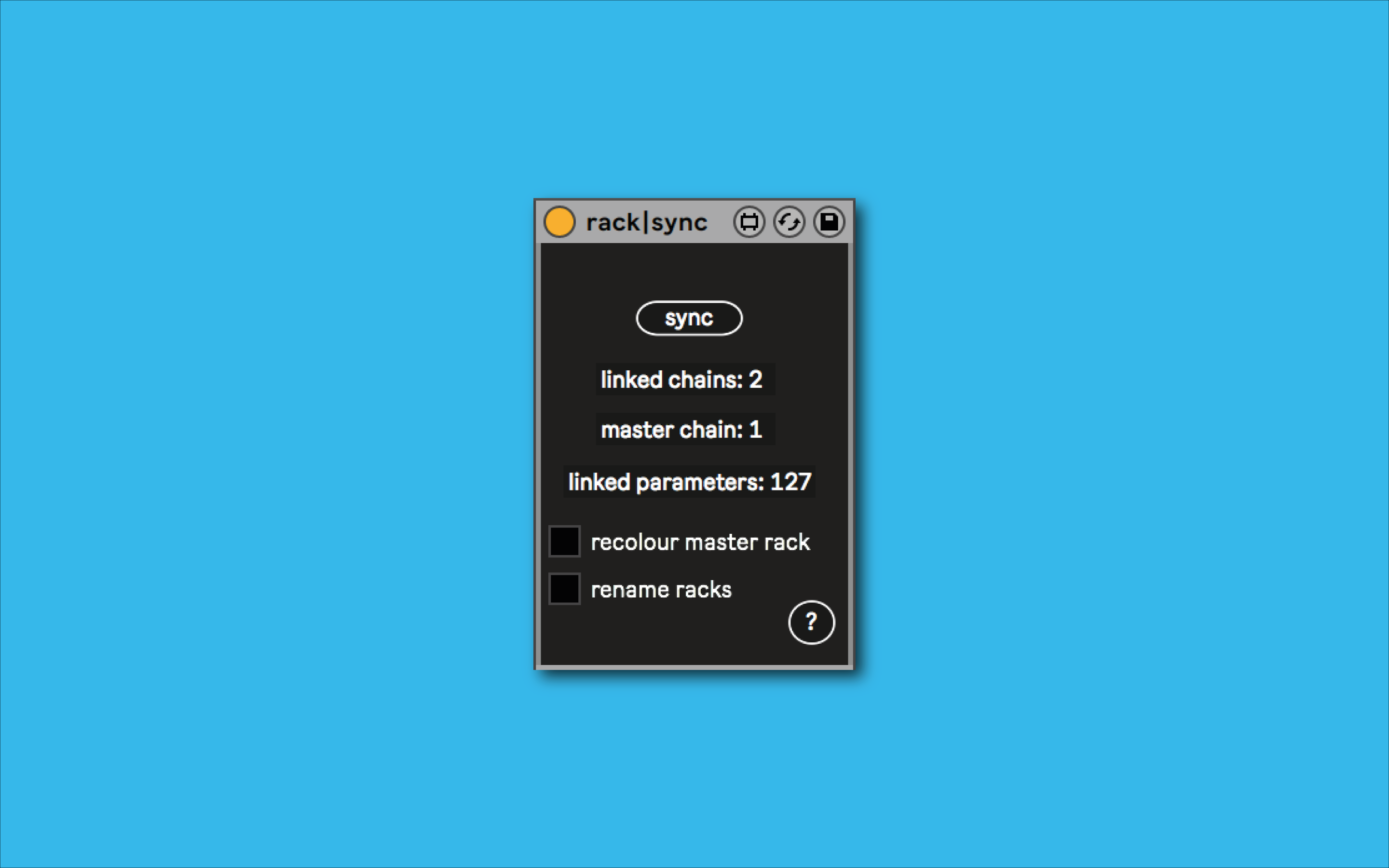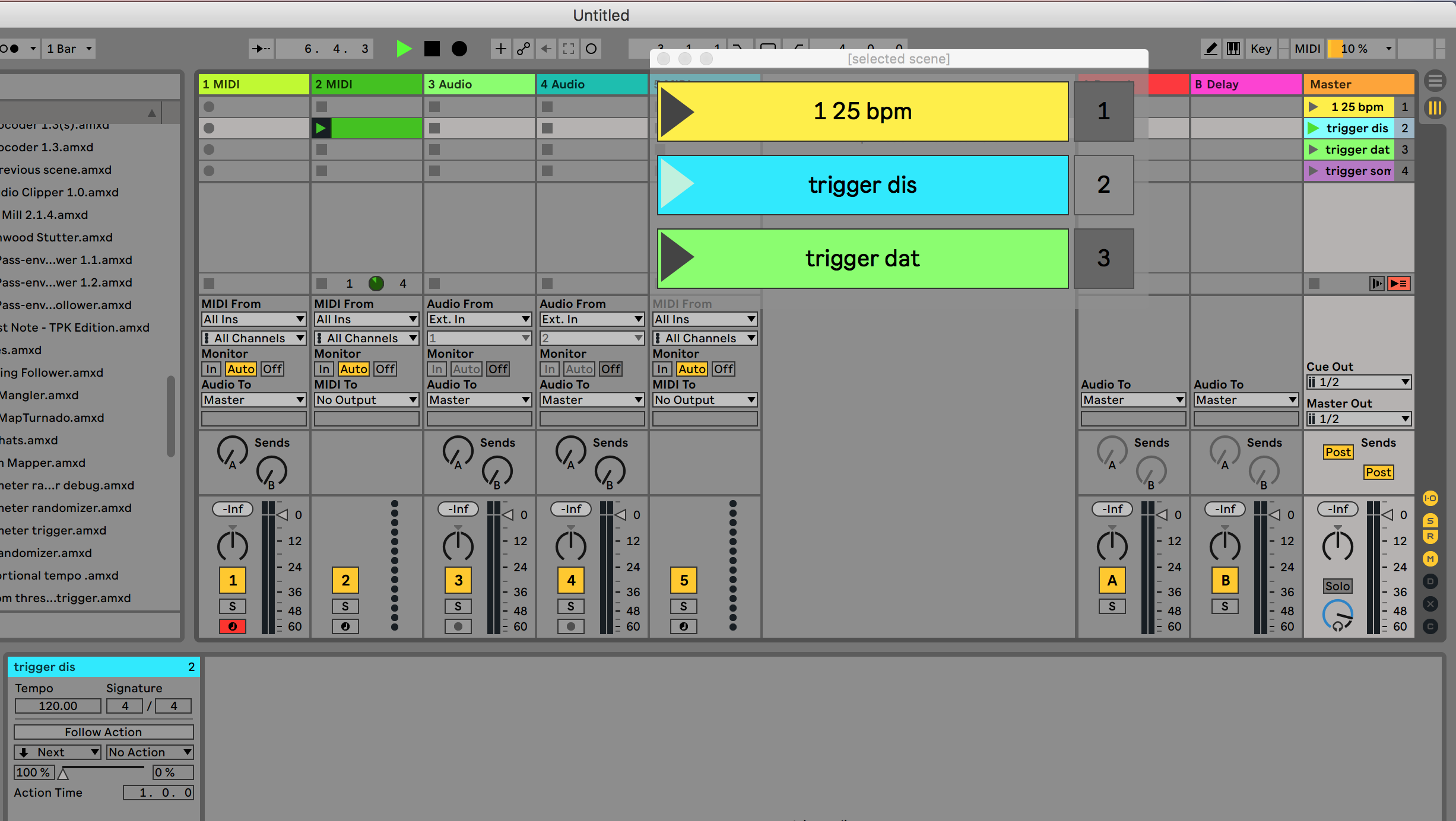Buchla-style low pass envelope follower Version 1.0
This device is an adaptation of a \"Low pass gate\" m4l devi...
Surround Panner 24 channels Version 1.2.3
Loving the Surround Panner but feeling it just can\'t get su...
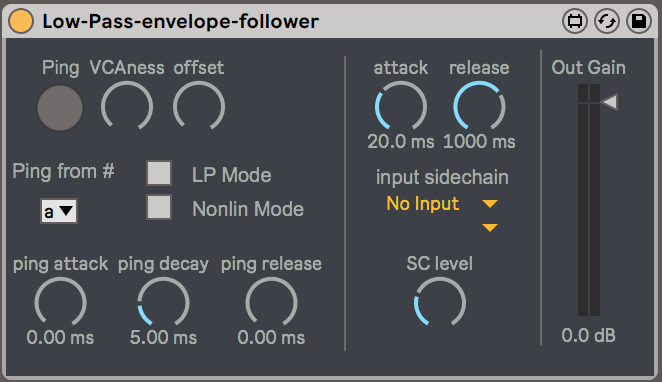

.gif&id=6391)