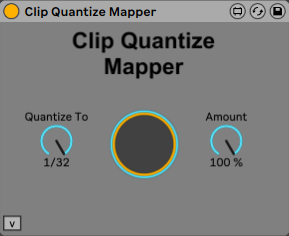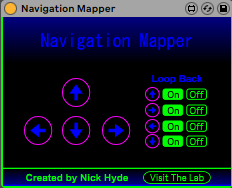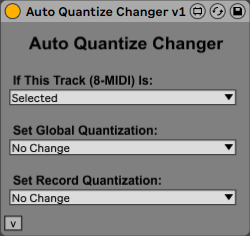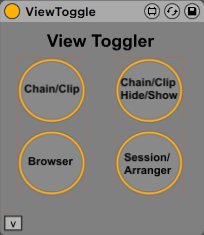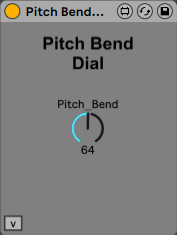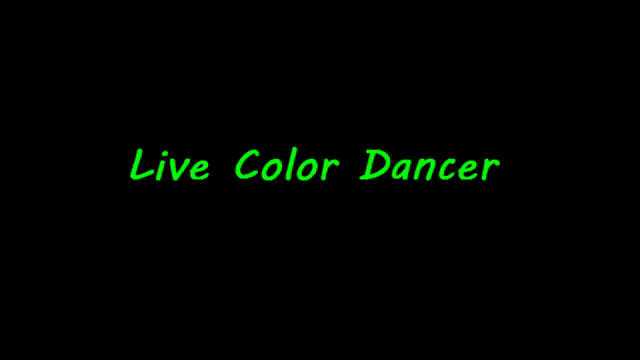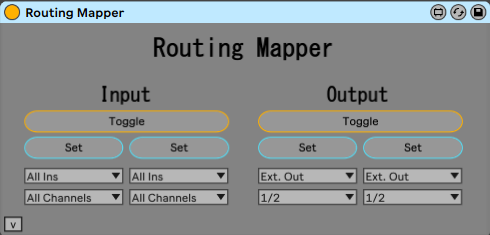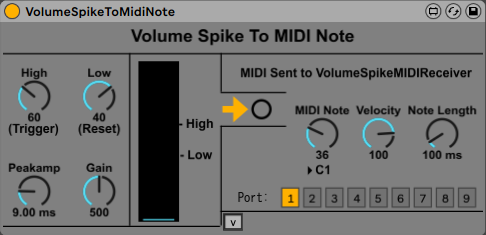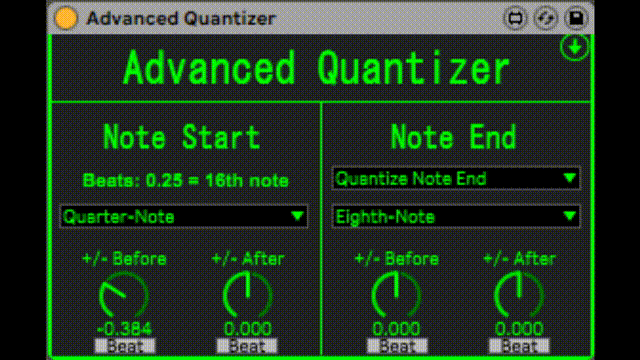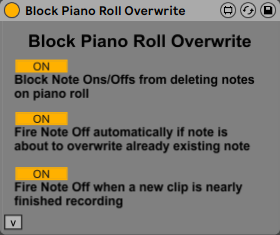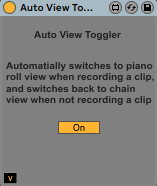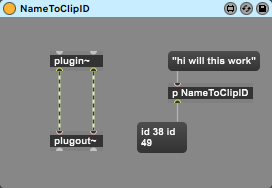Automatic Quantization Changer Version 1.0
The Automatic Quantization Changer automatically changes Abl...
Volume Spike to MIDI Note Version 1.0
Video: https://youtu.be/rt4TErzSviw\r\n\r\nThe Volume Spike ...
Block Piano Roll Overwrite Version 1.0
Video: https://youtu.be/xp39V7X5gCw\r\n\r\nBlock Piano Roll ...
Dynamic Navigation Controller Version 1.1
The Dynamic Navigation Controller is a Max for Live device t...