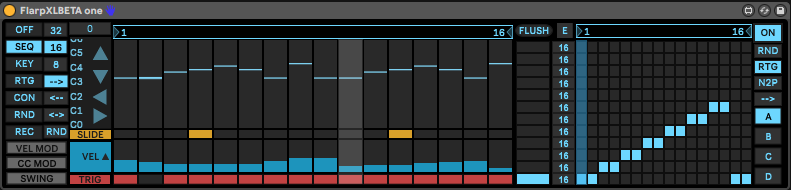Device Details
Overview
| Name | Version: | FLaRp XL 0.9 |
| Author: | submodify |
| Device Type: | MIDI Effect |
| Description: | Welcome to FLaRpXL. This is the bigger, more featured version of my FLaRp sequencer. Its a mono step sequencer, with a built in pattern sequencer. It can store 12 mono step sequencer patterns, each with their own sequencer data (pitch, velocity, slide, CC), as well a loop points, speed, and direction. There are various modes to change playback, so you can alter pitch, velocity, and playback position just through Midi input. I've made a really rubbish tutorial video which I suggest you try to watch =/ , which should cover most things. https://youtu.be/m6MGlDNF2uY I think everything has an entry in the info window if you get stuck. If you come across any bugs,issues, or general feedback, please comment on the above video so I get notified. The .zip contains the device, plus a preset that I've been using for testing to get you started. Here's a demo of me messing around: https://youtu.be/GVVJW_J-6D4 ENjOy! |
Details
| Live Version Used: | 10.1.43 |
| Max Version Used: | 8.5.4 |
| Date Added: | Jan 05 2024 12:29:17 |
| Date Last Updated: | Jan 05 2024 12:34:17 |
| Downloads: | 818 |
| ⓘ License: | None |
Average Rating
(2) Log in to rate this device |
5 |
Files
| Device File: | FLaRpXL.zip |
Comments
Nice! I dig it, seems super user friendly and useful to me so far. Thanks!
Posted on January 06 2024 by FreddyFingaz |
Report Issue
I use a couple similar sequencer devices I grabbed your device and it wasn't the type I was looking for. But turns out, I REALLY like your version of this type of sequencer, and I've been using it regularly despite originally not expecting to. I really dig the font and color choice for the buttons and grids, and how unlike so many other devices, the theming and layout works without needing a "pop out and expand" type of function (although one wouldn't be unwelcome). Everything is arranged tightly without being claustrophobic and cluttered, and the various UI feedback changes when navigating the menus is a huge help without being in the way.
So yeah, I'm loving your device. I'm wondering a couple things:
1) Could you make it so that the buttons and commands and everything are all MIDI/Key/macro mappable? I like the Record feature for mapping a sequence, but I'd like to sometimes map the step button to a controller key and step through adding the notes as I go without worrying about timing. (I'd also like to just map all the commands to my controller to switch other things up on the fly--I like customizing my devices and integrating them into my controller workflow.)
2) Could you add a true MIDI Thru mode? Specifically one that can be toggled without totally deactivating the device (like I'm doing now when I want a Thru mode) but also without affecting the sequence steps when in Record mode.
Thanks again for releasing this thing!
So yeah, I'm loving your device. I'm wondering a couple things:
1) Could you make it so that the buttons and commands and everything are all MIDI/Key/macro mappable? I like the Record feature for mapping a sequence, but I'd like to sometimes map the step button to a controller key and step through adding the notes as I go without worrying about timing. (I'd also like to just map all the commands to my controller to switch other things up on the fly--I like customizing my devices and integrating them into my controller workflow.)
2) Could you add a true MIDI Thru mode? Specifically one that can be toggled without totally deactivating the device (like I'm doing now when I want a Thru mode) but also without affecting the sequence steps when in Record mode.
Thanks again for releasing this thing!
Posted on January 16 2024 by Ramikadyc |
Report Issue
Hello Ramikadyc, and thanks for the feedback!
1) Better controller support is something I'm definitely looking into. Being able to assign stuff to individual steps for recording sounds interesting.
2) I'll have a play with the Midi thru option when I get chance. Should be simple enough to implement.
Thanks Again! Glad you like it!
1) Better controller support is something I'm definitely looking into. Being able to assign stuff to individual steps for recording sounds interesting.
2) I'll have a play with the Midi thru option when I get chance. Should be simple enough to implement.
Thanks Again! Glad you like it!
Posted on January 16 2024 by submodify |
Report Issue
Your sequencer is pretty good feature wise. Thanks!
Posted on April 04 2024 by Syn |
Report Issue
You should make the record button work while not playing. Like you should be able to select record and not play and then input notes one by one and it will automatically move a step after a note is played like those step sequencers in older synths. So you can enter a sequence step by step and it will record it in 16ths or 8ths
Posted on May 20 2025 by Dalkont |
Report Issue
Login to comment on this device.
Browse the full library