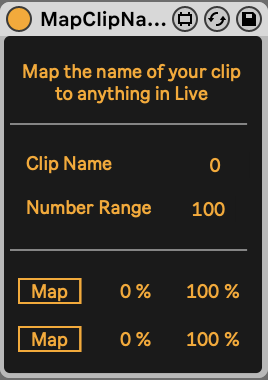Device Details
Overview
| Name | Version: | MapClipName 1.0 |
| Author: | ArnauBrichs |
| Device Type: | MIDI Effect |
| Description: | Name your midi clip as a number, and map that number to any parameter in Live. QUICKSTART You need to choose the right range of your input. For instance, if you have 10 scenes, and want each scene to map to its number, you need to specify a range of 10, and then it will map each exact scene number correctly (scene 1 to 1, scene 2 to 2, etc). There's two identical buttons that can map to different destinations. EXAMPLES For instance, you could map the number to this preset recall device, to trigger different macro variations with interpolation: https://maxforlive.com/library/device/6767/smooth-automator ––––––––––––––––––––– If you enjoy the device, please consider supporting its development here: https://www.paypal.com/donate/?hosted_button_id=EMY45K7MK3QB6 |
Details
| Live Version Used: | 10.1.18 |
| Max Version Used: | 8.1.5 |
| Date Added: | Apr 01 2023 15:48:26 |
| Date Last Updated: | Jan 31 2024 14:10:32 |
| Downloads: | 347 |
| ⓘ License: | AttributionNoDerivatives |
Average Rating
Log in to rate this device |
-n/a- |
Files
| Device File: | MapClipName.amxd |
Comments
Hi, so interesting. but i don´t get a long wit it :) - could you make some example with this ? - so much thanx
Posted on April 01 2023 by toberaum |
Report Issue
Login to comment on this device.
Browse the full library