Device Details
Overview
| Name | Version: | Free Calculator 1.1 |
| Author: | MischievousSignal |
| Device Type: | Audio Effect |
| Description: | Please read the description: Update 1.1: Minor UI improvisations Background Change Added an Expand/Collapse section for user custom Note Divisions. This is a device that calculates Milliseconds (Ms), Hertz (Hz) or Samples in three different values: Note, Dotted, Triplet. The values range from 1/512 to 512/1, the button "Short"/"Long" changes the range. It operates in two different modes, Tempo Link and Enter Manually. Tempo Link automatically syncs to your current Live tempo. If you change your tempo, the device will follow the tempo change. Enter Manually mode accepts values by left clicking, entering a tempo value and pressing the Enter button on your keyboard. If for some reason you have a tempo change from tempo A to tempo B but you want to retain the calculations of tempo A, this mode is optimal. This could also be handy if you mainly work with hardware gear and you don't care much about Live's tempo. The Arrow Button expands the UI, allowing the user to insert custom Note Divisions like 1/7 or 5/1. The result is displayed underneath in its own window, independent from the other section. The expanded area is still affected by set tempo and selected time measurement (Ms, Hz, Samples). This device can be used to calculate delays, predelays in reverbs, sample lengths, lfo rates, modulation rates or whatever works or could work in the time domain. It's classified as an audio effect, which means you can load in a MIDI or an Audio channel. This is not a unique or innovative device, and ironically this is the reason why I created it. I've noticed that there are similar devices that cost way too much for their complexity, so I decided to spend an evening to make this one and share it for free. Yes, the UI might not be as good as the competitors', but again, this is free. At the end of the day it's not a synth or a cool audio effect, it's just a calculator and it doesn't need to be beautiful. Physical calculators are ugly too. Over the years I've downloaded tons of amazing free devices and I can't really justify a device doing elementary level math operations costing 5$+. Using my device you can save time and money. If you have extra money that you want to spend, instead of getting the same device in terms of functionality from another manufacturer and paying for it, you can get mine for free and you can either buy a more useful and innovative maxforlive device or EVEN BETTER DONATE to an animal sanctuary or a charity or help homeless people. If you're looking for recommendations, Vrouva Farm Animal Sanctuary is an independent sanctuary run by volunteers and is not financed by the government. Its residents are animals in need, animals who have been abused and exploited, and some who escaped a certain death. Now they all live safe, free and in peace. The volunteers don't discriminate the species they help. They currently accommodate dogs, cats, donkey, horses, cow, sheep, goats, chickens, pigs. You can find more info in the following link: https://www.vrouvafarm.org/supportus |
Details
| Live Version Used: | 10.1.18 |
| Max Version Used: | 8.1.5 |
| Date Added: | Nov 13 2022 17:19:10 |
| Date Last Updated: | Nov 21 2022 14:59:47 |
| Downloads: | 727 |
| ⓘ License: | AttributionShareAlike |
Average Rating
(3) Log in to rate this device |
5 |
Files
| Device File: | Free Calculator 1.1.amxd |
Comments
@telkmx Thank you for your feedback.
Check out the updated version.
I updated the device to allow custom Divisions like you requested and I also improved the background and fixed some minor UI issues.
Check out the updated version.
I updated the device to allow custom Divisions like you requested and I also improved the background and fixed some minor UI issues.
Posted on November 21 2022 by MischievousSignal |
Report Issue
Thanks SOOO much for this freebie. I dont know if there is any other out there that provides rhythmic measure in Hz which is REALLY crucial when you're trying to sync up stuff! (IE- the LFO in Ableton's newly rebuilt stock "Delay"...)
Saved me a lot of calculator work ;]
Saved me a lot of calculator work ;]
Posted on May 17 2023 by blortblort |
Report Issue
When it comes to gaming, I've always searched for a place https://damangameee.in/ that brings excitement and high-quality gameplay. Its user-friendly interface and immersive experience are truly unparalleled. The adrenaline rush, the high stakes, there's just something about it that's unmatched. You can see for yourself right here. Give it a shot, you're in for a surprise. This has become my go-to place for some quality gaming time. I assure you, you won't regret it.
Posted on July 19 2024 by Coder |
Report Issue
Login to comment on this device.
Browse the full library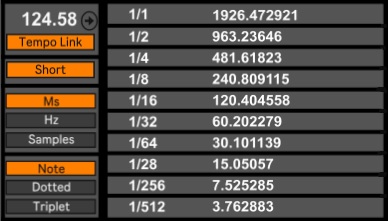
1/3
1/5
1/6
1/7
1/9
1/10
1/11
etc..
Nice device beside that. Idk why you choose the worst background but ive edited it haha