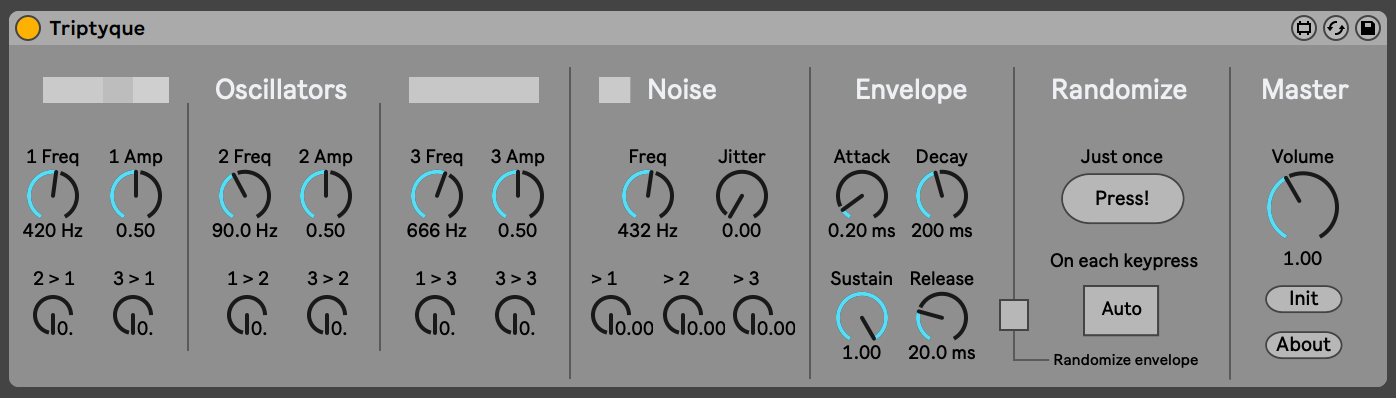Device Details
Overview
| Name | Version: | Triptyque 1.0 |
| Author: | Zcpvtr |
| Device Type: | Instrument |
| Description: | Triptyque is a Max for Live synthesiser aimed at creating special effects. At its core lie 3 sinusoidal oscillators, a frequency modulation matrix and a randomization system. It produces sounds somewhere between weird textures, like found in the electronic music from the 50s, and harsh noise mayhem. This kind of patch is generally tedious to create using traditional synthesizers, or straight not possible (due to the fixed nature of the signal path), so I thought it would be cool to have it handy in a quick solution, as well as a good opportunity to learn more about Max/MSP. More info and sound examples can be found here: https://victormorello.com/triptyque.html _____________________ #How to operate:# -Insert Triptyque on an instrument track -Send any MIDI note (the MIDI pitch is ignored, but MIDI note on messages are used to trigger the envelope) -Try out the randomisation features and feel like a mad scientist I suggest to use another audio track to record the output in real time so that you can play around with resampled results! |
Details
| Live Version Used: | 11.0.12 |
| Max Version Used: | 8.3.1. |
| Date Added: | Jun 10 2022 18:50:19 |
| Date Last Updated: | Jun 13 2022 09:26:33 |
| Downloads: | 695 |
| ⓘ License: | None |
Average Rating
Log in to rate this device |
-n/a- |
Files
| Device File: | Triptyque.amxd |
Comments
Hi, I'm not sure if I'm missing something, but the device is not producing any sound for me.
Posted on June 12 2022 by dandelion101 |
Report Issue
@dandelion101, oh that is weird, sorry fo the obvious question but are you sending MIDI from live to the device ? It requires MIDI note on message to produce sounds.
Can you also try to set the Oscillator Amp and Master Volume manually to 1 and see if that changes anything ?
Can you try downloading it directly from my site?
https://victormorello.com/downloads.html
I've tried opening it in Live 11.1.1 and 11.0.12 and they both worked
Can you also try to set the Oscillator Amp and Master Volume manually to 1 and see if that changes anything ?
Can you try downloading it directly from my site?
https://victormorello.com/downloads.html
I've tried opening it in Live 11.1.1 and 11.0.12 and they both worked
Posted on June 12 2022 by Zcpvtr |
Report Issue
Hey, thanks! That solved it--I wasn't sending MIDI notes. It might be helpful for others to add that clarification with the device info.
Posted on June 12 2022 by dandelion101 |
Report Issue
@dandelion101
Thank you for the feedback! Added info in the description :)
Thank you for the feedback! Added info in the description :)
Posted on June 13 2022 by Zcpvtr |
Report Issue
Hello
Really nice device.
Just thought I'd mention that I'm testing Live 11.2 beta at the moment, and there I find that with "auto" enabled, while the sounds do change, the various dials are not visually updated with each note.
Really nice device.
Just thought I'd mention that I'm testing Live 11.2 beta at the moment, and there I find that with "auto" enabled, while the sounds do change, the various dials are not visually updated with each note.
Posted on June 30 2022 by verdurin |
Report Issue
a small jam / video demo of what this little buddy is capable of.
https://www.youtube.com/watch?v=J8S_I3fwvr0
:)))
Posted on August 02 2022 by aoxomoxoa23 |
Report Issue
@verdurin, thanks for the feedback! It is expected that when you engage Auto mode, the knobs are greyed out, and not updated with each note.
Could not figure out a way to have them update and not be added to the Live Undo history, no matter how hard I tried with the various automation settings :)
Could not figure out a way to have them update and not be added to the Live Undo history, no matter how hard I tried with the various automation settings :)
Posted on October 11 2022 by Zcpvtr |
Report Issue
@aoxomoxoa23 Thanks a lot! happy to see/hear this generator is used alongside other tools :)
Posted on October 11 2022 by Zcpvtr |
Report Issue
Login to comment on this device.
Browse the full library